Frustrated with Final Fantasy 7 Rebirth DirectX 12 errors on PC? This guide helps you troubleshoot and resolve this common issue preventing game launch.
Understanding DirectX 12 Errors in Final Fantasy 7 Rebirth
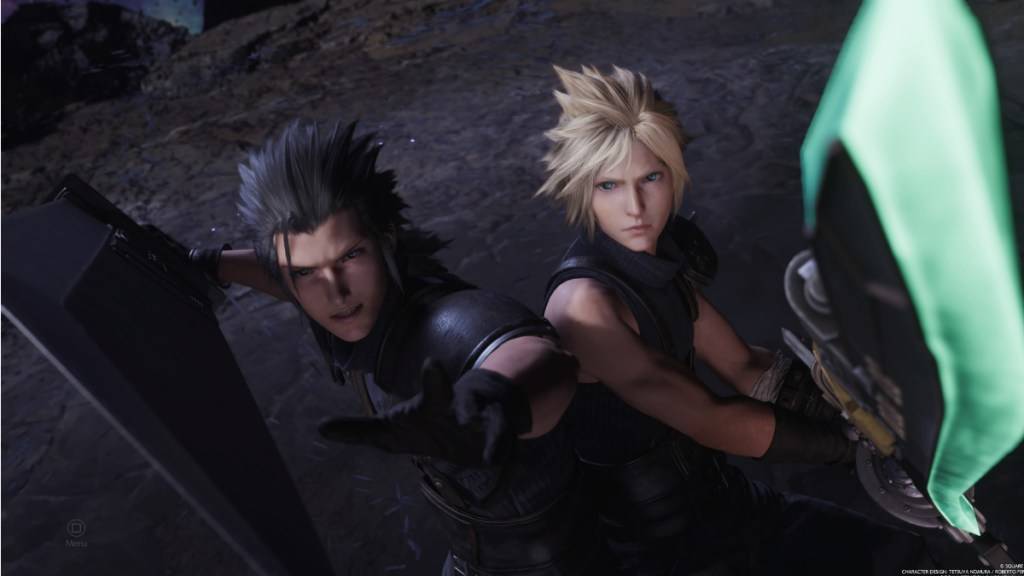
Troubleshooting DirectX 12 Errors
If you're using Windows 10 or 11, verify your DirectX version:
- Open the Start menu and type "dxdiag."
- Run "dxdiag."
- Navigate to the System Information section to check your DirectX version.
If you have an older Windows version, upgrading is necessary. If you have DirectX 12 and still encounter errors, your graphics card might be the culprit.
Graphics Card Compatibility
Final Fantasy 7 Rebirth has minimum GPU requirements. Check Square Enix's official website for the complete specifications. Recommended GPUs include:
- AMD Radeon™ RX 6600*
- Intel® Arc™ A580
- NVIDIA® GeForce® RTX 2060*
If your graphics card doesn't meet these minimum requirements, upgrading is recommended for optimal gameplay.
This guide covers troubleshooting DirectX 12 errors in Final Fantasy 7 Rebirth. For further assistance, consult Square Enix's support resources.
Final Fantasy 7 Rebirth is available on PlayStation and PC.
 Home
Home  Navigation
Navigation






 Latest Articles
Latest Articles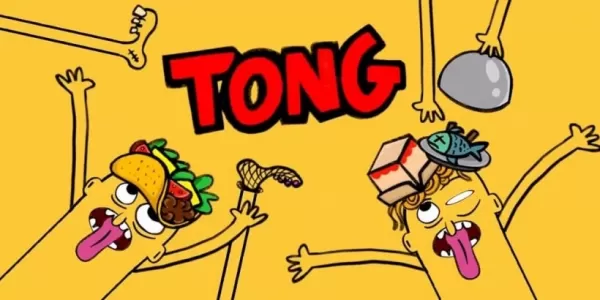










 Latest Games
Latest Games












