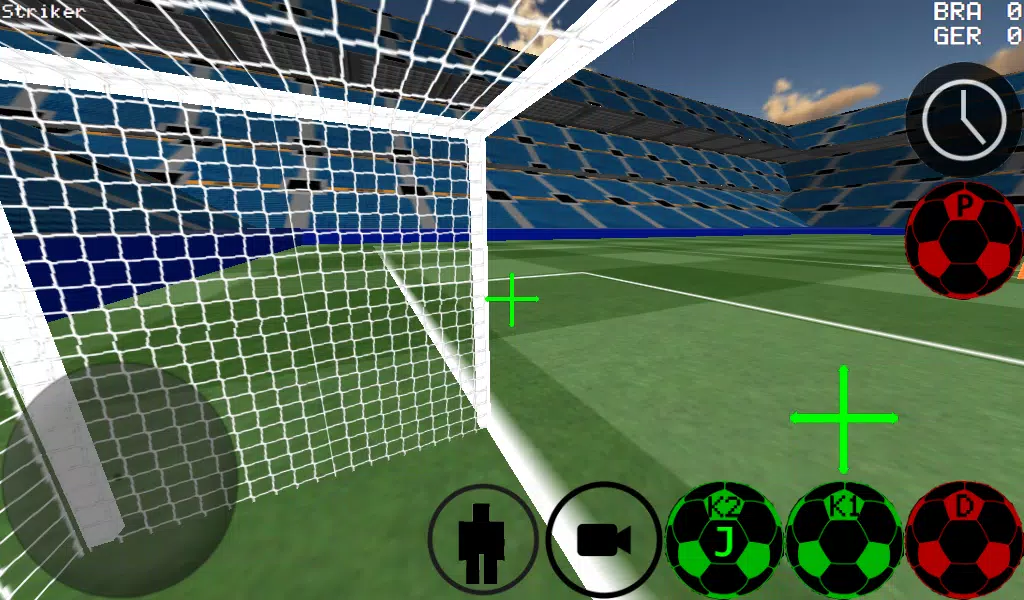3D Soccer
Category:Sports Size:7.9 MB Version:1.66.2
Developer:Ti Software Rate:3.0 Update:May 09,2025
 Application Description
Application Description
First Person Soccer Game
Experience soccer like never before with our innovative first-person soccer game that also offers 3rd person, top, and stadium views. Whether you're a seasoned player or a beginner, this game offers a comprehensive soccer experience with advanced ball control for dribbling and kicking.
Gameplay Features:
- Team Sizes: Play in teams ranging from 4 vs 4 to 11 vs 11, allowing for a variety of match experiences.
- Player Control: Take control of any player on the field, including the goalkeeper.
- Dribbling Options: Choose between auto dribble for ease or manual dribble for precision control.
- Practice Modes: Hone your skills with free kicks, corner kicks, and against-the-wall practice sessions.
- Freestyle and Ball Spin: Show off your style with freestyle moves and master the art of ball spin.
- Time Manipulation: Use the time slowdown feature to make crucial shots with perfect timing.
- Multiplayer Support: Engage in thrilling matches with multiplayer support for LAN and internet up to 5 vs 5.
Controller Support:
Experience enhanced gameplay with experimental Xbox 360 controller support via USB. Here's how the controller is mapped:
- A Button: Dribble
- X Button: Medium Kick (in camera direction)
- Y Button / Right Button: High Power Kick (in camera direction)
- B Button: Pass (AI passes to a player)
- Start Button: Change Camera
- Left Button: Slow Time
- Up on D-pad: Change Player
- Back Button: Return to Menu
- Right Hat: Camera Control
- Left Hat: Player Movement
Setting Up a LAN/WAN Server:
To host a game on your local network:
- Ensure your device's Wi-Fi is connected to a router/modem.
- Select "LAN GAME" from the menu.
- Click "START SERVER."
- Click "Connect" once or twice until you are connected to the server as both a player and the server.
To join a LAN game:
- Make sure your device is connected to the same network as the server.
- Choose "LAN GAME."
- Click "CONNECT" a few times until you are in the game.
Playing Over the Internet:
To set up an internet server:
- Forward port 2500 on your modem/router to the IP address of your phone or tablet.
- Select "LAN GAME" in the game.
- Click "START SERVER."
- Click "Connect" once or twice to join the server as both a player and the server.
To connect to an internet server:
- Click "LAN CONNECT."
- Select "IP / TI SERVER."
- Enter the server's IP address (e.g., 201.21.23.21) and click "connect IP" once or twice until you're in the game.
Dive into the immersive world of first-person soccer and experience the thrill of the game from a whole new perspective.
 Screenshot
Screenshot
 Reviews
Post Comments
Reviews
Post Comments
 Games like 3D Soccer
Games like 3D Soccer
-
 Cricket Championship Game 2023Download
Cricket Championship Game 2023Download4.3 / 47.82M
-
 Mini Van Police Simulator GameDownload
Mini Van Police Simulator GameDownload0.0.1 / 172.00M
-
 Franchise Hockey 2024Download
Franchise Hockey 2024Download6.2.3 / 130.5 MB
-
 TVSTARTDownload
TVSTARTDownload1.2.3 / 46.7 MB
 Latest Articles
Latest Articles
-
WD Elements 14TB HDD Hits Record Low on Amazon Feb 09,2026

For those seeking affordable high-capacity local storage, this WD Elements deal is hard to beat. Currently at Amazon, the 14TB USB 3.0 desktop hard drive is priced at just $199.99 including free shipping - breaking down to an exceptional $14.29 per t
Author : Gabriel View All
-
Star Citizen's lead developer Chris Roberts has drawn a daring parallel between next year's standalone single-player campaign Squadron 42 and the much-anticipated launch of Grand Theft Auto 6.Cloud Imperium Games' ambitious space simulation remains o
Author : Riley View All
-

Sign into Fortnite today and you'll notice an unusual shift—the game's top mode isn't the usual Battle Royale. Instead, Blitz Royale has taken center stage. So what exactly is this new mode, and why has it captured players' attention?Blitz Royale arr
Author : Nora View All
 Topics
Topics

Dive into the world of arcade gaming with our curated collection of classic and new hits! Experience the thrill of retro gameplay with titles like Clone Cars and Brick Breaker - Balls vs Block, or discover innovative new experiences with Fancade, Polysphere, and Riot Squid. Whether you're a fan of puzzle games (Screw Pin Puzzle 3D), action-packed adventures (Rope-Man Run, SwordSlash), or competitive multiplayer (1-2-3-4 Player Ping Pong), this collection has something for everyone. Explore the best in arcade gaming with Tolf and many more exciting apps. Download Clone Cars, Fancade, 1-2-3-4 Player Ping Pong, Brick Breaker - Balls vs Block, Polysphere, Riot Squid, Tolf, Rope-Man Run, SwordSlash, and Screw Pin Puzzle 3D today!
 Latest Games
Latest Games
 Trending Games
Trending Games
 Top News
Top News
- Disable Crossplay in Black Ops 6 on Xbox and PS5: Simplified Guide Feb 21,2025
- The Compact Iniu 10,000mAh USB Power Bank Just Dropped to $9.99 on Amazon Apr 19,2025
- Stephen King Confirms Writing for Mike Flanagan's Dark Tower: 'It's Happening' - IGN Fan Fest 2025 Apr 24,2025
- Echocalypse Teams Up with Trails to Azure for Crossover Event Featuring New Characters May 18,2025
- GTA 6: Release Date and Time Revealed May 07,2025
- Pre-Registrations Open For Tokyo Ghoul · Break the Chains In Select Regions Jan 08,2025
- "Hoto Snapbloq: Save 20% on New Modular Electric Tool Sets" May 23,2025
- "Star Wars Outlaws: A Pirate’s Fortune Update Coming in May" May 19,2025
 Home
Home  Navigation
Navigation