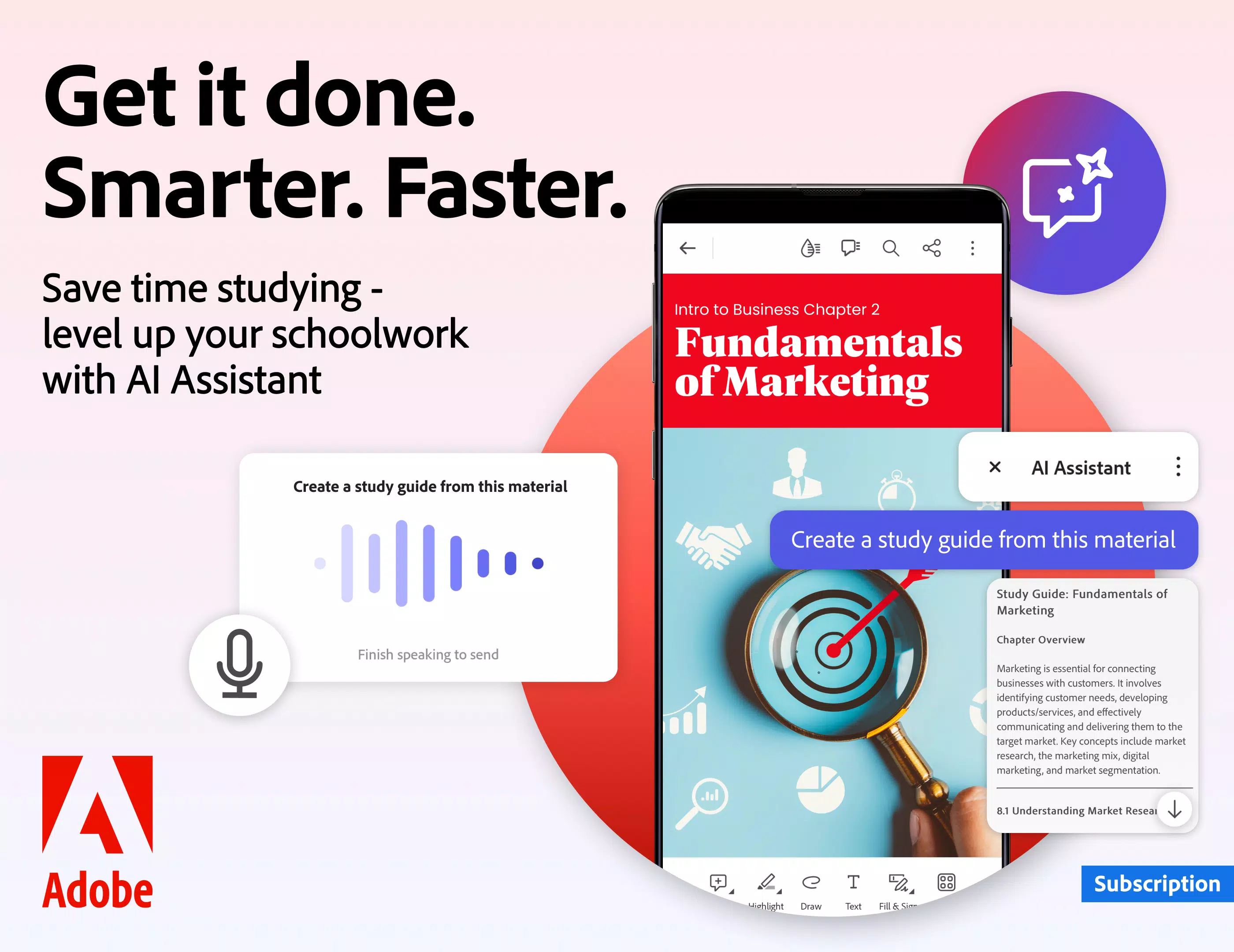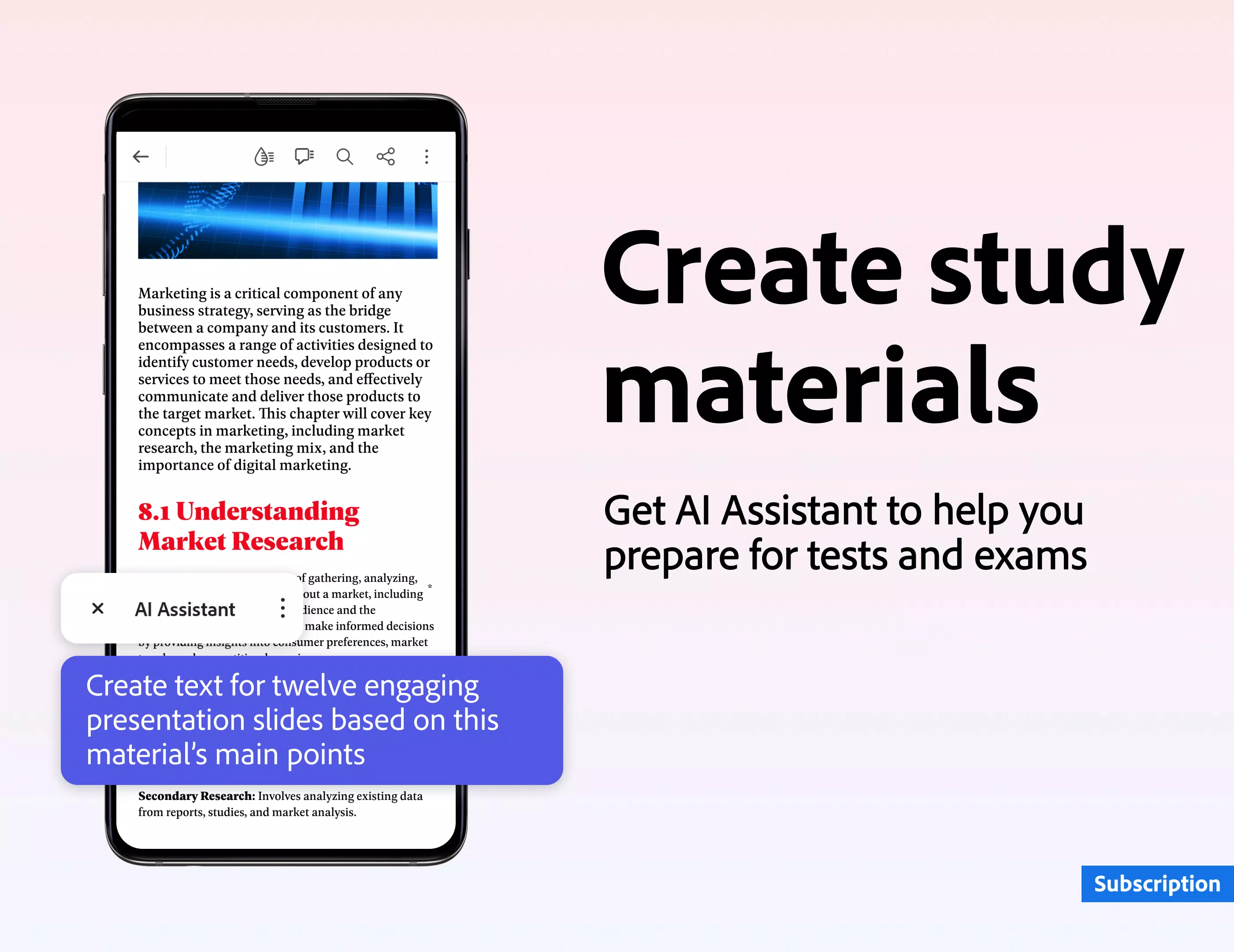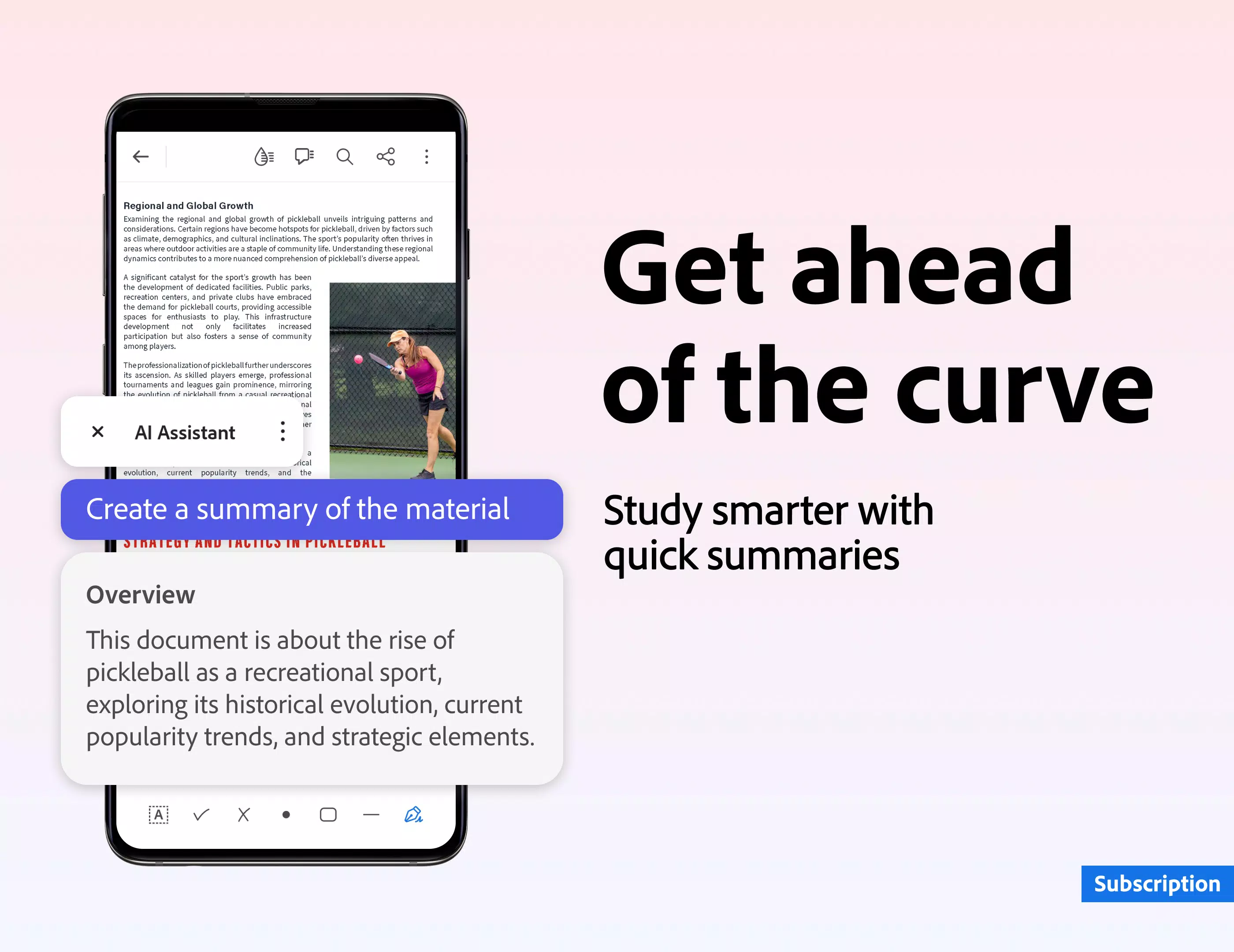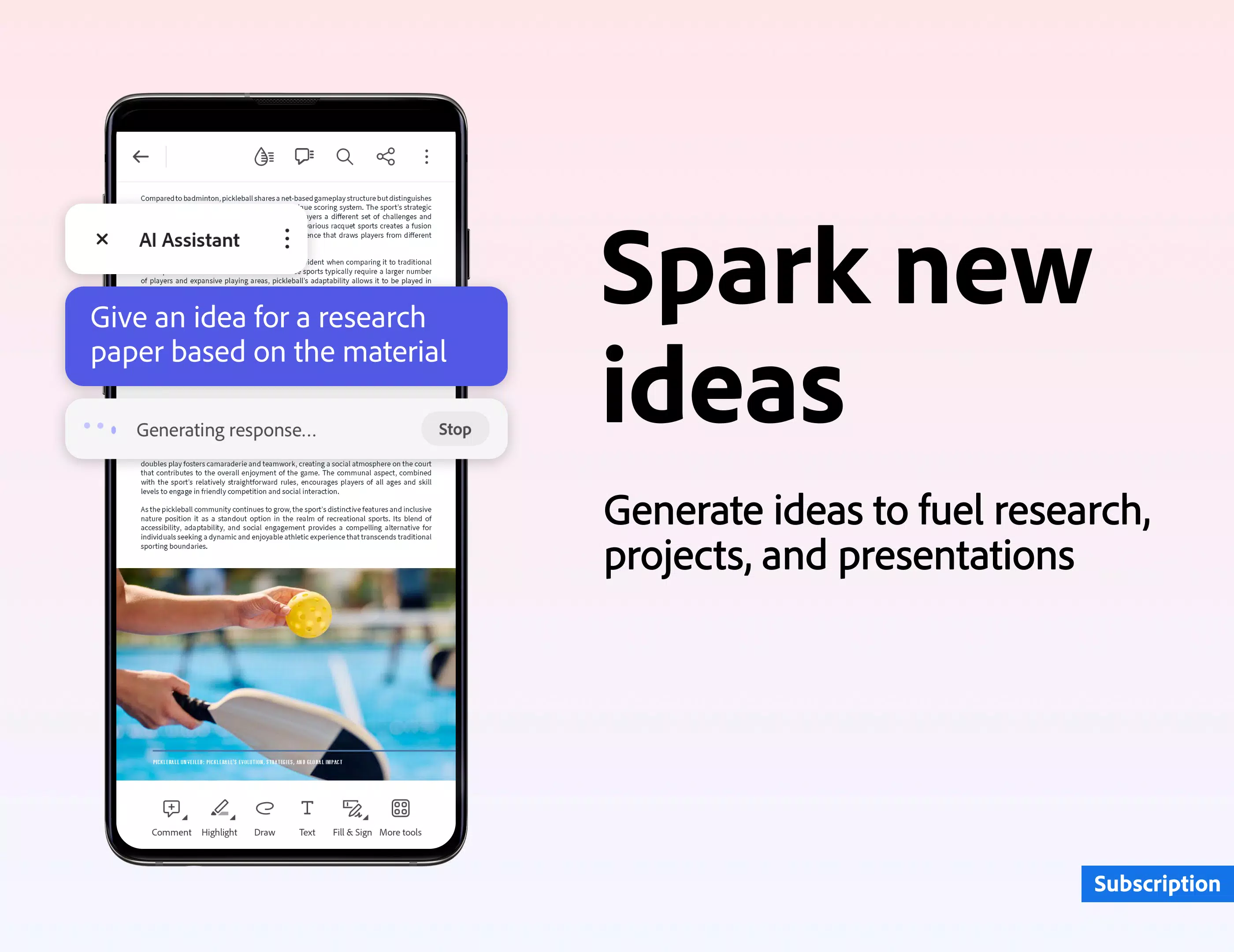Adobe Acrobat Reader: Edit PDF
Category:Productivity Size:109.7 MB Version:24.9.4.35580
Developer:Adobe Rate:4.3 Update:Jul 02,2025
 Application Description
Application Description
Adobe Acrobat is your go-to solution for all things PDF, offering a robust platform to view, edit, convert, and sign PDF files with ease. Whether you're on your computer or on the go, Adobe Acrobat Reader serves as a free PDF reader and file manager, ensuring you can access your documents anytime, anywhere.
Key Features:
- Edit, Sign, and More: Transform your PDFs like a pro with tools to edit, sign, and perform various other activities.
- Enhanced Viewing with Liquid Mode: Experience a seamless PDF viewing experience as content reflows to fit your screen perfectly.
- Collaborate Seamlessly: Share files easily and collaborate with others through comments and views.
- Subscription Benefits: While the basic app is free, a premium subscription unlocks advanced features such as text and image editing, PDF conversion, and more.
Adobe Acrobat Reader Mobile App:
With over 635 million installs, the Adobe Acrobat Reader mobile app is the world's most trusted PDF viewer. Store your files online and access them on the go, making it perfect for those who need to work with documents anytime, anywhere. The app allows you to view, share, annotate, and add e-signatures to PDF documents, enhancing your mobile productivity.
Premium Subscription:
Subscribing to Adobe Acrobat unlocks a host of advanced features:
- PDF Editing: Edit text and images directly within your PDF.
- PDF Conversion: Convert files to and from PDF, including exporting to Microsoft Word, Excel, or PowerPoint.
- PDF Creation and Organization: Create PDFs, combine documents, and manage pages efficiently.
- File Compression and Security: Compress PDFs to reduce file size and add passwords for protection.
View and Print PDFs:
- Open and view PDFs effortlessly with the free Adobe PDF viewer app.
- Choose between Single Page or Continuous scroll mode for your viewing preference.
- Save battery life with dark mode.
- Print documents directly from your device.
Enhanced PDF Reading:
- Liquid Mode provides the best reading experience by reflowing content to fit your screen.
- Use the Liquid Mode outline for quick navigation within your document.
- Search text quickly and efficiently within your PDFs.
Share and Collaborate:
- Share files for commenting or viewing, collecting feedback from multiple users in one place.
- Speed up document reviews by responding to comments directly.
- Stay updated with activity notifications for shared files.
Annotate PDFs:
- Add notes and comments, including sticky notes and highlights.
- Write on PDFs by adding text or drawings.
- Collect all comments in one place when sharing files with others.
Edit PDFs:
- With a subscription, edit text and images directly in your PDF.
- Fix typos or add paragraphs easily using the PDF editor feature.
- Add, delete, or rotate images within your PDF documents.
Fill and Sign Forms:
- Fill in PDF forms effortlessly with the form filler feature.
- E-sign documents using your finger or a stylus for quick and easy signatures.
Store and Manage Files:
- Sign in to your free account to store and access files across multiple devices.
- Link online storage accounts like Microsoft OneDrive, Dropbox, or Google Drive for easy access.
- Star your most important or favorite documents for quick retrieval.
Google Drive Integration:
- Connect your Google Drive account for seamless access to PDFs and other files.
- View, share, and star Google Drive files directly within Acrobat Reader.
- Create, edit, combine, compress, and export Google Drive files with a subscription.
Work with Scanned Documents:
- Access scanned PDFs captured using the free Adobe Scan app.
- Open your scans in Adobe Acrobat Reader to fill, sign, comment, and share.
In-App Purchase:
- Subscribe for additional PDF functionalities that work across mobile and web platforms.
- Edit text and images within PDFs (mobile only).
- Combine files, create PDFs, and export to various formats.
- Compress and secure PDFs with password protection.
The Acrobat Reader mobile app is designed to work seamlessly with Enterprise Mobility Management (EMM) enabled customers, ensuring efficient business use.
Terms & Conditions:
Your use of this application is governed by the Adobe General Terms of Use (http://www.adobe.com/go/terms_en) and the Adobe Privacy Policy (http://www.adobe.com/go/privacy_policy_en).
Do Not Sell My Personal Information:
For more information, visit https://www.adobe.com/go/ca-rights.
Adobe Acrobat Reader is the ultimate PDF creator and document editor, putting your office in your pocket. View, annotate, fill, sign, and share PDF files with ease, convert JPG files to PDF, create and sign fillable PDF forms, and add your e-signature to shared documents. Working with PDF documents has never been more convenient and efficient.
 Screenshot
Screenshot
 Reviews
Post Comments
Reviews
Post Comments
 Apps like Adobe Acrobat Reader: Edit PDF
Apps like Adobe Acrobat Reader: Edit PDF
-
 Speaky - Language ExchangeDownload
Speaky - Language ExchangeDownload3.2.6 / 45.45M
-
 simplytel ServiceweltDownload
simplytel ServiceweltDownload3.9.7 / 4.00M
-
 LapakCOD - Reseller & DropshipDownload
LapakCOD - Reseller & DropshipDownload1.1.189 / 12.28M
-
 Duolingo: Language LessonsDownload
Duolingo: Language LessonsDownload6.5.4 / 58.40M
 Latest Articles
Latest Articles
-

Bluey x Fruit Ninja Classic+ introduces four exciting new eventsBluey, Bingo, Mum, and Dad all join the actionThis collaboration runs from June 19th to August 13thBluey and her family are joining Fruit Ninja Classic+ in a few weeks, as Halfbrick Stud
Author : Elijah View All
-
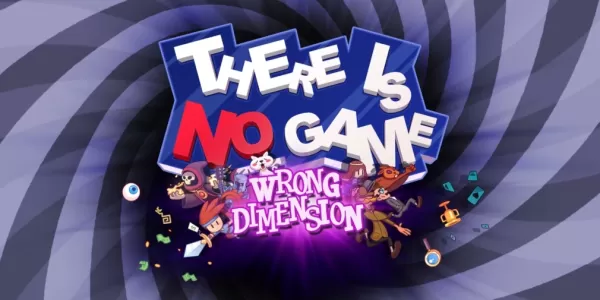
Free Epic Game Store Pick: There is No Game: Wrong DimensionThis week's free offering from the Epic Game Store brings players the delightfully unconventional There is No Game: Wrong Dimension. The critically acclaimed point-and-click adventure has ga
Author : Jack View All
-
Bose Soundbar 550 with Dolby Atmos Drops to $199 Feb 11,2026

Walmart has reintroduced its standout soundbar deal from last year's Black Friday sale. The Bose Smart Soundbar 550, typically priced at $500, is now available for just $199 with complimentary shipping. What's more, this deal is directly fulfilled by
Author : Emily View All
 Topics
Topics

Dive into the world of arcade gaming with our curated collection of classic and new hits! Experience the thrill of retro gameplay with titles like Clone Cars and Brick Breaker - Balls vs Block, or discover innovative new experiences with Fancade, Polysphere, and Riot Squid. Whether you're a fan of puzzle games (Screw Pin Puzzle 3D), action-packed adventures (Rope-Man Run, SwordSlash), or competitive multiplayer (1-2-3-4 Player Ping Pong), this collection has something for everyone. Explore the best in arcade gaming with Tolf and many more exciting apps. Download Clone Cars, Fancade, 1-2-3-4 Player Ping Pong, Brick Breaker - Balls vs Block, Polysphere, Riot Squid, Tolf, Rope-Man Run, SwordSlash, and Screw Pin Puzzle 3D today!
 Latest Apps
Latest Apps
-
Tools 5.0.8 / 25.00M
-
Tools 3.1.8 / 62.80M
-
Dating 1.10.0 / 14.8 MB
-
Food & Drink 2.17.0 / 41.7 MB
-
Lifestyle 5.7 / 72.40M
 Trending apps
Trending apps
 Top News
Top News
- Disable Crossplay in Black Ops 6 on Xbox and PS5: Simplified Guide Feb 21,2025
- Stephen King Confirms Writing for Mike Flanagan's Dark Tower: 'It's Happening' - IGN Fan Fest 2025 Apr 24,2025
- The Compact Iniu 10,000mAh USB Power Bank Just Dropped to $9.99 on Amazon Apr 19,2025
- Echocalypse Teams Up with Trails to Azure for Crossover Event Featuring New Characters May 18,2025
- GTA 6: Release Date and Time Revealed May 07,2025
- Pre-Registrations Open For Tokyo Ghoul · Break the Chains In Select Regions Jan 08,2025
- "Hoto Snapbloq: Save 20% on New Modular Electric Tool Sets" May 23,2025
- "Star Wars Outlaws: A Pirate’s Fortune Update Coming in May" May 19,2025
 Home
Home  Navigation
Navigation