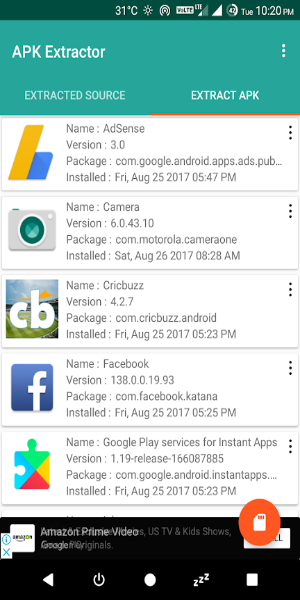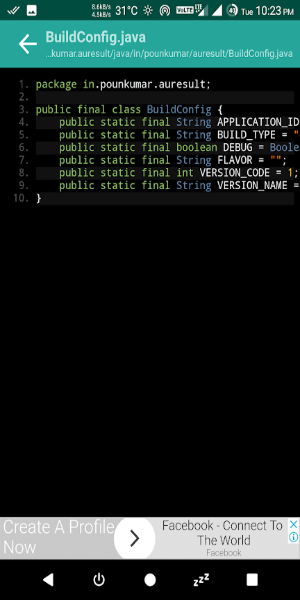APK Extractor - Apk Decompiler
Category:Tools Size:6.52M Version:v1.2.0
Developer:Pounkumar Purushothaman Rate:4.3 Update:Dec 18,2024
 Application Description
Application Description
APK Extractor - Apk Decompiler is a powerful app that allows users to decompile APK files and access their source code. With features for selecting apps from installed lists or storage, and various decompilers to choose from, users can efficiently extract and analyze the source code of Android applications for development, security analysis, and learning purposes.
Unlock the Secrets of Android Apps with APK Extractor - Apk Decompiler!
In the evolving world of mobile applications, understanding the inner workings of APK files (Android Package Kits) can be crucial for developers, security analysts, and enthusiasts. Whether you're aiming to inspect the code of an existing app for educational purposes, security assessments, or to gain insight into its functionalities, APK Extractor - Apk Decompiler is a powerful tool that enables you to decompile APK files and retrieve their source code. This comprehensive guide will walk you through the features, benefits, and usage of APK Extractor - Apk Decompiler, providing you with a detailed overview of how to utilize this tool effectively.
What is APK Extractor - Apk Decompiler?
APK Extractor - Apk Decompiler is an Android application designed to decompile APK files, allowing users to reverse-engineer and extract the source code from compiled application packages. By converting APK files back into readable source code, this tool facilitates a deeper understanding of the app’s architecture, algorithms, and implementation. It is an invaluable resource for developers who wish to study other applications' coding techniques, security professionals conducting vulnerability assessments, and anyone interested in exploring the technical aspects of Android applications.
Dive Deep into Android App Code with APK Extractor - Apk Decompiler
User-Friendly Interface:
APK Extractor - Apk Decompiler boasts an intuitive and straightforward interface, making it accessible even for users with limited technical expertise. The clean design ensures that users can easily navigate through the application and perform decompilation tasks with minimal effort.
Selection of Apps:
The application provides two primary methods for selecting APK files. Users can either choose an app from the list of installed applications on their device or select an APK file directly from their storage. This flexibility allows for both real-time decompilation of installed apps and analysis of downloaded APK files.
Decompiler Selection:
Once an APK file is selected, users have the option to choose from various decompilers integrated into the app. This feature allows users to tailor the decompilation process based on their specific needs and preferences, ensuring compatibility and accuracy in the extraction of source code.
Extraction and Retrieval:
After selecting the decompiler, the application processes the APK file and extracts the source code. Users can then access the decompiled code, which includes the app’s Java source files, resources, and other essential components. This extraction process is crucial for understanding how the app functions and for conducting in-depth code analysis.
How to Use APK Extractor - Apk Decompiler
Using APK Extractor - Apk Decompiler is a straightforward process that involves a few simple steps. Here’s a step-by-step guide to help you get started:
- Install the Application:
Begin by downloading and installing APK Extractor - Apk Decompiler from 40407.com. Ensure that your device meets the necessary system requirements for the application to function correctly. - Select the APK File:
Open the app and choose the method for selecting the APK file. You can either browse through the list of installed applications on your device or navigate to the storage location where your APK file is saved. Tap on the desired APK file to proceed. - Choose a Decompiler:
The next step is to select a decompiler from the available options. The app offers various decompilers, each with its own set of features and compatibility. Choose the one that best suits your needs for the decompilation process. - Decompile the APK:
Once the decompiler is selected, the application will start processing the APK file. This process may take some time depending on the size and complexity of the APK. After the decompilation is complete, you will receive the source code of the APK. - Access and Analyze the Source Code:
After extraction, you can access the decompiled source code through the application. Review the Java source files, resources, and other components to gain insights into the app’s functionality and structure. This information can be used for various purposes, including security analysis, learning, and development.
Benefits of Using APK Extractor - Apk Decompiler
- Educational Tool:
For aspiring developers and students, decompiling APK files provides valuable insights into coding practices and application architecture. Studying the source code of established apps can enhance learning and foster a deeper understanding of Android development. - Security Analysis:
Security professionals and researchers can use APK Extractor - Apk Decompiler to analyze apps for potential vulnerabilities and security issues. By examining the source code, they can identify weaknesses and ensure that applications adhere to best security practices. - Code Review and Debugging:
Developers working on their own projects can use the tool to review and debug their code by comparing it with other apps. Decompiling third-party applications can also help identify potential issues and improve their own coding practices. - Reverse Engineering:
APK Extractor - Apk Decompiler is a valuable tool for reverse engineering applications. Understanding how other apps are implemented can provide insights into innovative features and functionalities that can be incorporated into new projects.
Considerations and Limitations
While APK Extractor - Apk Decompiler is a powerful tool, there are some considerations to keep in mind:
- Legal and Ethical Issues:
Decompiling APK files of applications you do not own or have permission to analyze may violate copyright laws and terms of service agreements. Ensure that you have the legal right to decompile and analyze any APK file you work with. - Accuracy of Decompilation:
The accuracy of the decompilation process may vary depending on the decompiler used and the complexity of the APK file. Some advanced obfuscation techniques may make it challenging to retrieve fully readable source code. - Performance Impact:
Decompiling large or complex APK files may consume significant processing power and time. Ensure that your device has adequate resources to handle the decompilation process efficiently. - App Compatibility:
Not all APK files may be compatible with every decompiler. Users may need to experiment with different decompilers to achieve the best results for their specific APK file.
Decompile and Decode: Master APK Files with APK Extractor - Apk Decompiler
APK Extractor - Apk Decompiler is a robust tool that provides users with the ability to decompile APK files and access their source code. Its user-friendly interface, flexible selection options, and various decompiler choices make it a valuable asset for developers, security analysts, and tech enthusiasts. By understanding how to use this tool effectively, users can gain insights into application development, conduct security assessments, and enhance their knowledge of Android app architecture.
 Screenshot
Screenshot
 Reviews
Post Comments
Reviews
Post Comments
 Apps like APK Extractor - Apk Decompiler
Apps like APK Extractor - Apk Decompiler
-
 MagentaCLOUD - Cloud SpeicherDownload
MagentaCLOUD - Cloud SpeicherDownload7.21.23 / 197.91M
-
 Super Fast Charging - Charge Master 2020Download
Super Fast Charging - Charge Master 2020Download1.1.38 / 19.00M
-
 EVENTIM DE: Tickets for EventsDownload
EVENTIM DE: Tickets for EventsDownload4.26.9 / 28.60M
-
 APK BackupDownload
APK BackupDownload3.2.2.1 / 19.3 MB
 Latest Articles
Latest Articles
-

Bluey x Fruit Ninja Classic+ introduces four exciting new eventsBluey, Bingo, Mum, and Dad all join the actionThis collaboration runs from June 19th to August 13thBluey and her family are joining Fruit Ninja Classic+ in a few weeks, as Halfbrick Stud
Author : Elijah View All
-
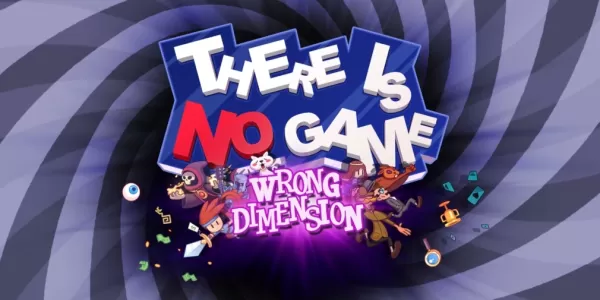
Free Epic Game Store Pick: There is No Game: Wrong DimensionThis week's free offering from the Epic Game Store brings players the delightfully unconventional There is No Game: Wrong Dimension. The critically acclaimed point-and-click adventure has ga
Author : Jack View All
-
Bose Soundbar 550 with Dolby Atmos Drops to $199 Feb 11,2026

Walmart has reintroduced its standout soundbar deal from last year's Black Friday sale. The Bose Smart Soundbar 550, typically priced at $500, is now available for just $199 with complimentary shipping. What's more, this deal is directly fulfilled by
Author : Emily View All
 Topics
Topics

Dive into the world of arcade gaming with our curated collection of classic and new hits! Experience the thrill of retro gameplay with titles like Clone Cars and Brick Breaker - Balls vs Block, or discover innovative new experiences with Fancade, Polysphere, and Riot Squid. Whether you're a fan of puzzle games (Screw Pin Puzzle 3D), action-packed adventures (Rope-Man Run, SwordSlash), or competitive multiplayer (1-2-3-4 Player Ping Pong), this collection has something for everyone. Explore the best in arcade gaming with Tolf and many more exciting apps. Download Clone Cars, Fancade, 1-2-3-4 Player Ping Pong, Brick Breaker - Balls vs Block, Polysphere, Riot Squid, Tolf, Rope-Man Run, SwordSlash, and Screw Pin Puzzle 3D today!
 Latest Apps
Latest Apps
-
Tools 5.0.8 / 25.00M
-
Tools 3.1.8 / 62.80M
-
Dating 1.10.0 / 14.8 MB
-
Food & Drink 2.17.0 / 41.7 MB
-
Lifestyle 5.7 / 72.40M
 Trending apps
Trending apps
 Top News
Top News
- Disable Crossplay in Black Ops 6 on Xbox and PS5: Simplified Guide Feb 21,2025
- Stephen King Confirms Writing for Mike Flanagan's Dark Tower: 'It's Happening' - IGN Fan Fest 2025 Apr 24,2025
- The Compact Iniu 10,000mAh USB Power Bank Just Dropped to $9.99 on Amazon Apr 19,2025
- Echocalypse Teams Up with Trails to Azure for Crossover Event Featuring New Characters May 18,2025
- GTA 6: Release Date and Time Revealed May 07,2025
- Pre-Registrations Open For Tokyo Ghoul · Break the Chains In Select Regions Jan 08,2025
- "Hoto Snapbloq: Save 20% on New Modular Electric Tool Sets" May 23,2025
- "Star Wars Outlaws: A Pirate’s Fortune Update Coming in May" May 19,2025
 Home
Home  Navigation
Navigation