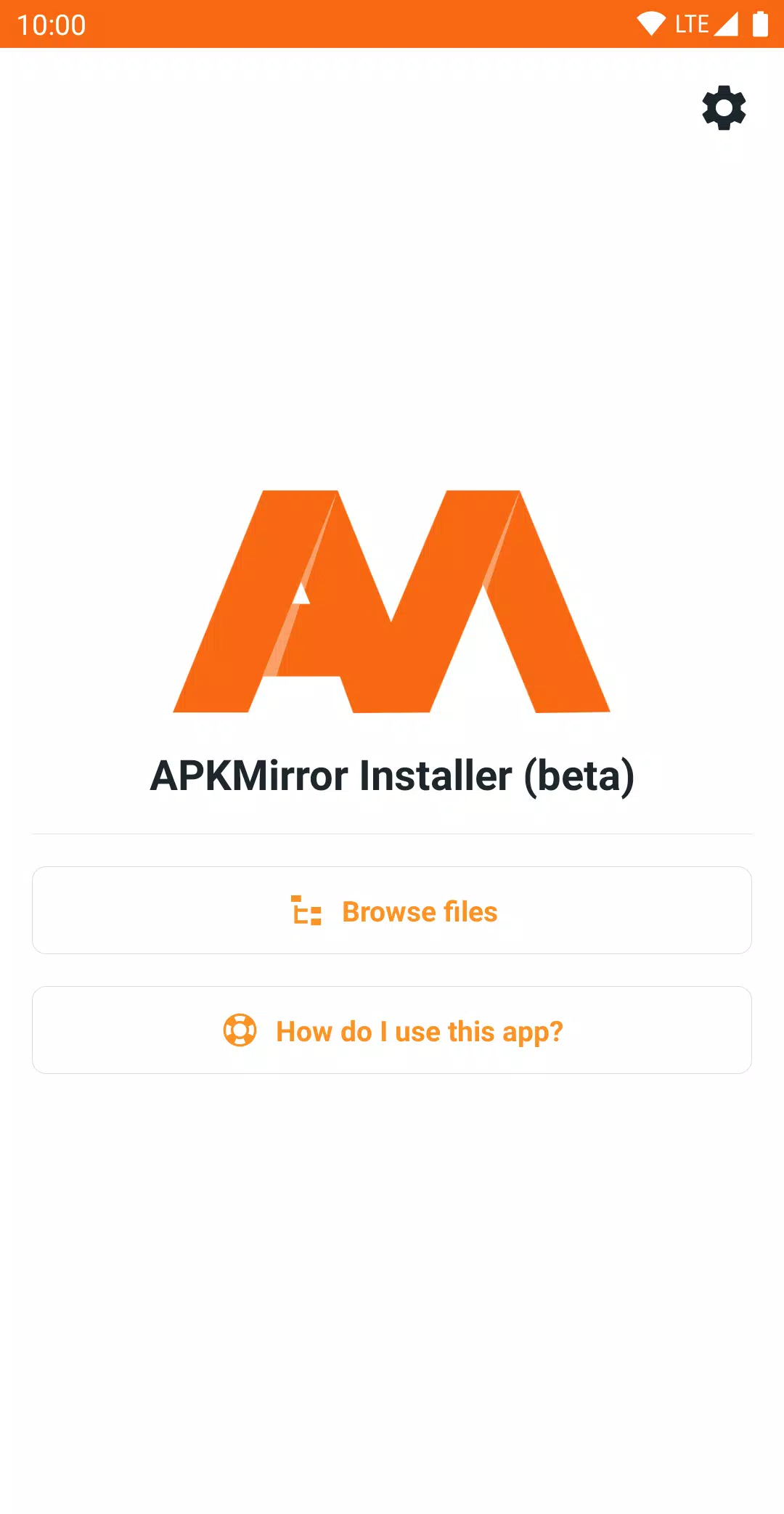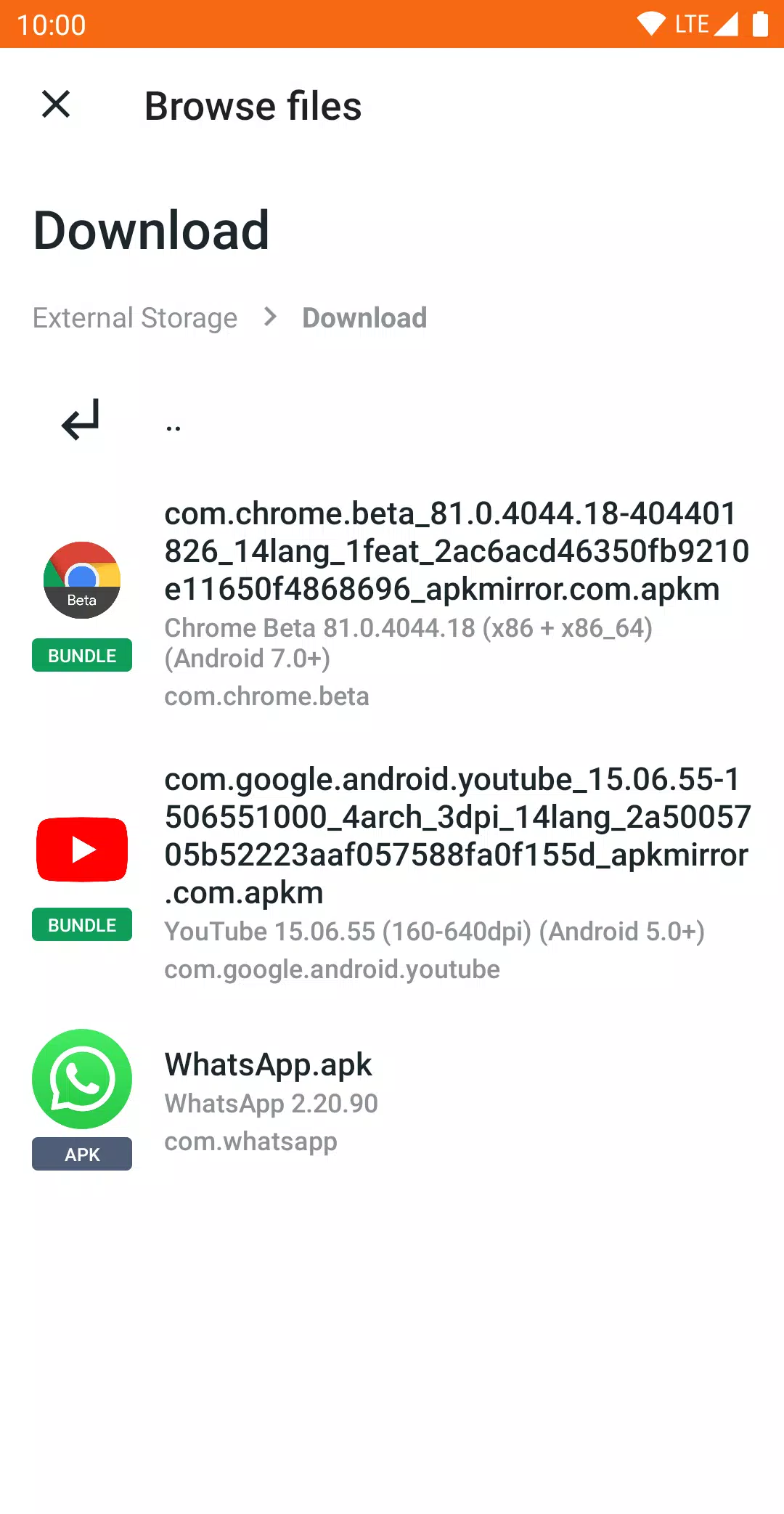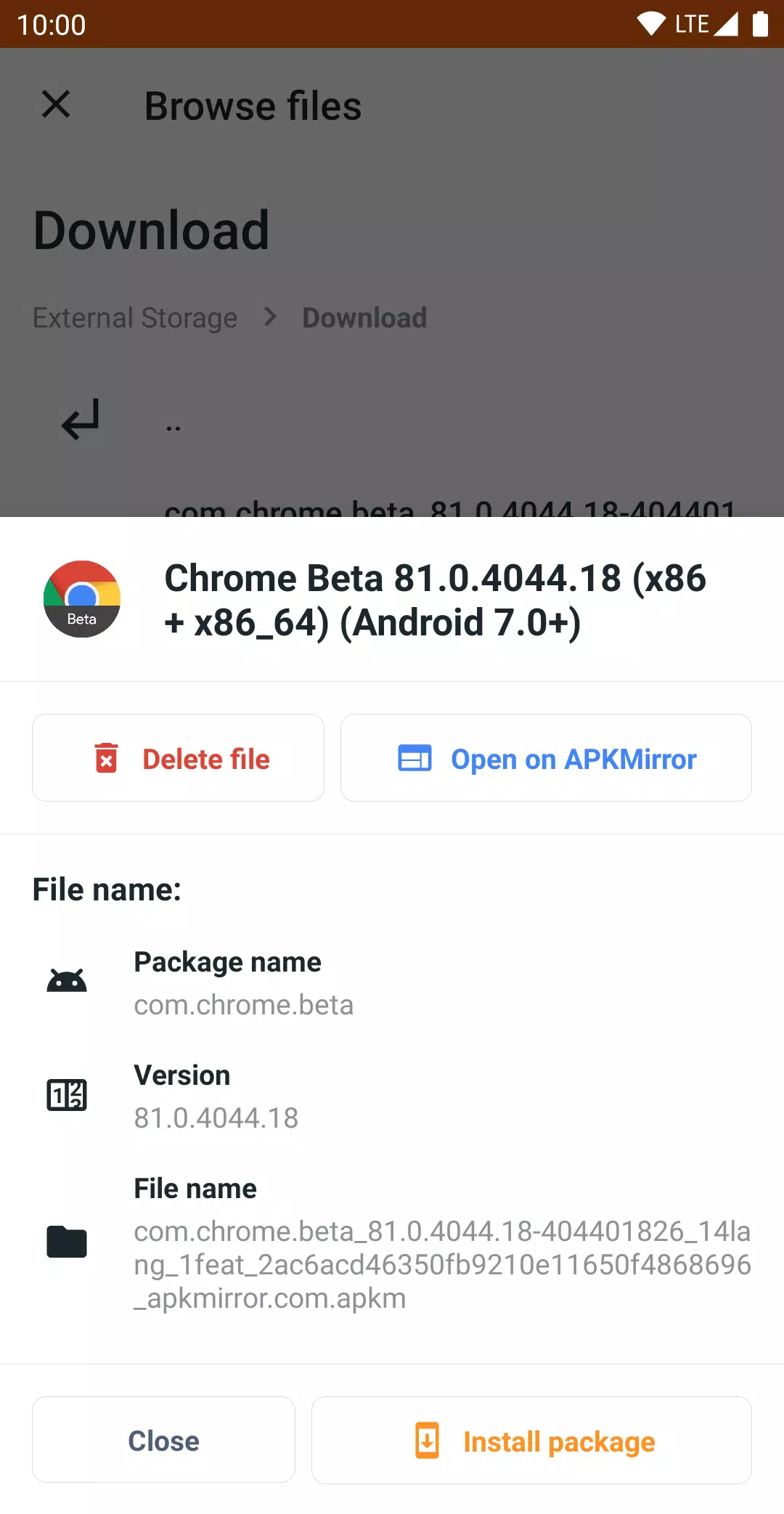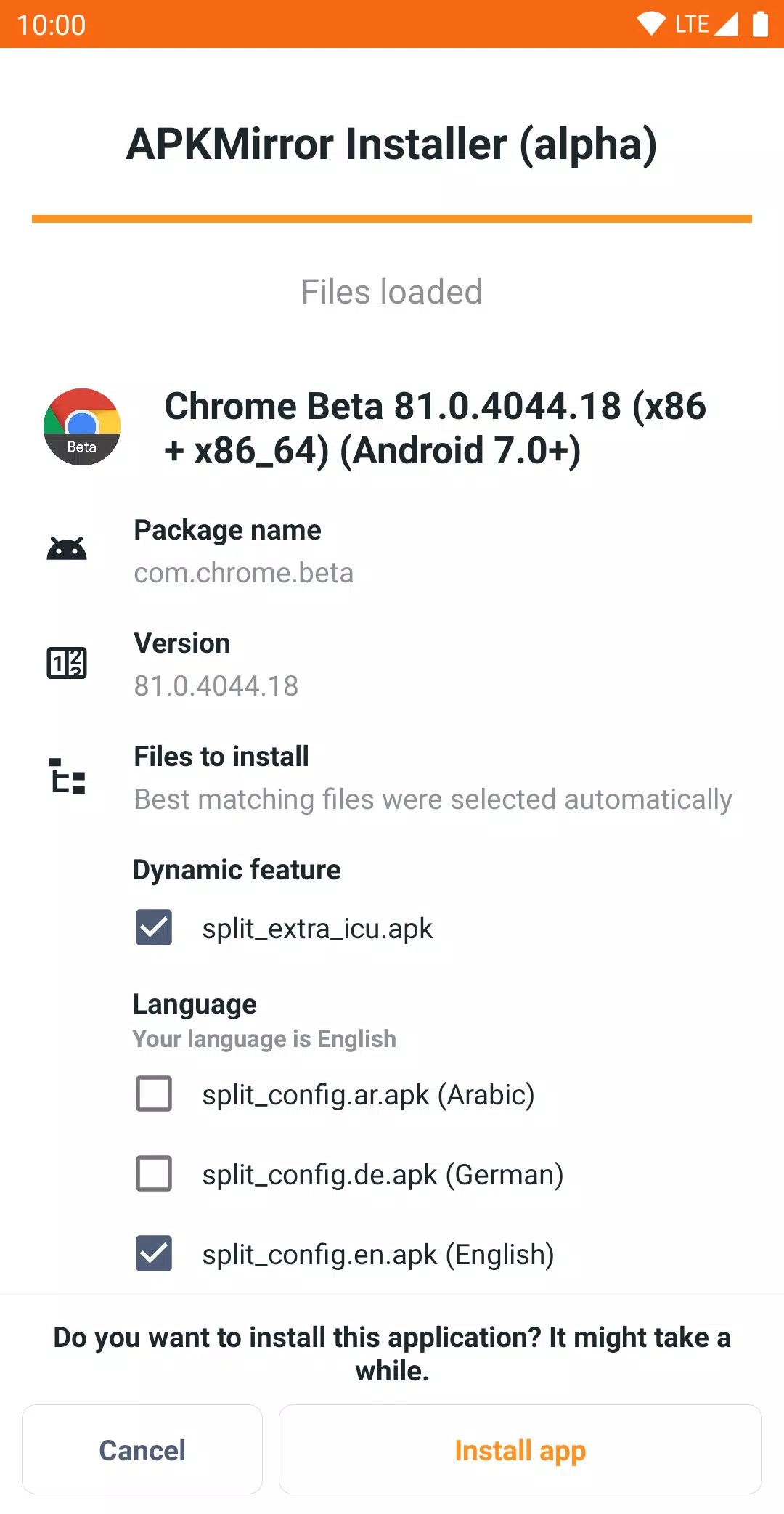APKMirror Installer (Official)
Category:Tools Size:10.7 MB Version:1.7.1 (26-821f366)
Developer:APK Mirror Rate:4.6 Update:Apr 08,2025
 Application Description
Application Description
APKMirror Installer helps you install APKs and apkm, xapk, and apks app bundles
What does this app do?
APKMirror Installer is a helper app that lets you install .apkm, .xapk, and .apks app bundle files as well as regular APK files.
We've also added a highly requested bonus feature for regular APK files: if sideloading an APK fails and you want to know why, you can now see the exact failure reason by initiating the installation from APKMirror Installer.
Split APKs - huh?
In mid-2018 at Google I/O, Google announced a new dynamic app delivery format called App Bundles. We highly recommend reading this AndroidPolice post as the illustrations will make the concept a lot easier to understand.
Otherwise, here is a quick explainer. Before app bundles, developers either created a single "fat" APK with all the libraries and resources in them or manually managed multiple APK variants (for example, arm64 320dpi, x86 320dpi, arm64 640dpi, etc.).
The new App Bundles allow developers to transfer the burden of dealing with variants to Google, which then splits the app release into multiple chunks - hence the term split APKs. Each release then consists of a base APK and one or more APK splits.
For example, a single release may now arrive as 5 files: base.apk + arm64.split.apk + 320dpi.split.apk + en-us.lang.split.apk + es-es.lang.split.apk.
Unfortunately, you can't install all these APK splits by just tapping them on your device - you can only install the base APK, which will then crash due to missing resources.
This is where APK Mirror Installer comes in.
Alright, so what are these .apkm files?
As many apps are migrating to the split APK format that cannot be easily shared and installed without a companion app, APKMirror has developed a solution to adapt to these changes and continue to allow easy and safe sideloading options.
Each .apkm file is comprised of a base APK and a number of split APKs. Once you've installed APK Mirror Installer and downloaded the .apkm file you'd like to install, simply tap on it or use APKMirror Installer to find the download location. You will be able to see the exact contents of each .apkm file and select only the splits you want to install to save space on your device.
APK Mirror Installer and the underlying infrastructure took many months to develop at a considerable cost, so we hope you understand why the app and site are ad-supported. For those who prefer to avoid in-app ads, there are various subscription options to go ad-free and unlock additional features.
Issues and bugs
Xiaomi/Redmi/Poco MIUI users
Unfortunately, Xiaomi modified MIUI and specifically the part of Android that APKMirror Installer uses for installing split APKs.
There is a workaround that should work - disabling MIUI optimizations in developer settings. Please try that, and the installation should succeed.
Further discussion of the issue can be found here: https://github.com/android-police/apkmirror-public/issues/116.
Other issues/bugs
Please report any issues to our Github bug tracker.
Note: This app is a file manager utility and does not have any direct app store features, such as browsing websites or updating applications directly, as that would be against the Play Store ToS.
 Screenshot
Screenshot
 Reviews
Post Comments
Reviews
Post Comments
 Apps like APKMirror Installer (Official)
Apps like APKMirror Installer (Official)
-
 Level with voice /Spirit levelDownload
Level with voice /Spirit levelDownload4.4.1 / 10.80M
-
 Parental Control - KidsloxDownload
Parental Control - KidsloxDownload8.6.0 / 22.00M
-
 Bangladesh VPN : BD VpnDownload
Bangladesh VPN : BD VpnDownload1.7 / 12.00M
-
 King James Bible - Holy BibleDownload
King James Bible - Holy BibleDownload5.2 / 9.46M
 Latest Articles
Latest Articles
-
Premium Perks Pervade Our Digital Lives Jan 21,2026

Gamers understand the grind – free-to-play rarely stays free for long. You begin with the basics, but soon enough, a flashy battle pass, a limited-time skin, or a tempting XP boost is staring you down like the ultimate loot box.The reality is, premiu
Author : Nathan View All
-
Top Video Game Subscriptions Across Platforms Jan 21,2026

Xbox Game Pass Ultimate – Premium Gaming SubscriptionPrice: $19.99/month at AmazonPlatforms: Xbox Series X|S, Xbox One, PC, mobile devices, smart TVs, Meta Quest VRSubscription Tiers: Game Pass Ultimate - $19.99/month PC Game Pass - $11.99/month Game
Author : Isabella View All
-
Sony Previews 40+ Min State of Play Event Jan 20,2026
Sony has announced a State of Play presentation scheduled for tomorrow, June 4. In a PlayStation Blog update, Sony Interactive Entertainment content communications manager Tim Turi revealed attendees will receive "news and updates about upcoming mus
Author : Alexis View All
 Topics
Topics

Dive into the world of arcade gaming with our curated collection of classic and new hits! Experience the thrill of retro gameplay with titles like Clone Cars and Brick Breaker - Balls vs Block, or discover innovative new experiences with Fancade, Polysphere, and Riot Squid. Whether you're a fan of puzzle games (Screw Pin Puzzle 3D), action-packed adventures (Rope-Man Run, SwordSlash), or competitive multiplayer (1-2-3-4 Player Ping Pong), this collection has something for everyone. Explore the best in arcade gaming with Tolf and many more exciting apps. Download Clone Cars, Fancade, 1-2-3-4 Player Ping Pong, Brick Breaker - Balls vs Block, Polysphere, Riot Squid, Tolf, Rope-Man Run, SwordSlash, and Screw Pin Puzzle 3D today!
 Latest Apps
Latest Apps
-
Comics 1.1.0 / 38.5 MB
-
Lifestyle 3.0.4 / 26.40M
-
Tools 13.3.5.6 / 11.10M
-
Health & Fitness 1.8.2 / 31.6 MB
-
Communication 0.399.04 / 23.6 MB
 Trending apps
Trending apps
 Top News
Top News
- Disable Crossplay in Black Ops 6 on Xbox and PS5: Simplified Guide Feb 21,2025
- Stephen King Confirms Writing for Mike Flanagan's Dark Tower: 'It's Happening' - IGN Fan Fest 2025 Apr 24,2025
- Echocalypse Teams Up with Trails to Azure for Crossover Event Featuring New Characters May 18,2025
- The Compact Iniu 10,000mAh USB Power Bank Just Dropped to $9.99 on Amazon Apr 19,2025
- GTA 6: Release Date and Time Revealed May 07,2025
- "Hoto Snapbloq: Save 20% on New Modular Electric Tool Sets" May 23,2025
- Pre-Registrations Open For Tokyo Ghoul · Break the Chains In Select Regions Jan 08,2025
- "Star Wars Outlaws: A Pirate’s Fortune Update Coming in May" May 19,2025
 Home
Home  Navigation
Navigation