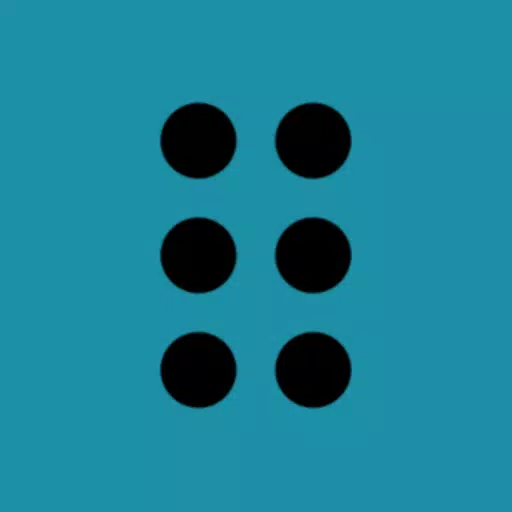ApowerMirror- Cast Phone to PC
Category:Lifestyle Size:13.97M Version:v1.8.12
Developer:Apowersoft Rate:4.5 Update:Mar 13,2025
 Application Description
Application Description
ApowerMirror offers seamless wireless screen mirroring from Android to PC, Mac, or Smart TV with audio support. It enables full control between Android devices and remote control from PC or Mac using mouse and keyboard. It also simplifies streaming to applications like OBS Studio or Zoom.

Highlighted Features:
Android and PC Screen Mirroring
ApowerMirror enables seamless mirroring of Android screens to PCs and vice versa. It provides audio synchronization, eliminating the need for auxiliary cables. Users can effortlessly stream videos, display apps, share meeting content, or play Android games in full-screen mode on their PC or Mac. Additionally, the app allows users to mirror their PC screen on their phone and control it remotely, providing convenient access to computer files and programs.
Phone-to-Phone Screen Mirroring and Control
ApowerMirror is a versatile screen mirroring app that facilitates phone-to-phone or tablet screen sharing. Users can easily share their screens with others to watch videos, movies, or share files with friends and colleagues.
Accessibility API Integration
To enable the reverse control feature, ApowerMirror requires "Accessibility" permission. This feature allows users to help troubleshoot phones for family and friends or efficiently demonstrate phone usage during corporate meetings. Denying accessibility permission will disable reverse control-related functions while still allowing other features to be used.
Phone-to-TV Casting
ApowerMirror excels in screen mirroring Android devices to TVs. With just a few taps, users can stream movies, watch videos, share photos, or play games on the big screen. The app supports a wide range of TVs running on Android OS, including Sony TV, LG TV, Philips TV, Sharp TV, Hisense TV, Xiaomi MI TV, and more.

AirCast - Cross-Network Screen Mirroring
This advanced feature enables screen mirroring between devices connected to different networks. Users can share screens even when located in different places with separate network connections. It can be used to mirror phone screens, cast phones to PC, and stream PC screens to phones.
Android Control from PC/Mac
When mirroring Android screens to PC/Mac, users gain complete control over their devices using the mouse and keyboard. This allows for easy sharing of presentations, enjoying movies on a larger screen, and playing mobile games such as Mobile Legends, PUBG Mobile, Fortnite, Minecraft, and more on a computer.
Multi-Screen Mirroring on One Computer
ApowerMirror supports simultaneous mirroring of up to four devices without any delay, significantly enhancing daily productivity. Users can enjoy multiple screens simultaneously, eliminating the need to switch between different applications.

Ideal for Different Screen Mirroring Scenarios:
Individual use
Corporate conferences
Virtual learning/Online education
Live streaming of mobile games
Mirroring movies/sports videos
Delivering presentations
Remote work
Compatible Devices:
1. Windows and macOS computers
2. Android and iOS smartphones
3. Smart TVs: including Sony, Sharp, Philips, Hisense, Skyworth, Xiaomi, LG, and more
4. Devices featuring DLNA or AirPlay support, such as certain projectors and in-car screens
What's Included in the Latest Version 1.8.12
- Addressed minor glitches and made enhancements for a smoother experience. Install or upgrade to the most recent version to explore the updates!
 Screenshot
Screenshot
 Reviews
Post Comments
Reviews
Post Comments
 Apps like ApowerMirror- Cast Phone to PC
Apps like ApowerMirror- Cast Phone to PC
-
 pisos.com - flats and housesDownload
pisos.com - flats and housesDownload2.9.6 / 26.83M
-
 Cornerstone Connections LessonDownload
Cornerstone Connections LessonDownloadv1.0 / 20.41M
-
 Chaverim AssistDownload
Chaverim AssistDownload1.5.0 / 14.53M
-
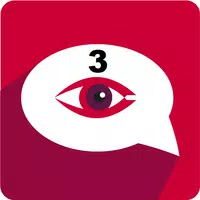 WhatEye 3Download
WhatEye 3Download4.1.1 / 4.90M
 Latest Articles
Latest Articles
-
Latest King God Castle Codes for January 2025 Jan 23,2026

King God Castle is a turn-based strategy game set in a medieval world, featuring unique combat mechanics that set it apart. Your task is to assemble a team of warriors and other medieval heroes to conquer enemies and progress through the campaign.Usi
Author : Audrey View All
-

In a recent reveal, Mundfish's CEO and Game Director shared insights on the gameplay enhancements planned for the upcoming sequel. Discover how the game is evolving with a refined Open World RPG framework, greater player influence on the narrative, a
Author : Aurora View All
-
X-Samkok: January 2025 Redeem Codes Revealed Jan 22,2026

X-Samkok is an engaging idle RPG set in a reimagined Three Kingdoms era, where legendary heroes don powerful mecha suits and battle for supremacy. Collect a diverse roster of iconic warriors, each equipped with unique abilities and customizable mecha armor. Upgrade and enhance both your heroes and t
Author : Isaac View All
 Topics
Topics

Dive into the world of arcade gaming with our curated collection of classic and new hits! Experience the thrill of retro gameplay with titles like Clone Cars and Brick Breaker - Balls vs Block, or discover innovative new experiences with Fancade, Polysphere, and Riot Squid. Whether you're a fan of puzzle games (Screw Pin Puzzle 3D), action-packed adventures (Rope-Man Run, SwordSlash), or competitive multiplayer (1-2-3-4 Player Ping Pong), this collection has something for everyone. Explore the best in arcade gaming with Tolf and many more exciting apps. Download Clone Cars, Fancade, 1-2-3-4 Player Ping Pong, Brick Breaker - Balls vs Block, Polysphere, Riot Squid, Tolf, Rope-Man Run, SwordSlash, and Screw Pin Puzzle 3D today!
 Latest Apps
Latest Apps
-
Entertainment 2.1.1 / 3.2 MB
-
Events 2.20240702 / 44.8 MB
-
Events 1.9.5 / 3.4 MB
-
 Tides app & widget - eTide HDF
Tides app & widget - eTide HDF
Maps & Navigation 1.5.7 / 9.3 MB
-
Comics 1.1.0 / 38.5 MB
 Trending apps
Trending apps
 Top News
Top News
- Disable Crossplay in Black Ops 6 on Xbox and PS5: Simplified Guide Feb 21,2025
- The Compact Iniu 10,000mAh USB Power Bank Just Dropped to $9.99 on Amazon Apr 19,2025
- Stephen King Confirms Writing for Mike Flanagan's Dark Tower: 'It's Happening' - IGN Fan Fest 2025 Apr 24,2025
- Echocalypse Teams Up with Trails to Azure for Crossover Event Featuring New Characters May 18,2025
- GTA 6: Release Date and Time Revealed May 07,2025
- "Hoto Snapbloq: Save 20% on New Modular Electric Tool Sets" May 23,2025
- "Star Wars Outlaws: A Pirate’s Fortune Update Coming in May" May 19,2025
- Pre-Registrations Open For Tokyo Ghoul · Break the Chains In Select Regions Jan 08,2025
 Home
Home  Navigation
Navigation