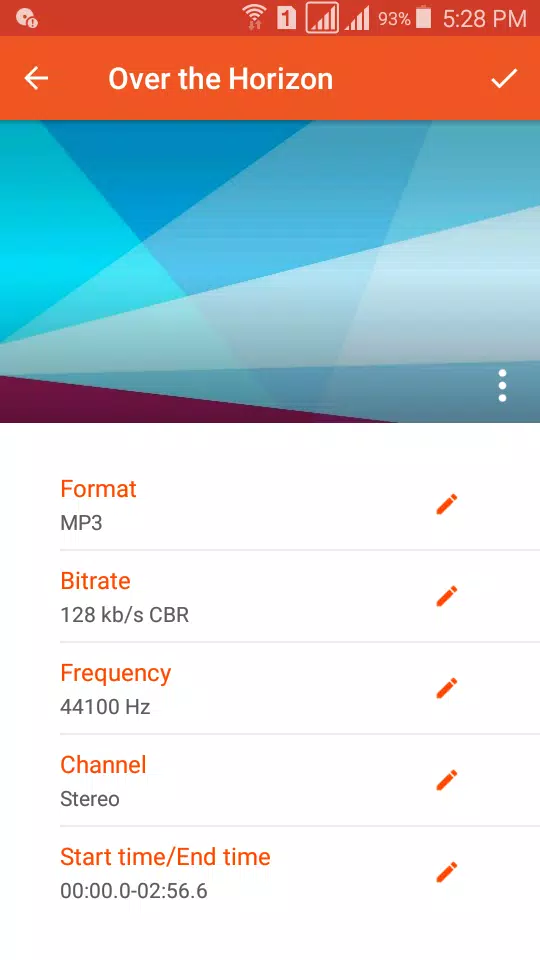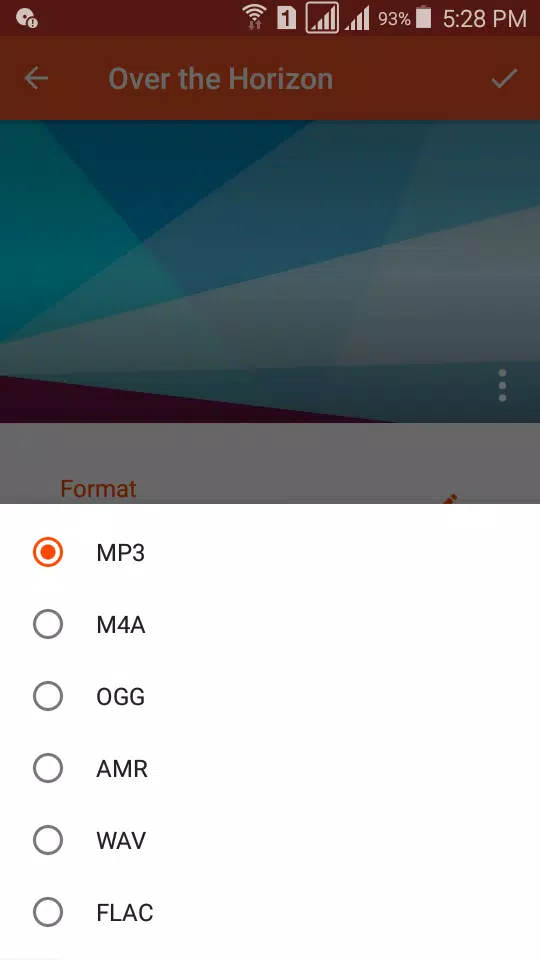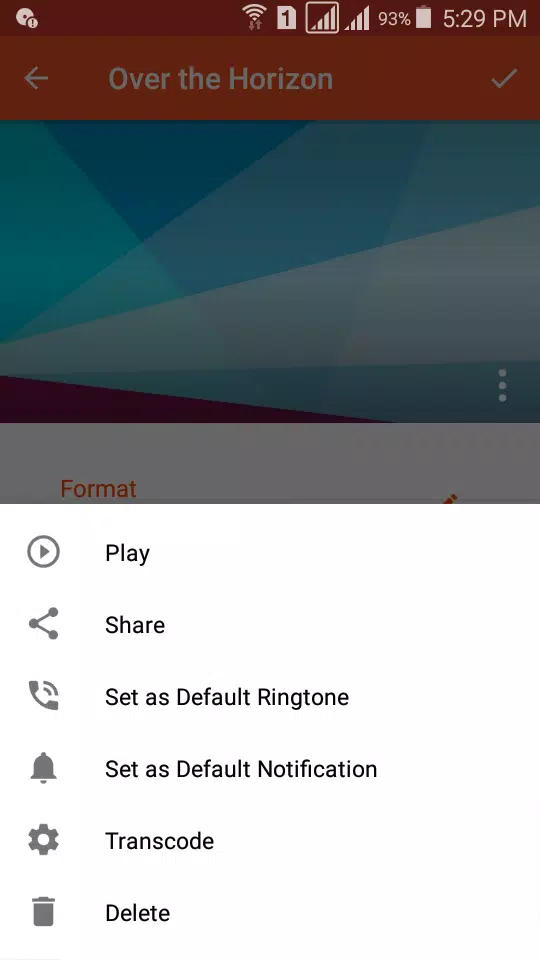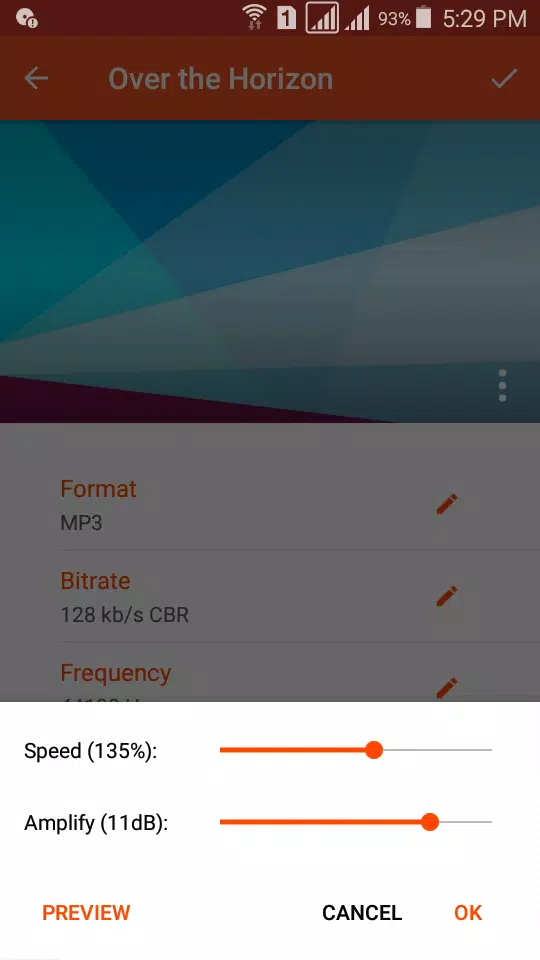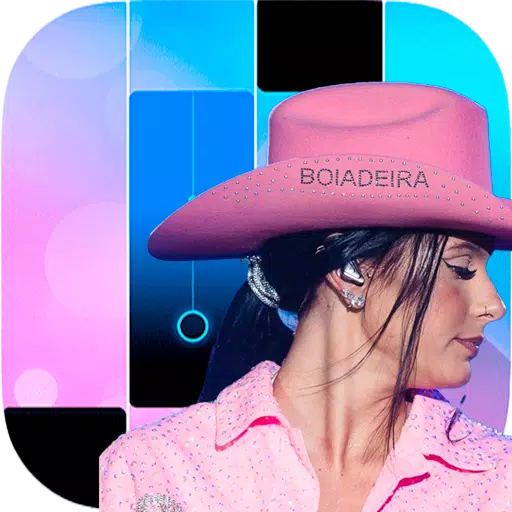Audio Converter (MP3 AAC OPUS)
Category:Music Size:30.8 MB Version:16.7
Developer:Bdroid Team Rate:4.9 Update:Jun 18,2025
 Application Description
Application Description
Audio Converter is a fast, powerful Android application designed to convert and cut audio files with ease and precision.
Effortlessly convert audio to popular formats such as MP3, AAC, WMA, OPUS, OGG, M4A, FLAC, and more. Whether you want to convert music, extract audio from video, or create custom ringtones, this app delivers all the tools you need—in one place.
With Audio Converter, you can:
- Convert audio files between a wide range of formats without quality loss.
- Extract audio from video files and convert them to your preferred format.
- Cut and trim audio files to create personalized clips or ringtones.
- Edit metadata like title, artist, and album (for MP3 files).
- Adjust advanced settings including bitrate (8 kb/s to 320 kb/s), frequency (8000 Hz to 48000 Hz), and audio channels (Stereo, Mono, 5.1, etc.).
- Choose between VBR, CBR, and ABR encoding methods for optimal file size and quality.
- Add custom covers to your MP3 files.
- Modify playback speed and amplify sound before conversion.
- Share converted files directly via WhatsApp, Facebook, SoundCloud, and other platforms.
- Upload your audio to cloud services like Google Drive, Dropbox, and SoundCloud.
Whether you're converting an old music collection or creating a unique ringtone, Audio Converter supports unlimited file durations and offers a clean, intuitive interface that makes editing simple—even for beginners.
Need to convert unsupported formats like WMA or OPUS to something Android-friendly like MP3 or M4A? No problem. Our app ensures high-quality output while preserving the original sound fidelity.
For added convenience:
- Save audio clips as music, alarm, notification, or ringtone files.
- Set custom tones for incoming calls or system notifications.
- Trim audio before or after conversion with frame-accurate precision.
Best of all, there’s no need to register—just select your file, choose your output format, and click "Convert."
Download [ttpp] Audio Converter today and take full control of your audio library. It's the ultimate tool for managing, editing, and enhancing your favorite tracks—all in one free app.
Got feedback or questions? Reach us anytime at [email protected].
Looking for a smoother experience? Try using [yyxx] Audio Cutter alongside our converter for seamless trimming and enhanced editing features.
 Screenshot
Screenshot
 Reviews
Post Comments
Reviews
Post Comments
 Games like Audio Converter (MP3 AAC OPUS)
Games like Audio Converter (MP3 AAC OPUS)
-
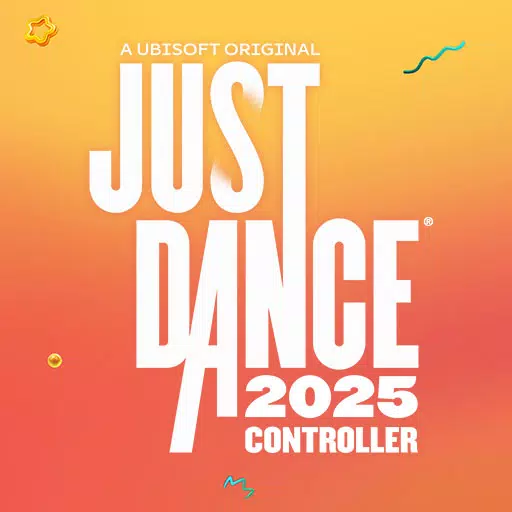 Just Dance 2025 ControllerDownload
Just Dance 2025 ControllerDownload25.0.1 / 272.7 MB
-
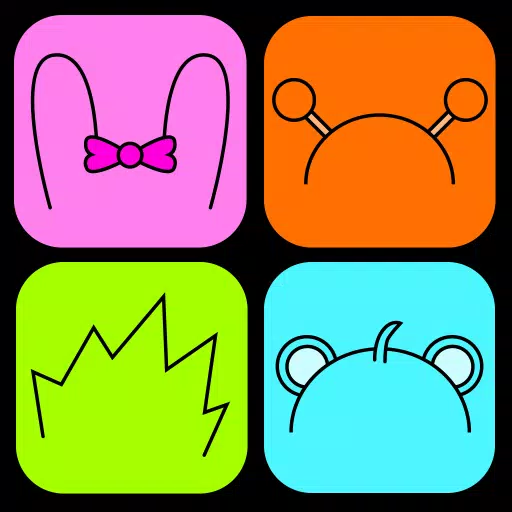 All Phase Mods World HorrorDownload
All Phase Mods World HorrorDownload0.5 / 131.5 MB
-
 Uighur Worship Songbook (Cyr.)Download
Uighur Worship Songbook (Cyr.)Download1.0.6 / 10.0 MB
-
 NDM-Bass Learn Music NotesDownload
NDM-Bass Learn Music NotesDownload8.1 / 4.24M
 Latest Articles
Latest Articles
-
Latest King God Castle Codes for January 2025 Jan 23,2026

King God Castle is a turn-based strategy game set in a medieval world, featuring unique combat mechanics that set it apart. Your task is to assemble a team of warriors and other medieval heroes to conquer enemies and progress through the campaign.Usi
Author : Audrey View All
-

In a recent reveal, Mundfish's CEO and Game Director shared insights on the gameplay enhancements planned for the upcoming sequel. Discover how the game is evolving with a refined Open World RPG framework, greater player influence on the narrative, a
Author : Aurora View All
-
X-Samkok: January 2025 Redeem Codes Revealed Jan 22,2026

X-Samkok is an engaging idle RPG set in a reimagined Three Kingdoms era, where legendary heroes don powerful mecha suits and battle for supremacy. Collect a diverse roster of iconic warriors, each equipped with unique abilities and customizable mecha armor. Upgrade and enhance both your heroes and t
Author : Isaac View All
 Topics
Topics

Dive into the world of arcade gaming with our curated collection of classic and new hits! Experience the thrill of retro gameplay with titles like Clone Cars and Brick Breaker - Balls vs Block, or discover innovative new experiences with Fancade, Polysphere, and Riot Squid. Whether you're a fan of puzzle games (Screw Pin Puzzle 3D), action-packed adventures (Rope-Man Run, SwordSlash), or competitive multiplayer (1-2-3-4 Player Ping Pong), this collection has something for everyone. Explore the best in arcade gaming with Tolf and many more exciting apps. Download Clone Cars, Fancade, 1-2-3-4 Player Ping Pong, Brick Breaker - Balls vs Block, Polysphere, Riot Squid, Tolf, Rope-Man Run, SwordSlash, and Screw Pin Puzzle 3D today!
 Latest Games
Latest Games
-
Sports 0.8.10-97 / 87.50M
-
Puzzle 1.1.0.0 / 20.40M
-
Music 5 / 41.1 MB
-
Trivia 1.4 / 100.1 MB
-
Simulation 5.4.1 / 200.8 MB
 Trending Games
Trending Games
 Top News
Top News
- Disable Crossplay in Black Ops 6 on Xbox and PS5: Simplified Guide Feb 21,2025
- The Compact Iniu 10,000mAh USB Power Bank Just Dropped to $9.99 on Amazon Apr 19,2025
- Stephen King Confirms Writing for Mike Flanagan's Dark Tower: 'It's Happening' - IGN Fan Fest 2025 Apr 24,2025
- Echocalypse Teams Up with Trails to Azure for Crossover Event Featuring New Characters May 18,2025
- GTA 6: Release Date and Time Revealed May 07,2025
- Pre-Registrations Open For Tokyo Ghoul · Break the Chains In Select Regions Jan 08,2025
- "Hoto Snapbloq: Save 20% on New Modular Electric Tool Sets" May 23,2025
- "Star Wars Outlaws: A Pirate’s Fortune Update Coming in May" May 19,2025
 Home
Home  Navigation
Navigation