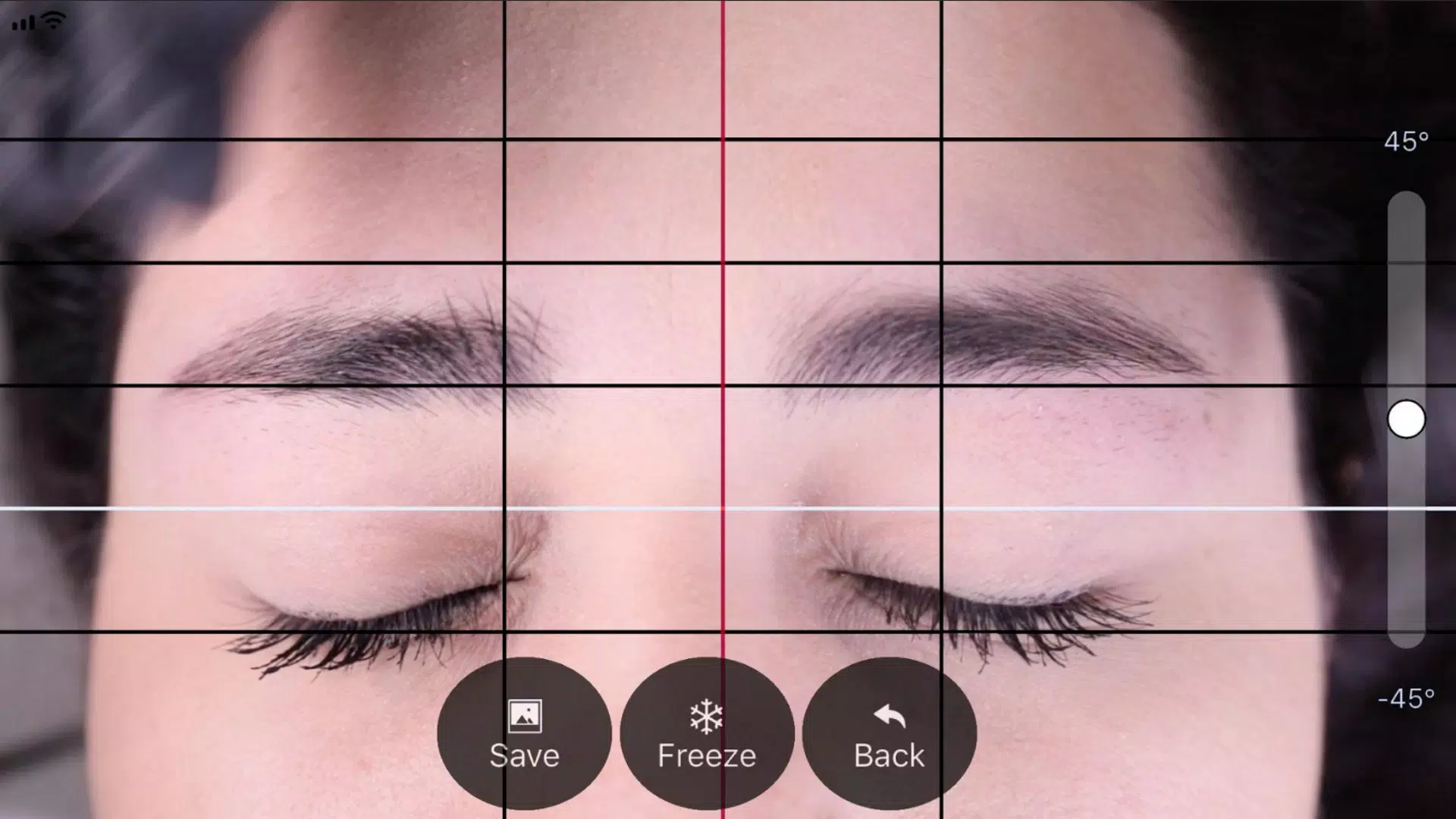BeautyPro Symmetry App Interna
Category:Beauty Size:2.4 MB Version:1.1.10
Developer:Beauty Angels International Rate:2.6 Update:Jan 05,2025
 Application Description
Application Description
This app is the perfect tool for achieving symmetrical eyebrow design. Ideal for microblading and micropigmentation professionals, it's incredibly user-friendly with just six simple steps:
Step 1: Launch the App
Open the BeautyPro Symmetry App from your device's screen.
Step 2: Align Your Client's Face
Hold your phone horizontally and align the client's face within the onscreen guidelines. Position the horizontal lines along the upper eyebrow arches, and the central vertical line along the previously marked center of the nose bridge.
Step 3: Capture the Image
Once the face is properly centered (as described in Step 2), take the picture using the button in the center-right of the screen.
Step 4: Utilize the "Grid" Function
The captured image will display with four horizontal black lines and one white line. These lines are adjustable. Activate the "Grid" function by tapping the corresponding button to lock them in place.
Step 5: Adjust Vertical Lines
Adjust the vertical lines within the "Grid." The central red line should align with the nose bridge's centerline, while the black lines define the eyebrow starting points.
Step 6: Adjust Level and Zoom
Fine-tune the image by rotating it (using the on-screen control) or zooming (using two fingers).
Step 7: Save or Restart
Once the lines are correctly positioned, save the image to your device's photo reel by pressing "SAVE." To retake the image, press "BACK."
 Screenshot
Screenshot
 Reviews
Post Comments
Reviews
Post Comments
 Apps like BeautyPro Symmetry App Interna
Apps like BeautyPro Symmetry App Interna
-
 FunSwapDownload
FunSwapDownload1.0.24 / 40.2 MB
-
HairStage Drop(ヘアステージ ドロップ)Download
2.22.1 / 14.1 MB
-
 The Gentlemen's ClubDownload
The Gentlemen's ClubDownload1.0.61 / 27.2 MB
-
 Trezentos Barber ShopDownload
Trezentos Barber ShopDownload2.1.0 / 24.8 MB
 Latest Articles
Latest Articles
-
The medieval zombie survival game God Save Birmingham burst onto the scene in April with an 8-minute "gameplay" trailer that generated as much doubt as it did hype. Amid jabs about its Birmingham setting, many argued it looked too polished to be genu
Author : Layla View All
-
Remedy Schedules "Control: Resonant" for 2026 Jan 21,2026
Remedy Entertainment has unveiled Control: Resonant, the successor to IGN's 2019 Game of the Year, Control, at The Game Awards 2025. Scheduled for release in 2026 on PC, PS5, and Xbox Series X/S, this game is shaping up to be far from a conventional
Author : Alexis View All
-
Valve Tightens Steam Rules, Removes Adult Games Jan 21,2026
Valve is tightening its rules regarding 'adults-only' content to comply with requirements from Steam's payment processing partners, leading to the removal of dozens of sexually explicit games from the platform this past week.As reported by GameSpark
Author : Elijah View All
 Topics
Topics

Dive into the world of arcade gaming with our curated collection of classic and new hits! Experience the thrill of retro gameplay with titles like Clone Cars and Brick Breaker - Balls vs Block, or discover innovative new experiences with Fancade, Polysphere, and Riot Squid. Whether you're a fan of puzzle games (Screw Pin Puzzle 3D), action-packed adventures (Rope-Man Run, SwordSlash), or competitive multiplayer (1-2-3-4 Player Ping Pong), this collection has something for everyone. Explore the best in arcade gaming with Tolf and many more exciting apps. Download Clone Cars, Fancade, 1-2-3-4 Player Ping Pong, Brick Breaker - Balls vs Block, Polysphere, Riot Squid, Tolf, Rope-Man Run, SwordSlash, and Screw Pin Puzzle 3D today!
 Latest Apps
Latest Apps
-
Events 1.9.5 / 3.4 MB
-
 Tides app & widget - eTide HDF
Tides app & widget - eTide HDF
Maps & Navigation 1.5.7 / 9.3 MB
-
Comics 1.1.0 / 38.5 MB
-
Lifestyle 3.0.4 / 26.40M
-
Tools 13.3.5.6 / 11.10M
 Trending apps
Trending apps
 Top News
Top News
- Disable Crossplay in Black Ops 6 on Xbox and PS5: Simplified Guide Feb 21,2025
- Stephen King Confirms Writing for Mike Flanagan's Dark Tower: 'It's Happening' - IGN Fan Fest 2025 Apr 24,2025
- Echocalypse Teams Up with Trails to Azure for Crossover Event Featuring New Characters May 18,2025
- The Compact Iniu 10,000mAh USB Power Bank Just Dropped to $9.99 on Amazon Apr 19,2025
- GTA 6: Release Date and Time Revealed May 07,2025
- "Hoto Snapbloq: Save 20% on New Modular Electric Tool Sets" May 23,2025
- Pre-Registrations Open For Tokyo Ghoul · Break the Chains In Select Regions Jan 08,2025
- "Star Wars Outlaws: A Pirate’s Fortune Update Coming in May" May 19,2025
 Home
Home  Navigation
Navigation