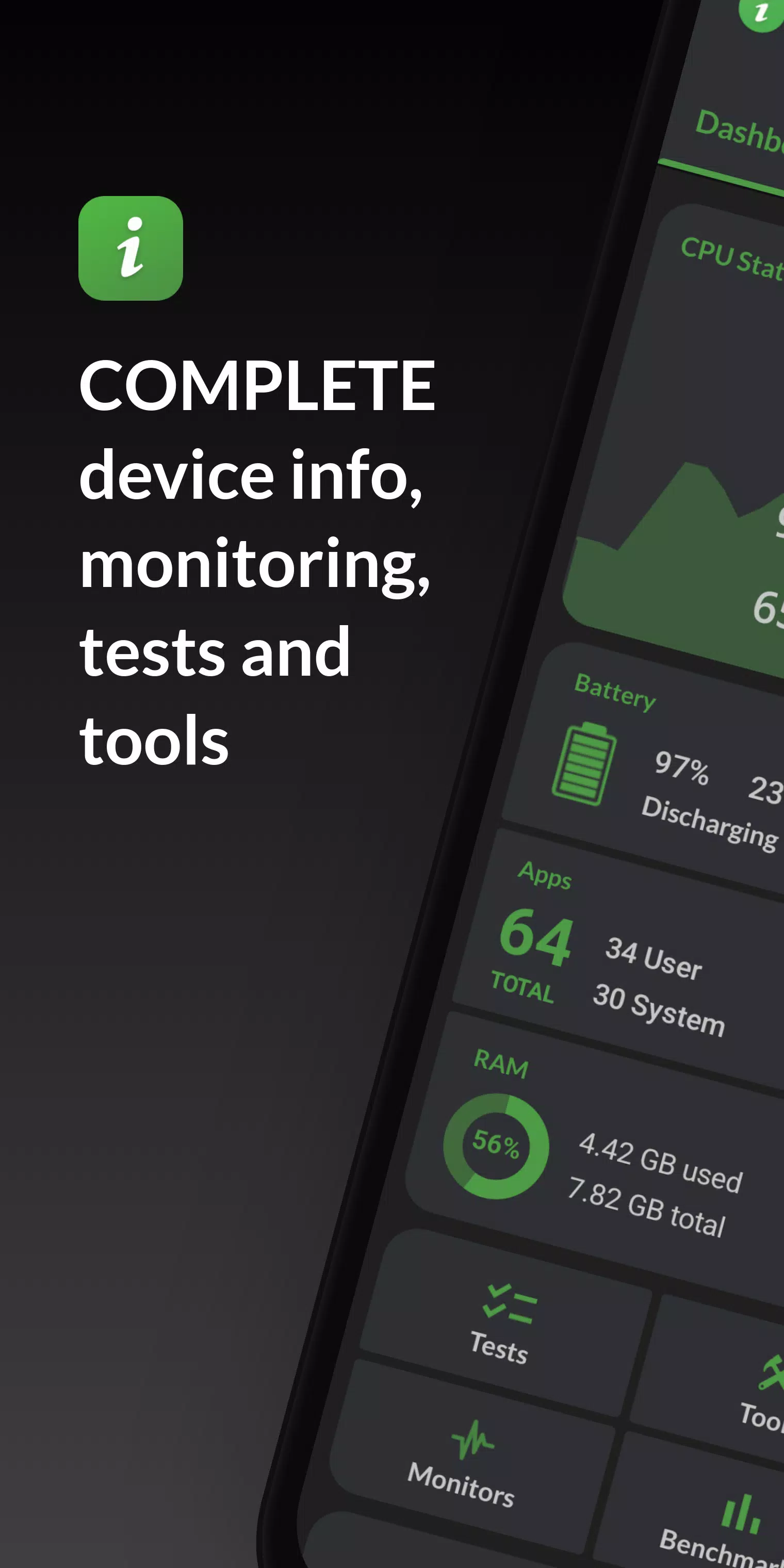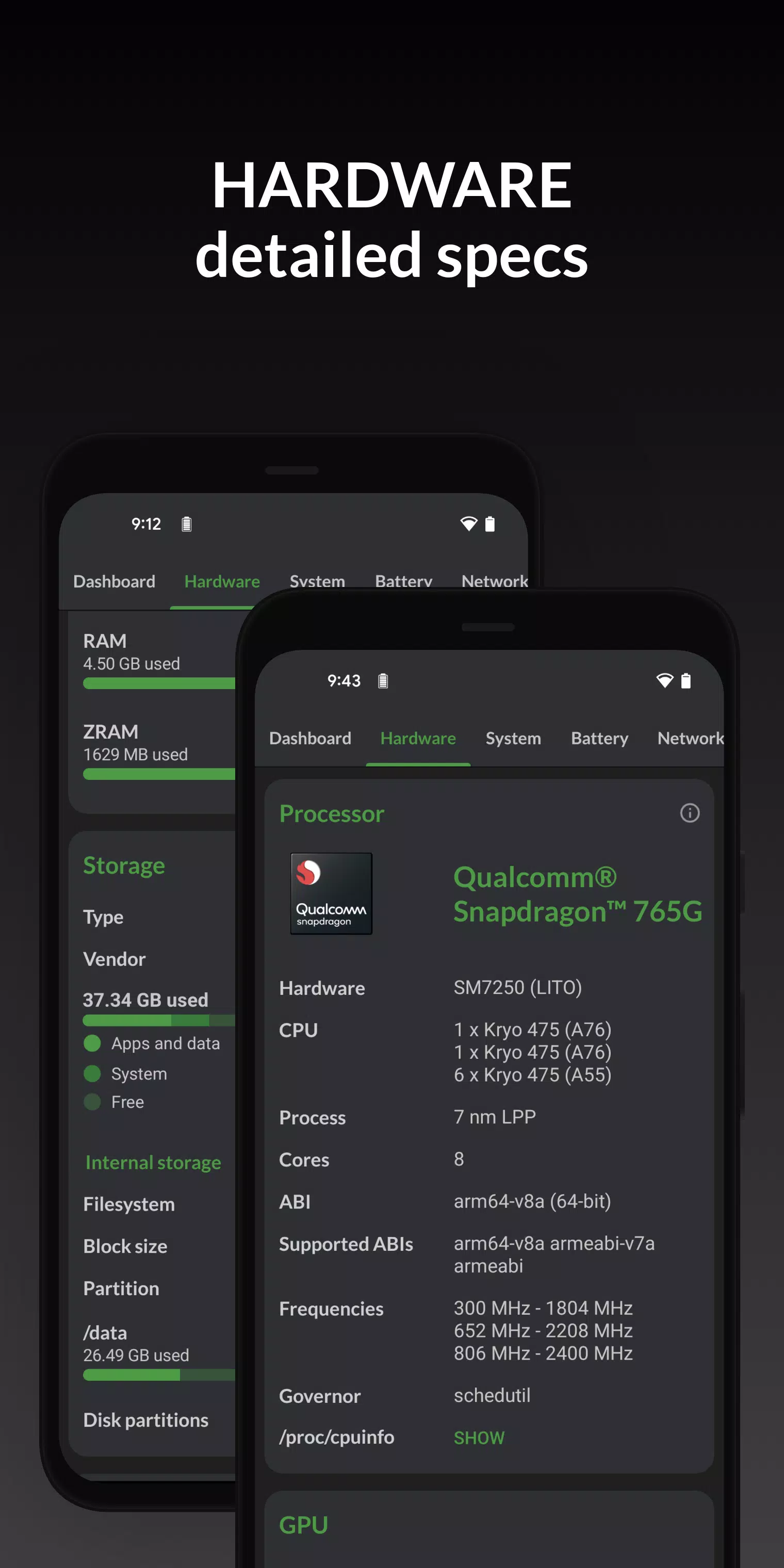Application Description
Application Description
Looking to get the most out of your device? DevCheck is your go-to tool for monitoring and understanding your hardware and operating system in real time. This powerful app offers a comprehensive view of your device's capabilities, from CPU and GPU to battery health and network status, all presented in a user-friendly and organized manner.
DevCheck stands out with its detailed insights into your System-on-a-chip (SOC), CPU, and GPU. You'll find in-depth specifications on Bluetooth, RAM, storage, and other essential hardware components. It also provides detailed information on your Wi-Fi and mobile networks, including dual SIM data, and offers real-time sensor data to keep you in the loop about your device's performance.
The app's **Dashboard** gives you a quick yet thorough overview of your device's vital signs. You can monitor CPU frequencies, memory usage, battery statistics, deep sleep, and uptime all in one place, with easy access to system settings.
In the **Hardware** section, you'll dive deep into your device's internals. From chip names and manufacturers to architecture, processor cores, and manufacturing processes, DevCheck leaves no stone unturned. You'll also find detailed information on your storage capacity, input devices, and display specifications.
The **System** tab offers a complete rundown of your device's software environment. This includes codenames, brand details, manufacturer information, bootloader status, radio specifics, Android version, security patch level, and kernel details. Rooted users will appreciate additional insights into root, busybox, KNOX status, and more.
For battery enthusiasts, the **Battery** section provides real-time data on status, temperature, level, technology, health, voltage, current, power, and capacity. The Pro version enhances this with detailed battery usage statistics through the Battery Monitor service.
When it comes to **Network** information, DevCheck offers a comprehensive look at your Wi-Fi and mobile/cellular connections. You'll see IP addresses, connection details, operator information, phone and network types, and even your public IP. It's the most detailed dual SIM information you can get.
The **Apps** section is your control center for all installed applications. It lists running apps and services along with their memory usage. On devices running Android Nougat or later, memory usage is available only to rooted users.
Photography buffs will love the advanced camera specifications in DevCheck. It covers everything from aperture and focal length to ISO range, RAW capabilities, and more, ensuring you know exactly what your camera can do.
The **Sensors** tab gives you a detailed list of all sensors on your device, including their type, manufacturer, power, and resolution. Real-time graphical data is available for sensors like the accelerometer, step detector, gyroscope, and more.
With **Tests**, you can check the functionality of your device's flashlight, vibrator, buttons, multitouch capabilities, display, backlight, charging system, speakers, headset, earpiece, microphone, and biometric scanners. Note that the last six tests are available only in the PRO version.
The **Tools** section includes a root check, Bluetooth information, SafetyNet status, permissions explorer, Wi-Fi scan, GPS location, and USB accessory details. Some of these tools are exclusive to the PRO version.
Speaking of the **PRO VERSION**, it's available via in-app purchase and includes access to all tests and tools, benchmarking, battery monitoring, widgets, and floating monitors. The PRO version also offers various widgets to display battery, RAM, storage usage, and other stats directly on your home screen, and customizable floating monitors to keep an eye on your device's performance while using other apps. You can even choose different color schemes to suit your style.
DevCheck requires various permissions to provide its detailed insights, but rest assured, your privacy is always respected, and no personal data is collected or shared. The app is also completely ad-free.
What's New in the Latest Version 5.32
Last updated on Oct 2, 2024
5.22/5.23/5.30/5.32:
- Support for new devices and hardware
- Bug fixes and optimizations
- Updated translations
5.20:
- Fix language mixups
- Fix installer type for apps
Previously:
- Improve ethernet, sensor, and battery information
- Support for multiple displays
- Add CPU Analysis tool
- Improve battery information
- Probe GPU memory size for Adreno
- Probe core count, L2 cache size, and architecture for Mali
- Add Widgets (PRO version)
- Add Permissions explorer (PRO version)
 Screenshot
Screenshot
 Reviews
Post Comments
Reviews
Post Comments
 Apps like DevCheck
Apps like DevCheck
-
 FFF Skin Tool, Fix LagDownload
FFF Skin Tool, Fix LagDownload1.4 / 35.00M
-
 Aladdin XDownload
Aladdin XDownload3.6.12 / 47.00M
-
 MerakiDownload
MerakiDownload4.105.0 / 66.36M
-
 Kubet Mobile Mirror -TV RemoteDownload
Kubet Mobile Mirror -TV RemoteDownload2.3.6 / 15.40M
 Latest Articles
Latest Articles
-

Bluey x Fruit Ninja Classic+ introduces four exciting new eventsBluey, Bingo, Mum, and Dad all join the actionThis collaboration runs from June 19th to August 13thBluey and her family are joining Fruit Ninja Classic+ in a few weeks, as Halfbrick Stud
Author : Elijah View All
-
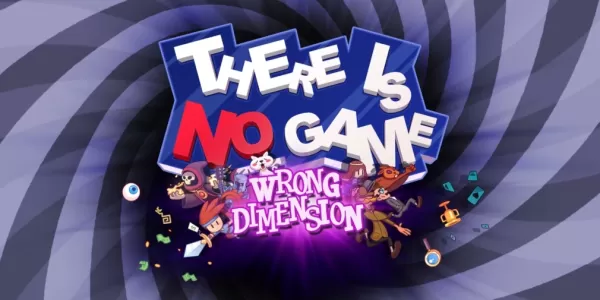
Free Epic Game Store Pick: There is No Game: Wrong DimensionThis week's free offering from the Epic Game Store brings players the delightfully unconventional There is No Game: Wrong Dimension. The critically acclaimed point-and-click adventure has ga
Author : Jack View All
-
Bose Soundbar 550 with Dolby Atmos Drops to $199 Feb 11,2026

Walmart has reintroduced its standout soundbar deal from last year's Black Friday sale. The Bose Smart Soundbar 550, typically priced at $500, is now available for just $199 with complimentary shipping. What's more, this deal is directly fulfilled by
Author : Emily View All
 Topics
Topics

Dive into the world of arcade gaming with our curated collection of classic and new hits! Experience the thrill of retro gameplay with titles like Clone Cars and Brick Breaker - Balls vs Block, or discover innovative new experiences with Fancade, Polysphere, and Riot Squid. Whether you're a fan of puzzle games (Screw Pin Puzzle 3D), action-packed adventures (Rope-Man Run, SwordSlash), or competitive multiplayer (1-2-3-4 Player Ping Pong), this collection has something for everyone. Explore the best in arcade gaming with Tolf and many more exciting apps. Download Clone Cars, Fancade, 1-2-3-4 Player Ping Pong, Brick Breaker - Balls vs Block, Polysphere, Riot Squid, Tolf, Rope-Man Run, SwordSlash, and Screw Pin Puzzle 3D today!
 Latest Apps
Latest Apps
-
Tools 5.0.8 / 25.00M
-
Tools 3.1.8 / 62.80M
-
Dating 1.10.0 / 14.8 MB
-
Food & Drink 2.17.0 / 41.7 MB
-
Lifestyle 5.7 / 72.40M
 Trending apps
Trending apps
 Top News
Top News
- Disable Crossplay in Black Ops 6 on Xbox and PS5: Simplified Guide Feb 21,2025
- The Compact Iniu 10,000mAh USB Power Bank Just Dropped to $9.99 on Amazon Apr 19,2025
- Stephen King Confirms Writing for Mike Flanagan's Dark Tower: 'It's Happening' - IGN Fan Fest 2025 Apr 24,2025
- Echocalypse Teams Up with Trails to Azure for Crossover Event Featuring New Characters May 18,2025
- GTA 6: Release Date and Time Revealed May 07,2025
- Pre-Registrations Open For Tokyo Ghoul · Break the Chains In Select Regions Jan 08,2025
- "Hoto Snapbloq: Save 20% on New Modular Electric Tool Sets" May 23,2025
- "Star Wars Outlaws: A Pirate’s Fortune Update Coming in May" May 19,2025
 Home
Home  Navigation
Navigation