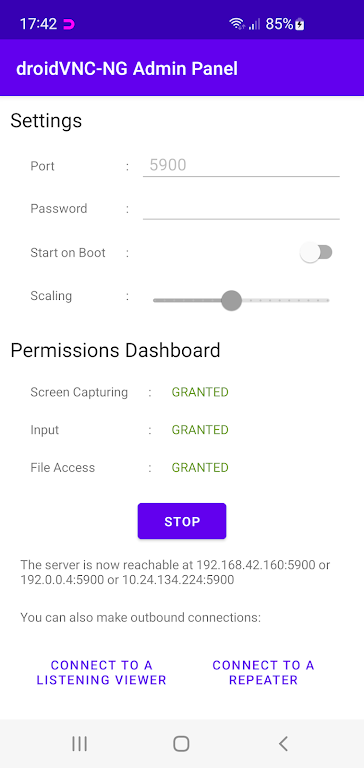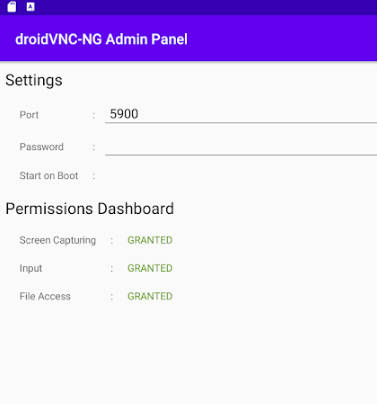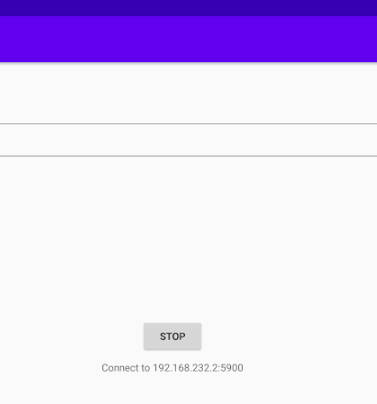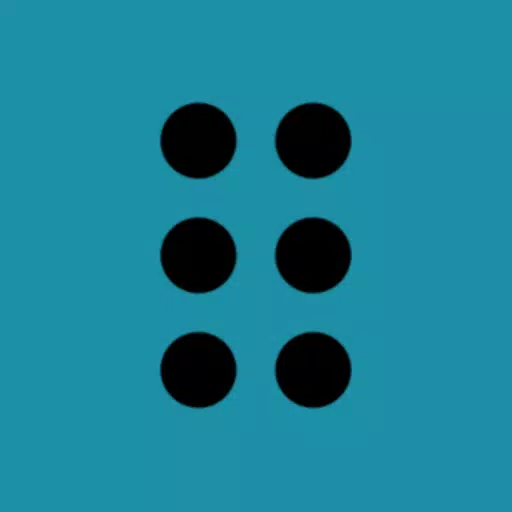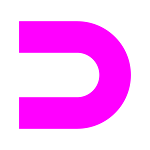
droidVNC-NG VNC Server
Category:Tools Size:4.50M Version:2.7.3
Developer:Christian Beier Rate:4.3 Update:Apr 30,2025
 Application Description
Application Description
Features of droidVNC-NG VNC Server:
❤ Remote Control & Interaction: The app allows you to share your device's screen over the network and control it remotely using a VNC client. This includes the ability to use your mouse and keyboard for input, enhancing your remote experience.
❤ Special Key Functions: With droidVNC-NG, you can remotely trigger essential key functions such as the 'Recent Apps,' Home button, and Back button on your device, making navigation more intuitive and user-friendly.
❤ Text Copy & Paste: droidVNC-NG VNC Server supports copying and pasting text from your device to the VNC client, facilitating seamless information transfer between devices.
Tips for Users:
❤ Enable Accessibility API Service: To fully utilize the remote control feature and access special key functions, ensure you activate the Accessibility API Service on your device.
❤ Adjust Scaling for Better Performance: When sharing your screen over the network, consider adjusting the scaling on the server side to enhance performance and clarity.
❤ Explore Remote Control Options: Experiment with using your VNC client to control your device, including testing different mouse and keyboard input methods for a personalized experience.
Conclusion:
droidVNC-NG VNC Server is a versatile and user-friendly app that offers a comprehensive suite of features for remote control and interaction with your Android device. Whether you're looking to share your screen, control your device remotely, or transfer text seamlessly, this app meets all your needs. With its intuitive interface and smooth functionality, droidVNC-NG is an essential tool for anyone seeking a convenient and efficient way to manage their device remotely. Download it today and enjoy the convenience of remote control at your fingertips.
 Screenshot
Screenshot
 Reviews
Post Comments
Reviews
Post Comments
 Apps like droidVNC-NG VNC Server
Apps like droidVNC-NG VNC Server
-
 Keepass2AndroidDownload
Keepass2AndroidDownload1.10 / 31.19M
-
 Backup and Restore - APPDownload
Backup and Restore - APPDownload7.4.3 / 9.23M
-
 VPN99Download
VPN99Download3.05 / 34.18M
-
 GO VIP VPNDownload
GO VIP VPNDownload1.0 / 7.44M
 Latest Articles
Latest Articles
-
Star Citizen's lead developer Chris Roberts has drawn a daring parallel between next year's standalone single-player campaign Squadron 42 and the much-anticipated launch of Grand Theft Auto 6.Cloud Imperium Games' ambitious space simulation remains o
Author : Riley View All
-

Sign into Fortnite today and you'll notice an unusual shift—the game's top mode isn't the usual Battle Royale. Instead, Blitz Royale has taken center stage. So what exactly is this new mode, and why has it captured players' attention?Blitz Royale arr
Author : Nora View All
-

Wizardry Variants Daphne is expanding its fantasy realm with an exciting new character classThe Samurai class excels through a reactive stance system for tactical combatThis update introduces the katana weapon and the legendary adventurer ShiouIt's n
Author : Harper View All
 Topics
Topics

Dive into the world of arcade gaming with our curated collection of classic and new hits! Experience the thrill of retro gameplay with titles like Clone Cars and Brick Breaker - Balls vs Block, or discover innovative new experiences with Fancade, Polysphere, and Riot Squid. Whether you're a fan of puzzle games (Screw Pin Puzzle 3D), action-packed adventures (Rope-Man Run, SwordSlash), or competitive multiplayer (1-2-3-4 Player Ping Pong), this collection has something for everyone. Explore the best in arcade gaming with Tolf and many more exciting apps. Download Clone Cars, Fancade, 1-2-3-4 Player Ping Pong, Brick Breaker - Balls vs Block, Polysphere, Riot Squid, Tolf, Rope-Man Run, SwordSlash, and Screw Pin Puzzle 3D today!
 Latest Apps
Latest Apps
-
Lifestyle 5.7 / 72.40M
-
Tools 1.1.1 / 3.10M
-
Dating 1.0 / 7.4 MB
-
Entertainment 2.1.1 / 3.2 MB
-
Events 2.20240702 / 44.8 MB
 Trending apps
Trending apps
 Top News
Top News
- Disable Crossplay in Black Ops 6 on Xbox and PS5: Simplified Guide Feb 21,2025
- The Compact Iniu 10,000mAh USB Power Bank Just Dropped to $9.99 on Amazon Apr 19,2025
- Stephen King Confirms Writing for Mike Flanagan's Dark Tower: 'It's Happening' - IGN Fan Fest 2025 Apr 24,2025
- Echocalypse Teams Up with Trails to Azure for Crossover Event Featuring New Characters May 18,2025
- GTA 6: Release Date and Time Revealed May 07,2025
- Pre-Registrations Open For Tokyo Ghoul · Break the Chains In Select Regions Jan 08,2025
- "Hoto Snapbloq: Save 20% on New Modular Electric Tool Sets" May 23,2025
- "Star Wars Outlaws: A Pirate’s Fortune Update Coming in May" May 19,2025
 Home
Home  Navigation
Navigation