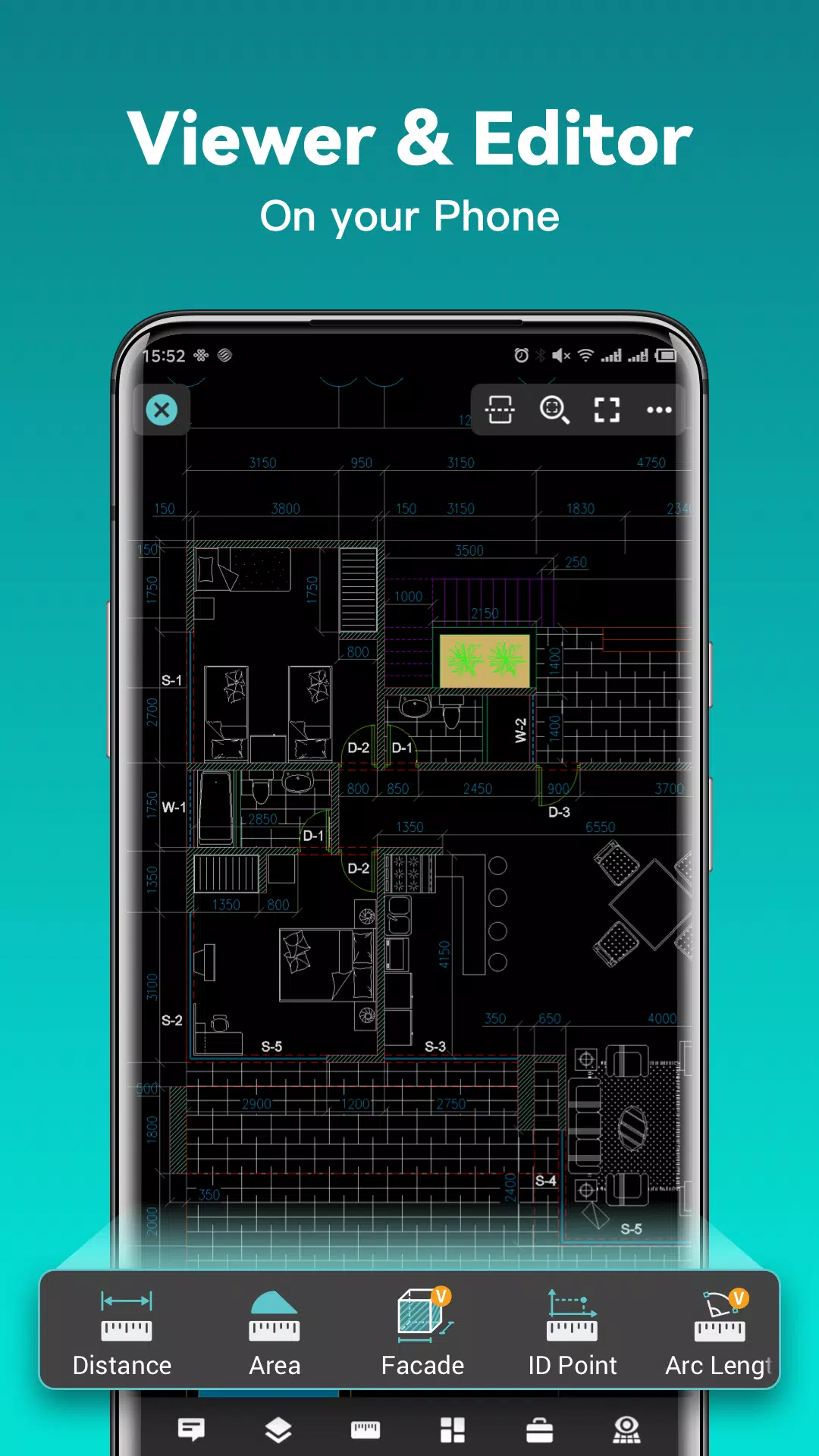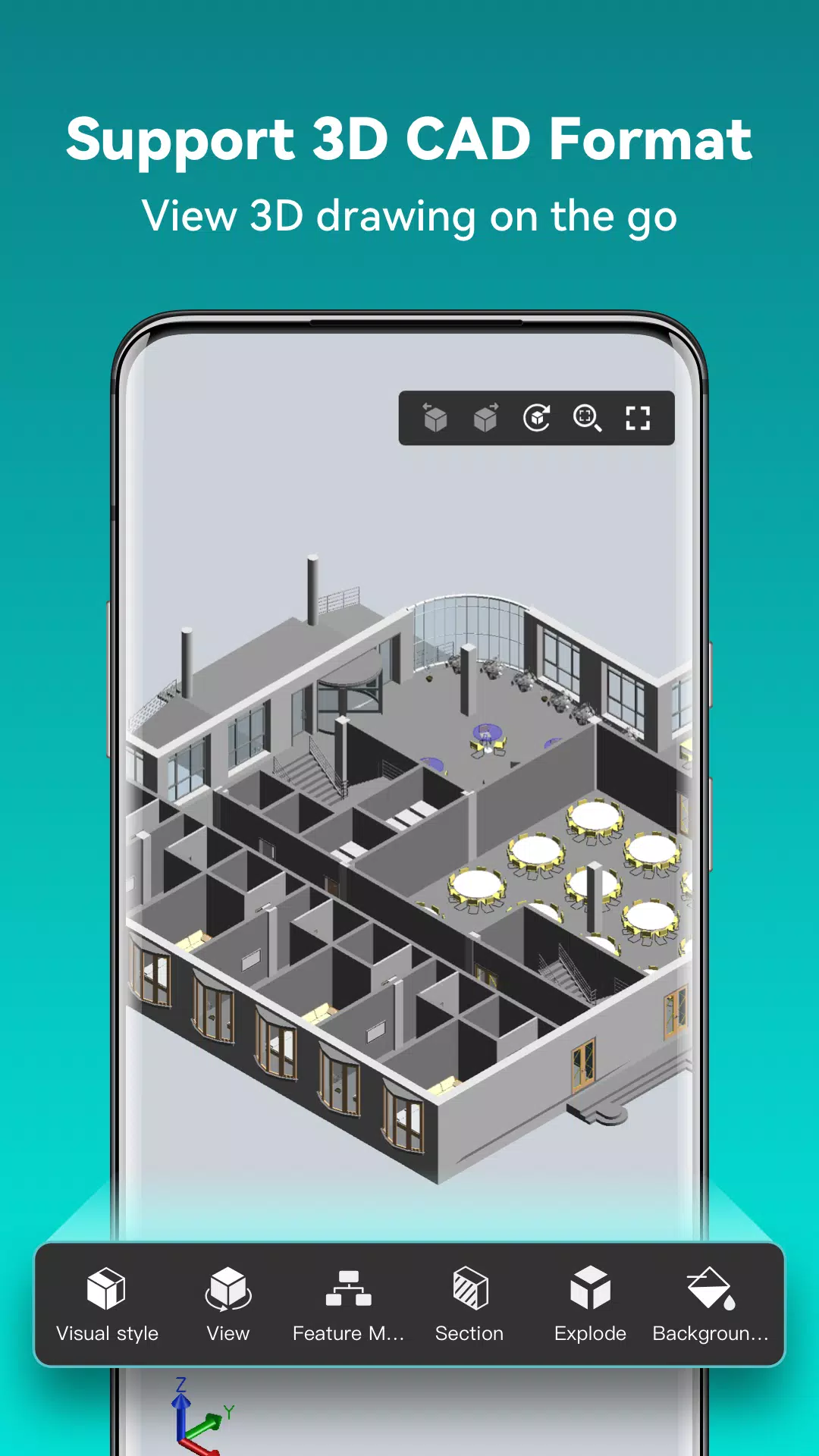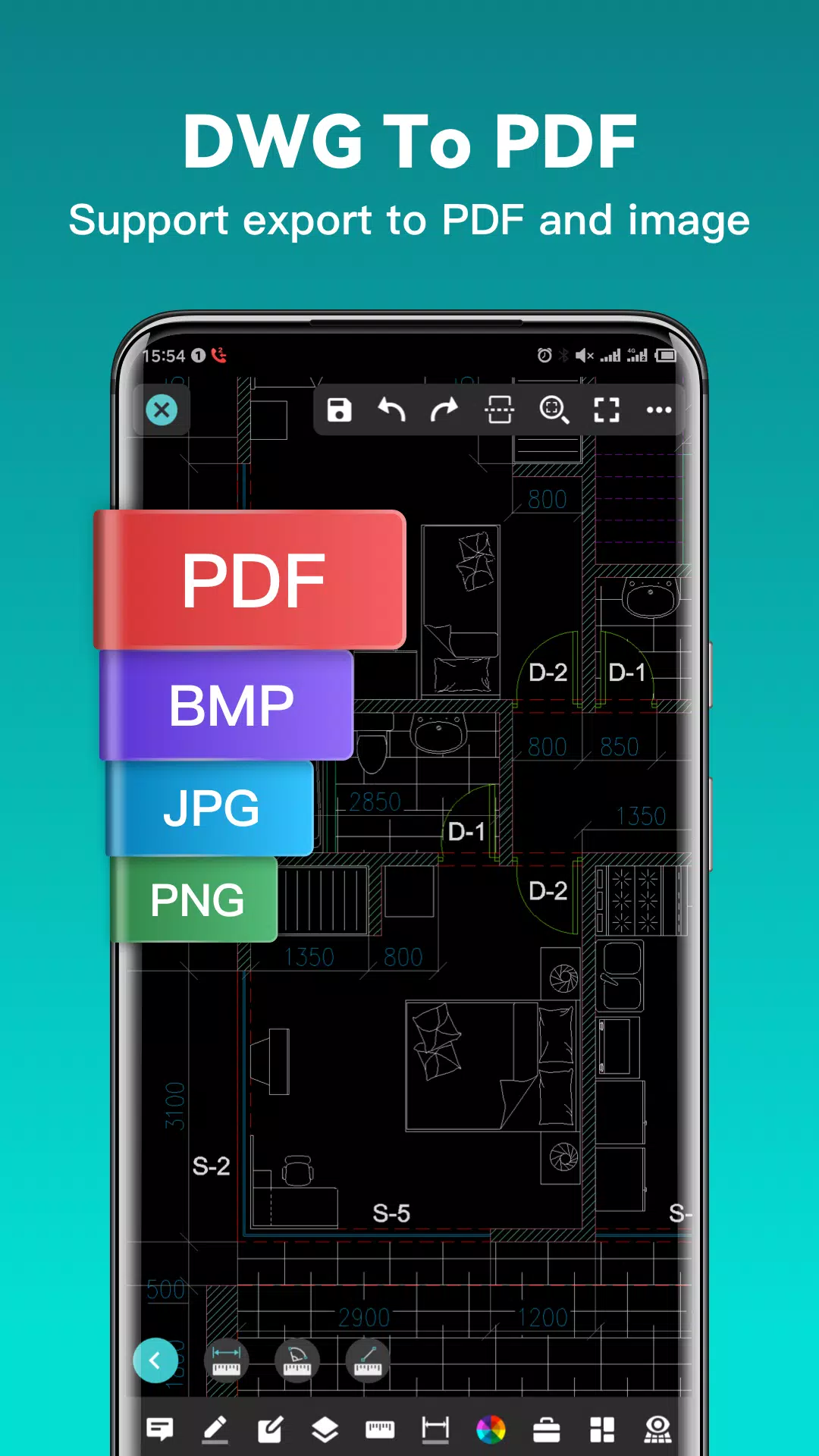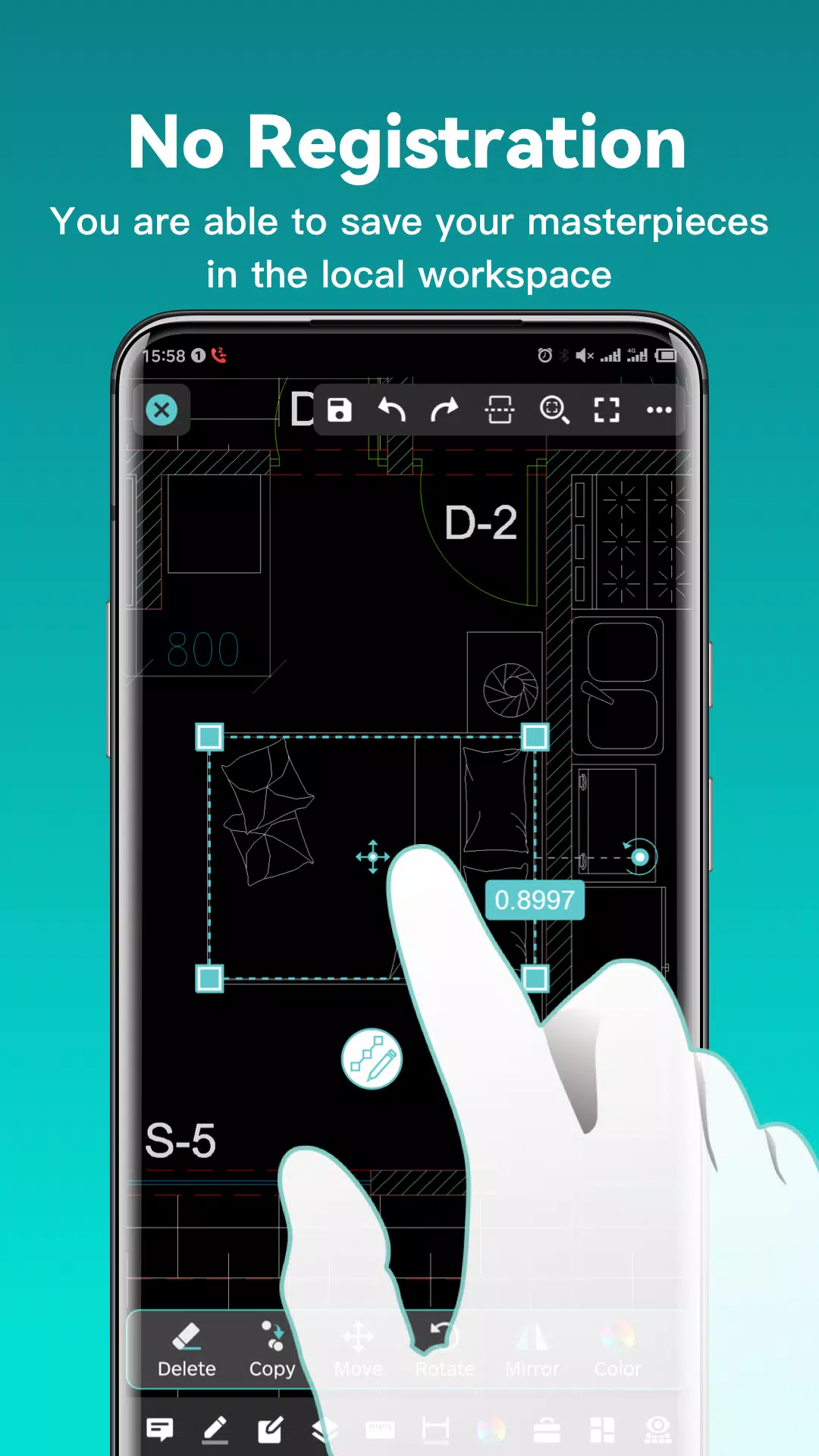DWG FastView-CAD Viewer&Editor
Category:Productivity Size:95.2 MB Version:5.11.0
Developer:Gstarsoft Co., Ltd. Rate:4.9 Update:Jul 01,2025
 Application Description
Application Description
DWG FastView is an exceptional cross-platform CAD software designed to cater to the diverse needs of designers across various scenarios. With full compatibility for DWG and DXF formats, this tool supports over 20 types of 2D and 3D CAD formats, including the ability to convert PDF to DWG or vice versa. It offers a comprehensive set of CAD functionalities such as editing, viewing, measuring, dimensioning, and text searching, enabling users to perform genuine CAD tasks on the go and experience unparalleled mobile CAD capabilities.
With DWG FastView, you can effortlessly view, edit, create, and share your CAD drawings, ensuring seamless synchronization across multiple devices via the cloud with just a single click. Join over 70 million users worldwide in enjoying the freedom to design anytime and anywhere.
DWG FastView Highlights
(1) Accurate and fast access to your drawings.
- Create, view, and edit with user-friendly advanced tools.
- Support for all AutoCAD DXF & DWG versions without any file-size limitations.
- Easily view AutoCAD DWG & DXF files with full compatibility.
(2) No registration & Offline drawings.
- Download DWG FastView and start using it instantly without any registration.
- Save your masterpieces in the local workspace even without an internet connection.
- Open, view, edit, and share drawings from email, cloud services, or network disks like Dropbox, OneDrive, Google Drive, Box, or WebDAV with an internet connection.
(3) Support export to PDF, BMP, JPG, and PNG, and share freely.
- Convert CAD drawings to PDF format, customizing paper size, orientation, color, and more.
- Convert CAD drawings between different versions.
- Convert PDF files to DWG format.
(4) Perform real CAD work on mobile devices.
- Manipulate objects through moving, copying, rotating, scaling, coloring, and measuring; manage records, layers, and layouts.
- Utilize advanced drawing and editing tools such as trim, offset, dimension, and text search.
- Set precision and display formats for coordinates, distances, and angles.
- Zoom in or out by adjusting the space between two fingers.
- Import or download CAD drawings with their fonts and symbols to display all uncommon fonts accurately.
(5) Seamlessly switch between 2D and 3D visual modes.
- 3D modes include Wireframe, Realistic, and Hidden, with powerful tools for layer and layout management, and ten different perspective views.
- View 3D models and different CAD file formats such as RVT, Solidworks, Creo, NX, CATIA, Inventor, SolidEdge, and more than 20 other formats.
- Rotate 3D CAD drawings by touching and moving the drawing area for a comprehensive 360-degree view. Click to stop rotation and find the best perspective.
- Use the magnifier tool by touching the drawing area to enlarge and view details and snap objects easily.
(6) Precise drawing capabilities.
- Support 2D absolute, relative, and polar coordinates, as well as 3D spherical and cylindrical coordinates.
- Draw lines, polylines, circles, arcs, text, revision clouds, rectangles, sketches, and create notations with precision.
(7) Stay connected with responsive technical support.
- Use the "Feedback" button to send technical issues via email.
- Upgrade to DWG FastView Premium for advanced editing and tools. Subscription plans include Premium/Super monthly and annual options.
- Download the FREE trial of the premium version to unlock advanced drawing, drafting, and editing tools.
Connect with us on Facebook or reach out via email at [email protected]. For more information, review our Terms of Use and Privacy Policy.
 Screenshot
Screenshot
 Reviews
Post Comments
Reviews
Post Comments
 Apps like DWG FastView-CAD Viewer&Editor
Apps like DWG FastView-CAD Viewer&Editor
-
 My GPS CoordinatesDownload
My GPS CoordinatesDownload6.11 / 11.13M
-
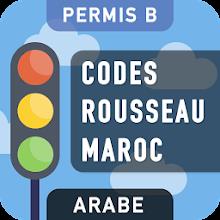 Codes Rousseau MarocDownload
Codes Rousseau MarocDownload1.991 / 65.63M
-
 Handwriting Tutor - RussianDownload
Handwriting Tutor - RussianDownloadv1.61 / 15.00M
-
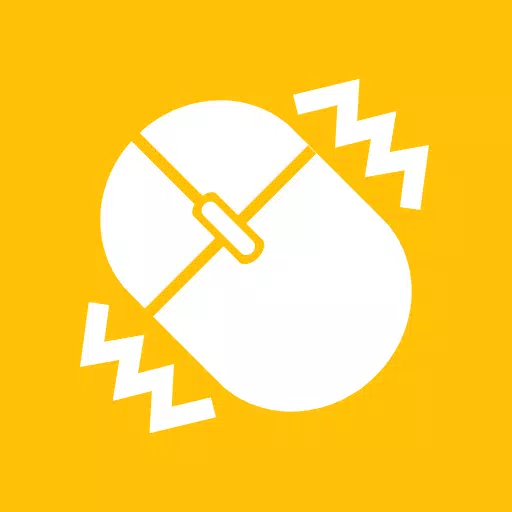 Mouse JigglerDownload
Mouse JigglerDownload1.0.27 / 20.8 MB
 Latest Articles
Latest Articles
-

Bluey x Fruit Ninja Classic+ introduces four exciting new eventsBluey, Bingo, Mum, and Dad all join the actionThis collaboration runs from June 19th to August 13thBluey and her family are joining Fruit Ninja Classic+ in a few weeks, as Halfbrick Stud
Author : Elijah View All
-
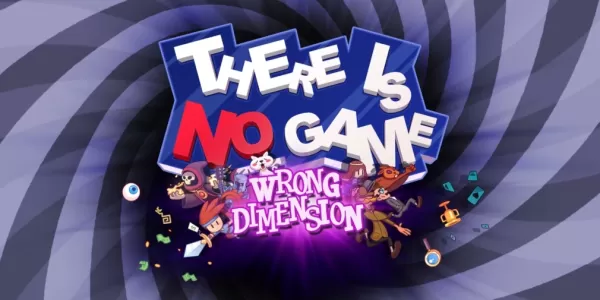
Free Epic Game Store Pick: There is No Game: Wrong DimensionThis week's free offering from the Epic Game Store brings players the delightfully unconventional There is No Game: Wrong Dimension. The critically acclaimed point-and-click adventure has ga
Author : Jack View All
-
Bose Soundbar 550 with Dolby Atmos Drops to $199 Feb 11,2026

Walmart has reintroduced its standout soundbar deal from last year's Black Friday sale. The Bose Smart Soundbar 550, typically priced at $500, is now available for just $199 with complimentary shipping. What's more, this deal is directly fulfilled by
Author : Emily View All
 Topics
Topics

Dive into the world of arcade gaming with our curated collection of classic and new hits! Experience the thrill of retro gameplay with titles like Clone Cars and Brick Breaker - Balls vs Block, or discover innovative new experiences with Fancade, Polysphere, and Riot Squid. Whether you're a fan of puzzle games (Screw Pin Puzzle 3D), action-packed adventures (Rope-Man Run, SwordSlash), or competitive multiplayer (1-2-3-4 Player Ping Pong), this collection has something for everyone. Explore the best in arcade gaming with Tolf and many more exciting apps. Download Clone Cars, Fancade, 1-2-3-4 Player Ping Pong, Brick Breaker - Balls vs Block, Polysphere, Riot Squid, Tolf, Rope-Man Run, SwordSlash, and Screw Pin Puzzle 3D today!
 Latest Apps
Latest Apps
-
Tools 5.0.8 / 25.00M
-
Tools 3.1.8 / 62.80M
-
Dating 1.10.0 / 14.8 MB
-
Food & Drink 2.17.0 / 41.7 MB
-
Lifestyle 5.7 / 72.40M
 Trending apps
Trending apps
 Top News
Top News
- Disable Crossplay in Black Ops 6 on Xbox and PS5: Simplified Guide Feb 21,2025
- The Compact Iniu 10,000mAh USB Power Bank Just Dropped to $9.99 on Amazon Apr 19,2025
- Stephen King Confirms Writing for Mike Flanagan's Dark Tower: 'It's Happening' - IGN Fan Fest 2025 Apr 24,2025
- Echocalypse Teams Up with Trails to Azure for Crossover Event Featuring New Characters May 18,2025
- GTA 6: Release Date and Time Revealed May 07,2025
- Pre-Registrations Open For Tokyo Ghoul · Break the Chains In Select Regions Jan 08,2025
- "Hoto Snapbloq: Save 20% on New Modular Electric Tool Sets" May 23,2025
- "Star Wars Outlaws: A Pirate’s Fortune Update Coming in May" May 19,2025
 Home
Home  Navigation
Navigation