
DWG FastView-CAD Viewer&Editor
Category:Productivity Size:134.93M Version:5.9.10
Developer:Gstarsoft Co. Rate:3.0 Update:Dec 14,2024
 Application Description
Application Description
Seamlessly Switch Between 2D and 3D
DWG FastView's ability to seamlessly switch between 2D and 3D viewing modes is a standout feature. This dynamic functionality provides a truly immersive design experience. Ten different perspectives, including wireframe, realistic, and hidden modes, allow for comprehensive visualization from multiple angles. Powerful layer management and layout customization tools further enhance the 3D experience, offering users complete control over their viewing preferences. This seamless transition between 2D and 3D sets DWG FastView apart.
Unparalleled Accessibility
DWG FastView offers unparalleled accessibility. No longer are users tethered to desktops; they can create, view, and edit CAD drawings from anywhere—on a construction site, in a client meeting, or at home. This readily available access ensures design tools are always within reach.
Seamless Compatibility
DWG FastView boasts complete compatibility with DWG and DXF files, ensuring a smooth workflow for AutoCAD users. It supports all AutoCAD versions, eliminating compatibility issues and file-size limitations, providing lightning-fast access to drawings.
Multiple Device Synchronization
Collaboration is simplified with DWG FastView's seamless synchronization across multiple devices. Whether working independently or as a team, users remain on the same page, regardless of location or device.
Comprehensive CAD Capabilities
DWG FastView is a comprehensive CAD solution, extending beyond simple viewing. It offers a wide range of tools, from basic functions like move, copy, and rotate, to advanced features such as precise dimensioning, text identification, and layer management. This allows users to perform complex CAD tasks efficiently, anytime, anywhere.
Precision Drawing
Precision is crucial in CAD design, and DWG FastView delivers. It supports absolute, relative, polar, spherical, and cylindrical coordinates for both 2D and 3D work, ensuring accurate and efficient placement of every point.
Conclusion
DWG FastView represents a significant advancement in CAD software. Its seamless cross-platform compatibility, intuitive interface, and comprehensive features empower designers to unleash their creativity. Whether a seasoned professional or a novice, DWG FastView is a powerful and versatile CAD companion, transforming the way we design and engineer. Join millions of users experiencing the future of CAD design.
 Screenshot
Screenshot
 Reviews
Post Comments
Reviews
Post Comments
 Apps like DWG FastView-CAD Viewer&Editor
Apps like DWG FastView-CAD Viewer&Editor
-
 BMW MuseumDownload
BMW MuseumDownloadv1.3.2 / 17.00M
-
 Free Redeem Code ModDownload
Free Redeem Code ModDownload10.0 / 3.00M
-
 TNSED ParentsDownload
TNSED ParentsDownload0.0.26 / 21.23M
-
 Vysor - Android control on PCDownload
Vysor - Android control on PCDownload4.2.2 / 2.1 MB
 Latest Articles
Latest Articles
-

Bluey x Fruit Ninja Classic+ introduces four exciting new eventsBluey, Bingo, Mum, and Dad all join the actionThis collaboration runs from June 19th to August 13thBluey and her family are joining Fruit Ninja Classic+ in a few weeks, as Halfbrick Stud
Author : Elijah View All
-
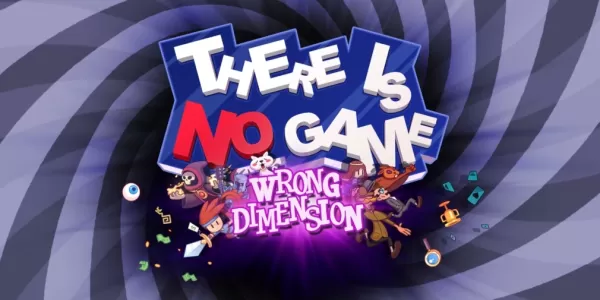
Free Epic Game Store Pick: There is No Game: Wrong DimensionThis week's free offering from the Epic Game Store brings players the delightfully unconventional There is No Game: Wrong Dimension. The critically acclaimed point-and-click adventure has ga
Author : Jack View All
-
Bose Soundbar 550 with Dolby Atmos Drops to $199 Feb 11,2026

Walmart has reintroduced its standout soundbar deal from last year's Black Friday sale. The Bose Smart Soundbar 550, typically priced at $500, is now available for just $199 with complimentary shipping. What's more, this deal is directly fulfilled by
Author : Emily View All
 Topics
Topics

Dive into the world of arcade gaming with our curated collection of classic and new hits! Experience the thrill of retro gameplay with titles like Clone Cars and Brick Breaker - Balls vs Block, or discover innovative new experiences with Fancade, Polysphere, and Riot Squid. Whether you're a fan of puzzle games (Screw Pin Puzzle 3D), action-packed adventures (Rope-Man Run, SwordSlash), or competitive multiplayer (1-2-3-4 Player Ping Pong), this collection has something for everyone. Explore the best in arcade gaming with Tolf and many more exciting apps. Download Clone Cars, Fancade, 1-2-3-4 Player Ping Pong, Brick Breaker - Balls vs Block, Polysphere, Riot Squid, Tolf, Rope-Man Run, SwordSlash, and Screw Pin Puzzle 3D today!
 Latest Apps
Latest Apps
-
Tools 5.0.8 / 25.00M
-
Tools 3.1.8 / 62.80M
-
Dating 1.10.0 / 14.8 MB
-
Food & Drink 2.17.0 / 41.7 MB
-
Lifestyle 5.7 / 72.40M
 Trending apps
Trending apps
 Top News
Top News
- Disable Crossplay in Black Ops 6 on Xbox and PS5: Simplified Guide Feb 21,2025
- Stephen King Confirms Writing for Mike Flanagan's Dark Tower: 'It's Happening' - IGN Fan Fest 2025 Apr 24,2025
- The Compact Iniu 10,000mAh USB Power Bank Just Dropped to $9.99 on Amazon Apr 19,2025
- Echocalypse Teams Up with Trails to Azure for Crossover Event Featuring New Characters May 18,2025
- GTA 6: Release Date and Time Revealed May 07,2025
- Pre-Registrations Open For Tokyo Ghoul · Break the Chains In Select Regions Jan 08,2025
- "Hoto Snapbloq: Save 20% on New Modular Electric Tool Sets" May 23,2025
- "Star Wars Outlaws: A Pirate’s Fortune Update Coming in May" May 19,2025
 Home
Home  Navigation
Navigation






























