 Application Description
Application Description
EasyScreenRotationManager is an app that allows you to control the screen orientation of your phone easily. With this app, you can set various types of screen orientations such as Permanent Portrait, Permanent Landscape, Reverse portrait and landscape, and sensor-based orientations. The app also allows you to customize your notification panel by changing their colors and adding up to 5 rotation controls. You can even set individual orientations for specific apps. Additionally, the app provides a notification lock screen feature and the ability to enable or disable the rotation service after phone restarting. Download and manage your screen orientation easily with EasyScreenRotationManager.
Features of the EasyScreenRotationManager app:
- Control phone screen orientation: The app helps to control the screen orientation of your phone using the notification panel. You can choose from multiple types of screen orientation, such as Permanent Portrait, Permanent Landscape, Reverse portrait and landscape, sensor-based, and more.
- Customize notification panel: You can customize your notification panel by easily changing its colors. You can also add up to 5 rotation controls to the notification panel.
- Set app orientation: The app allows you to enable app orientation service to set orientation for specific apps. This means you can set individual orientations for different apps, like opening one app in portrait mode and another in landscape mode.
- Reset default theme and default orientation: The app provides the option to reset the default theme and default orientation for the notification panel.
- Notification permission settings: The app shows a warning if the system settings are not set to autorotate. It also allows you to enable or disable the lock screen for the notification panel and manage system notification settings within the app.
- Restart service after phone reboot: You can enable or disable the rotation service after phone restarting within the app.
Conclusion:
EasyScreenRotationManager is a user-friendly app that offers convenient control over phone screen orientation. It provides various options for setting screen orientations, customization of the notification panel, and managing app-specific orientations. With additional features like notification privacy settings and the ability to restart the rotation service after phone reboot, this app offers a comprehensive solution for managing screen orientation on your phone. Download now to easily manage screen orientation anywhere and anytime.
 Screenshot
Screenshot
 Reviews
Post Comments
Reviews
Post Comments
 Apps like Easy Screen Rotation Manager
Apps like Easy Screen Rotation Manager
-
 siphon pro : VPN Fast & SecureDownload
siphon pro : VPN Fast & SecureDownload1.0.19 / 16.00M
-
 GOMO SingaporeDownload
GOMO SingaporeDownload4.5.1 / 25.20M
-
 iTOP VIP VPN - Fast & SecureDownload
iTOP VIP VPN - Fast & SecureDownload1 / 10.00M
-
 PhotoGrid: Pic Collage MakerDownload
PhotoGrid: Pic Collage MakerDownload10.1 / 43.30M
 Latest Articles
Latest Articles
-

The Tomtoc Slim stands out as one of the top compact cases for the Nintendo Switch 2, and it's currently on sale. Amazon has the Tomtoc Slim available in classic black, white, or gray for only $27.74—a 25% instant discount. Several additional colors
Author : Natalie View All
-

The Bleach: Brave Souls 10th Anniversary Bankai Live! event is arriving soon.This special livestream will feature guest appearances by voice actors from the anime.Viewers will also get an exclusive first look at new content coming to the game.Given t
Author : Lucas View All
-
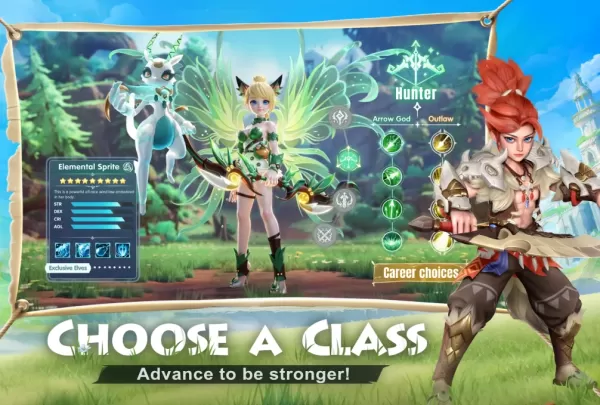
Welcome to Windrider Origins, an action-packed RPG where your decisions shape your adventure. Whether you're a newcomer or a veteran seeking a new challenge, this starter guide will help you begin your journey with confidence. Discover how to choose
Author : Ava View All
 Topics
Topics

Dive into the world of arcade gaming with our curated collection of classic and new hits! Experience the thrill of retro gameplay with titles like Clone Cars and Brick Breaker - Balls vs Block, or discover innovative new experiences with Fancade, Polysphere, and Riot Squid. Whether you're a fan of puzzle games (Screw Pin Puzzle 3D), action-packed adventures (Rope-Man Run, SwordSlash), or competitive multiplayer (1-2-3-4 Player Ping Pong), this collection has something for everyone. Explore the best in arcade gaming with Tolf and many more exciting apps. Download Clone Cars, Fancade, 1-2-3-4 Player Ping Pong, Brick Breaker - Balls vs Block, Polysphere, Riot Squid, Tolf, Rope-Man Run, SwordSlash, and Screw Pin Puzzle 3D today!
 Latest Apps
Latest Apps
-
Tools 13.3.5.6 / 11.10M
-
Health & Fitness 1.8.2 / 31.6 MB
-
Communication 0.399.04 / 23.6 MB
-
Food & Drink 11.5.0.349 / 56.5 MB
-
Business 4.8.5-29411-prod / 40.5 MB
 Trending apps
Trending apps
 Top News
Top News
- Disable Crossplay in Black Ops 6 on Xbox and PS5: Simplified Guide Feb 21,2025
- Stephen King Confirms Writing for Mike Flanagan's Dark Tower: 'It's Happening' - IGN Fan Fest 2025 Apr 24,2025
- Echocalypse Teams Up with Trails to Azure for Crossover Event Featuring New Characters May 18,2025
- The Compact Iniu 10,000mAh USB Power Bank Just Dropped to $9.99 on Amazon Apr 19,2025
- GTA 6: Release Date and Time Revealed May 07,2025
- "Hoto Snapbloq: Save 20% on New Modular Electric Tool Sets" May 23,2025
- Pre-Registrations Open For Tokyo Ghoul · Break the Chains In Select Regions Jan 08,2025
- "Star Wars Outlaws: A Pirate’s Fortune Update Coming in May" May 19,2025
 Home
Home  Navigation
Navigation































