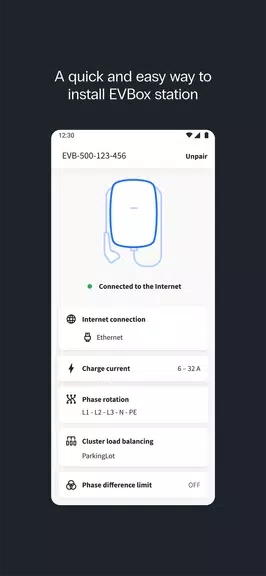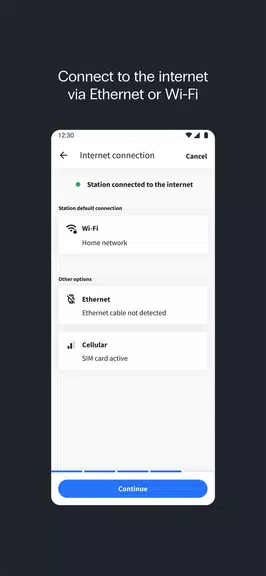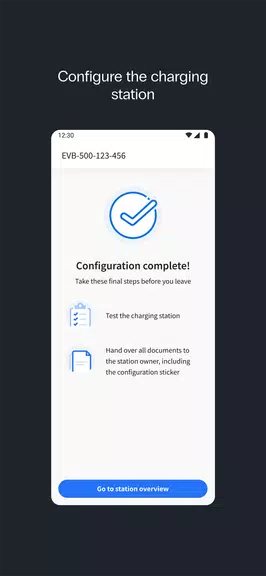EVBox Install
Category:Lifestyle Size:57.90M Version:1.8.4
Developer:EV-Box B.V. Rate:4.2 Update:Jun 26,2025
 Application Description
Application Description
For professional charging station installers, the EVBox Install app is the ultimate tool for efficiently configuring a range of charging stations, including the EVBox Livo, EVBox Livo 2, EVBox Liviqo, and Mercedes-Benz Wallbox. This app is crucial for ensuring these stations are operational and perform at their best. For other models like the EVBox Elvi, EVBox BusinessLine, or EVBox Iqon, the EVBox Connect app serves as the perfect alternative. By utilizing EVBox Install, installers can streamline their setup processes and ensure all charging stations are ready for use, maintaining organization and efficiency throughout the installation journey.
Features of EVBox Install:
Comprehensive Station Configuration
The app empowers installers to execute full setup and configuration, addressing all necessary elements to guarantee the charging station's peak performance.
Network Connectivity Options
Seamlessly connect charging stations to Ethernet, Wi-Fi, or cellular networks, ensuring uninterrupted communication with service providers for flawless operations.
Adjustable Charging Current
Set the maximum charging current with precision, allowing for tailored energy management that respects station needs and local constraints.
Intelligent Current Balancing
Configure current balancing settings to optimize energy distribution, promoting efficient power use and maintaining stability across multiple charging points.
Streamlined Firmware Updates
Benefit from automatic firmware updates that keep each charging station equipped with the latest features and security improvements.
Built-In Installation Guidance
Access clear, step-by-step instructions within the app that guide installers through the setup process, minimizing time spent and enhancing setup accuracy.
Tips for Users:
Verify Network Compatibility Early
Before starting the setup, ensure the network connection type—Ethernet, Wi-Fi, or cellular—is compatible with the station to prevent any connectivity issues later.
Adjust Charging Current Based on Capacity
Configure the charging current according to the available power capacity to avoid overloads and maintain optimal charging efficiency at each station.
Use Current Balancing for Multiple Stations
Enable current balancing when managing several stations on the same network to ensure an equitable distribution of power.
Check Firmware Update Availability
Regularly update the firmware to access the latest features and security patches, which contribute to smooth operation and extend the longevity of each charging station.
Follow the In-App Installation Guide
Diligently follow the app's installation instructions to complete each setup step correctly, saving time and avoiding potential errors.
Conclusion:
The EVBox Install app is an indispensable tool for professional charging station installers, offering comprehensive configuration capabilities and streamlined setup processes. From versatile network connectivity options to precise current adjustments and ongoing firmware updates, the app provides installers with all the necessary resources for reliable, top-quality installations. The built-in guides further enhance the process, ensuring efficient and accurate station setup. With EVBox Install, installers are equipped with everything they need to ensure charging stations operate flawlessly, making it an essential asset for efficient and expert installation every time.
 Screenshot
Screenshot
 Reviews
Post Comments
Reviews
Post Comments
 Apps like EVBox Install
Apps like EVBox Install
-
 OsmAnd API DemoDownload
OsmAnd API DemoDownload1.0-dev / 4.60M
-
 Resident AppDownload
Resident AppDownload2.13.1 / 9.90M
-
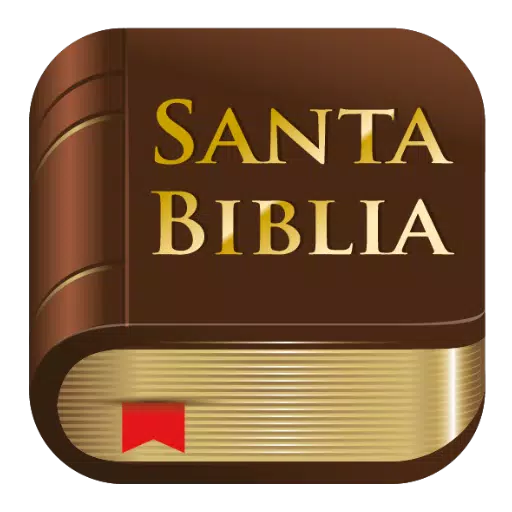 Santa Biblia Reina ValeraDownload
Santa Biblia Reina ValeraDownload2.3.7 / 6.1 MB
-
 اذكاري - طمئن قلبك بذكر اللهDownload
اذكاري - طمئن قلبك بذكر اللهDownload3.3.91 / 79.0 MB
 Latest Articles
Latest Articles
-

Bluey x Fruit Ninja Classic+ introduces four exciting new eventsBluey, Bingo, Mum, and Dad all join the actionThis collaboration runs from June 19th to August 13thBluey and her family are joining Fruit Ninja Classic+ in a few weeks, as Halfbrick Stud
Author : Elijah View All
-
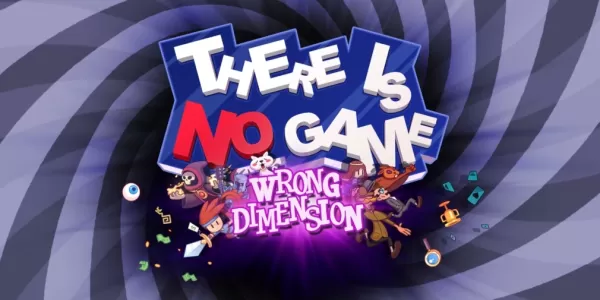
Free Epic Game Store Pick: There is No Game: Wrong DimensionThis week's free offering from the Epic Game Store brings players the delightfully unconventional There is No Game: Wrong Dimension. The critically acclaimed point-and-click adventure has ga
Author : Jack View All
-
Bose Soundbar 550 with Dolby Atmos Drops to $199 Feb 11,2026

Walmart has reintroduced its standout soundbar deal from last year's Black Friday sale. The Bose Smart Soundbar 550, typically priced at $500, is now available for just $199 with complimentary shipping. What's more, this deal is directly fulfilled by
Author : Emily View All
 Topics
Topics

Dive into the world of arcade gaming with our curated collection of classic and new hits! Experience the thrill of retro gameplay with titles like Clone Cars and Brick Breaker - Balls vs Block, or discover innovative new experiences with Fancade, Polysphere, and Riot Squid. Whether you're a fan of puzzle games (Screw Pin Puzzle 3D), action-packed adventures (Rope-Man Run, SwordSlash), or competitive multiplayer (1-2-3-4 Player Ping Pong), this collection has something for everyone. Explore the best in arcade gaming with Tolf and many more exciting apps. Download Clone Cars, Fancade, 1-2-3-4 Player Ping Pong, Brick Breaker - Balls vs Block, Polysphere, Riot Squid, Tolf, Rope-Man Run, SwordSlash, and Screw Pin Puzzle 3D today!
 Latest Apps
Latest Apps
-
Tools 5.0.8 / 25.00M
-
Tools 3.1.8 / 62.80M
-
Dating 1.10.0 / 14.8 MB
-
Food & Drink 2.17.0 / 41.7 MB
-
Lifestyle 5.7 / 72.40M
 Trending apps
Trending apps
 Top News
Top News
- Disable Crossplay in Black Ops 6 on Xbox and PS5: Simplified Guide Feb 21,2025
- The Compact Iniu 10,000mAh USB Power Bank Just Dropped to $9.99 on Amazon Apr 19,2025
- Stephen King Confirms Writing for Mike Flanagan's Dark Tower: 'It's Happening' - IGN Fan Fest 2025 Apr 24,2025
- Echocalypse Teams Up with Trails to Azure for Crossover Event Featuring New Characters May 18,2025
- GTA 6: Release Date and Time Revealed May 07,2025
- Pre-Registrations Open For Tokyo Ghoul · Break the Chains In Select Regions Jan 08,2025
- "Hoto Snapbloq: Save 20% on New Modular Electric Tool Sets" May 23,2025
- "Star Wars Outlaws: A Pirate’s Fortune Update Coming in May" May 19,2025
 Home
Home  Navigation
Navigation