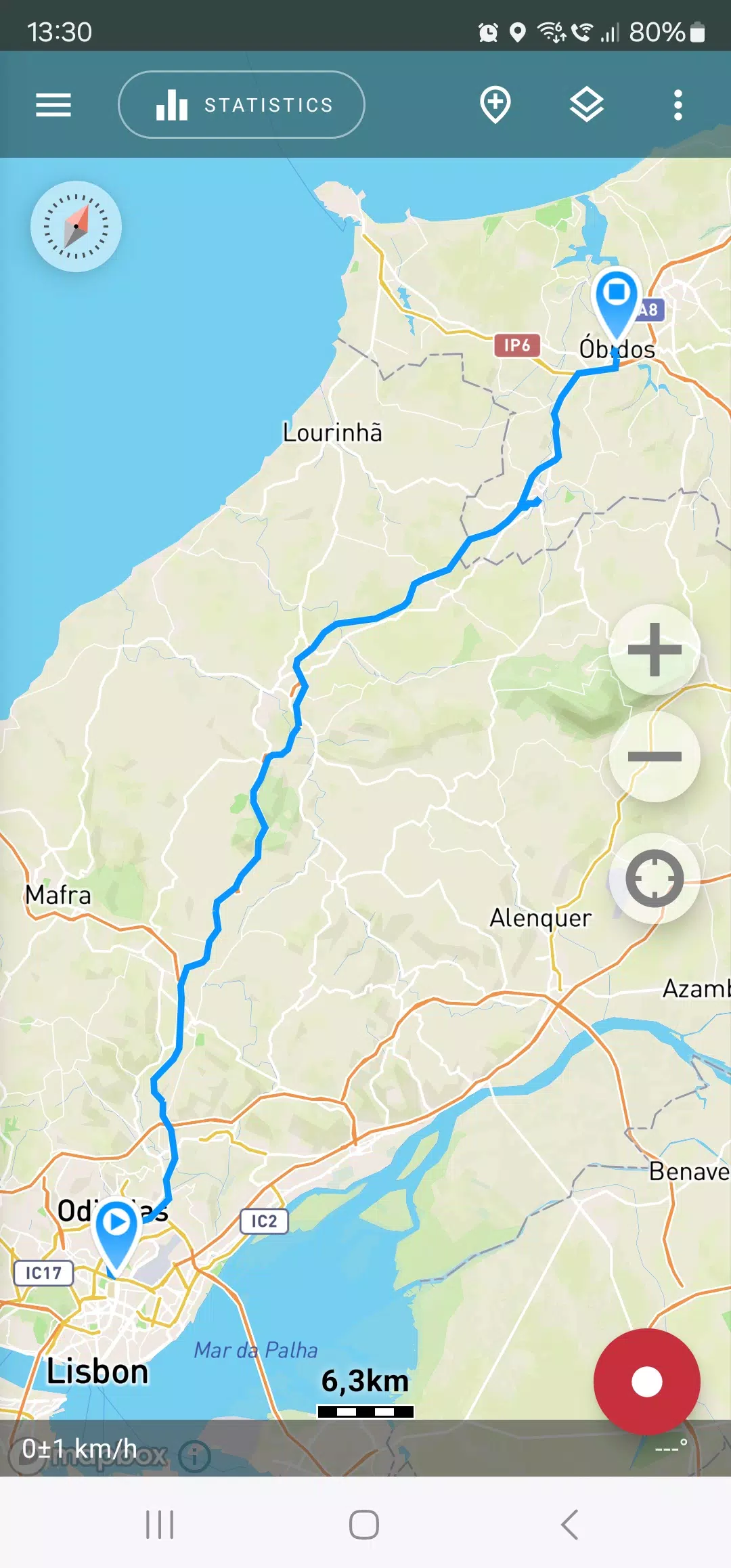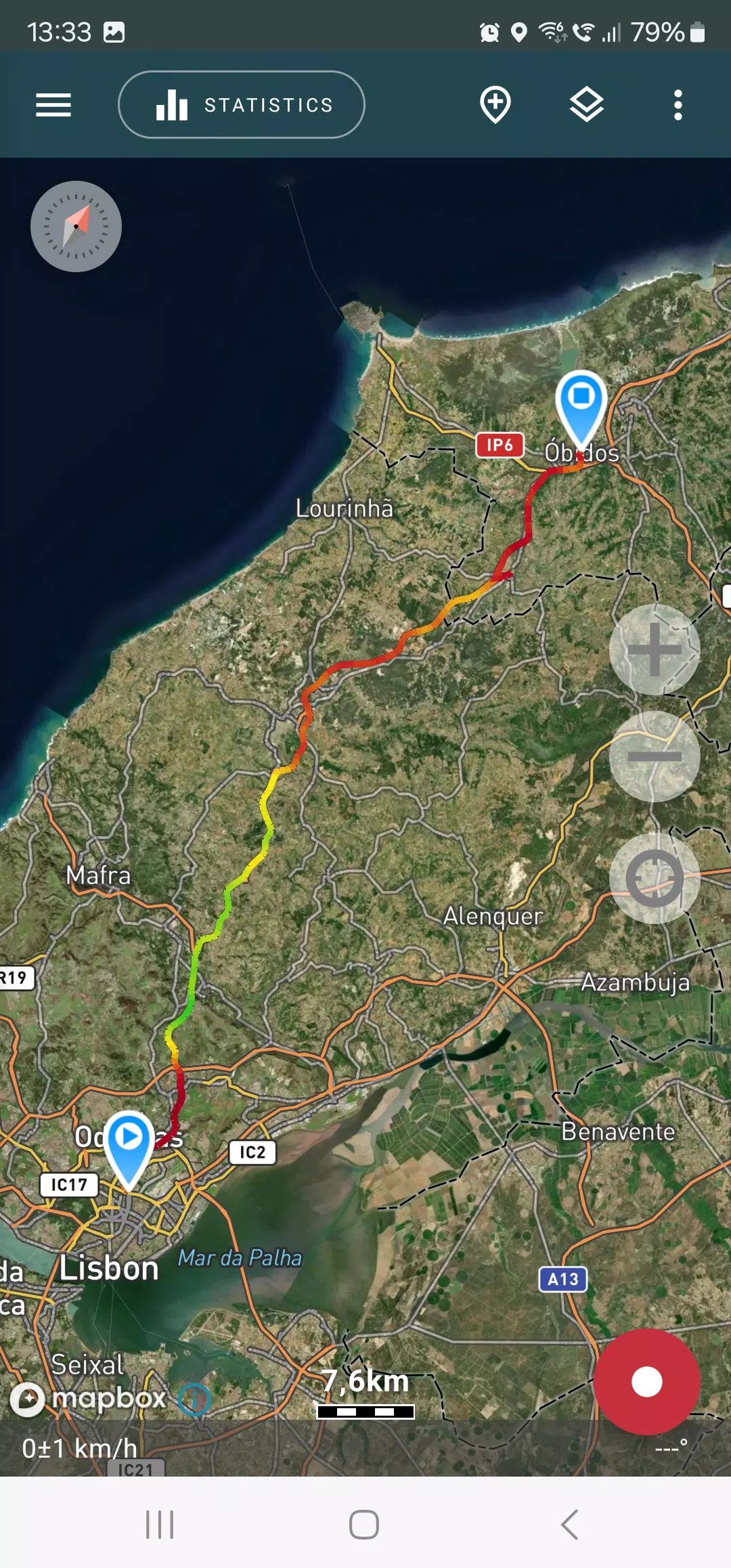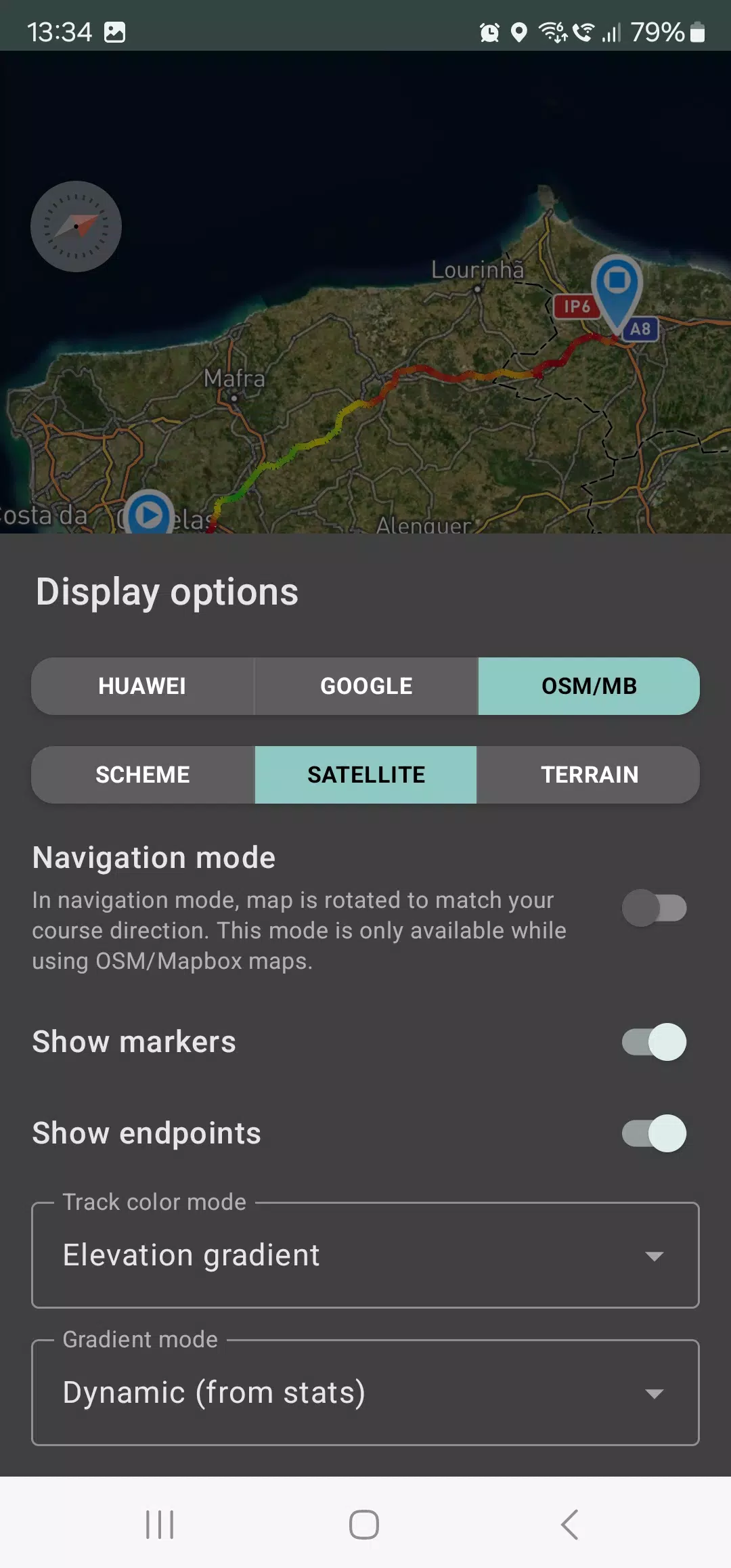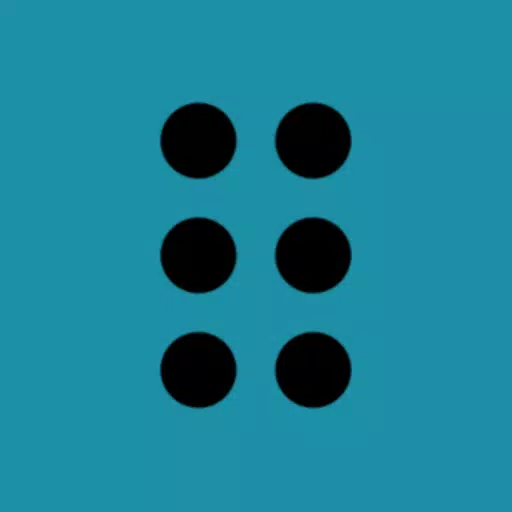Geo Tracker - GPS tracker
Category:Travel & Local Size:18.7 MB Version:5.3.6.4132
Developer:Ilya Bogdanovich Rate:3.7 Update:Jun 24,2025
 Application Description
Application Description
Embark on your adventures and record GPS tracks of your trips with ease using Geo Tracker. Whether you're an outdoor enthusiast or a frequent traveler, this app is your go-to solution for tracking your journeys, analyzing detailed statistics, and sharing your experiences with friends.
Geo Tracker is designed to enhance your exploration, offering a range of features to ensure you get the most out of your travels:
- Find your way back in unfamiliar territories without the fear of getting lost;
- Share your routes with friends, making it easy to explore together;
- Import routes from GPX, KML, or KMZ files to follow someone else's path;
- Mark significant or interesting points along your journey;
- Locate specific points on the map using known coordinates;
- Showcase vibrant screenshots of your achievements on social networks.
With Geo Tracker, you can view your tracks and the surrounding areas using maps from Open Street Maps (OSM) or Google, as well as satellite imagery from Google or Mapbox. This ensures you always have access to the most detailed maps, no matter where you are in the world. The app caches map areas for offline use, particularly effective with OSM maps and Mapbox's satellite images, so you can continue tracking even without an internet connection. Only a GPS signal is needed to record and calculate track statistics.
Enhance your navigation experience with the app's navigation mode, where the map rotates to match your direction of travel, simplifying your journey.
Geo Tracker can record your tracks in the background, though this may require specific settings adjustments on your device. Instructions for these configurations are available within the app. The app's power consumption is optimized for background recording, allowing up to a full day of tracking on a single charge. Additionally, an economy mode can be activated in the settings to further conserve battery life.
The app provides comprehensive statistics for your tracks, including:
- Distance traveled and recording duration;
- Maximum and average speed;
- Time and average speed while in motion;
- Minimum and maximum altitude, altitude difference;
- Vertical distance, ascent, and ascent speed;
- Minimum, maximum, and average slope.
Additionally, detailed charts of speed and elevation data are available for an in-depth analysis of your journey.
Recorded tracks can be saved in GPX, KML, and KMZ formats, compatible with other popular applications like Google Earth and Ozi Explorer. All data is stored locally on your device and is not transmitted to any external servers.
Geo Tracker does not rely on ads or personal data for revenue. To support the ongoing development of the app, you can make a voluntary donation within the application.
To optimize your GPS experience and address common issues, consider these tips:
- Allow some time for the GPS signal to be acquired when starting tracking.
- Restart your smartphone and ensure a clear view of the sky, avoiding obstructions like tall buildings or dense forests.
- Be aware that GPS reception can be affected by weather, seasonal changes, satellite positions, and areas with poor GPS coverage.
- Ensure that your phone's location services are enabled in the settings.
- Set your phone's date, time, and time zone to automatic settings, as incorrect time zones may delay GPS signal acquisition.
- Disable airplane mode to maintain connectivity.
If these tips don't resolve your issues, consider uninstalling and reinstalling the app. Note that Google Maps enhances its location accuracy by using additional data from nearby Wi-Fi and mobile networks, which is not the case with Geo Tracker.
For more answers to common questions and solutions to frequent issues, visit the Geo Tracker website at https://geo-tracker.org/faq/?lang=en.
 Screenshot
Screenshot
 Reviews
Post Comments
Reviews
Post Comments
 Apps like Geo Tracker - GPS tracker
Apps like Geo Tracker - GPS tracker
-
 Főnix Taxi DebrecenDownload
Főnix Taxi DebrecenDownload10.12.2 / 7.00M
-
 Kuwait Prayer TimingsDownload
Kuwait Prayer TimingsDownload1.6 / 31.52M
-
 Tyumen.TransportDownload
Tyumen.TransportDownload2.6.8 / 4.97M
-
 OutboundDownload
OutboundDownload6.0.0 / 105.8 MB
 Latest Articles
Latest Articles
-
WD Elements 14TB HDD Hits Record Low on Amazon Feb 09,2026

For those seeking affordable high-capacity local storage, this WD Elements deal is hard to beat. Currently at Amazon, the 14TB USB 3.0 desktop hard drive is priced at just $199.99 including free shipping - breaking down to an exceptional $14.29 per t
Author : Gabriel View All
-
Star Citizen's lead developer Chris Roberts has drawn a daring parallel between next year's standalone single-player campaign Squadron 42 and the much-anticipated launch of Grand Theft Auto 6.Cloud Imperium Games' ambitious space simulation remains o
Author : Riley View All
-

Sign into Fortnite today and you'll notice an unusual shift—the game's top mode isn't the usual Battle Royale. Instead, Blitz Royale has taken center stage. So what exactly is this new mode, and why has it captured players' attention?Blitz Royale arr
Author : Nora View All
 Topics
Topics

Dive into the world of arcade gaming with our curated collection of classic and new hits! Experience the thrill of retro gameplay with titles like Clone Cars and Brick Breaker - Balls vs Block, or discover innovative new experiences with Fancade, Polysphere, and Riot Squid. Whether you're a fan of puzzle games (Screw Pin Puzzle 3D), action-packed adventures (Rope-Man Run, SwordSlash), or competitive multiplayer (1-2-3-4 Player Ping Pong), this collection has something for everyone. Explore the best in arcade gaming with Tolf and many more exciting apps. Download Clone Cars, Fancade, 1-2-3-4 Player Ping Pong, Brick Breaker - Balls vs Block, Polysphere, Riot Squid, Tolf, Rope-Man Run, SwordSlash, and Screw Pin Puzzle 3D today!
 Latest Apps
Latest Apps
-
Food & Drink 2.17.0 / 41.7 MB
-
Lifestyle 5.7 / 72.40M
-
Tools 1.1.1 / 3.10M
-
Dating 1.0 / 7.4 MB
-
Entertainment 2.1.1 / 3.2 MB
 Trending apps
Trending apps
 Top News
Top News
- Disable Crossplay in Black Ops 6 on Xbox and PS5: Simplified Guide Feb 21,2025
- The Compact Iniu 10,000mAh USB Power Bank Just Dropped to $9.99 on Amazon Apr 19,2025
- Stephen King Confirms Writing for Mike Flanagan's Dark Tower: 'It's Happening' - IGN Fan Fest 2025 Apr 24,2025
- Echocalypse Teams Up with Trails to Azure for Crossover Event Featuring New Characters May 18,2025
- GTA 6: Release Date and Time Revealed May 07,2025
- Pre-Registrations Open For Tokyo Ghoul · Break the Chains In Select Regions Jan 08,2025
- "Hoto Snapbloq: Save 20% on New Modular Electric Tool Sets" May 23,2025
- "Star Wars Outlaws: A Pirate’s Fortune Update Coming in May" May 19,2025
 Home
Home  Navigation
Navigation