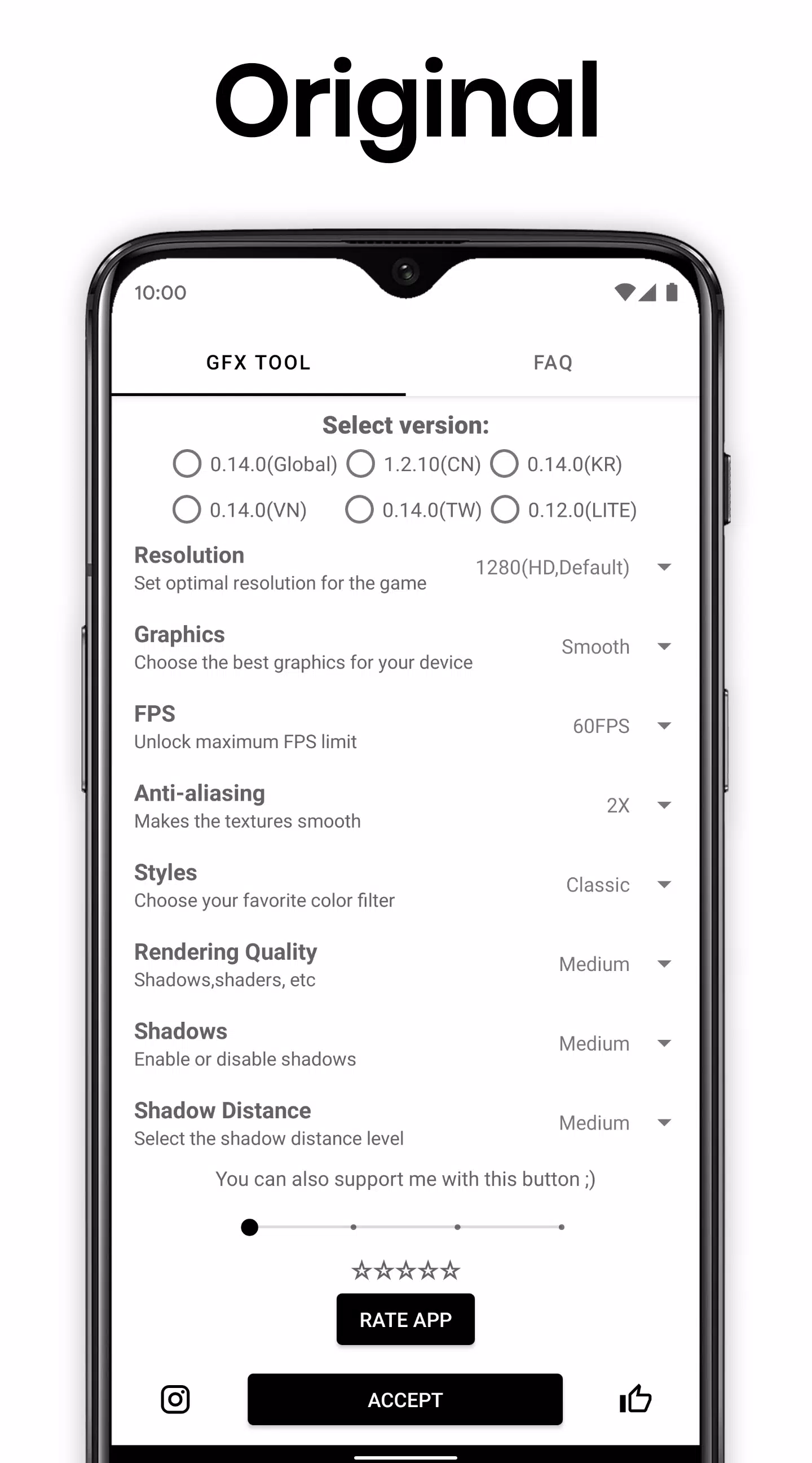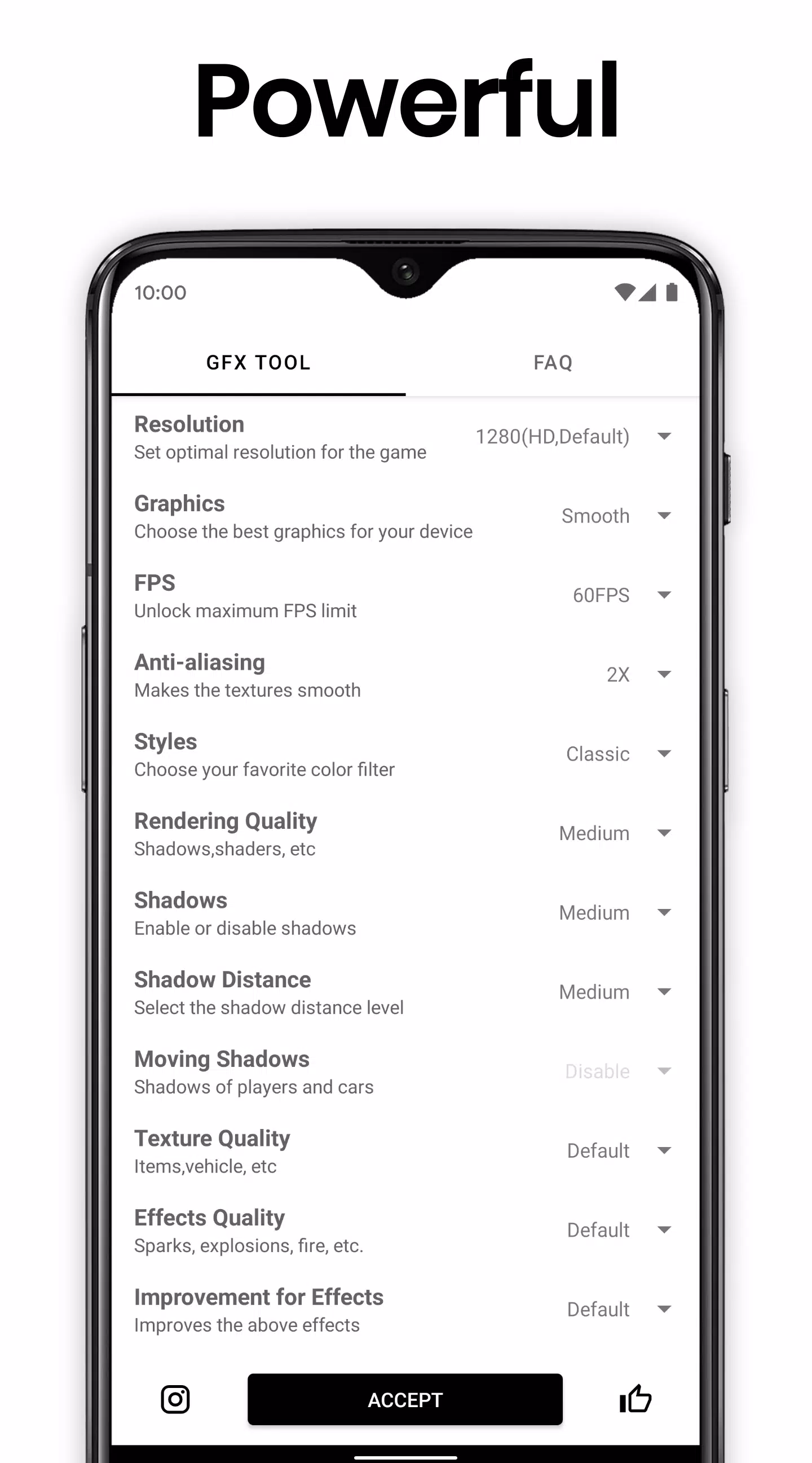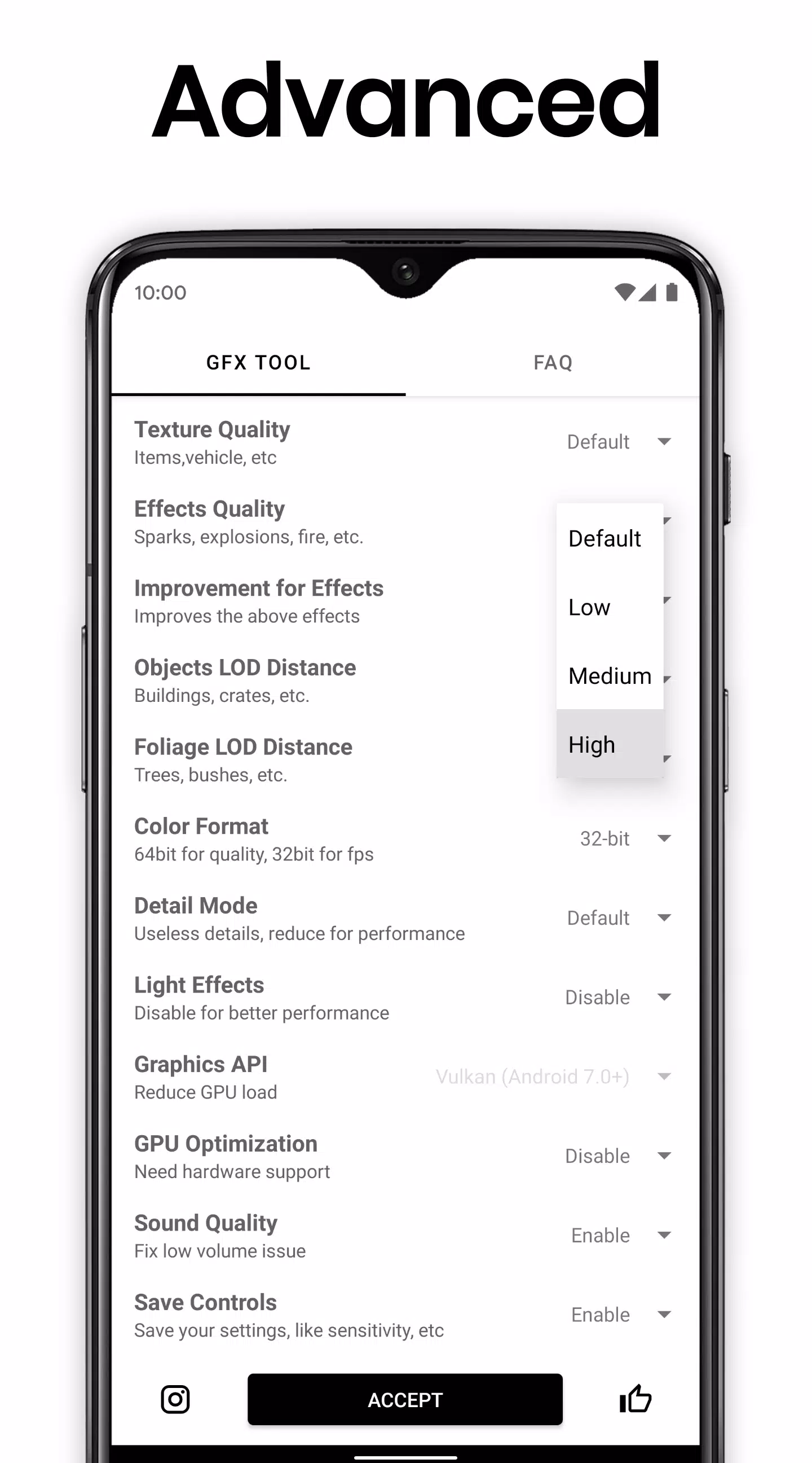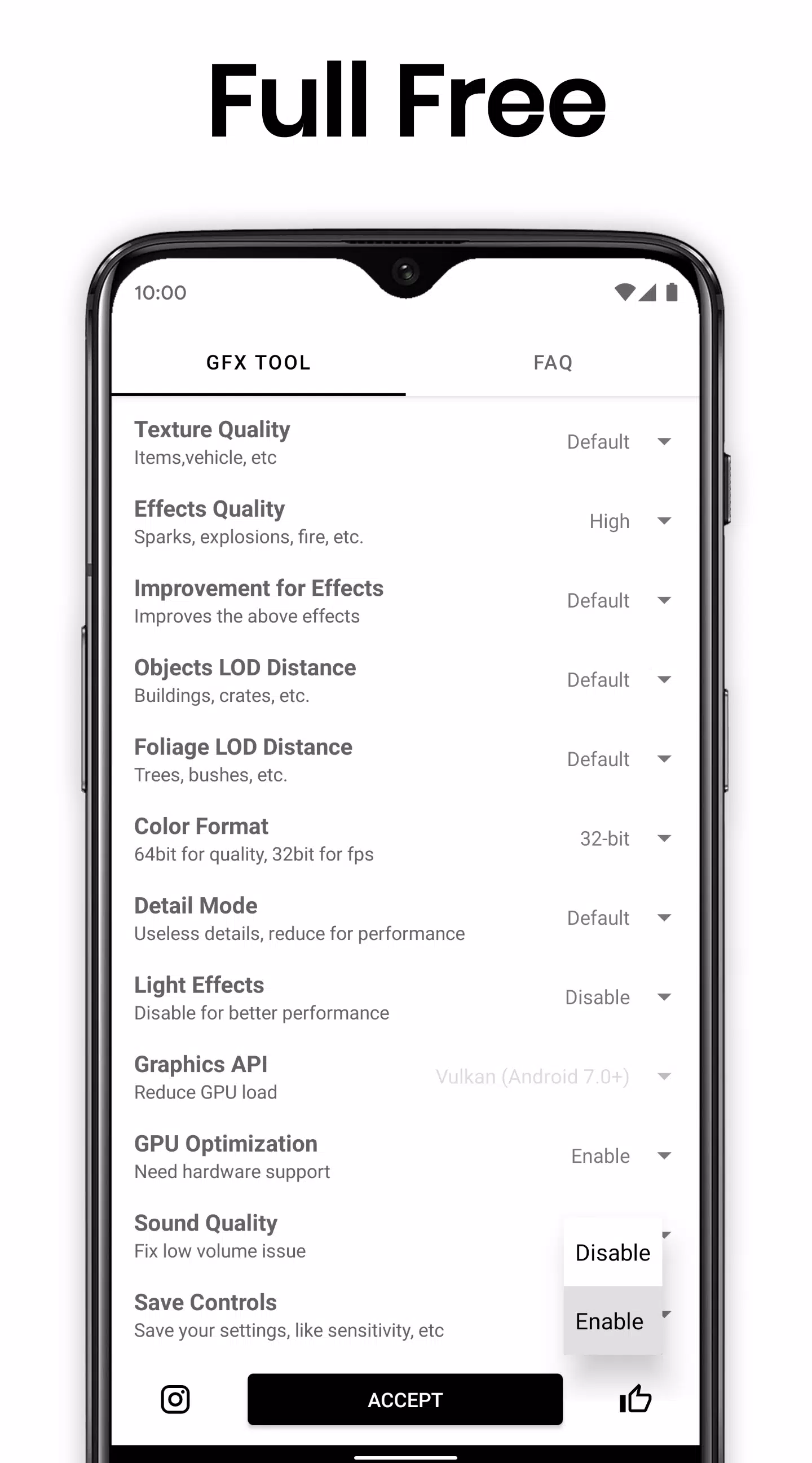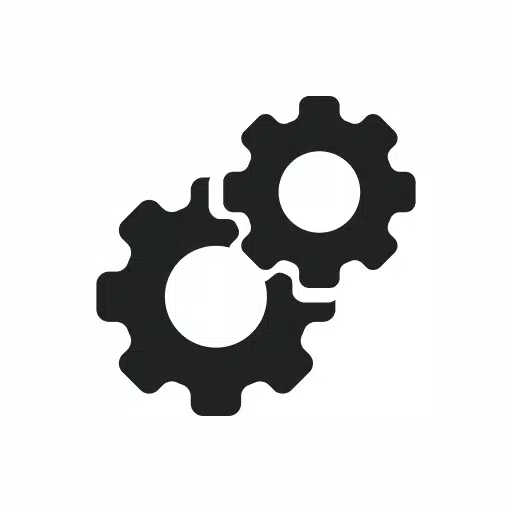
GFX Tool: Launcher & Optimizer
Category:Tools Size:7.0 MB Version:10.4.0
Developer:tsoml Rate:4.6 Update:Jun 27,2025
 Application Description
Application Description
If you're looking to boost your game performance, the GFX Tool is a fantastic, free utility launcher designed for specific games that lets you tailor the game graphics for stunning visuals and smoother gameplay.
App Features:
- Resolution Customization: Adjust the game's resolution to fit your device perfectly.
- HDR Graphics and FPS Control: Unlock HDR graphics and choose your preferred FPS level for an enhanced gaming experience.
- Graphics Settings Mastery: Take full control over anti-aliasing and shadow settings to optimize your game's look and feel.
- Additional Options: Explore a variety of other settings to fine-tune your gameplay further.
The GFX Tool supports all versions of the game, ensuring you get the best performance regardless of your current game update.
How to Use GFX Tool:
- Close the Game: Make sure the game is not running before you start the GFX Tool.
- Select Game Version: Choose the version of your game from the options provided.
- Customize Graphics: Adjust the settings to suit your preferences and your device's capabilities.
- Launch the Game: Once you're happy with your settings, click on 'Accept and Run Game' to start playing with your new graphics setup.
For more information, visit the GFX Tool Official Website at https://gfxtool.app/.
DISCLAIMER: This is an unofficial application for specific games. It is not affiliated with any other brands or developers.
If you believe we have infringed on your intellectual property rights or any other agreement, please reach out to us at [email protected]. We will promptly address any concerns.
 Screenshot
Screenshot
 Reviews
Post Comments
Reviews
Post Comments
 Apps like GFX Tool: Launcher & Optimizer
Apps like GFX Tool: Launcher & Optimizer
-
 VPN Master Unlimited Proxy VPNDownload
VPN Master Unlimited Proxy VPNDownload1.0.1 / 11.00M
-
 starlightVPNDownload
starlightVPNDownload1.0.0 / 47.24M
-
 Spaceman VPNDownload
Spaceman VPNDownload1.1.7 / 30.30M
-
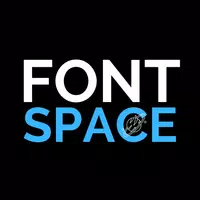 FontSpace - Fonts InstallerDownload
FontSpace - Fonts InstallerDownload12.0 / 24.90M
 Latest Articles
Latest Articles
-

Bluey x Fruit Ninja Classic+ introduces four exciting new eventsBluey, Bingo, Mum, and Dad all join the actionThis collaboration runs from June 19th to August 13thBluey and her family are joining Fruit Ninja Classic+ in a few weeks, as Halfbrick Stud
Author : Elijah View All
-
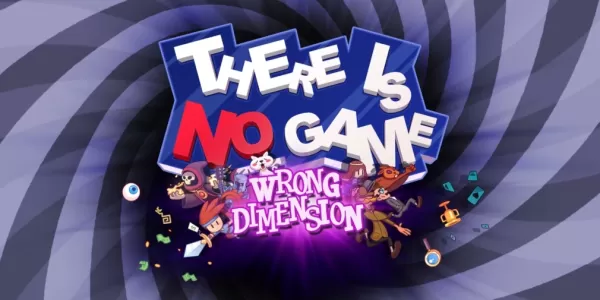
Free Epic Game Store Pick: There is No Game: Wrong DimensionThis week's free offering from the Epic Game Store brings players the delightfully unconventional There is No Game: Wrong Dimension. The critically acclaimed point-and-click adventure has ga
Author : Jack View All
-
Bose Soundbar 550 with Dolby Atmos Drops to $199 Feb 11,2026

Walmart has reintroduced its standout soundbar deal from last year's Black Friday sale. The Bose Smart Soundbar 550, typically priced at $500, is now available for just $199 with complimentary shipping. What's more, this deal is directly fulfilled by
Author : Emily View All
 Topics
Topics

Dive into the world of arcade gaming with our curated collection of classic and new hits! Experience the thrill of retro gameplay with titles like Clone Cars and Brick Breaker - Balls vs Block, or discover innovative new experiences with Fancade, Polysphere, and Riot Squid. Whether you're a fan of puzzle games (Screw Pin Puzzle 3D), action-packed adventures (Rope-Man Run, SwordSlash), or competitive multiplayer (1-2-3-4 Player Ping Pong), this collection has something for everyone. Explore the best in arcade gaming with Tolf and many more exciting apps. Download Clone Cars, Fancade, 1-2-3-4 Player Ping Pong, Brick Breaker - Balls vs Block, Polysphere, Riot Squid, Tolf, Rope-Man Run, SwordSlash, and Screw Pin Puzzle 3D today!
 Latest Apps
Latest Apps
-
Tools 5.0.8 / 25.00M
-
Tools 3.1.8 / 62.80M
-
Dating 1.10.0 / 14.8 MB
-
Food & Drink 2.17.0 / 41.7 MB
-
Lifestyle 5.7 / 72.40M
 Trending apps
Trending apps
 Top News
Top News
- Disable Crossplay in Black Ops 6 on Xbox and PS5: Simplified Guide Feb 21,2025
- The Compact Iniu 10,000mAh USB Power Bank Just Dropped to $9.99 on Amazon Apr 19,2025
- Stephen King Confirms Writing for Mike Flanagan's Dark Tower: 'It's Happening' - IGN Fan Fest 2025 Apr 24,2025
- Echocalypse Teams Up with Trails to Azure for Crossover Event Featuring New Characters May 18,2025
- GTA 6: Release Date and Time Revealed May 07,2025
- "Hoto Snapbloq: Save 20% on New Modular Electric Tool Sets" May 23,2025
- Pre-Registrations Open For Tokyo Ghoul · Break the Chains In Select Regions Jan 08,2025
- "Star Wars Outlaws: A Pirate’s Fortune Update Coming in May" May 19,2025
 Home
Home  Navigation
Navigation