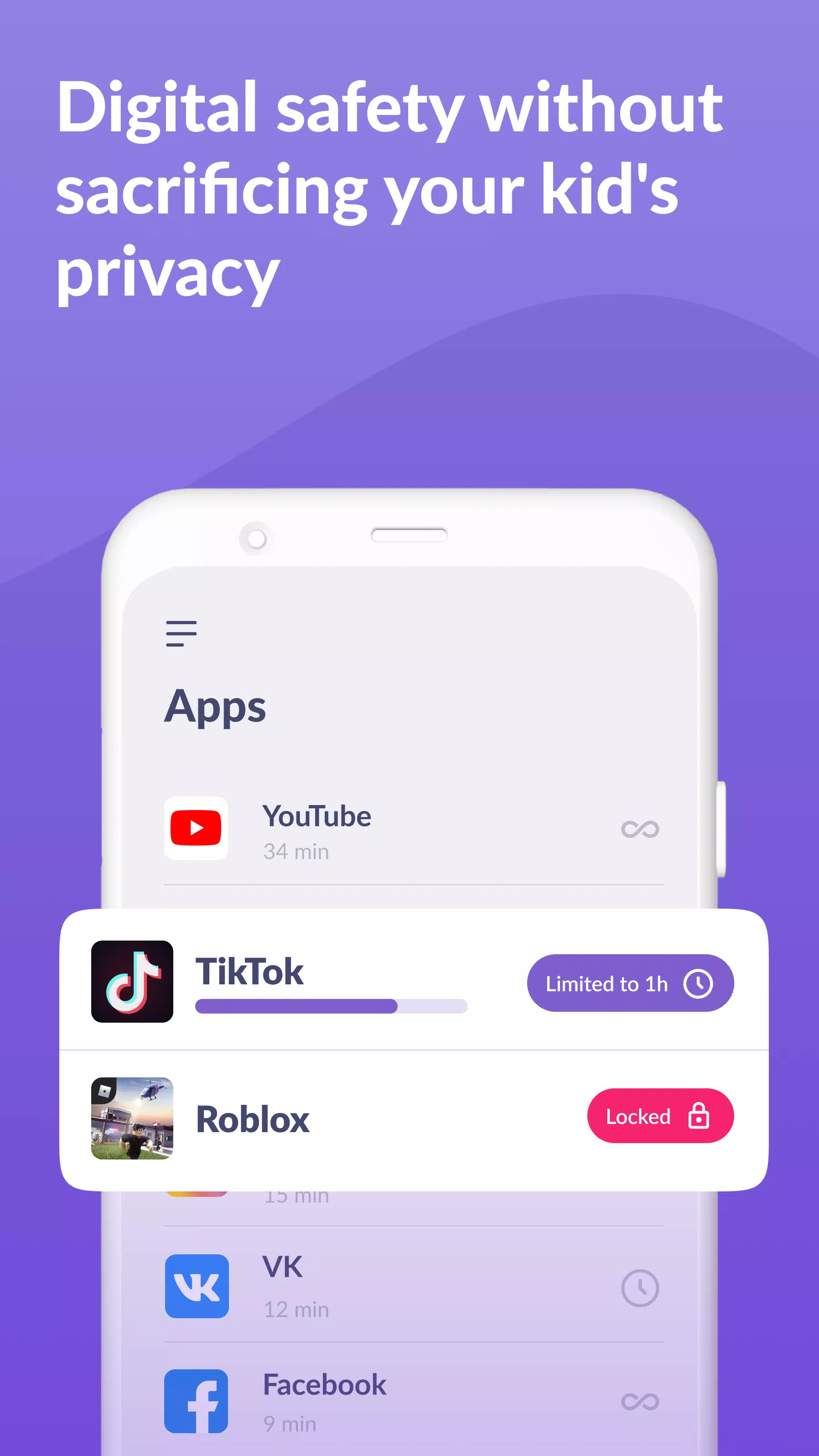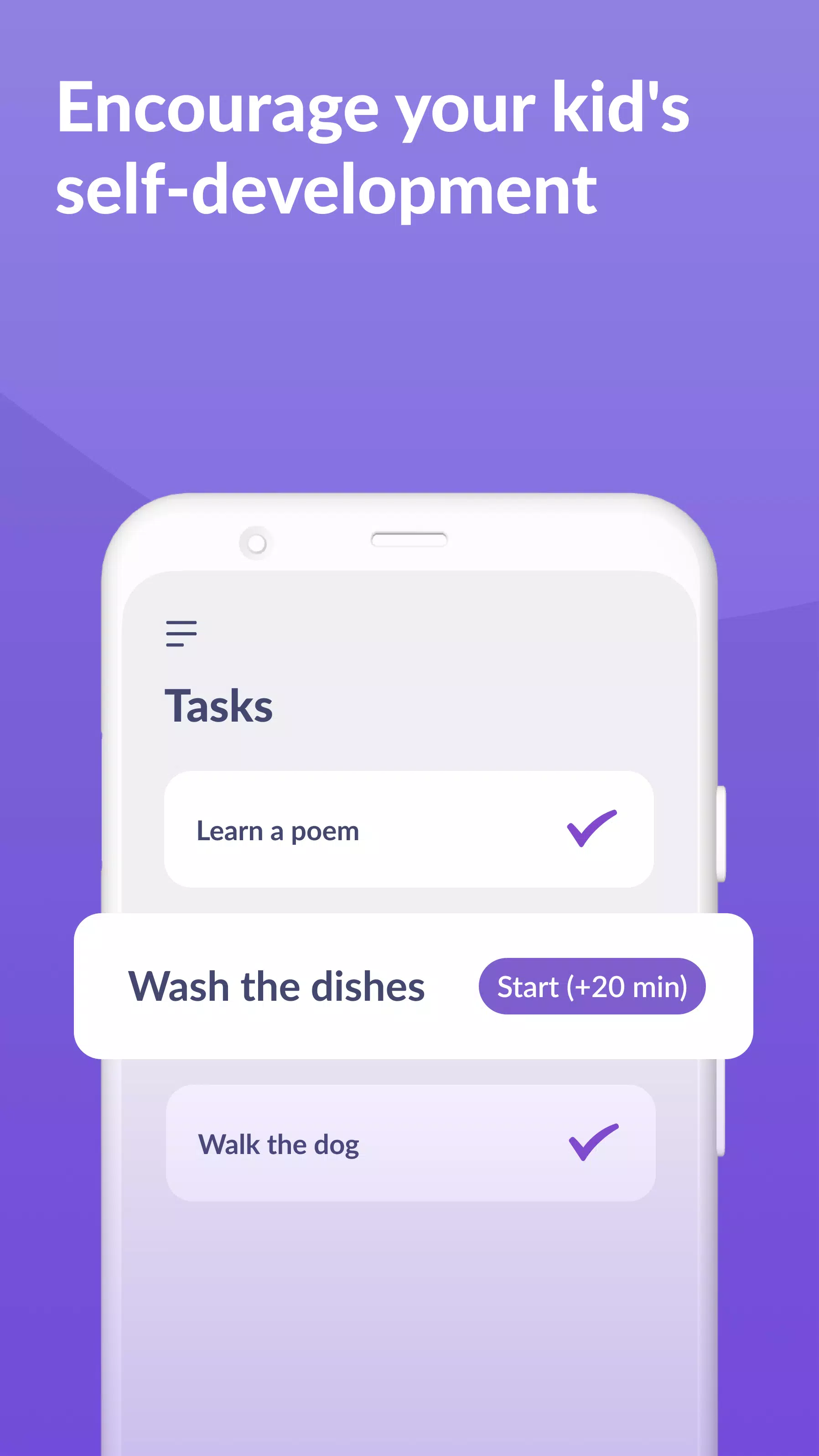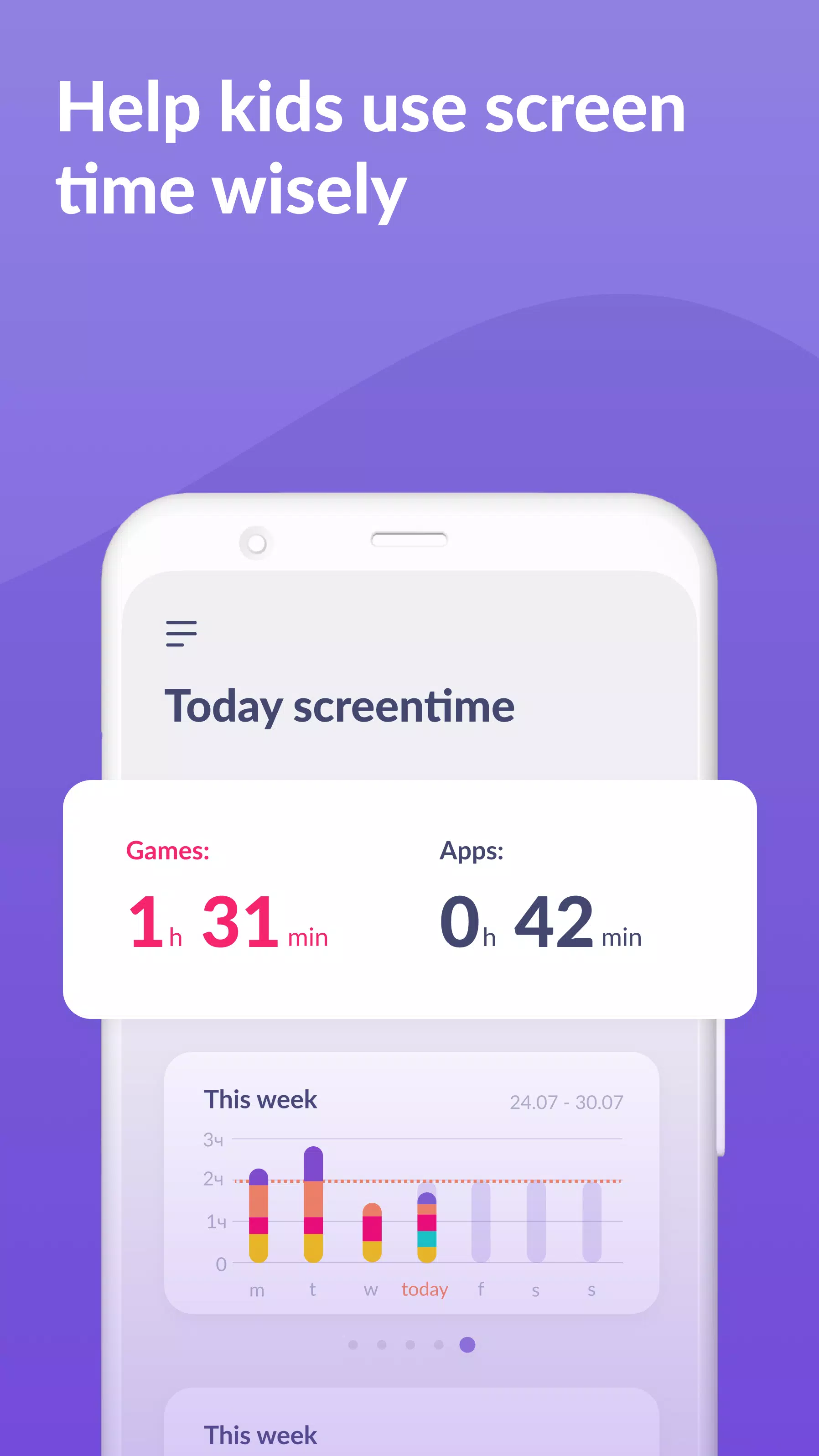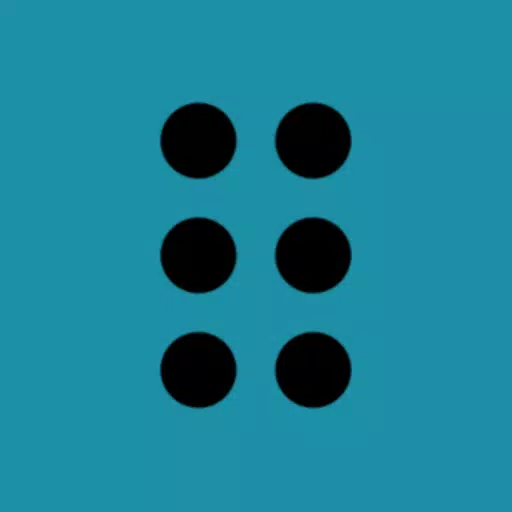Kids360: Parental Control App
Category:Parenting Size:23.0 MB Version:2.27.1
Developer:ANKO Solutions LLC Rate:3.0 Update:Aug 09,2025
 Application Description
Application Description
Parental control: monitor kids, manage screen time, track GPS
Kids360 – intuitive parental control and screen time management app. Advanced monitoring, track app usage, and educational games for kids. Ensure online safety: set time limits, block apps, monitor GPS, and track app activity.
Kids360 and Alli360 apps work together with these features:
App usage limiter - Restrict time on distracting apps, games, and social media, functioning as a child lock. Enables kids mode and parental controls.
Usage schedule - Set schedules for school and sleep, limiting games, social media, and entertainment apps while controlling overall phone use.
Apps statistics - Discover which apps your child uses, their duration, and whether they’re active during study hours.
Screen time - View your child’s phone usage time, identify high-use apps, and activate kid control.
Stay in touch - Keep essential apps for calls, texts, and taxis accessible, ensuring constant contact with your child.
Kids360 prioritizes child safety, helping parents monitor screen time. Track time spent on phones, games played, and most-used apps.
The app requires child consent for installation and complies with GDPR and legal standards for data privacy.
Install Alli360 on your child’s phone in tracker mode, which prevents deletion. App usage visibility requires full setup and permissions.
How to start using Kids360 parental control apps:
Install Kids360 – parental control on your phone
Install Alli360 on your child’s phone and enter the Kids360 code
Enable monitoring of your child’s smartphone in the Kids360 app
View screen time for free after connecting your child’s device. Scheduling and app-blocking features are available during trial or with a paid subscription.
The Kids360 app requests these permissions:
1. Display over other apps - to block apps when time limits are reached
2. Special access - to enforce screen time restrictions
3. Access to usage data - to gather app usage statistics
4. Autorun - to maintain app tracker functionality on your child’s device
5. Device administrator - to prevent unauthorized deletion and maintain kids mode
Contact Kids360’s 24/7 support at [email protected] for technical assistance.
 Screenshot
Screenshot
 Reviews
Post Comments
Reviews
Post Comments
 Apps like Kids360: Parental Control App
Apps like Kids360: Parental Control App
-
 My Family - Family LocatorDownload
My Family - Family LocatorDownload1.10.36 / 19.3 MB
-
 Family360Download
Family360Download3.6.6 / 14.7 MB
-
 PregnancyDownload
PregnancyDownload2.7.6 / 50.8 MB
-
 Kids police - for parentsDownload
Kids police - for parentsDownload1.2.4 / 48.2 MB
 Latest Articles
Latest Articles
-
WD Elements 14TB HDD Hits Record Low on Amazon Feb 09,2026

For those seeking affordable high-capacity local storage, this WD Elements deal is hard to beat. Currently at Amazon, the 14TB USB 3.0 desktop hard drive is priced at just $199.99 including free shipping - breaking down to an exceptional $14.29 per t
Author : Gabriel View All
-
Star Citizen's lead developer Chris Roberts has drawn a daring parallel between next year's standalone single-player campaign Squadron 42 and the much-anticipated launch of Grand Theft Auto 6.Cloud Imperium Games' ambitious space simulation remains o
Author : Riley View All
-

Sign into Fortnite today and you'll notice an unusual shift—the game's top mode isn't the usual Battle Royale. Instead, Blitz Royale has taken center stage. So what exactly is this new mode, and why has it captured players' attention?Blitz Royale arr
Author : Nora View All
 Topics
Topics

Dive into the world of arcade gaming with our curated collection of classic and new hits! Experience the thrill of retro gameplay with titles like Clone Cars and Brick Breaker - Balls vs Block, or discover innovative new experiences with Fancade, Polysphere, and Riot Squid. Whether you're a fan of puzzle games (Screw Pin Puzzle 3D), action-packed adventures (Rope-Man Run, SwordSlash), or competitive multiplayer (1-2-3-4 Player Ping Pong), this collection has something for everyone. Explore the best in arcade gaming with Tolf and many more exciting apps. Download Clone Cars, Fancade, 1-2-3-4 Player Ping Pong, Brick Breaker - Balls vs Block, Polysphere, Riot Squid, Tolf, Rope-Man Run, SwordSlash, and Screw Pin Puzzle 3D today!
 Latest Apps
Latest Apps
-
Food & Drink 2.17.0 / 41.7 MB
-
Lifestyle 5.7 / 72.40M
-
Tools 1.1.1 / 3.10M
-
Dating 1.0 / 7.4 MB
-
Entertainment 2.1.1 / 3.2 MB
 Trending apps
Trending apps
 Top News
Top News
- Disable Crossplay in Black Ops 6 on Xbox and PS5: Simplified Guide Feb 21,2025
- The Compact Iniu 10,000mAh USB Power Bank Just Dropped to $9.99 on Amazon Apr 19,2025
- Stephen King Confirms Writing for Mike Flanagan's Dark Tower: 'It's Happening' - IGN Fan Fest 2025 Apr 24,2025
- Echocalypse Teams Up with Trails to Azure for Crossover Event Featuring New Characters May 18,2025
- GTA 6: Release Date and Time Revealed May 07,2025
- Pre-Registrations Open For Tokyo Ghoul · Break the Chains In Select Regions Jan 08,2025
- "Hoto Snapbloq: Save 20% on New Modular Electric Tool Sets" May 23,2025
- "Star Wars Outlaws: A Pirate’s Fortune Update Coming in May" May 19,2025
 Home
Home  Navigation
Navigation