 Application Description
Application Description
Protect your privacy with the Lock Screen Monitor & Password App. By enabling the lock screen monitor setting, you'll have peace of mind knowing that your phone is secure, even when you're not around. This innovative feature captures photos of anyone attempting to unlock your phone and stores them in a safe place. Say goodbye to the frustration of wondering who tried to snoop on your device. With this app, you can easily check and manage these photos within the app itself. Share and delete them as you please, and regain control over your personal information.
Features of Lock Screen Monitor & Password:
- Lock Screen Monitoring: This app allows you to enable a lock screen monitor setting, which notifies you when someone tries to unlock your phone in your absence.
- Photo Capture: Whenever an unfamiliar person attempts to open your phone, the app captures their photo discreetly. These photos are securely stored in a safe place within the app.
- Photo Gallery: You can easily view all the photos captured by the app in a dedicated photo gallery. This allows you to quickly identify and keep track of anyone who tried to access your phone without permission.
- Share and Delete: With a few simple taps, you can easily share or delete the captured photos as per your preference. By sharing the photos, you can alert others about potential unauthorized attempts to access your phone.
- Privacy Protection: The app ensures the privacy of your photos and personal information by storing the captured images in a secure location. This ensures that only you have access to them.
- User-friendly Interface: This app provides a simple and intuitive interface that is easy to navigate, making it convenient for users of all ages to monitor and protect their lock screen.
Conclusion:
With the Lock Screen Monitor & Password App, you can safely monitor and protect your phone when you're not around. By enabling the lock screen monitor setting, the app discreetly captures photos of any strangers attempting to unlock your phone, storing them securely within the app. Its user-friendly interface and convenient features, such as photo gallery, sharing, and deletion options, make it a must-have tool for anyone concerned about the privacy and security of their device. Don't miss out on safeguarding your phone – download the app now!
 Screenshot
Screenshot
 Reviews
Post Comments
Reviews
Post Comments
 Apps like Lock Screen Monitor & Password
Apps like Lock Screen Monitor & Password
-
 Repair System & Phone infoDownload
Repair System & Phone infoDownload11.0 / 16.00M
-
 Advanced Scientific CalculatorDownload
Advanced Scientific CalculatorDownload1.0.3 / 5.00M
-
 TradeChinaDownload
TradeChinaDownload4.2.59 / 19.00M
-
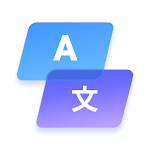 Video subtitle translateDownload
Video subtitle translateDownload1.5.6 / 299.39M
 Latest Articles
Latest Articles
-

Bluey x Fruit Ninja Classic+ introduces four exciting new eventsBluey, Bingo, Mum, and Dad all join the actionThis collaboration runs from June 19th to August 13thBluey and her family are joining Fruit Ninja Classic+ in a few weeks, as Halfbrick Stud
Author : Elijah View All
-
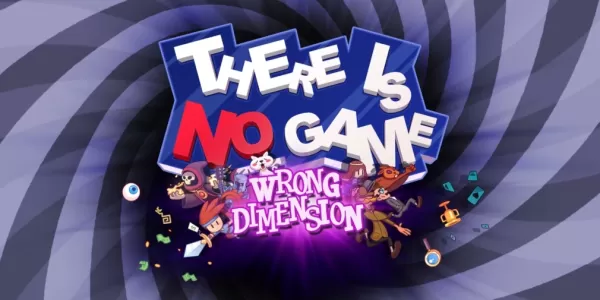
Free Epic Game Store Pick: There is No Game: Wrong DimensionThis week's free offering from the Epic Game Store brings players the delightfully unconventional There is No Game: Wrong Dimension. The critically acclaimed point-and-click adventure has ga
Author : Jack View All
-
Bose Soundbar 550 with Dolby Atmos Drops to $199 Feb 11,2026

Walmart has reintroduced its standout soundbar deal from last year's Black Friday sale. The Bose Smart Soundbar 550, typically priced at $500, is now available for just $199 with complimentary shipping. What's more, this deal is directly fulfilled by
Author : Emily View All
 Topics
Topics

Dive into the world of arcade gaming with our curated collection of classic and new hits! Experience the thrill of retro gameplay with titles like Clone Cars and Brick Breaker - Balls vs Block, or discover innovative new experiences with Fancade, Polysphere, and Riot Squid. Whether you're a fan of puzzle games (Screw Pin Puzzle 3D), action-packed adventures (Rope-Man Run, SwordSlash), or competitive multiplayer (1-2-3-4 Player Ping Pong), this collection has something for everyone. Explore the best in arcade gaming with Tolf and many more exciting apps. Download Clone Cars, Fancade, 1-2-3-4 Player Ping Pong, Brick Breaker - Balls vs Block, Polysphere, Riot Squid, Tolf, Rope-Man Run, SwordSlash, and Screw Pin Puzzle 3D today!
 Latest Apps
Latest Apps
-
Tools 5.0.8 / 25.00M
-
Tools 3.1.8 / 62.80M
-
Dating 1.10.0 / 14.8 MB
-
Food & Drink 2.17.0 / 41.7 MB
-
Lifestyle 5.7 / 72.40M
 Trending apps
Trending apps
 Top News
Top News
- Disable Crossplay in Black Ops 6 on Xbox and PS5: Simplified Guide Feb 21,2025
- The Compact Iniu 10,000mAh USB Power Bank Just Dropped to $9.99 on Amazon Apr 19,2025
- Stephen King Confirms Writing for Mike Flanagan's Dark Tower: 'It's Happening' - IGN Fan Fest 2025 Apr 24,2025
- Echocalypse Teams Up with Trails to Azure for Crossover Event Featuring New Characters May 18,2025
- GTA 6: Release Date and Time Revealed May 07,2025
- "Hoto Snapbloq: Save 20% on New Modular Electric Tool Sets" May 23,2025
- Pre-Registrations Open For Tokyo Ghoul · Break the Chains In Select Regions Jan 08,2025
- "Star Wars Outlaws: A Pirate’s Fortune Update Coming in May" May 19,2025
 Home
Home  Navigation
Navigation































