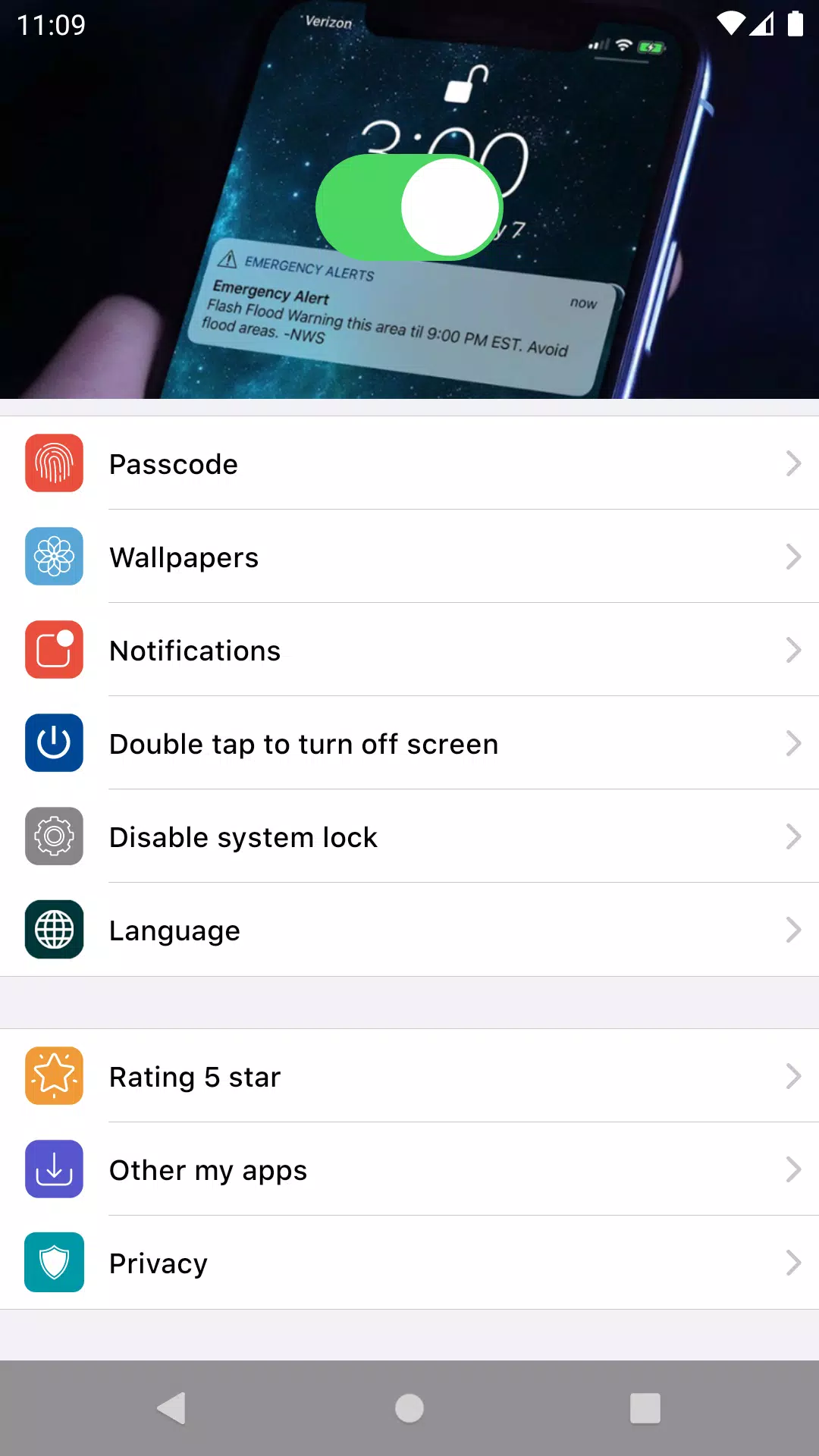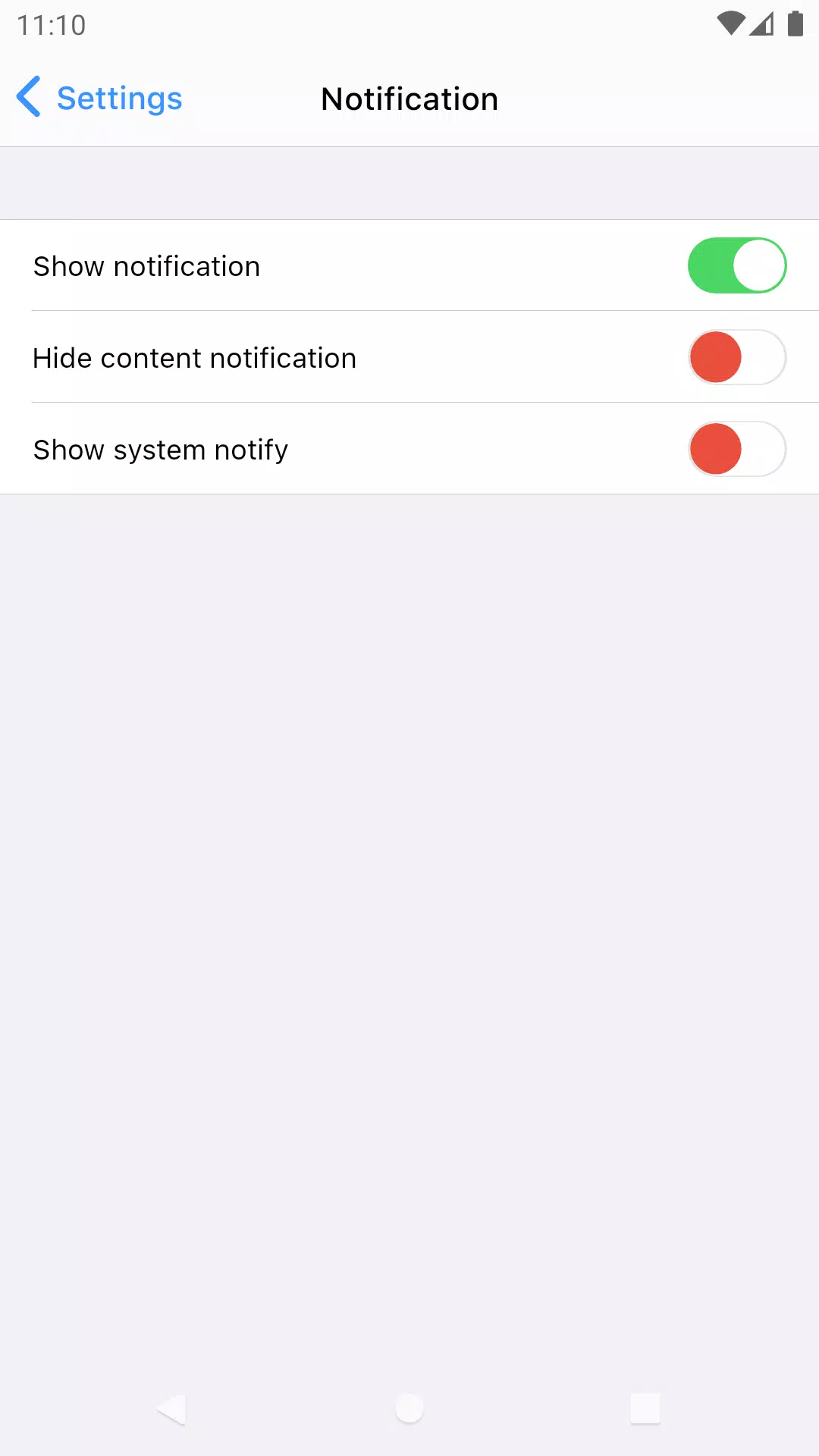Lock Screen OS
Category:Personalization Size:10.8 MB Version:1.64
Developer:Launcher Home Rate:5.0 Update:Jul 05,2025
 Application Description
Application Description
Lock Screen OS brings a unique and stylish phone interface experience to your Android device. With its modern, user-friendly design, this app transforms your lock screen into a dynamic and functional part of your smartphone, similar to the latest Phone OS styles seen on premium devices.
Quick Access from Lock Screen
Easily check your most recent notifications by simply turning on your device. The intuitive lock screen interface allows you to interact with your alerts without unlocking your phone, saving time and keeping you informed at a glance.
Manage Notifications Effortlessly
- Tap on a single notification or a grouped set to view all related alerts for that specific app.
- Swipe through your notifications to manage, preview, or delete them directly from the lock screen.
- Customize which apps can send notifications to your lock screen, giving you full control over what appears.
Permissions Required for Full Functionality
To ensure optimal performance and feature availability, Lock Screen OS requires certain permissions:
- CAMERA: Allows quick access to your camera directly from the lock screen.
- READ_PHONE_STATE: Enables automatic lock screen disable during incoming calls.
- NOTIFICATION ACCESS: Required to display real-time notifications on your lock screen.
- READ/WRITE_EXTERNAL_STORAGE: Needed to download additional wallpapers and themes.
- DRAW_OVER OTHER APPS: Ensures the lock screen and notification panels appear above all other applications.
- BIND_ACCESSIBILITY_SERVICE: Allows the app to draw over the home screen and status bar. This permission is only used to enable visual enhancements and does not collect or transmit any personal data.
Privacy & Transparency
Your privacy is important. We do **not** share or disclose any personal or sensitive information—including financial details, contact lists, photos, or identification numbers—to third parties.
Accessibility Service Usage
This app uses Android’s Accessibility Service solely to enable features like “Double tap to turn screen off” and to allow visual elements to appear on top of the home screen and status bar. No data is collected or misused through this service.
What's New in Version 1.64 (Released July 30, 2024)
Experience enhanced performance and stability improvements in the latest version of Lock Screen OS. Enjoy smoother transitions, better notification handling, and improved compatibility across Android devices.
Download now and enjoy the elegant look and functionality of a modern phone OS style right on your Android device!
 Screenshot
Screenshot
 Reviews
Post Comments
Reviews
Post Comments
 Apps like Lock Screen OS
Apps like Lock Screen OS
-
 Faded - Icon PackDownload
Faded - Icon PackDownload5.0.2 / 28.51M
-
 Modern HealthDownload
Modern HealthDownload12.12.0 / 74.64M
-
 Expose SportsDownload
Expose SportsDownload1.2 / 16.03M
-
 Unicorn Magic ThemeDownload
Unicorn Magic ThemeDownload1.0.11 / 6.70M
 Latest Articles
Latest Articles
-
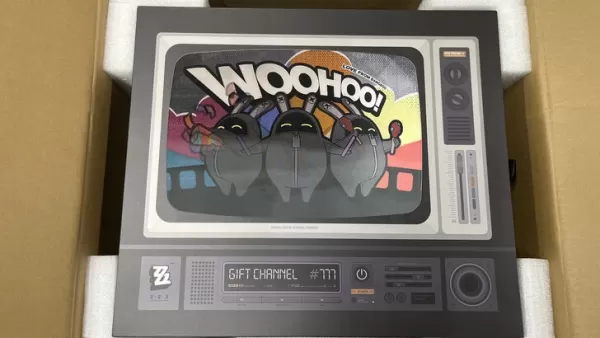
Mobile gaming powerhouse miHoYo (creators of Genshin Impact and Honkai Star Rail) surprised us with a special package promoting their upcoming title Zenless Zone Zero. Join us as we reveal what treasures arrived inside.Zenless Zone Zero Mystery Merch
Author : Nova View All
-

Level Infinite has unveiled Rust Mobile, the long-awaited mobile adaptation of Facepunch Studios’ brutal survival game. It will debut at gamescom 2025 in Cologne, where players can experience it firsthand from August 20th to 24th. Catch the first gli
Author : Noah View All
-

Honkai: Star Rail Version 3.4 is just around the corner, launching on July 2ndAlongside a wealth of new content, it also brings a highly anticipated collaborationFate/Stay Night, one of the most beloved anime series ever, makes its way into Honkai: S
Author : Sadie View All
 Topics
Topics

Dive into the world of arcade gaming with our curated collection of classic and new hits! Experience the thrill of retro gameplay with titles like Clone Cars and Brick Breaker - Balls vs Block, or discover innovative new experiences with Fancade, Polysphere, and Riot Squid. Whether you're a fan of puzzle games (Screw Pin Puzzle 3D), action-packed adventures (Rope-Man Run, SwordSlash), or competitive multiplayer (1-2-3-4 Player Ping Pong), this collection has something for everyone. Explore the best in arcade gaming with Tolf and many more exciting apps. Download Clone Cars, Fancade, 1-2-3-4 Player Ping Pong, Brick Breaker - Balls vs Block, Polysphere, Riot Squid, Tolf, Rope-Man Run, SwordSlash, and Screw Pin Puzzle 3D today!
 Latest Apps
Latest Apps
-
Education 1.11.98 / 27.2 MB
-
Libraries & Demo 9.7.33-dev-2024102501 / 12.4 MB
-
Food & Drink 1.156 / 14.6 MB
-
 Kooup - dating and meet people
Kooup - dating and meet people
Dating 1.7.44 / 22.4 MB
-
Tools 5.0.8 / 25.00M
 Trending apps
Trending apps
 Top News
Top News
- Disable Crossplay in Black Ops 6 on Xbox and PS5: Simplified Guide Feb 21,2025
- Stephen King Confirms Writing for Mike Flanagan's Dark Tower: 'It's Happening' - IGN Fan Fest 2025 Apr 24,2025
- The Compact Iniu 10,000mAh USB Power Bank Just Dropped to $9.99 on Amazon Apr 19,2025
- Echocalypse Teams Up with Trails to Azure for Crossover Event Featuring New Characters May 18,2025
- "Hoto Snapbloq: Save 20% on New Modular Electric Tool Sets" May 23,2025
- GTA 6: Release Date and Time Revealed May 07,2025
- Pre-Registrations Open For Tokyo Ghoul · Break the Chains In Select Regions Jan 08,2025
- PlatinumGames Marks Bayonetta\'s 15th Anniversary with Year-Long Celebration Jan 26,2025
 Home
Home  Navigation
Navigation