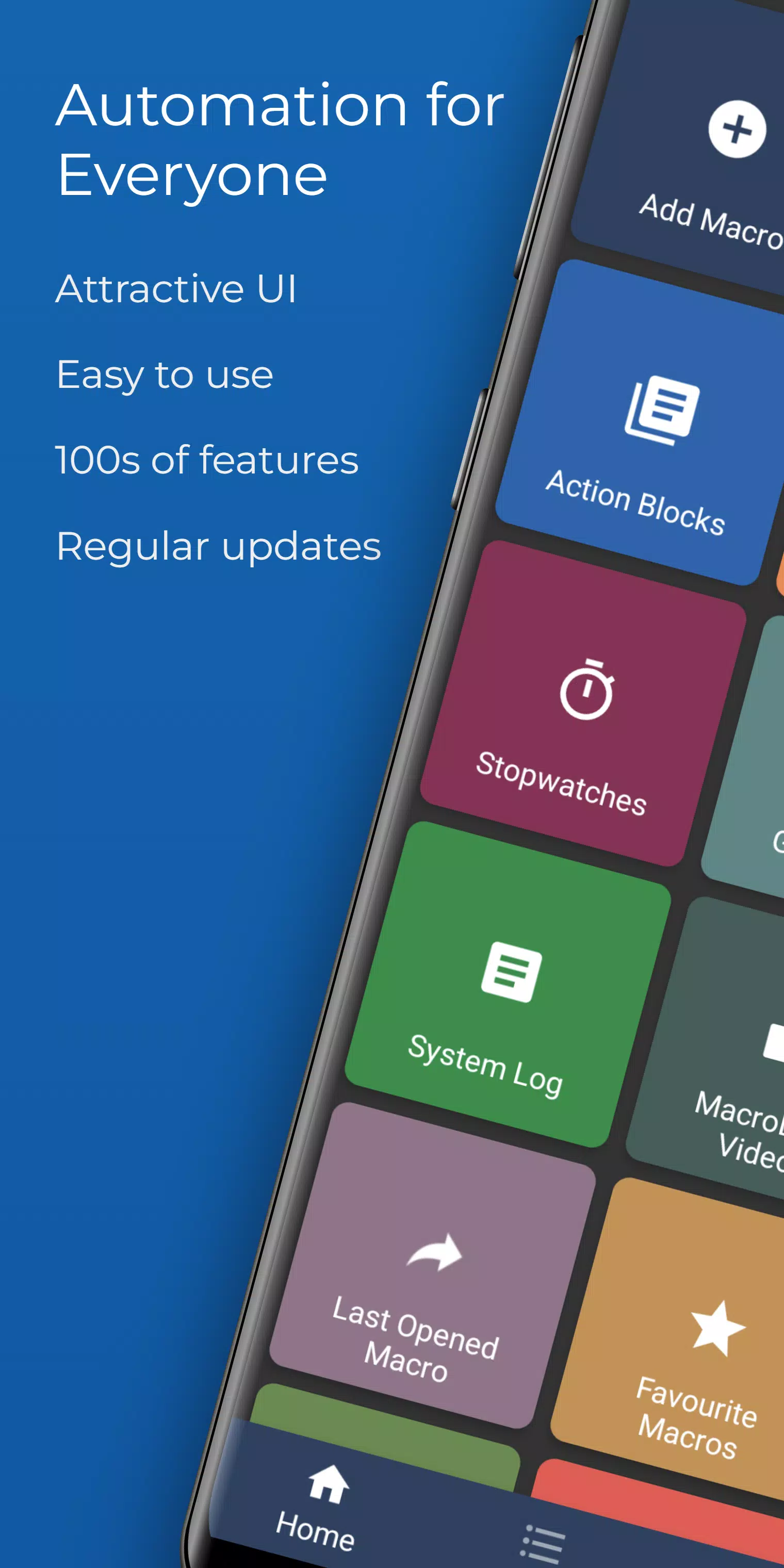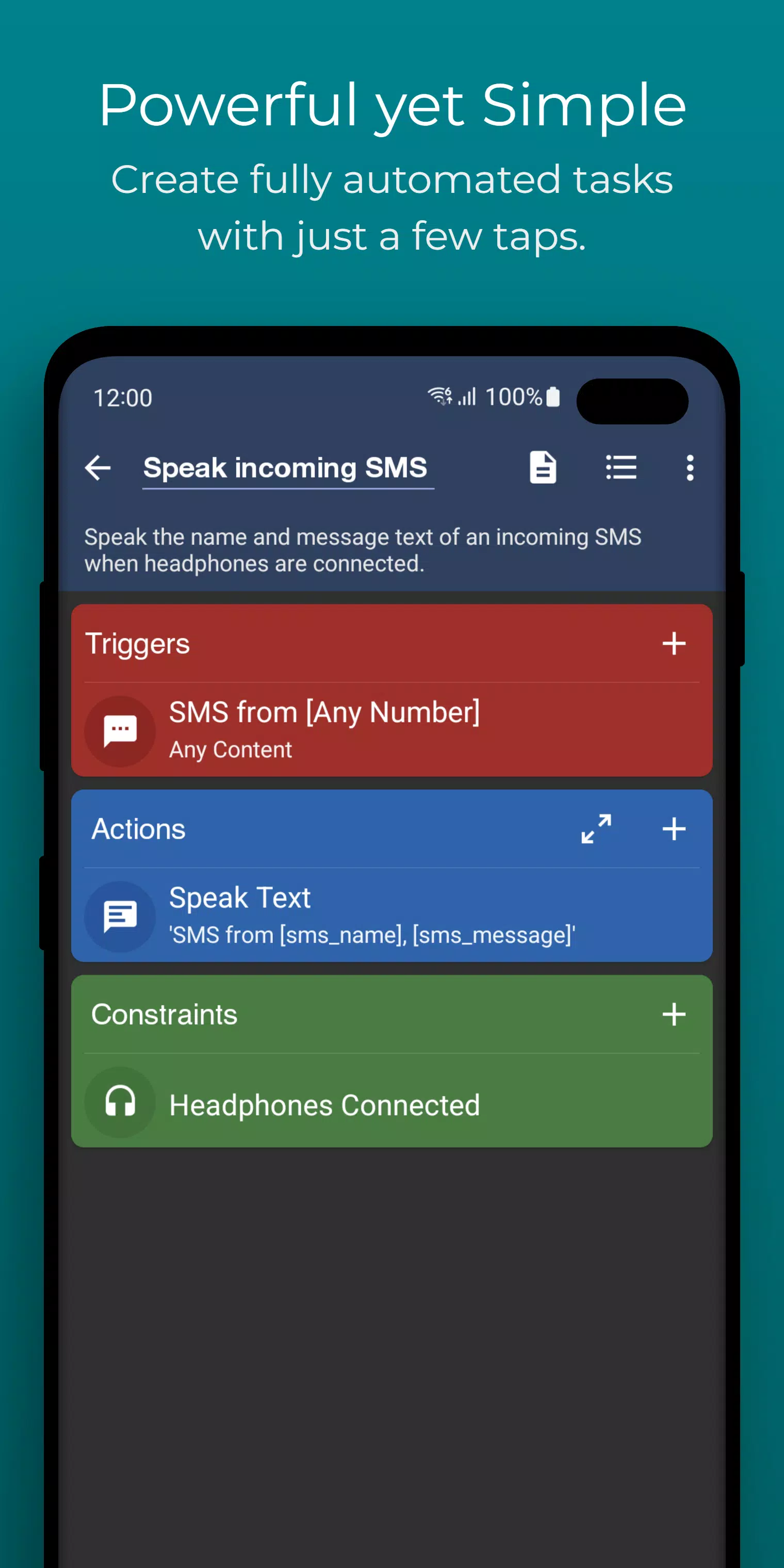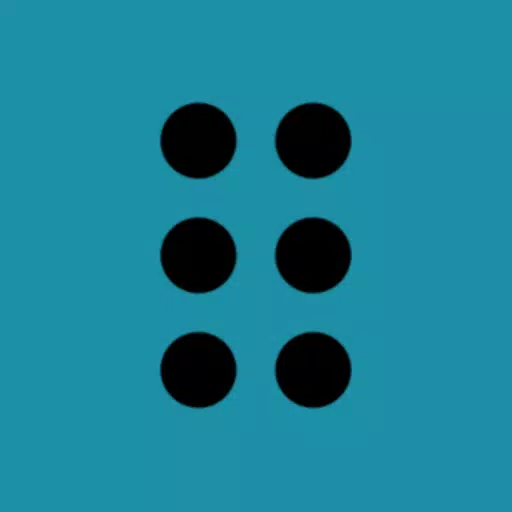MacroDroid - Device Automation
Category:Tools Size:57.0 MB Version:5.47.20
Developer:ArloSoft Rate:4.7 Update:Jun 28,2025
 Application Description
Application Description
MacroDroid is the top automation app for Android, boasting over 10 million downloads. It simplifies the process of automating tasks on your smartphone or tablet, allowing you to create fully automated actions with just a few taps. Here's how MacroDroid can streamline your daily life:
- Automatically reject incoming calls during scheduled meetings in your calendar.
- Enhance safety while commuting by using Text-to-Speech to read incoming notifications and messages, and automatically send responses via email or SMS.
- Optimize your daily routine by turning on Bluetooth and starting music when you enter your car, or enabling WiFi when you're near your home.
- Reduce battery consumption by dimming the screen and turning off WiFi when not needed.
- Save on roaming costs by automatically disabling data when abroad.
- Create custom sound and notification profiles tailored to your needs.
- Set reminders for tasks using timers and stopwatches.
These are just a few examples of the countless ways MacroDroid can simplify your Android experience. The app operates on a simple three-step process:
- Select a Trigger: The trigger initiates your macro. MacroDroid provides over 80 triggers, including location-based (like GPS, cell towers), device status (like battery level, app activity), sensor-based (like shaking, light levels), and connectivity triggers (like Bluetooth, WiFi, and notifications). You can also set up a shortcut on your home screen or use the customizable Macrodroid sidebar.
- Choose Actions: MacroDroid can execute over 100 actions, from connecting to Bluetooth or WiFi devices, adjusting volume levels, speaking text, starting timers, dimming the screen, to running Tasker plugins and more.
- Configure Constraints (Optional): Constraints ensure your macro runs only when you want it to. For instance, you can set specific times or days for your macro to activate. MacroDroid offers over 50 constraint types to refine your automation.
MacroDroid is compatible with Tasker and Locale plugins, expanding its automation capabilities. For beginners, the app features a wizard that guides you through setting up your first macros, along with customizable templates and a built-in forum for support. More experienced users can leverage advanced features like Tasker and Locale plugins, system/user-defined variables, scripts, intents, and complex logic like IF, THEN, ELSE clauses, and AND/OR operations.
The free version of MacroDroid supports up to 5 macros and includes ads, while the Pro version, available for a one-time fee, offers unlimited macros and removes all ads.
For support, users can access the in-app forum or visit www.macrodroidforum.com. Bugs can be reported through the built-in 'Report a bug' option in the troubleshooting section.
MacroDroid also supports automatic file backups, allowing you to create macros to backup or copy files to designated folders on your device, SD card, or external USB drive.
The app utilizes accessibility services for features like UI interactions, which are entirely at the user's discretion, and no user data is collected or logged from these services.
For Wear OS users, MacroDroid offers a companion app for basic interactions, though it requires the phone application to be installed.
What's New in the Latest Version 5.47.20
Last updated on Oct 23, 2024
- Crash fixes
 Screenshot
Screenshot
 Reviews
Post Comments
Reviews
Post Comments
 Apps like MacroDroid - Device Automation
Apps like MacroDroid - Device Automation
-
 PETKITDownload
PETKITDownload10.13.1 / 232.82M
-
 Houses for Minecraft BuildingsDownload
Houses for Minecraft BuildingsDownload1.0.6 / 18.00M
-
 Video Editor VideoShowLiteDownload
Video Editor VideoShowLiteDownload10.2.0.1 / 105.20M
-
 Remote for JVC Smart TVDownload
Remote for JVC Smart TVDownload6.0.0.13 / 9.00M
 Latest Articles
Latest Articles
-
Latest King God Castle Codes for January 2025 Jan 23,2026

King God Castle is a turn-based strategy game set in a medieval world, featuring unique combat mechanics that set it apart. Your task is to assemble a team of warriors and other medieval heroes to conquer enemies and progress through the campaign.Usi
Author : Audrey View All
-

In a recent reveal, Mundfish's CEO and Game Director shared insights on the gameplay enhancements planned for the upcoming sequel. Discover how the game is evolving with a refined Open World RPG framework, greater player influence on the narrative, a
Author : Aurora View All
-
X-Samkok: January 2025 Redeem Codes Revealed Jan 22,2026

X-Samkok is an engaging idle RPG set in a reimagined Three Kingdoms era, where legendary heroes don powerful mecha suits and battle for supremacy. Collect a diverse roster of iconic warriors, each equipped with unique abilities and customizable mecha armor. Upgrade and enhance both your heroes and t
Author : Isaac View All
 Topics
Topics

Dive into the world of arcade gaming with our curated collection of classic and new hits! Experience the thrill of retro gameplay with titles like Clone Cars and Brick Breaker - Balls vs Block, or discover innovative new experiences with Fancade, Polysphere, and Riot Squid. Whether you're a fan of puzzle games (Screw Pin Puzzle 3D), action-packed adventures (Rope-Man Run, SwordSlash), or competitive multiplayer (1-2-3-4 Player Ping Pong), this collection has something for everyone. Explore the best in arcade gaming with Tolf and many more exciting apps. Download Clone Cars, Fancade, 1-2-3-4 Player Ping Pong, Brick Breaker - Balls vs Block, Polysphere, Riot Squid, Tolf, Rope-Man Run, SwordSlash, and Screw Pin Puzzle 3D today!
 Latest Apps
Latest Apps
-
Entertainment 2.1.1 / 3.2 MB
-
Events 2.20240702 / 44.8 MB
-
Events 1.9.5 / 3.4 MB
-
 Tides app & widget - eTide HDF
Tides app & widget - eTide HDF
Maps & Navigation 1.5.7 / 9.3 MB
-
Comics 1.1.0 / 38.5 MB
 Trending apps
Trending apps
 Top News
Top News
- Disable Crossplay in Black Ops 6 on Xbox and PS5: Simplified Guide Feb 21,2025
- Stephen King Confirms Writing for Mike Flanagan's Dark Tower: 'It's Happening' - IGN Fan Fest 2025 Apr 24,2025
- The Compact Iniu 10,000mAh USB Power Bank Just Dropped to $9.99 on Amazon Apr 19,2025
- Echocalypse Teams Up with Trails to Azure for Crossover Event Featuring New Characters May 18,2025
- GTA 6: Release Date and Time Revealed May 07,2025
- "Hoto Snapbloq: Save 20% on New Modular Electric Tool Sets" May 23,2025
- "Star Wars Outlaws: A Pirate’s Fortune Update Coming in May" May 19,2025
- Pre-Registrations Open For Tokyo Ghoul · Break the Chains In Select Regions Jan 08,2025
 Home
Home  Navigation
Navigation