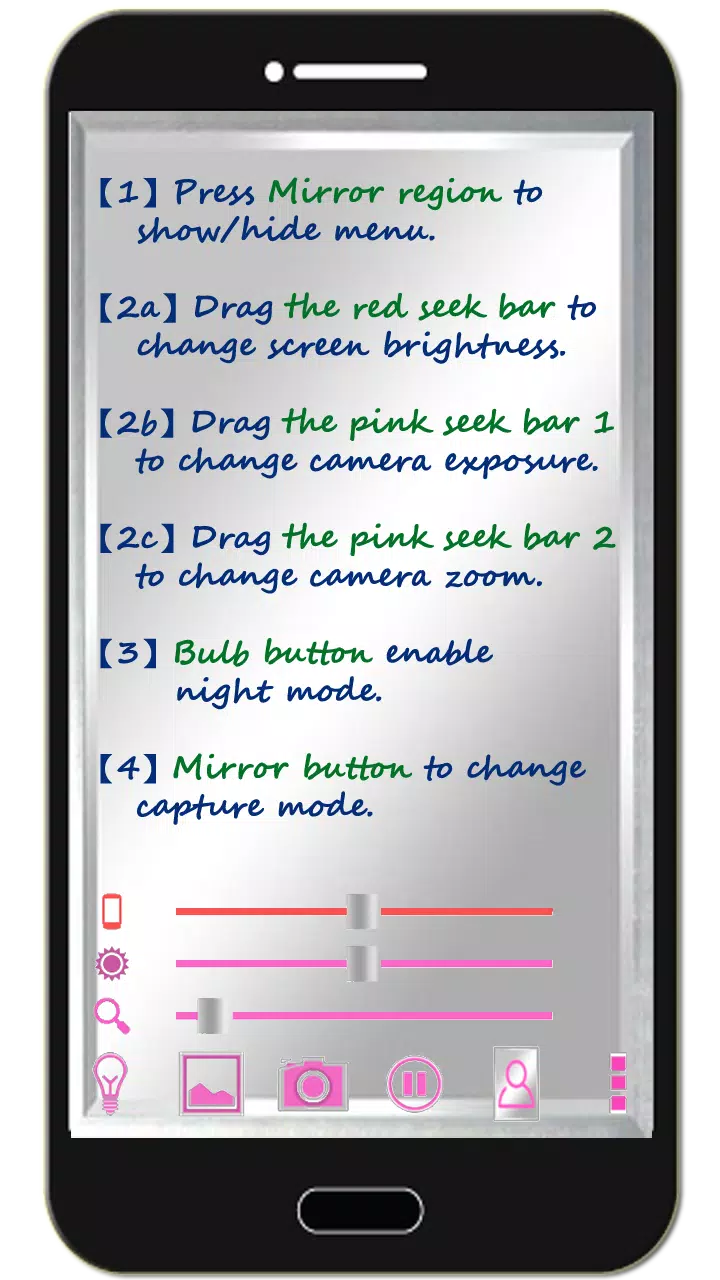Mirror Camera (Mirror + Selfi
Category:Beauty Size:2.8 MB Version:1.6.0
Developer:JK.Fantasy Rate:5.0 Update:Apr 24,2025
 Application Description
Application Description
Transform your phone into the ultimate mirror with our best-in-class mirror app, available for free. Experience the convenience and functionality of a smart mirror right at your fingertips. It's incredibly handy! Simply press the mirror region to effortlessly show or hide the menu, making your phone's screen a perfect reflection of you.
To master the use of our app, please take a moment to watch our instructional video. It will guide you through all the features and functionalities, ensuring you get the most out of your smart mirror experience.
[ Tomorrow, I will meet ... me ... yesterday. ]
Our app combines the power of a mirror with your phone's selfie camera to create the best mirror app for free. Let your phone become a perfect smart mirror, enhancing your daily routine with ease and elegance.
Here's a quick guide to using our Mirror Camera:
When you start the application, all menus are hidden, giving you a seamless mirror-like experience. To access and adjust settings, use the following methods:
- Press the mirror region to show or hide the menu.
- Drag the red seek bar to adjust the screen brightness.
- Drag the pink seek bar 1 to change the camera exposure.
- Drag the pink seek bar 2 to zoom the mirror in or out.
- Press the bulb button to enable or disable night mode.
- Press the mirror button to switch capture modes between "Image on Mirror" and "Your real Image."
- Use the pause/resume button to freeze the image. Double-click the frozen image or use two fingers to zoom in or out.
- [Volume Key]: Press the volume-down key to pause/resume the preview (freeze the image). Use the volume-up key to capture a photo. You can change other options in the camera settings page.
Additionally:
- You can take pictures or edit mirror photos if you wish.
- Night mode can be activated by pressing the bulb button, utilizing the panel light at the edge of the panel.
- The application will not turn off the screen while using the camera. However, if the screen is not touched for 10 minutes, the app will automatically exit to prevent power loss.
For enhanced photo editing, we recommend the following external mirror image photo editor:
( Line Camera )
https://play.google.com/store/apps/details?id=jp.naver.linecamera.android
This app has been thoroughly tested and is highly compatible, offering a user-friendly experience for external photo editing. Alternatively, you can use your system's photo editor, which also works well (tested on Samsung phones).
【PS】
Please show your support by liking us on Facebook. Your love fuels our passion for innovation.
https://www.facebook.com/jkfantasy
What's New in the Latest Version 1.6.0
Last updated on May 26, 2020
V1.6.0:
- Minor bugs fixed.
 Screenshot
Screenshot
 Reviews
Post Comments
Reviews
Post Comments
 Apps like Mirror Camera (Mirror + Selfi
Apps like Mirror Camera (Mirror + Selfi
-
 Manicure CalendarDownload
Manicure CalendarDownload1.0.37 / 29.2 MB
-
 Ox ClinDownload
Ox ClinDownload2.0.21 / 26.8 MB
-
UN VOYAGE 公式アプリDownload
2.16.0 / 8.0 MB
-
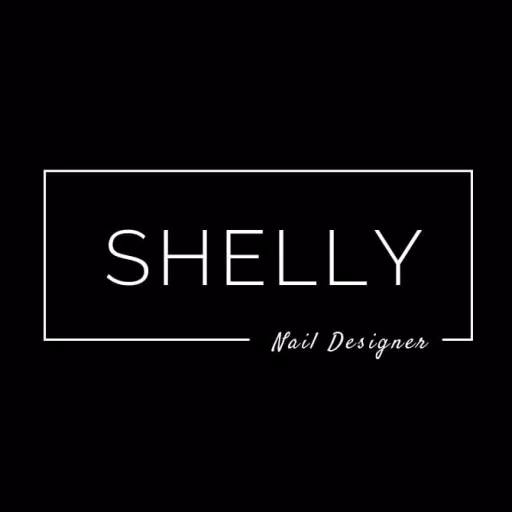 SHELLYDownload
SHELLYDownload2.3.6 / 15.4 MB
 Latest Articles
Latest Articles
-
The medieval zombie survival game God Save Birmingham burst onto the scene in April with an 8-minute "gameplay" trailer that generated as much doubt as it did hype. Amid jabs about its Birmingham setting, many argued it looked too polished to be genu
Author : Layla View All
-
Remedy Schedules "Control: Resonant" for 2026 Jan 21,2026
Remedy Entertainment has unveiled Control: Resonant, the successor to IGN's 2019 Game of the Year, Control, at The Game Awards 2025. Scheduled for release in 2026 on PC, PS5, and Xbox Series X/S, this game is shaping up to be far from a conventional
Author : Alexis View All
-
Valve Tightens Steam Rules, Removes Adult Games Jan 21,2026
Valve is tightening its rules regarding 'adults-only' content to comply with requirements from Steam's payment processing partners, leading to the removal of dozens of sexually explicit games from the platform this past week.As reported by GameSpark
Author : Elijah View All
 Topics
Topics

Dive into the world of arcade gaming with our curated collection of classic and new hits! Experience the thrill of retro gameplay with titles like Clone Cars and Brick Breaker - Balls vs Block, or discover innovative new experiences with Fancade, Polysphere, and Riot Squid. Whether you're a fan of puzzle games (Screw Pin Puzzle 3D), action-packed adventures (Rope-Man Run, SwordSlash), or competitive multiplayer (1-2-3-4 Player Ping Pong), this collection has something for everyone. Explore the best in arcade gaming with Tolf and many more exciting apps. Download Clone Cars, Fancade, 1-2-3-4 Player Ping Pong, Brick Breaker - Balls vs Block, Polysphere, Riot Squid, Tolf, Rope-Man Run, SwordSlash, and Screw Pin Puzzle 3D today!
 Latest Apps
Latest Apps
-
Events 1.9.5 / 3.4 MB
-
 Tides app & widget - eTide HDF
Tides app & widget - eTide HDF
Maps & Navigation 1.5.7 / 9.3 MB
-
Comics 1.1.0 / 38.5 MB
-
Lifestyle 3.0.4 / 26.40M
-
Tools 13.3.5.6 / 11.10M
 Trending apps
Trending apps
 Top News
Top News
- Disable Crossplay in Black Ops 6 on Xbox and PS5: Simplified Guide Feb 21,2025
- Stephen King Confirms Writing for Mike Flanagan's Dark Tower: 'It's Happening' - IGN Fan Fest 2025 Apr 24,2025
- Echocalypse Teams Up with Trails to Azure for Crossover Event Featuring New Characters May 18,2025
- The Compact Iniu 10,000mAh USB Power Bank Just Dropped to $9.99 on Amazon Apr 19,2025
- GTA 6: Release Date and Time Revealed May 07,2025
- "Hoto Snapbloq: Save 20% on New Modular Electric Tool Sets" May 23,2025
- Pre-Registrations Open For Tokyo Ghoul · Break the Chains In Select Regions Jan 08,2025
- "Star Wars Outlaws: A Pirate’s Fortune Update Coming in May" May 19,2025
 Home
Home  Navigation
Navigation