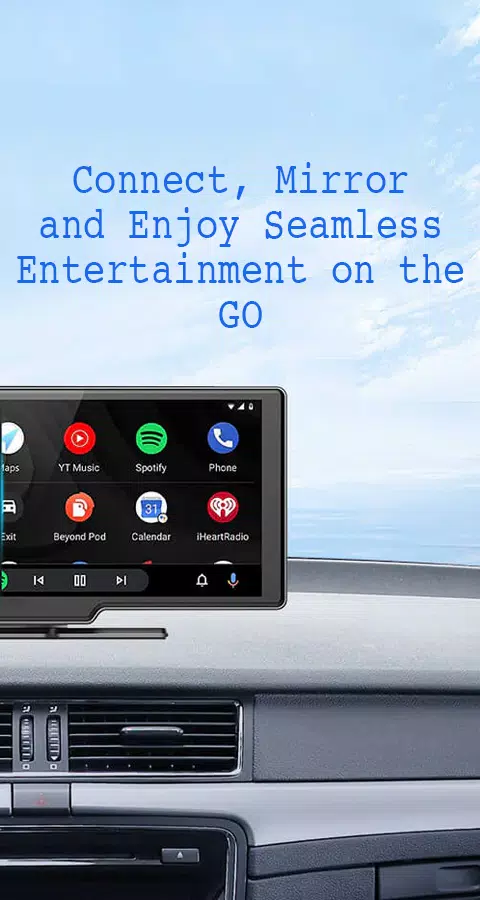Mirror Link
Category:Libraries & Demo Size:9.2 MB Version:30.0
Developer:Flavapp Rate:3.6 Update:Jul 08,2025
 Application Description
Application Description
Looking to connect your phone to your car screen? Mirror Link is the perfect solution.
With Mirror Link, you can effortlessly connect your smartphone to your car's display—either wirelessly or via USB. This intuitive app mirrors your phone’s screen directly onto your vehicle’s dashboard interface, enhancing driving safety by offering seamless access to essential apps and features while on the road.
Key Features:
- Static Screen Sharing: Easily and stably share your smartphone screen with your car’s display for a smooth user experience.
- Wireless & USB Connectivity: Choose between wireless casting or USB connection—no messy cables required.
- Instant Connection: One-click screen mirroring ensures fast and hassle-free pairing every time.
- Multimedia Control: Stream music, watch videos, send texts, make calls, and navigate using maps—all from your car's screen.
- Smart Automation: Automatically play or pause media when your device connects or disconnects from your car display.
- Full Mirror Link Support: Experience full-screen mirroring optimized for automotive interfaces.
- Universal Compatibility: Works with all major car brands and any device equipped with a built-in web browser.
- Seamless Integration: Fully compatible with Mirror Link CarPlay and Android Auto systems for a unified driving experience.
Transform your car screen into a smart control panel that lets you operate your favorite apps through your vehicle’s touchscreen. Enjoy YouTube videos, hands-free calling via Apple CarPlay or Android Auto, real-time navigation, and high-quality music streaming—all designed to keep your focus on the road.
Additionally, use the integrated car starter app to connect your phone to your car’s display without requiring any physical screen-sharing cables.
How to Use Mirror Link:
- Confirm that both your phone and car support Miracast or Wireless Display functionality.
- On your car’s dashboard (Dashbroid), enable the “Miracast” option.
- Launch the Mirror Link app on your phone, tap “Connect Car,” and wait while it searches for available devices.
- Select your car from the list and establish a connection—your phone screen will now mirror onto your car display in seconds.
Mirror Link delivers an easy and reliable way to cast content to any car screen, offering a premium mirroring experience. Activate MirrorLink in your vehicle to enjoy uninterrupted web video streaming, photo sharing, audio playback, and intelligent automated screen connections.
Disclaimer:
Mirror Link is developed and maintained by us. The application is not affiliated with, endorsed by, or connected to any third-party apps, platforms, or automotive companies in any official capacity.
 Screenshot
Screenshot
 Reviews
Post Comments
Reviews
Post Comments
 Apps like Mirror Link
Apps like Mirror Link
-
 Connected Wifi InfoDownload
Connected Wifi InfoDownload20.0 / 7.3 MB
-
 mcpro24fps demoDownload
mcpro24fps demoDownload041a-demo / 9.0 MB
-
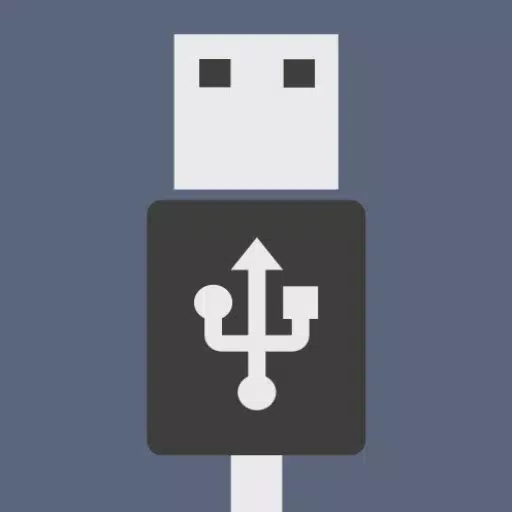 Usb otg checkerDownload
Usb otg checkerDownload2.0.1 / 4.1 MB
-
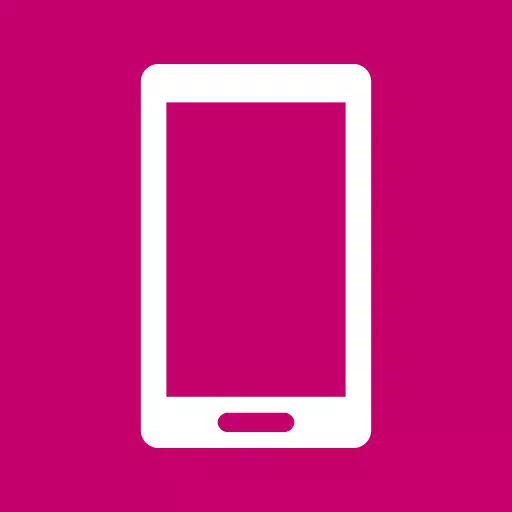 CarLo inTOUCH 3Download
CarLo inTOUCH 3Download3.27.33 / 103.9 MB
 Latest Articles
Latest Articles
-
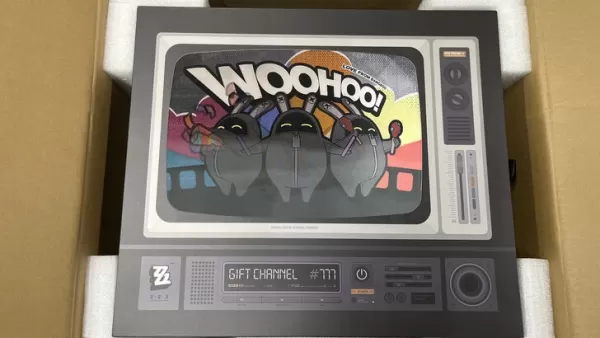
Mobile gaming powerhouse miHoYo (creators of Genshin Impact and Honkai Star Rail) surprised us with a special package promoting their upcoming title Zenless Zone Zero. Join us as we reveal what treasures arrived inside.Zenless Zone Zero Mystery Merch
Author : Nova View All
-

Level Infinite has unveiled Rust Mobile, the long-awaited mobile adaptation of Facepunch Studios’ brutal survival game. It will debut at gamescom 2025 in Cologne, where players can experience it firsthand from August 20th to 24th. Catch the first gli
Author : Noah View All
-

Honkai: Star Rail Version 3.4 is just around the corner, launching on July 2ndAlongside a wealth of new content, it also brings a highly anticipated collaborationFate/Stay Night, one of the most beloved anime series ever, makes its way into Honkai: S
Author : Sadie View All
 Topics
Topics

Dive into the world of arcade gaming with our curated collection of classic and new hits! Experience the thrill of retro gameplay with titles like Clone Cars and Brick Breaker - Balls vs Block, or discover innovative new experiences with Fancade, Polysphere, and Riot Squid. Whether you're a fan of puzzle games (Screw Pin Puzzle 3D), action-packed adventures (Rope-Man Run, SwordSlash), or competitive multiplayer (1-2-3-4 Player Ping Pong), this collection has something for everyone. Explore the best in arcade gaming with Tolf and many more exciting apps. Download Clone Cars, Fancade, 1-2-3-4 Player Ping Pong, Brick Breaker - Balls vs Block, Polysphere, Riot Squid, Tolf, Rope-Man Run, SwordSlash, and Screw Pin Puzzle 3D today!
 Latest Apps
Latest Apps
-
Libraries & Demo 9.7.33-dev-2024102501 / 12.4 MB
-
Food & Drink 1.156 / 14.6 MB
-
 Kooup - dating and meet people
Kooup - dating and meet people
Dating 1.7.44 / 22.4 MB
-
Tools 5.0.8 / 25.00M
-
Tools 3.1.8 / 62.80M
 Trending apps
Trending apps
 Top News
Top News
- Disable Crossplay in Black Ops 6 on Xbox and PS5: Simplified Guide Feb 21,2025
- Stephen King Confirms Writing for Mike Flanagan's Dark Tower: 'It's Happening' - IGN Fan Fest 2025 Apr 24,2025
- The Compact Iniu 10,000mAh USB Power Bank Just Dropped to $9.99 on Amazon Apr 19,2025
- Echocalypse Teams Up with Trails to Azure for Crossover Event Featuring New Characters May 18,2025
- "Hoto Snapbloq: Save 20% on New Modular Electric Tool Sets" May 23,2025
- GTA 6: Release Date and Time Revealed May 07,2025
- Pre-Registrations Open For Tokyo Ghoul · Break the Chains In Select Regions Jan 08,2025
- "Star Wars Outlaws: A Pirate’s Fortune Update Coming in May" May 19,2025
 Home
Home  Navigation
Navigation