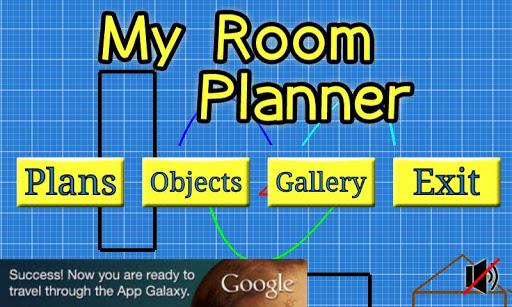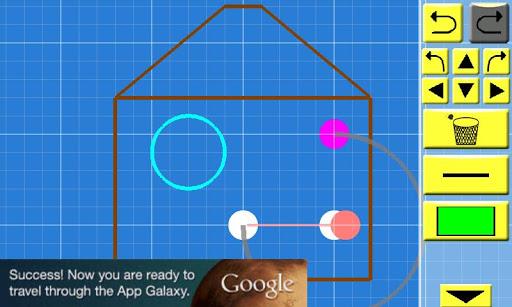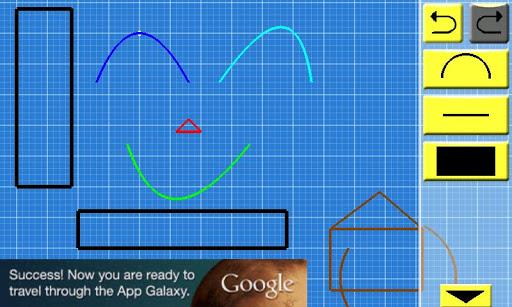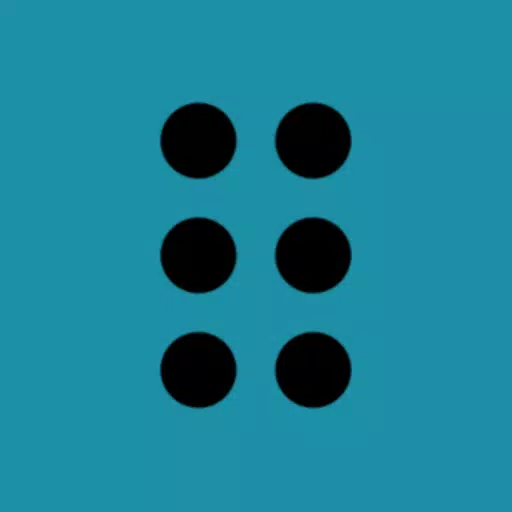My Room Planner
Category:Tools Size:3.03M Version:1.2.9
Developer:Panap Studio Inc. Rate:4.2 Update:Jan 06,2024
 Application Description
Application Description
My Room Planner is a user-friendly app that makes creating simple layouts and drawings a breeze. Whether you're planning your new home's furniture arrangement or simply want to unleash your creativity, this app has you covered. Its intuitive interface allows you to easily draw lines, circles, squares, and even add text labels to bring your vision to life. The app also offers a convenient separation of plans and objects, making the design process even smoother. Once you're finished, share your creations with friends and family through social networks or email. Don't worry if you're new to the app, there's a tutorial mode available to teach you all the tricks and features. Get started on your next design project with My Room Planner!
Features of My Room Planner:
- Simple and user-friendly interface: The app offers a clear UI and easy-to-understand controls, making it effortless to create any layout or drawing using lines, circles, curves, squares, and labels.
- Separation of plans and objects: Users can create objects separately in the Object Design view and later insert them into their plans in the Plan View, simplifying the design process.
- Share your creations easily: With just a few taps, users can take screenshots of their creations and share them effortlessly through social networking platforms or email.
- Tutorial mode: The app provides an easy-to-follow tutorial that guides users on how to make the most of My Room Planner. Accessible from the layout screens, it ensures users can quickly master all the features and functions.
- Convenient reference for moving or buying furniture: Originally designed for people moving to a new place or purchasing new furniture, the app allows users to draw room layouts and visualize how everything will fit.
- Versatility in design: With the ability to create almost anything easily, My Room Planner enables users to bring their ideas to life and effectively plan their room designs.
Conclusion:
My Room Planner is the perfect tool for anyone seeking a simple and efficient way to draw room layouts and designs. The app's easy-to-use interface, separation of plans and objects, and convenient sharing options make it an ideal choice for those moving or buying furniture. Whether you're a DIY enthusiast or need to plan your space effectively, My Room Planner empowers you to unleash your creativity and bring your ideas to life. Download now and start designing!
 Screenshot
Screenshot
 Reviews
Post Comments
Reviews
Post Comments
A great tool for designing room layouts! 🏠 The interface is simple and intuitive, making it easy to create detailed plans.
シンプルで直感的なデザインの部屋プランニングアプリです。🏠 設計がとても楽しくできます。
인테리어를 위한 최고의 도구입니다! 🏠 직관적인 인터페이스로 간단하게 방 설계가 가능합니다.
 Apps like My Room Planner
Apps like My Room Planner
-
 GspaceDownload
GspaceDownload2.2.8 / 15 MB
-
 VPN - Unblock Proxy HotspotDownload
VPN - Unblock Proxy HotspotDownload6.0.8 / 15.12M
-
 VPN Finland - IP for FinlandDownload
VPN Finland - IP for FinlandDownload1.0 / 3.00M
-
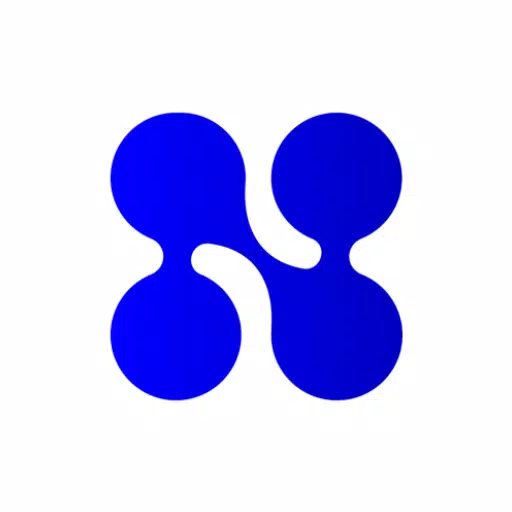 NotVPNDownload
NotVPNDownload9.7 / 75.2 MB
 Latest Articles
Latest Articles
-
Latest King God Castle Codes for January 2025 Jan 23,2026

King God Castle is a turn-based strategy game set in a medieval world, featuring unique combat mechanics that set it apart. Your task is to assemble a team of warriors and other medieval heroes to conquer enemies and progress through the campaign.Usi
Author : Audrey View All
-

In a recent reveal, Mundfish's CEO and Game Director shared insights on the gameplay enhancements planned for the upcoming sequel. Discover how the game is evolving with a refined Open World RPG framework, greater player influence on the narrative, a
Author : Aurora View All
-
X-Samkok: January 2025 Redeem Codes Revealed Jan 22,2026

X-Samkok is an engaging idle RPG set in a reimagined Three Kingdoms era, where legendary heroes don powerful mecha suits and battle for supremacy. Collect a diverse roster of iconic warriors, each equipped with unique abilities and customizable mecha armor. Upgrade and enhance both your heroes and t
Author : Isaac View All
 Topics
Topics

Dive into the world of arcade gaming with our curated collection of classic and new hits! Experience the thrill of retro gameplay with titles like Clone Cars and Brick Breaker - Balls vs Block, or discover innovative new experiences with Fancade, Polysphere, and Riot Squid. Whether you're a fan of puzzle games (Screw Pin Puzzle 3D), action-packed adventures (Rope-Man Run, SwordSlash), or competitive multiplayer (1-2-3-4 Player Ping Pong), this collection has something for everyone. Explore the best in arcade gaming with Tolf and many more exciting apps. Download Clone Cars, Fancade, 1-2-3-4 Player Ping Pong, Brick Breaker - Balls vs Block, Polysphere, Riot Squid, Tolf, Rope-Man Run, SwordSlash, and Screw Pin Puzzle 3D today!
 Latest Apps
Latest Apps
-
Entertainment 2.1.1 / 3.2 MB
-
Events 2.20240702 / 44.8 MB
-
Events 1.9.5 / 3.4 MB
-
 Tides app & widget - eTide HDF
Tides app & widget - eTide HDF
Maps & Navigation 1.5.7 / 9.3 MB
-
Comics 1.1.0 / 38.5 MB
 Trending apps
Trending apps
 Top News
Top News
- Disable Crossplay in Black Ops 6 on Xbox and PS5: Simplified Guide Feb 21,2025
- The Compact Iniu 10,000mAh USB Power Bank Just Dropped to $9.99 on Amazon Apr 19,2025
- Stephen King Confirms Writing for Mike Flanagan's Dark Tower: 'It's Happening' - IGN Fan Fest 2025 Apr 24,2025
- Echocalypse Teams Up with Trails to Azure for Crossover Event Featuring New Characters May 18,2025
- GTA 6: Release Date and Time Revealed May 07,2025
- "Hoto Snapbloq: Save 20% on New Modular Electric Tool Sets" May 23,2025
- Pre-Registrations Open For Tokyo Ghoul · Break the Chains In Select Regions Jan 08,2025
- "Star Wars Outlaws: A Pirate’s Fortune Update Coming in May" May 19,2025
 Home
Home  Navigation
Navigation