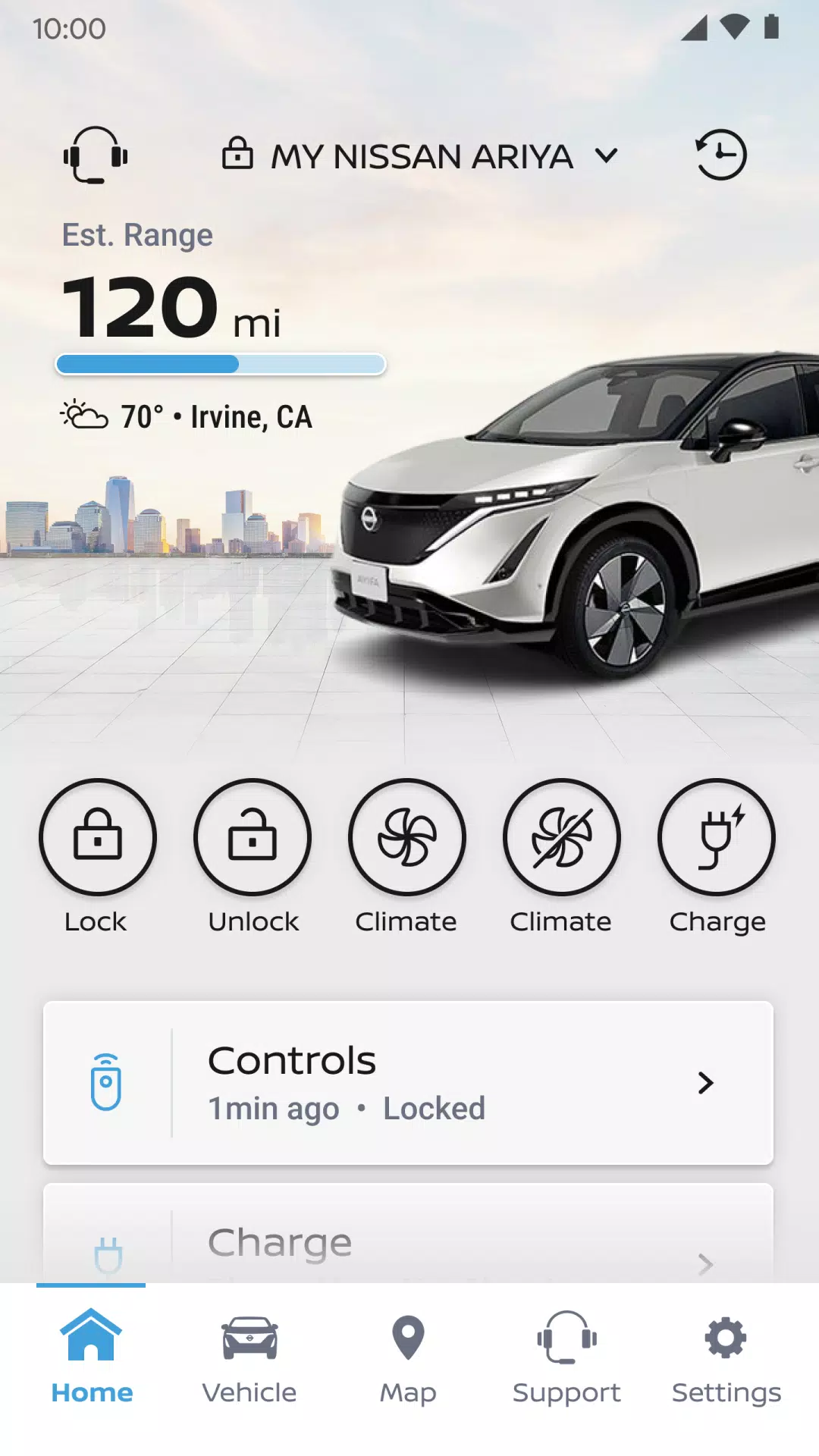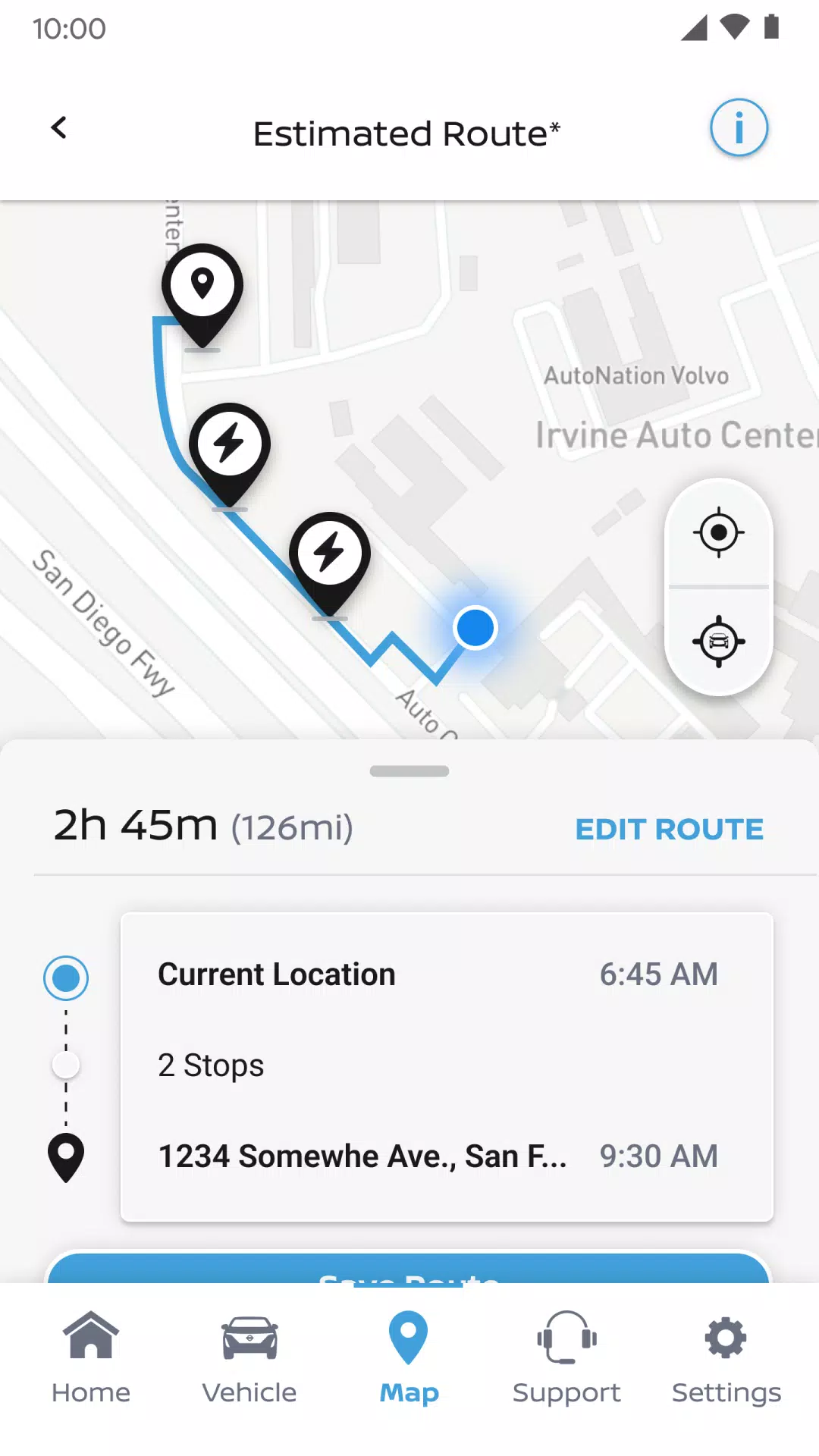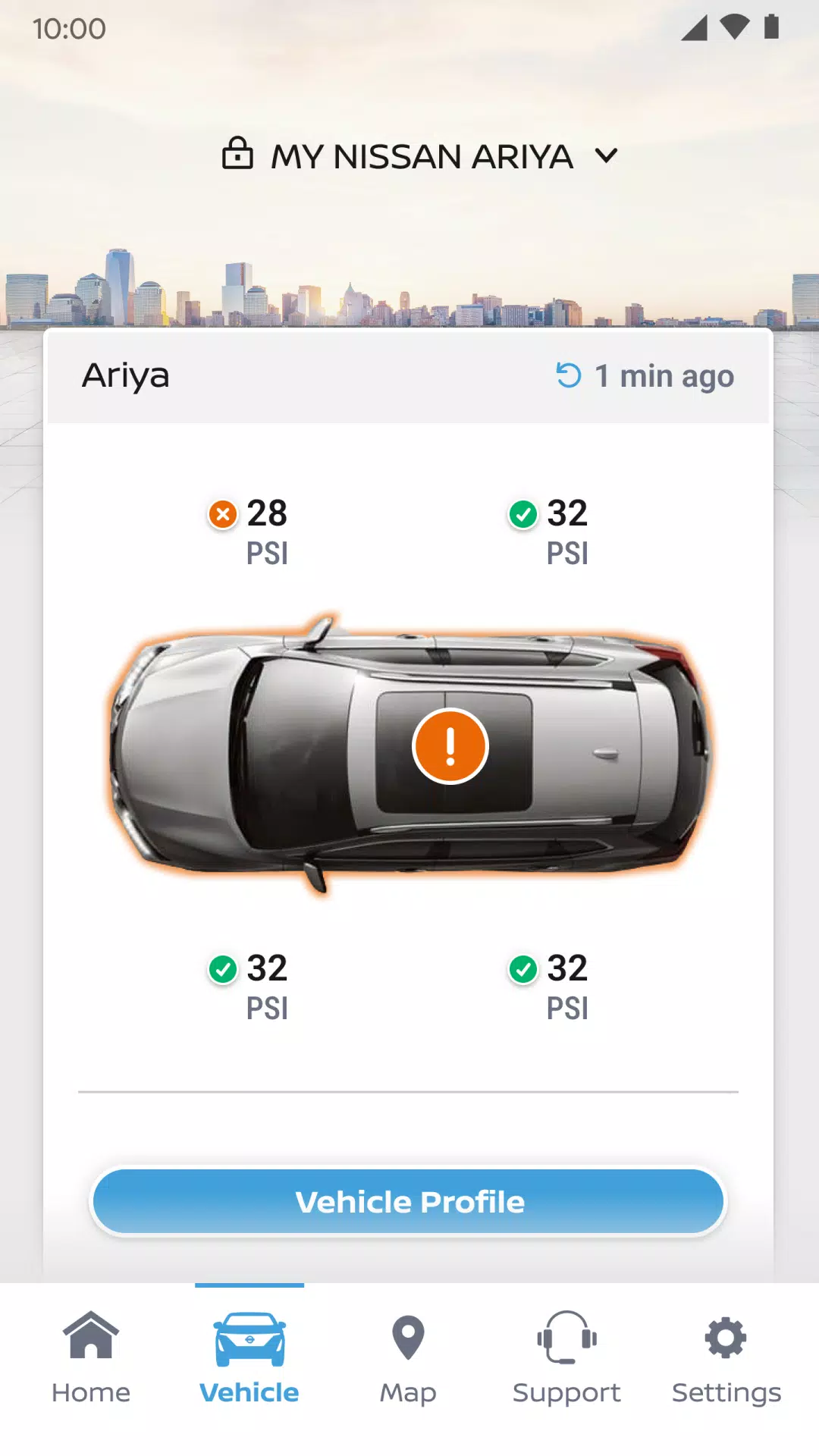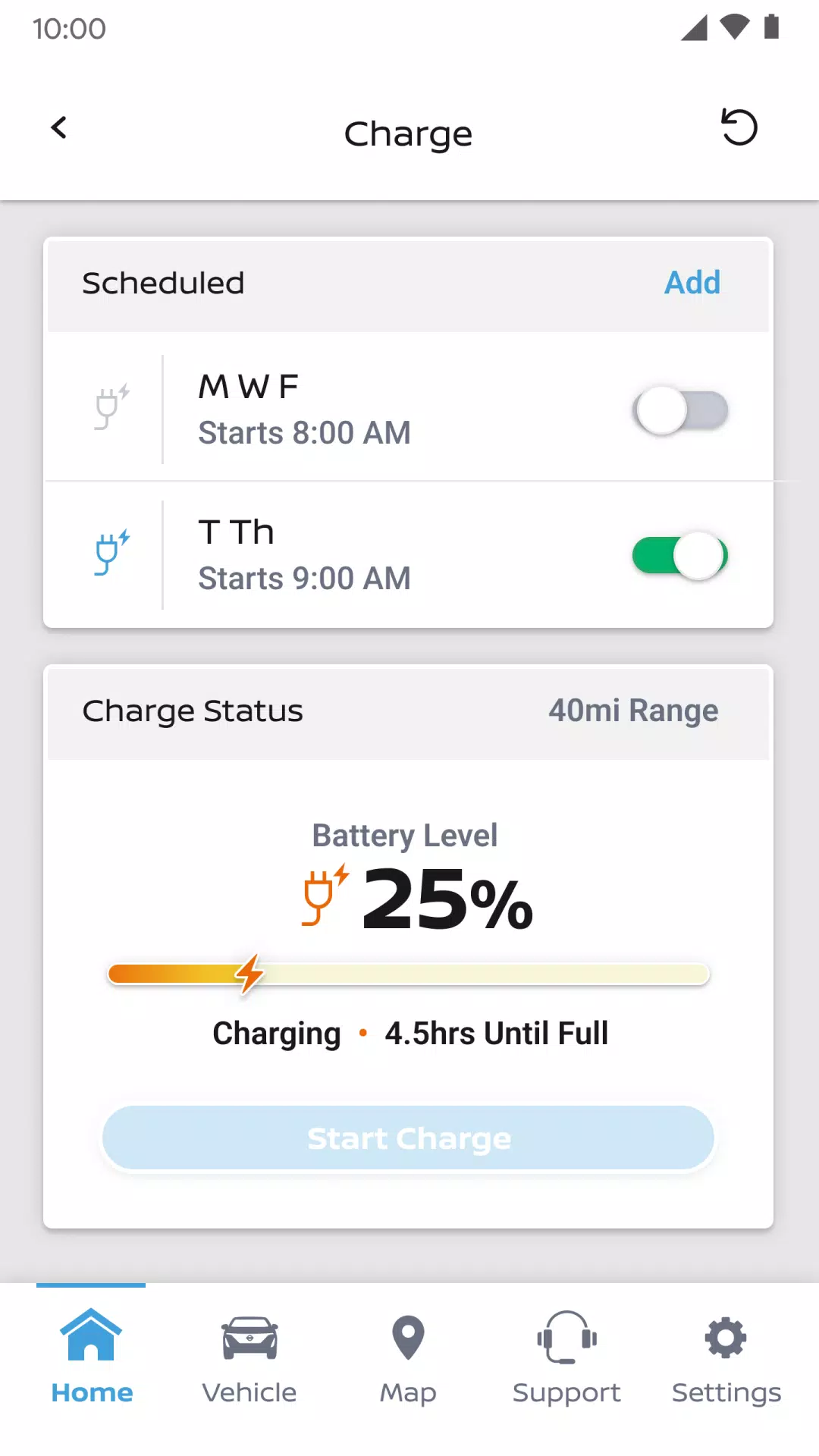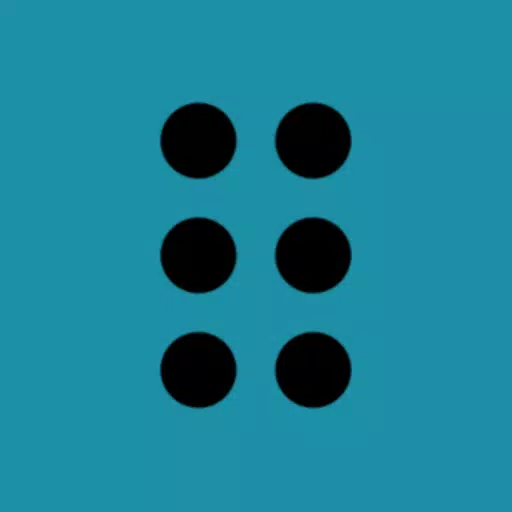MyNISSAN®
Category:Auto & Vehicles Size:68.0 MB Version:6.1.12
Developer:Nissan North America, Inc. Rate:2.0 Update:Apr 25,2025
 Application Description
Application Description
With MyNISSAN®, you can take control of your car right from your smartphone. The MyNISSAN App enhances your vehicle ownership experience by offering remote access, security, personalization, vehicle information, maintenance, and convenience features, all accessible on your compatible Android phone or Wear OS device.
The MyNISSAN App is accessible to all Nissan owners, with an optimized experience for vehicles from 2014 onwards. To enjoy the full suite of MyNISSAN features, you'll need an active NissanConnect® Services Premium package, available on select models from 2018 and newer. To explore the full range of features specific to your vehicle, visit owners.nissanusa.com.
Here are some MyNISSAN features available to all Nissan owners and vehicles:
- Manage your Nissan account and preferences
- Schedule a service appointment with your preferred dealer
- Receive notifications for applicable vehicle recalls or service campaigns
- View your vehicle’s service history and maintenance schedule
- Connect to Roadside Assistance
For those with a compatible vehicle, you can also:
- Remotely start and stop your vehicle, lock and unlock doors, and activate the horn and lights
- Search for, save, and send points of interest to your vehicle
- Check vehicle status including doors, engine, mileage, remaining fuel range, tire pressure, oil pressure, airbags, and brakes
- Locate your vehicle
- Set up customizable boundary, speed, and curfew alerts to keep tabs on your vehicle
If your vehicle has Google built-in, you'll enjoy additional features such as:
- Remote vehicle climate adjustment
- Remote engine start
- Receive notifications if you’ve left your vehicle with doors unlocked, windows cracked, and more
- Connect with your automotive repair shop for real-time updates
- Simplify your trips with data-based route planning
- Get alerts ahead of time if vehicle maintenance is due
- Add up to four additional drivers on one Nissan ID account
For crucial safety information, system limitations, and more details on operating and features, consult your dealer, owner’s manual, or visit www.nissanusa.com/connect/privacy.
Note that the NissanConnect Services telematics program was impacted by AT&T’s decision to discontinue its 3G cellular network. As of February 22, 2022, Nissan vehicles equipped with 3G-compatible telematics hardware can no longer connect to the 3G network, and thus, cannot access NissanConnect Services features. Customers who purchased a Nissan vehicle with this hardware needed to enroll in NissanConnect Services before June 1, 2021, to activate the service and access it until February 22, 2022, subject to cellular network availability and coverage limitations. For more information, please visit http://www.nissanusa.com/connect/support-faqs.
Feature availability may vary by vehicle model year, model, trim level, packaging, and options. Activation of the NissanConnect Services SELECT package is required, with a trial period included for eligible new vehicle purchases or leases. The trial period is subject to change or termination at any time and without notice. Post-trial, a monthly subscription fee is required. Always prioritize safety; only use features when it's safe and legal to do so. Never program while driving. GPS mapping may not be detailed in all areas or reflect current road status. A connectivity service is required, and app subscriptions may be necessary. Data rates may apply, and service availability depends on third-party providers. Should these providers terminate or restrict service or features, they may be suspended or terminated without notice or liability to NISSAN or its partners or agents. Google, Google Play, and Google Maps are trademarks of Google LLC. For further information, see www.nissanusa.com/connect/legal.
 Screenshot
Screenshot
 Reviews
Post Comments
Reviews
Post Comments
 Apps like MyNISSAN®
Apps like MyNISSAN®
-
 Car check by license plateDownload
Car check by license plateDownload2.3.19 / 12.4 MB
-
 Apple Carplay for Android AutoDownload
Apple Carplay for Android AutoDownload1.6 / 12.2 MB
-
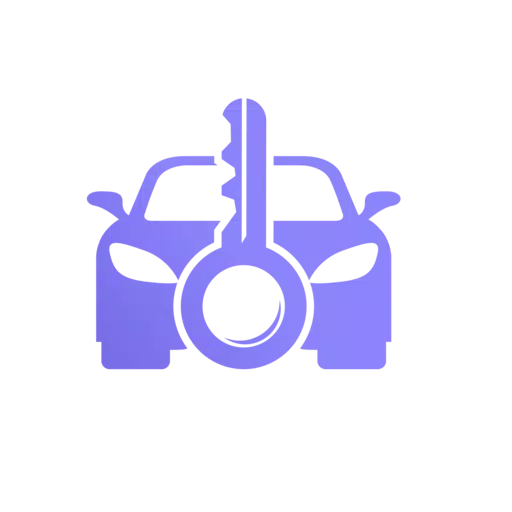 BobolocDownload
BobolocDownload4.0.6 / 14.5 MB
-
 AutoheroDownload
AutoheroDownload1.5.1 / 46.9 MB
 Latest Articles
Latest Articles
-
Latest King God Castle Codes for January 2025 Jan 23,2026

King God Castle is a turn-based strategy game set in a medieval world, featuring unique combat mechanics that set it apart. Your task is to assemble a team of warriors and other medieval heroes to conquer enemies and progress through the campaign.Usi
Author : Audrey View All
-

In a recent reveal, Mundfish's CEO and Game Director shared insights on the gameplay enhancements planned for the upcoming sequel. Discover how the game is evolving with a refined Open World RPG framework, greater player influence on the narrative, a
Author : Aurora View All
-
X-Samkok: January 2025 Redeem Codes Revealed Jan 22,2026

X-Samkok is an engaging idle RPG set in a reimagined Three Kingdoms era, where legendary heroes don powerful mecha suits and battle for supremacy. Collect a diverse roster of iconic warriors, each equipped with unique abilities and customizable mecha armor. Upgrade and enhance both your heroes and t
Author : Isaac View All
 Topics
Topics

Dive into the world of arcade gaming with our curated collection of classic and new hits! Experience the thrill of retro gameplay with titles like Clone Cars and Brick Breaker - Balls vs Block, or discover innovative new experiences with Fancade, Polysphere, and Riot Squid. Whether you're a fan of puzzle games (Screw Pin Puzzle 3D), action-packed adventures (Rope-Man Run, SwordSlash), or competitive multiplayer (1-2-3-4 Player Ping Pong), this collection has something for everyone. Explore the best in arcade gaming with Tolf and many more exciting apps. Download Clone Cars, Fancade, 1-2-3-4 Player Ping Pong, Brick Breaker - Balls vs Block, Polysphere, Riot Squid, Tolf, Rope-Man Run, SwordSlash, and Screw Pin Puzzle 3D today!
 Latest Apps
Latest Apps
-
Entertainment 2.1.1 / 3.2 MB
-
Events 2.20240702 / 44.8 MB
-
Events 1.9.5 / 3.4 MB
-
 Tides app & widget - eTide HDF
Tides app & widget - eTide HDF
Maps & Navigation 1.5.7 / 9.3 MB
-
Comics 1.1.0 / 38.5 MB
 Trending apps
Trending apps
 Top News
Top News
- Disable Crossplay in Black Ops 6 on Xbox and PS5: Simplified Guide Feb 21,2025
- The Compact Iniu 10,000mAh USB Power Bank Just Dropped to $9.99 on Amazon Apr 19,2025
- Stephen King Confirms Writing for Mike Flanagan's Dark Tower: 'It's Happening' - IGN Fan Fest 2025 Apr 24,2025
- Echocalypse Teams Up with Trails to Azure for Crossover Event Featuring New Characters May 18,2025
- GTA 6: Release Date and Time Revealed May 07,2025
- "Hoto Snapbloq: Save 20% on New Modular Electric Tool Sets" May 23,2025
- Pre-Registrations Open For Tokyo Ghoul · Break the Chains In Select Regions Jan 08,2025
- "Star Wars Outlaws: A Pirate’s Fortune Update Coming in May" May 19,2025
 Home
Home  Navigation
Navigation