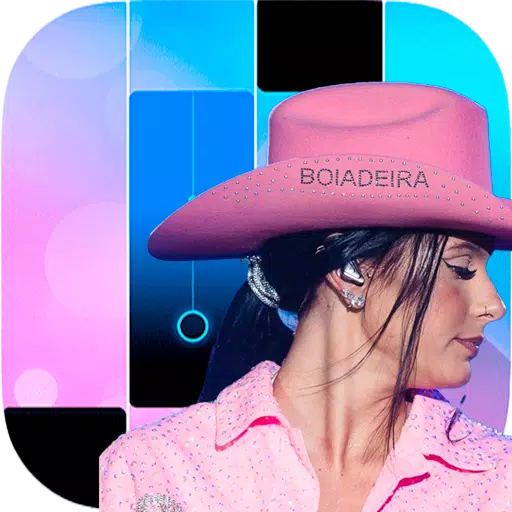Echocalypse has taken the gaming world by storm, especially with its recent global release! This anime-stylized turn-based RPG blends the excitement of gacha mechanics with the strategic depth of city-building, allowing players to collect their favorite characters. The game boasts an all-girl cast adorned in cute kimonos, and as part of its global launch celebration, Echocalypse is hosting several events where players can participate and earn substantial rewards, setting a solid foundation for their accounts. Echocalypse is available as a free-to-play game on both the Google Play Store and iOS App Store, making it easily accessible to a wide audience.

For those looking to optimize their gameplay, BlueStacks offers the Eco Mode, a feature that helps free up RAM resources on your computer. This is achieved by simply lowering the frame rate of the Echocalypse instance you're playing. You can access this feature through the BlueStacks toolbar on the right side of the emulator, identified by the “Speedometer” button. With a single click, you can toggle this tool on or off and adjust the FPS settings for either a single instance or all of them, ensuring smooth multitasking without compromising your gaming experience.
The Best Graphical Settings for Your Comfort
To enjoy Echocalypse at its visual best, BlueStacks is your go-to platform. Players can experience the game at the highest FPS and resolution settings without any lag or frame drops, thanks to BlueStacks' High FPS and High-Definition features. To play at the highest FPS, navigate to BlueStacks settings, go to Performance, and enable High frame rate. Additionally, you can customize your desired resolution by accessing BlueStacks settings, heading to Display, and adjusting the resolution and Pixel density settings to suit your preferences. This ensures you get the most out of Echocalypse's stunning visuals.
 Home
Home  Navigation
Navigation






 Latest Articles
Latest Articles










 Latest Games
Latest Games