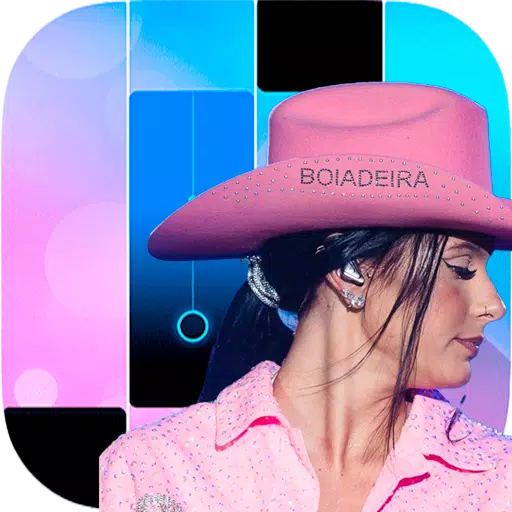If you're diving into *Hyper Light Breaker*, a game where your reaction speed and timing can make or break your experience, you'll want to ensure your controls are finely tuned to your playstyle. Unfortunately, there’s currently no in-game option to adjust sensitivity in *Hyper Light Breaker*. This is a notable oversight, especially for a game in Early Access, but rest assured, the developers at Heart Machine are on it. They've shared updates on Bluesky about working on a fix for this and other performance and accessibility issues. This means that waiting for an official update might be the best course of action, as it will likely resolve this and other pressing concerns.
However, if you're eager to jump into the game and tweak the sensitivity right away, there are a few workarounds you can try:
 If you're using a mouse and keyboard, the simplest solution is to adjust your mouse's DPI settings. This can be done either through hardware settings on your mouse or via software. Increasing the DPI will effectively boost your in-game sensitivity, though remember this change will affect your mouse's speed across your entire system, making it quite zippy when navigating your PC.
If you're using a mouse and keyboard, the simplest solution is to adjust your mouse's DPI settings. This can be done either through hardware settings on your mouse or via software. Increasing the DPI will effectively boost your in-game sensitivity, though remember this change will affect your mouse's speed across your entire system, making it quite zippy when navigating your PC.
For those using a controller with DS4 software, you can adjust the joystick sensitivity within the software itself. This adjustment will carry over to *Hyper Light Breaker*, allowing you to customize your gameplay experience. You can also set your right joystick to function as a mouse joystick and adjust its sensitivity accordingly.
A more technical approach involves editing game files, as suggested on the Steam forums by user ErkBirk. This method requires some tech-savviness and involves using the Windows Run Command to access and modify the game files. If this sounds too complex, we recommend waiting for the official update instead. You can find detailed instructions by following the link to the community post.
So, that's how you can approach changing sensitivity in *Hyper Light Breaker*. While waiting for an official fix might be the safest bet, these workarounds can help you tailor your gameplay in the meantime.
*Hyper Light Breaker is available now.*
 Home
Home  Navigation
Navigation






 Latest Articles
Latest Articles










 Latest Games
Latest Games