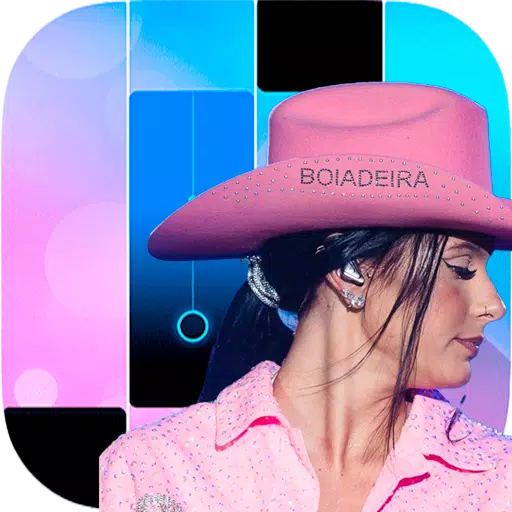In Dynasty Warriors: Origins, although the game is not open-world, it features a sizable world map that expands as you progress through the main storyline. Initially, the explorable area is quite manageable, but as more provinces unlock, navigating the map can become a time-consuming challenge. This issue is exacerbated by the constant unlocking of new skirmishes and requests that often necessitate backtracking across vast sections of the map. Fortunately, mastering the art of fast travel can significantly streamline your journey, especially if you're aiming to complete all the side content the game offers.
How to Fast Travel in Dynasty Warriors: Origins

In Dynasty Warriors: Origins, fast travel is facilitated through Waymarks, which you can access via the Map screen. To unlock a Waymark, simply approach it on the world map and press and hold the X button if you're on PlayStation, or the A button if you're playing on Xbox. Once a Waymark is unlocked, it will become visible on your map, allowing you to fast travel to it at your convenience.
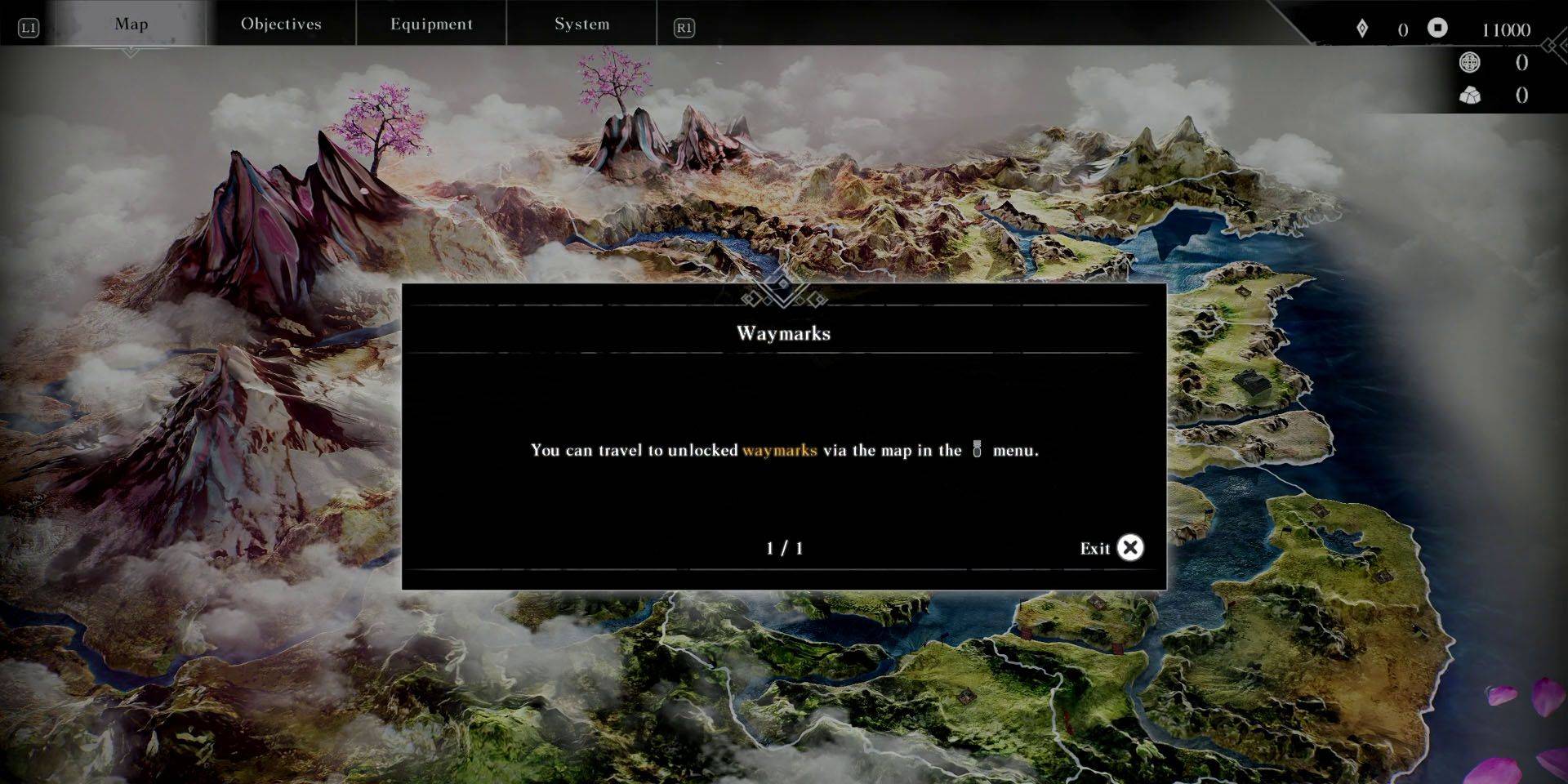
To open the map, interact with an unlocked Waymark directly on the world map or pause the game and use the shoulder buttons to navigate to the Map menu. PlayStation users can expedite this process by pressing the DualSense touchpad while on the world map, saving precious seconds in the process.
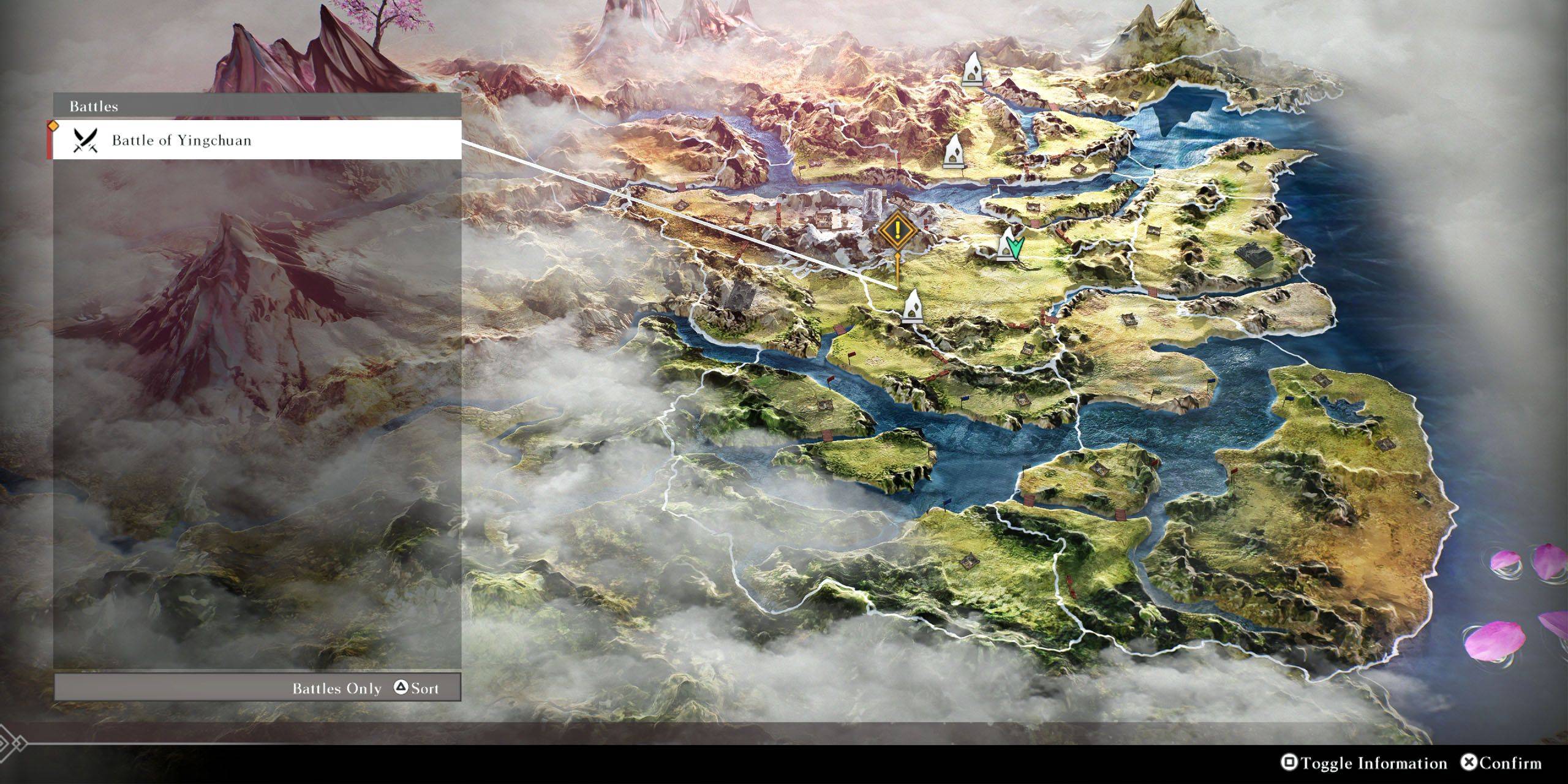
Once you're on the map screen, you can hover over an unlocked Waymark to view any nearby key locations or battles. If you're searching for a specific battle or location, press the Square button on PlayStation or the X button on Xbox to toggle relevant information. Then, use the Triangle button on PlayStation or the Y button on Xbox to cycle through a list of available battles and locations. Select the one you're interested in, and the cursor will move to the nearest Waymark, making your travel as efficient as possible.
 Home
Home  Navigation
Navigation






 Latest Articles
Latest Articles










 Latest Games
Latest Games