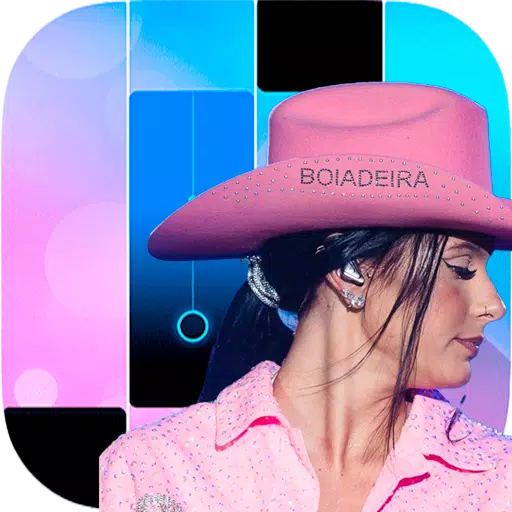Having livestock in *Fields of Mistria* can be a lucrative way to earn in-game currency, but the daily task of petting them can become tedious. Fortunately, there's a solution for those looking to automate this chore: adding an auto-petter to your farm.
Recommended Videos Fields of Mistria Auto-Petter Guide
Unfortunately, the base version of *Fields of Mistria* does not include an auto-petter device. This means you'll have to manually pet your livestock every day unless you opt for mods. The recommended solution is to use the Animal Friends mod created by annanomoly, available on Nexus Mods. This mod not only auto-pets your livestock daily but also automatically feeds them. To install this mod, you will need the Mods of Mistria Installer, which is essential for the mod to function properly.
To get started with the mod, follow these steps:
- Create a new folder named 'Mods' within your *Fields of Mistria* game files.
- Download the AnimalFriends.zip file and place it in the Mods folder.
- Extract the contents of the zip file.
- Delete or move the original zip file to another location.
- Run the Mods of Mistria Installer to complete the installation of the mod.
The Animal Friends mod comes with several features you can customize. In addition to the auto-petter, you can enable an auto-feeder, a friendship multiplier, and a feature to prevent friendship loss. The friendship multiplier boosts the number of hearts your animals gain, while the prevent friendship loss option ensures that these hearts do not diminish over time.
To adjust these settings, locate the AnimalFriends.json file within the unzipped mod folder. Open it to find a simple text document where you can toggle features by changing "false" to "true". For example, to enable the auto-petter, you would modify the line to: ["auto-feed": true]. To disable any feature, simply change "true" back to "false".
Adjusting the friendship multiplier involves entering a number between 1 and 100. Setting it to the maximum number can skip the bonding process with your animals. To revert this, change the value back to 1.
Upon first installation, the mod defaults to not automatically activating the auto-pet and auto-feed functions. However, it does increase the heart points from each petting by five and activates the prevent friendship loss feature by default.
If you decide to remove the mod, do not simply delete the mod folder. Instead, use the Mods of Mistria Installer to uninstall it properly, which helps prevent any corruption or errors in your save file.
That covers everything you need to know about installing an auto-petter in *Fields of Mistria*. Always back up your save file before installing mods, even though this one is considered stable.
*Fields of Mistria is available to play on PC.*
 Home
Home  Navigation
Navigation






 Latest Articles
Latest Articles










 Latest Games
Latest Games