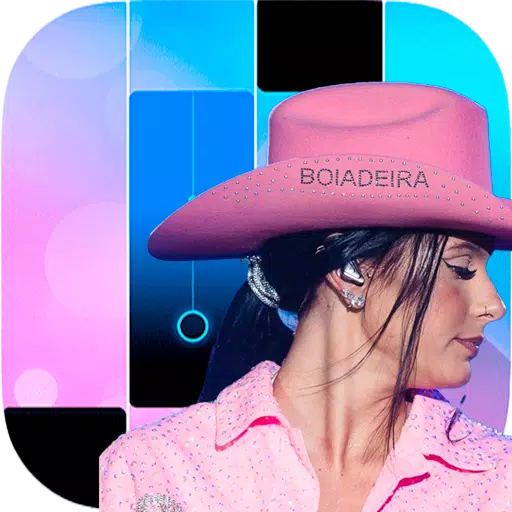Quick Links
Hyper Light Breaker is shrouded in mystery, with many mechanics left for players to discover as they navigate its Synthwave roguelite world. Among these, the lock-on system stands out as a crucial targeting mechanic that can significantly impact your gameplay experience. While locking onto a target can help maintain focus on a single enemy, it's not always the best approach. This guide will walk you through how to target enemies effectively and provide insights on when to use the lock-on feature versus the default free camera mode.
How To Target Enemies In Hyper Light Breaker
 To target a specific enemy in Hyper Light Breaker, center your view on the desired target and press the right analog stick (R3) on your controller. The game will automatically identify the correct target, even within a crowd, and your view will zoom in slightly with a reticle appearing around the enemy.
To target a specific enemy in Hyper Light Breaker, center your view on the desired target and press the right analog stick (R3) on your controller. The game will automatically identify the correct target, even within a crowd, and your view will zoom in slightly with a reticle appearing around the enemy.
You don't need a direct line of sight to lock onto an enemy; as long as they're visible on-screen and within range, you can target them. When locked on, your character's movement will adjust to circle around the target, and the camera will follow the enemy's movements. Be aware that fast-moving enemies can cause the camera to shift rapidly, potentially altering your character's direction mid-movement.
To switch targets while locked on, simply move the right analog stick left or right. The reticle will jump to the nearest enemy within range. To return to the default third-person camera mode, press the right analog stick again. This control can be customized in the game's settings. If you move too far from your target, the lock-on will automatically disengage.
When Should I Lock On vs Use Free Cam?
 The lock-on feature is advantageous in specific scenarios but can be limiting in others. Use lock-on during one-on-one battles, such as against bosses or strong enemies with yellow health bars, but only after clearing out other nearby enemies.
The lock-on feature is advantageous in specific scenarios but can be limiting in others. Use lock-on during one-on-one battles, such as against bosses or strong enemies with yellow health bars, but only after clearing out other nearby enemies.
Locking on focuses your camera on a single target, making you vulnerable to attacks from other enemies in your blind spots. Therefore, it's generally better to use the free camera mode when dealing with multiple or weaker enemies that you can dispatch quickly. This mode allows you to maintain awareness of your surroundings and react more effectively to threats.
When facing a mini-boss or boss, lock on to keep them centered on your screen once you've eliminated all other threats. If additional enemies appear, disengage the lock-on to manage the situation, then re-engage to focus on the boss once the area is clear.
For instance, during Extraction sequences, you'll encounter waves of regular enemies followed by a mini-boss. It's best to use free cam until you've cleared the regular enemies, then lock onto the mini-boss to concentrate your efforts without distractions.
 Home
Home  Navigation
Navigation






 Latest Articles
Latest Articles










 Latest Games
Latest Games