The fashion world is fickle. Today's style icon can be forgotten tomorrow if they lack wardrobe diversity. Repetitive outfits simply won't cut it. So how do you keep your *Infinity Nikki* style fresh and exciting? Clothing evolution is the key!
 Image: ensigame.com
Image: ensigame.com
Let's explore how evolution breathes new life into your wardrobe.
Table of Contents
- How to Perform Evolution
- How to Change the Color of 5-Star Outfits
- What Does Evolution Affect?
How to Perform Evolution?
It's surprisingly straightforward. First, press Esc, then select the "Evolution" section.
 Image: ensigame.com
Image: ensigame.com
Next, choose the outfit you wish to enhance from the list and click on it.
 Image: ensigame.com
Image: ensigame.com
Carefully check the required materials. Crucially, you'll need a duplicate of the entire outfit set.
 Image: ensigame.com
Image: ensigame.com
Once you have everything, simply press the "Evolve" button. Your upgraded set awaits!
 Image: ensigame.com
Image: ensigame.com
Notice the result? The same outfit, but in a different color! This adds much-needed variety, especially for frequently used outfits.
How to Change the Color of 5-Star Outfits?
Changing the color of a five-star outfit follows a similar process. Begin by selecting your desired outfit.
 Image: ensigame.com
Image: ensigame.com
Let's say you want to transform that ballerina-princess outfit from pink to blue. Note the required materials.
 Image: ensigame.com
Image: ensigame.com
You'll need "Heartshine," a rare item found in the Deep Echo tab, accessible via Resonance.
 Image: ensigame.com
Image: ensigame.com
The more special crystals you spend in Resonance, the more Heartshine you'll acquire.
 Image: ensigame.com
Image: ensigame.com
Remember, you'll still need a duplicate of the entire set to complete the evolution.
What Does Evolution Affect?
Evolution solely impacts the color of the outfit. All other stats remain unchanged. So, while it enhances your style, it won't magically win you fashion duels. For that, you'll need to acquire high-stat wardrobe items.
Now you know how to utilize evolution in *Infinity Nikki* to diversify your wardrobe and create more exciting and unique looks!
 Home
Home  Navigation
Navigation






 Latest Articles
Latest Articles
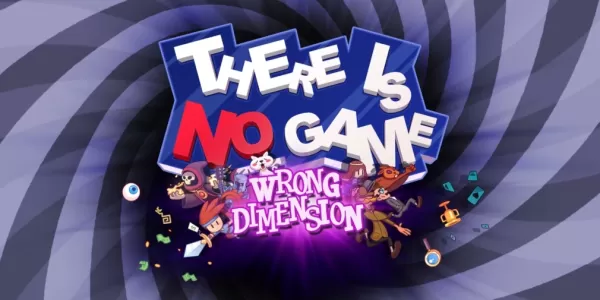









 Latest Games
Latest Games












