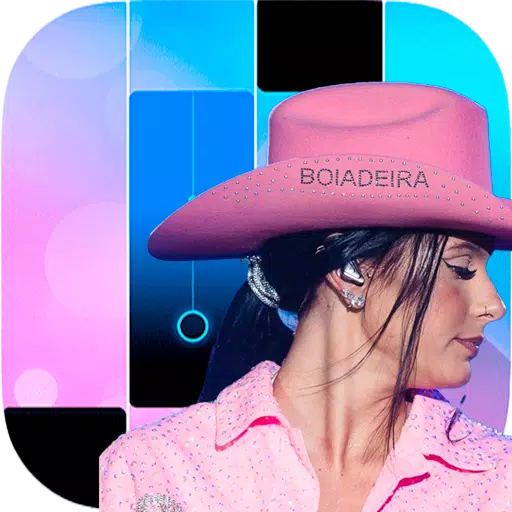If you're diving into the vibrant world of *Infinity Nikki*, you might be thrilled to discover one of its most engaging features: the ability to add friends. Let's walk through the simple steps to connect with fellow fashion enthusiasts in the game.
Adding Friends in Infinity Nikki
To begin, press the Esc key to access the game's menu. Navigating this menu is a breeze due to its compact design. Here, you'll find the Friends tab without much hassle.
 Image: ensigame.com
Image: ensigame.com
One of the conveniences *Infinity Nikki* offers is the ability to search for friends by their names. Just type a name into the search field, and you can send a friend request. Once it's accepted, you're officially connected.
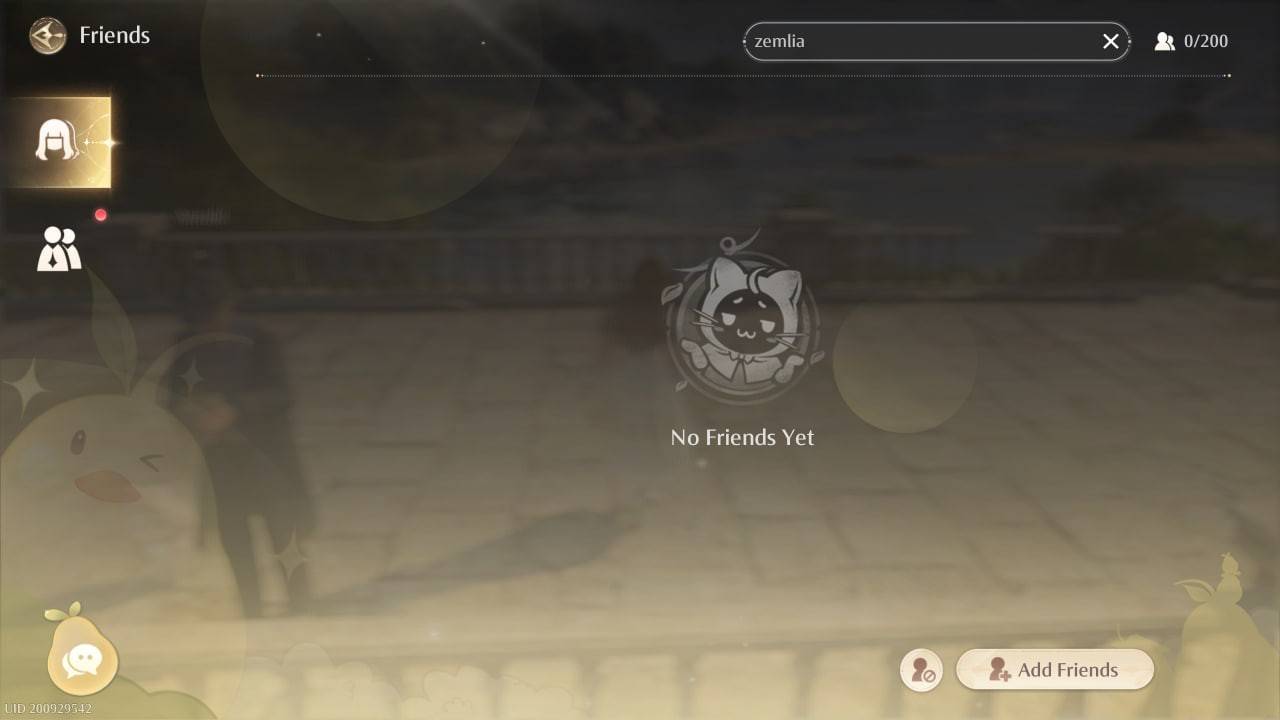 Image: ensigame.com
Image: ensigame.com
For an even smoother experience, you can generate a unique friend code. To do this, simply double-click the button located in the bottom right corner of the Friends screen. Share this code with other players to quickly add them as friends.
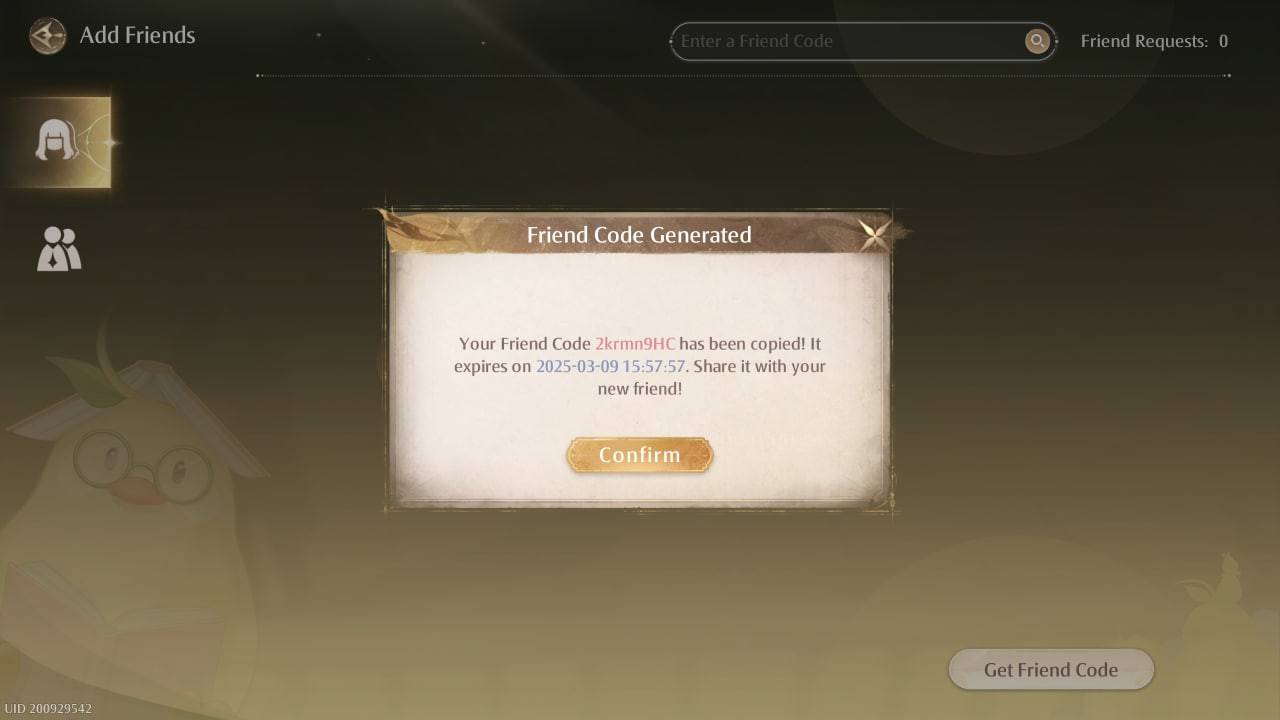 Image: ensigame.com
Image: ensigame.com
Once you're connected, you can engage with other talented stylists, exchange creative ideas, and showcase your latest fashion masterpieces. This is made possible through the in-game messaging feature. To start chatting, click on the pear icon in the bottom left corner of the screen.
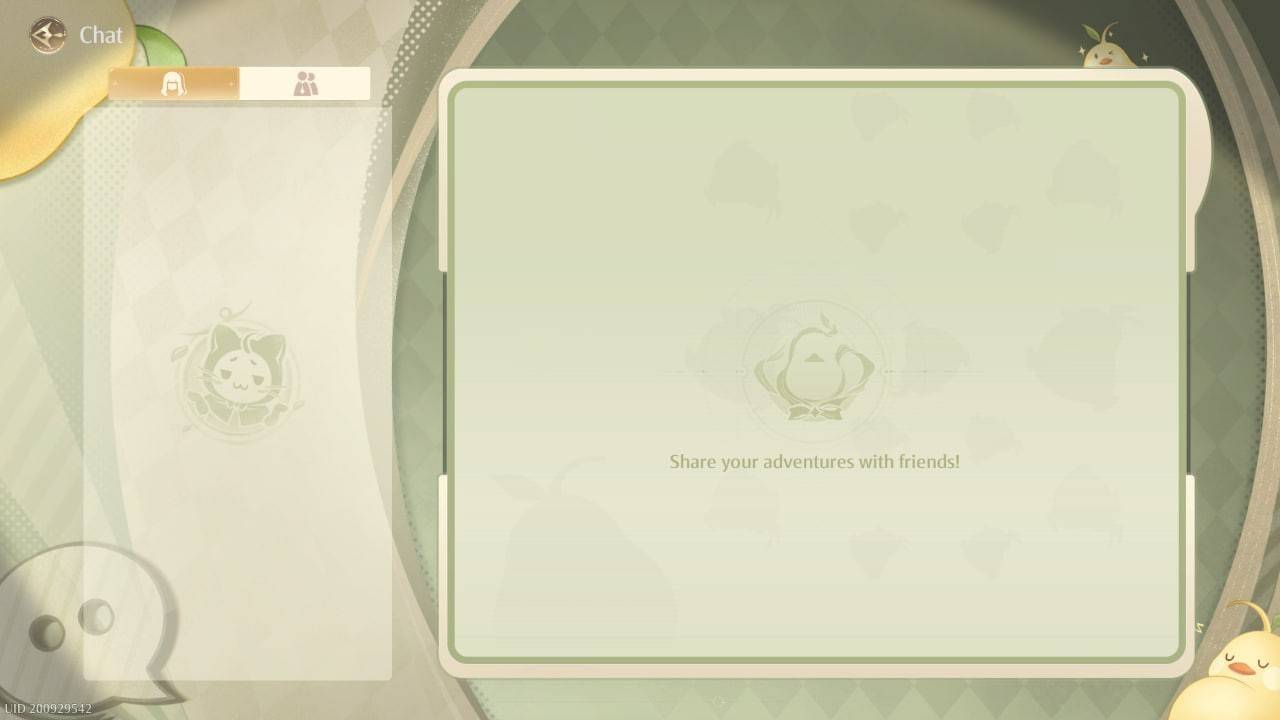 Image: ensigame.com
Image: ensigame.com
After opening the chat window, you're free to communicate with your friends. However, it's important to note that *Infinity Nikki* does not currently support a multiplayer mode. This means you won't be able to explore the game world together, complete quests, or gather items for your next stylish ensemble. While the developers have not yet introduced this feature, the community remains hopeful for future updates that might include an online mode.
Now that you know how to add friends in *Infinity Nikki*, you can start building your network of fashion-forward companions. Remember, though, that while you can chat and share, you won't be able to play together online just yet!
 Home
Home  Navigation
Navigation






 Latest Articles
Latest Articles










 Latest Games
Latest Games