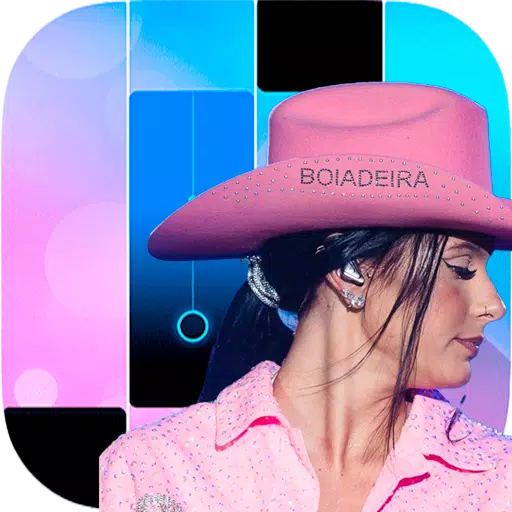Even though *Kingdom Come: Deliverance 2* has been out for a few weeks, many gamers are still encountering performance issues, with stuttering being a major problem, particularly on PC. If you're struggling with *Kingdom Come: Deliverance 2* stuttering on PC, here's a comprehensive guide to help you get back to enjoying Henry's latest adventure smoothly.
How To Deal With Kingdom Come: Deliverance 2 Stuttering on PC
Many players have taken to platforms like Reddit to express their frustrations about *Kingdom Come: Deliverance 2* on PC, reporting that the game suffers from noticeable stuttering. This issue persists even for those who meet the game's system requirements. Fortunately, the community has come together to find effective solutions to tackle this problem.
The first recommended fix is to download and install the NVIDIA GeForce Hotfix Driver Version 572.24 for Windows 10 and 11. This hotfix, released a week after *Kingdom Come: Deliverance 2*, has been credited by numerous players for resolving stuttering and crashing issues.
However, if you're still experiencing stuttering after applying the hotfix, you might be using a Bluetooth controller. It's been found that using a Bluetooth controller can contribute to stuttering in the game. Switching to a wired USB connection for your controller can significantly improve performance.
How To Alter Settings in Kingdom Come: Deliverance 2
If the above solutions don't resolve the stuttering, you may need to adjust the game's settings. *Kingdom Come: Deliverance 2* provides a range of Advanced Graphics Settings that you can tweak to optimize your gameplay experience. Options include Lighting, Shader quality, and Textures, among others. While lowering these settings may not be ideal, it could be necessary to eliminate stuttering.
Try reducing settings from High to Medium and from Medium to Low until you find a balance that stops the stuttering. Experimenting with different combinations can help you maintain a smooth gameplay experience without sacrificing too much visual quality.
For players who have fixed the stuttering using the hotfix or controller solution, optimizing the settings to enhance the game's visuals and performance is the next step. For the best settings to achieve high FPS, check out The Escapist's guide on optimal PC settings for *Kingdom Come: Deliverance 2*.
By following these steps, you should be able to resolve the stuttering issues in *Kingdom Come: Deliverance 2* on PC. For additional enhancements, consider exploring the best mods available for this title from Warhorse Studios.
*Kingdom Come: Deliverance 2* is available now on PlayStation, Xbox, and PC.
 Home
Home  Navigation
Navigation






 Latest Articles
Latest Articles










 Latest Games
Latest Games