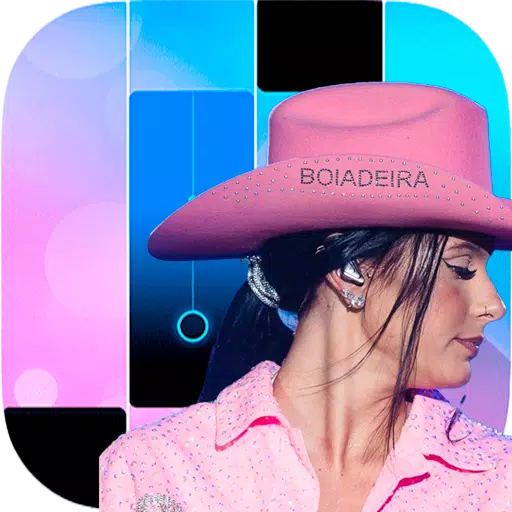Maidens Fantasy: LUST is a captivating idle RPG that draws players into a vibrant world teeming with enchanting maidens, strategic battles, and a compelling narrative. To thrive in this adventure, it's essential to grasp the game's core mechanics, such as character selection, elemental affinities, leveling up, and resource management. This beginner's guide offers vital insights and strategies to help you navigate the early stages of the game with ease. Got questions about guilds, gaming, or our product? Join our Discord for discussions and support!
Selecting Your Character Class
At the outset, you'll choose from four distinct character classes, each boasting unique abilities and playstyles:
- Mage: Masters of magical arts, Mages excel in casting powerful spells to damage enemies from a distance.
- Support: Focused on aiding allies, Support characters provide healing and buffs to enhance team performance.
- Warrior: Frontline combatants with high physical strength, Warriors engage enemies directly with melee attacks.
- Guard: Defensive specialists, Guards protect the team by absorbing damage and shielding allies.
Choose a class that aligns with your preferred playstyle and complements your team's needs. For instance, if you enjoy dealing damage from afar, a Mage would be suitable, whereas a Guard would be ideal for those who prefer a defensive role.

Maidens Fantasy: LUST offers an immersive experience filled with strategic depth and captivating characters. By selecting the appropriate character class, summoning high-star maidens, leveraging elemental advantages, and efficiently managing resources, you can build a powerful team capable of overcoming the game's challenges. Remember to regularly upgrade your maidens and utilize available bonuses to maintain a competitive edge. Embark on this enchanting journey and uncover the myriad adventures that await in the world of Maidens Fantasy.
For an enhanced gaming experience with improved visuals, smoother performance, and advanced controls, play Maidens Fantasy: LUST on PC with BlueStacks.
 Home
Home  Navigation
Navigation






 Latest Articles
Latest Articles










 Latest Games
Latest Games