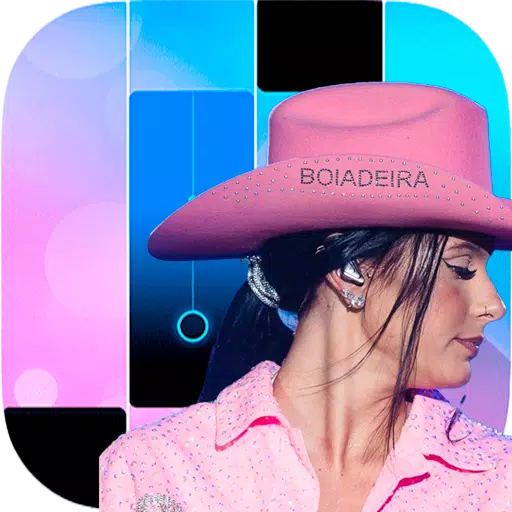*Monster Hunter Wilds* captivates players with its stunning visuals, yet achieving optimal performance while maintaining these high-quality graphics poses a challenge. Here's a detailed guide to the best graphics settings for *Monster Hunter Wilds* to ensure you get the most out of your gaming experience.
Monster Hunter Wilds System Requirements
To enjoy *Monster Hunter Wilds* at higher resolutions or max settings, you'll need a high-end GPU with ample VRAM and a robust CPU. Here are the system requirements to help you decide if your setup is up to the task:
| Minimum Requirements | Recommended Requirements |
| OS: Windows 10 or newer CPU: Intel Core i5-10600 / AMD Ryzen 5 3600 Memory: 16GB RAM GPU: NVIDIA GTX 1660 Super / AMD Radeon RX 5600 XT (6GB VRAM) DirectX: Version 12 Storage: 140GB SSD required Performance Expectation: 30 FPS @ 1080p (upscaled from 720p) | OS: Windows 10 or newer CPU: Intel Core i5-11600K / AMD Ryzen 5 3600X Memory: 16GB RAM GPU: NVIDIA RTX 2070 Super / AMD RX 6700XT (8-12GB VRAM) DirectX: Version 12 Storage: 140GB SSD required Performance Expectation: 60 FPS @ 1080p (Frame Generation enabled) |
Monster Hunter Wilds Best Graphics Settings
Whether you're equipped with a top-tier RTX 4090 or a more modest RX 5700XT, optimizing your graphics settings in *Monster Hunter Wilds* can significantly enhance your gameplay. The visual difference between Ultra and High settings is often subtle, but the performance gain can be substantial.
Display Settings
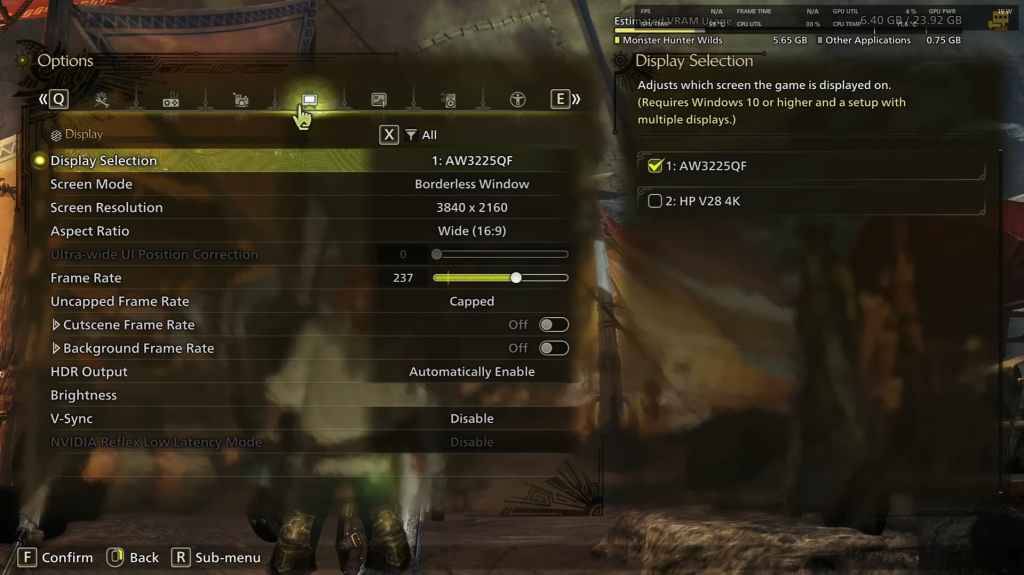
- Screen Mode: Personal Preference; Bordered Fullscreen is ideal if you frequently switch between applications.
- Resolution: Your Monitor's Native Resolution
- Frame Rate: Match your Monitor's Refresh Rate (e.g., 144, 240, etc.)
- V-Sync: Off to minimize input lag.
Graphics Settings
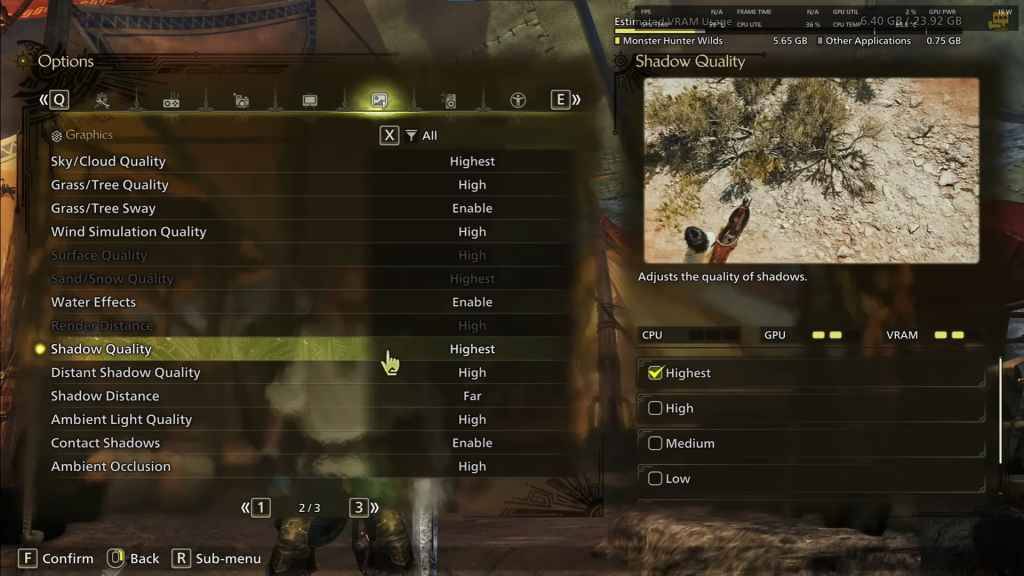
| Setting | Recommended | Description |
| Sky/Cloud Quality | Highest | Enhances atmospheric detail |
| Grass/Tree Quality | High | Affects vegetation detail |
| Grass/Tree Sway | Enabled | Adds realism but minor performance hit |
| Wind Simulation Quality | High | Improves environmental effects |
| Surface Quality | High | Details on the ground and objects |
| Sand/Snow Quality | Highest | For detailed terrain textures |
| Water Effects | Enabled | Adds reflections and realism |
| Render Distance | High | Determines how far objects are rendered |
| Shadow Quality | Highest | Improves lighting but is demanding |
| Distant Shadow Quality | High | Enhances shadow detail at distance |
| Shadow Distance | Far | Controls how far shadows extend |
| Ambient Light Quality | High | Enhances shadow detail at a distance |
| Contact Shadows | Enabled | Enhances small object shadowing |
| Ambient Occlusion | High | Improves depth in shadows |
These settings prioritize visual fidelity over raw FPS, which suits *Monster Hunter Wilds* as it's not a competitive game. However, feel free to adjust them if you're experiencing low frame rates. Start by lowering Shadows and Ambient Occlusion, which are the most resource-intensive. Reducing distant shadows, shadow distance, Water Effects, and Sand/Snow Quality can also help manage VRAM usage.
Best Settings for Different Builds
Not everyone has a high-end system capable of running games at 4K. Here are optimized settings tailored for different hardware tiers, ensuring smooth gameplay without sacrificing too much visual quality. Note that settings not mentioned should be kept at default.
Mid-Range Build (GTX 1660 Super / RX 5600 XT)
- Resolution: 1080p
- Upscaling: AMD FSR 3.1 Balanced
- Frame Gen: Off
- Textures: Low
- Render Distance: Medium
- Shadow Quality: Medium
- Distant Shadow Quality: Low
- Grass/Tree Quality: Medium
- Wind Simulation: Low
- Ambient Occlusion: Medium
- Motion Blur: Off
- V-Sync: Off
- Expected Performance: ~40-50 FPS at 1080p
Recommended Build (RTX 2070 Super / RX 6700XT)
- Resolution: 1080p
- Upscaling: FSR 3.1 Balanced
- Frame Gen: Enabled
- Textures: Medium
- Render Distance: Medium
- Shadow Quality: High
- Distant Shadow Quality: Low
- Grass/Tree Quality: High
- Wind Simulation: High
- Ambient Occlusion: Medium
- Motion Blur: Off
- V-Sync: Off
- Expected Performance: ~60 FPS at 1080p
High-End Build (RTX 4080 / RX 7900 XTX)
- Resolution: 4K
- Upscaling: DLSS 3.7 Performance (NVIDIA) / FSR 3.1 (AMD)
- Frame Gen: Enabled
- Textures: High
- Render Distance: Highest
- Shadow Quality: High
- Distant Shadow Quality: High
- Grass/Tree Quality: High
- Wind Simulation: High
- Ambient Occlusion: High
- Motion Blur: Off
- V-Sync: Off
- Expected Performance: ~90-120 FPS at 4K (upscaled)
*Monster Hunter Wilds* offers a plethora of graphical options, but not all impact gameplay equally. If you're struggling with performance, consider reducing settings for shadows, ambient occlusion, and render distance. Budget users should leverage FSR 3 upscaling to boost FPS, while those with high-end builds can push for 4K resolution with frame generation enabled.
For an optimal balance, use a mix of medium to high settings, enable upscaling, and fine-tune shadows and distance settings according to your hardware's capabilities.
And there you have it—the best graphics settings for *Monster Hunter Wilds* to ensure you enjoy the game's breathtaking visuals without compromising on performance.
*Monster Hunter Wilds* is now available on PlayStation, Xbox, and PC.
 Home
Home  Navigation
Navigation






 Latest Articles
Latest Articles










 Latest Games
Latest Games