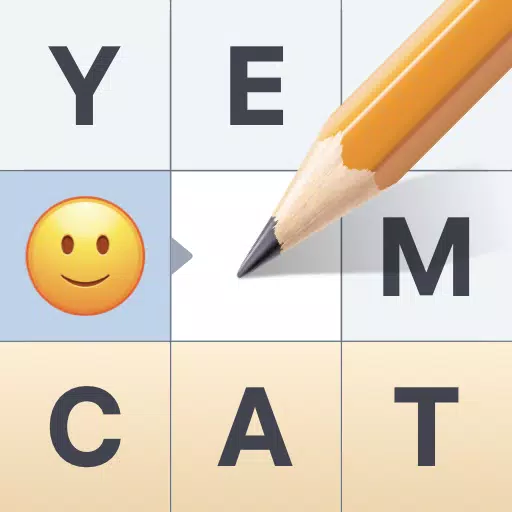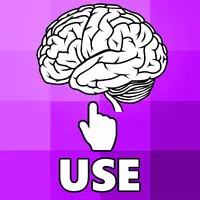Developed and published by Grinding Gear Games, Path of Exile 2 is follow-up to the popular action-RPG for folks looking for more games like Diablo. It’s not without its own set of issues, though. Here’s how to fix the freezing PC issues in Path of Exile 2.
What to Do If Path of Exile 2 Is Freezing Your PC
Some players have reported their PC getting completely frozen and needing a hard restart when playing Path of Exile 2, or when trying to load into a new area. There are a few methods to try to get around this issue as we wait for the developers to push out an official fix, as listed below:
Switching to Vulcan or Dx11 on startup. Turn off V-Sync in the graphics settings. Disabling Multithreading in the graphics settings.If these don’t work for you, Steam user svzanghi has also provided the following solution to resolve the freezing PC issues, though it is a bit of a hassle. Here’s the step-by-step process:
Launch the game. Open the Task Manager on your PC and click on the Details button. Right-click on the POE2.exe file, and select Set Affinity. From here, uncheck the CPU 0 and CPU 1 boxes.While this won’t necessarily prevent your PC from freezing up while playing the game, you can at the very least open up your task manager to force quit Path of Exile 2 and launch it again. This will allow you to simply restart the game without having to completely reboot your PC, saving you a bit of time.
The drawback, however, is that you have to repeat this process every time you launch the game, or you’ll need to reboot your PC again if you run into more freezing issues.
And that’s how to fix Path of Exile 2‘s freezing PC issues for now. Be sure to search up The Escapist for more tips and information on the game, including the best Sorceress builds to check out.
 Home
Home  Navigation
Navigation






 Latest Articles
Latest Articles








 Latest Games
Latest Games