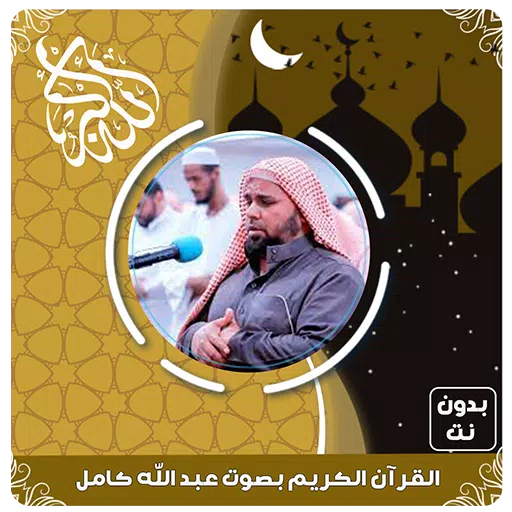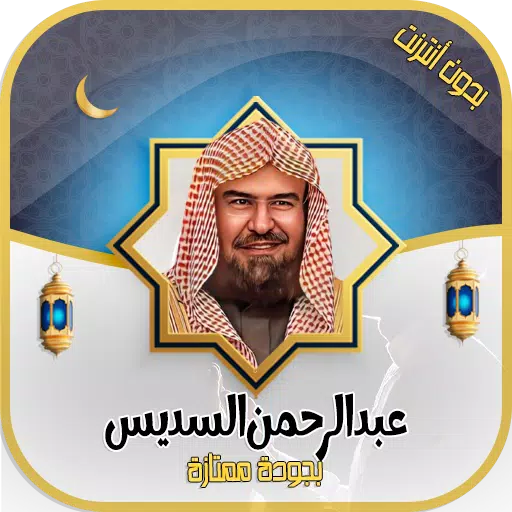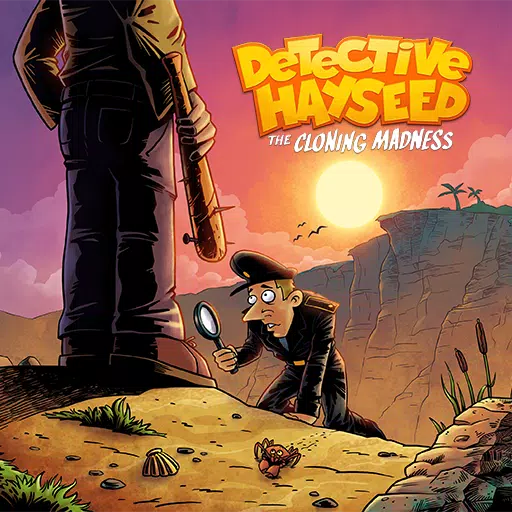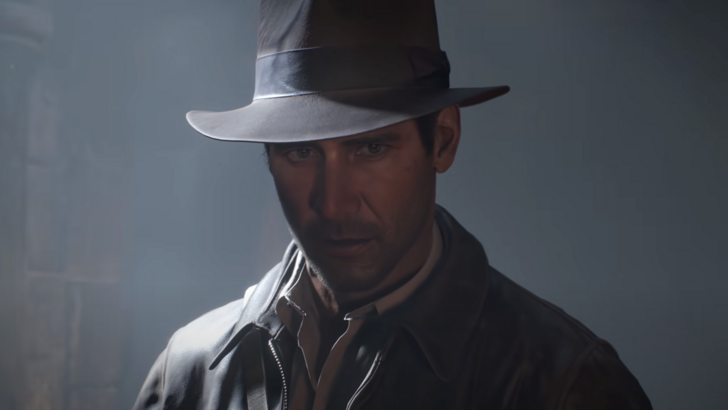In the sprawling world of Project Zomboid, traversing the map on foot is a daunting task. Fortunately, many vehicles remain functional, and if keys are elusive, hotwiring offers a solution. This guide details how to hotwire cars in Project Zomboid.
Hotwiring is surprisingly straightforward, requiring only a few button presses. However, prerequisites must be met. While not demanding a top-tier character build, certain skills are necessary.
Hotwiring Mechanics in Project Zomboid
 Successfully hotwiring a car allows you to drive it as long as it has fuel and is in good condition, bypassing the need for keys. To do this, you need at least Level 1 Electrical and Level 2 Mechanics skills. Alternatively, choosing the Burglar profession during character creation eliminates this skill requirement.
Successfully hotwiring a car allows you to drive it as long as it has fuel and is in good condition, bypassing the need for keys. To do this, you need at least Level 1 Electrical and Level 2 Mechanics skills. Alternatively, choosing the Burglar profession during character creation eliminates this skill requirement.
How to Hotwire a Car:
- Enter the vehicle.
- Access the vehicle radial menu (default key: V).
- Select "Hotwire" and wait.
Once the prerequisites are met, these three steps will hotwire any operable vehicle. The process is automated; after completion, press W to start the engine. Remember, fuel is essential, so stock up before you start.
Leveling Up Electrical and Mechanical Skills:
For non-Burglar characters, skill levels increase through in-game activities:
- Electrical: Dismantle electronics (watches, radios, TVs).
- Mechanics: Remove and reinstall mechanical parts.
Books and magazines found in homes, shops, mailboxes, and sheds also provide skill boosts. Server admins can use the "/addxp" command to directly grant skill XP. Appropriate tools (like screwdrivers) are needed for dismantling and installation. Right-clicking a vehicle and selecting "Vehicle Mechanics" allows part removal.
 Home
Home  Navigation
Navigation






 Latest Articles
Latest Articles
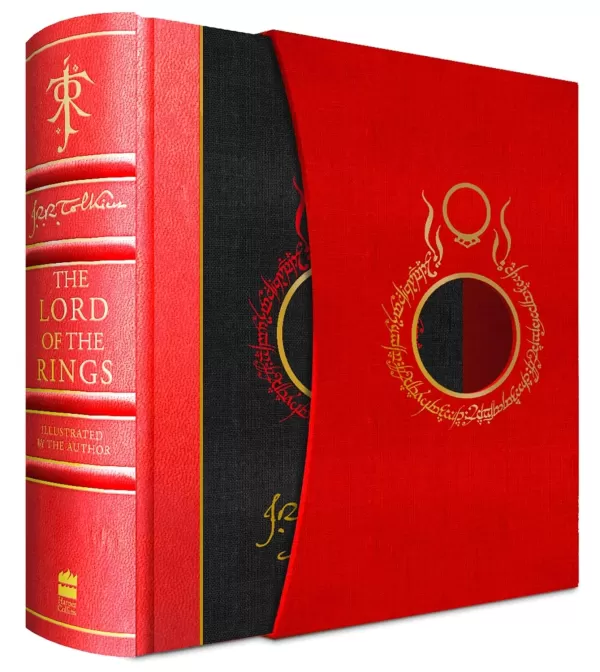









 Latest Games
Latest Games