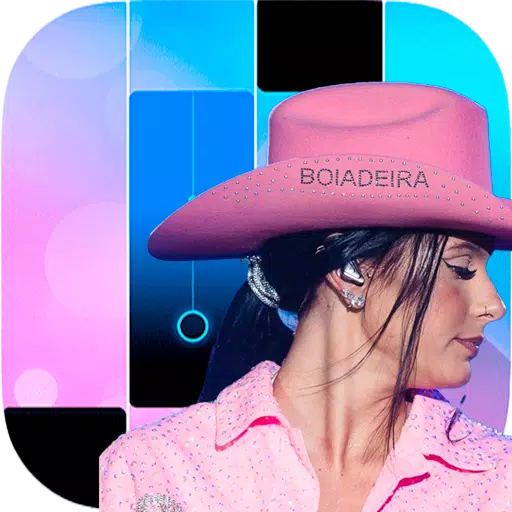Roblox stands as a giant in the gaming world, offering a vast array of games developed by its community. However, all these games depend on Roblox’s servers to function smoothly. Here's how to determine if Roblox is down and how to check the server status.
How To Check If Roblox Is Down
Although rare, Roblox servers can experience issues, ranging from internal glitches to scheduled maintenance. If you're unable to connect to a game, it might be due to server problems. However, the issue could also be on your end, so it's crucial to check the server status for Roblox.
 Image via Roblox
Image via Roblox
Fortunately, there are several reliable methods to check if Roblox servers are down:
- Visit the Roblox server status website: This site provides minute-by-minute updates on server status, along with a detailed history of past issues and resolutions.
- Check Roblox's social media channels: Developers often post updates about server issues and estimated times for resolution on platforms like Twitter and Facebook.
- Use Down Detector: This service aggregates reports from other players, helping you determine if others are experiencing similar issues. While it doesn't offer detailed information, it's a useful tool in a pinch.
What To Do If Roblox Servers Are Down
If you confirm that Roblox servers are indeed down, patience is key. Monitor Roblox's social media for updates on when services might resume. Server downtimes can vary from a brief hour to several hours, depending on the issue's complexity.
While waiting, consider exploring other games. Here are a few alternatives similar to Roblox:
- Fortnite
- Minecraft
- Fall Guys
- Terasology
- Garry’s Mod
- Trove
Is Roblox Down?
As of the latest update, Roblox servers are operational. However, server statuses can change rapidly, so if you're facing connectivity issues, check the official server status page. If Roblox appears to be up but you're still encountering problems, give the game a few minutes or try restarting your device.
Remember, other errors like the Internal Server Error 500 can also affect your access to Roblox. Be sure to consult our error guides for detailed solutions to specific issues.
And that's how you check if Roblox is down and monitor its server status.
Roblox is available on multiple platforms.
This article was updated on 2/14/2025 by Escapist Editorial to include additional information about Roblox.
 Home
Home  Navigation
Navigation






 Latest Articles
Latest Articles










 Latest Games
Latest Games