Master Fortnite Ballistic with these optimal settings! This guide focuses on adjustments specific to the first-person perspective of Ballistic, a significant departure from standard Fortnite gameplay. Experienced Fortnite players will appreciate the targeted tweaks offered here.
Settings Adjustments for Fortnite Ballistic
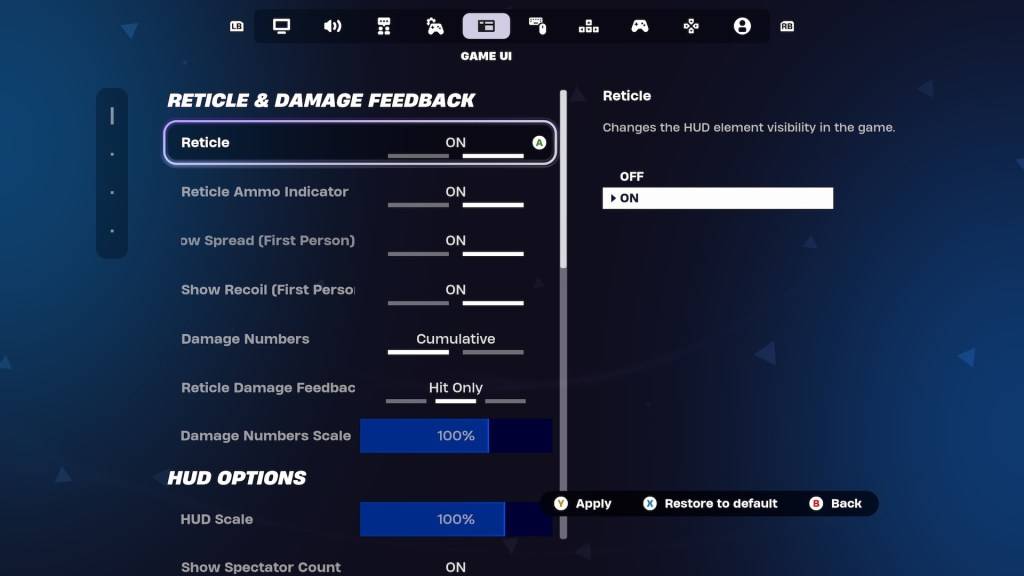
Epic Games has thoughtfully introduced several settings within the Reticle & Damage Feedback tab (Game UI section) specifically tailored for first-person modes like Ballistic. Let's explore the key settings and recommended configurations:
Show Spread (First Person)
This setting dynamically adjusts your reticle to reflect your weapon's spread. While a staple in FPS games, Ballistic's unique mechanics warrant a different approach. Since hip-firing proves surprisingly effective, disabling this setting is recommended. A cleaner reticle enhances aiming precision and headshots.
Related: Unlocking the Secrets of Fortnite Chapter 6, Season 1 Sprites & Boons
Show Recoil (First Person)
Recoil management is crucial in Ballistic, but thankfully, Fortnite lets you control its visual representation on your reticle. Unlike the spread setting, leaving "Show Recoil" enabled is advisable. This allows you to better compensate for recoil, particularly with powerful Assault Rifles where raw power offsets accuracy limitations.
For highly skilled players aiming for top-tier Ranked performance, completely disabling the reticle offers maximum control. However, this strategy requires exceptional aiming proficiency and is not recommended for casual players.
These adjustments represent the optimal settings for Fortnite Ballistic. For further competitive advantages, consider exploring the Simple Edit feature in Battle Royale.
Fortnite is available across numerous platforms, including Meta Quest 2 and 3.
 Home
Home  Navigation
Navigation






 Latest Articles
Latest Articles









 Latest Games
Latest Games












