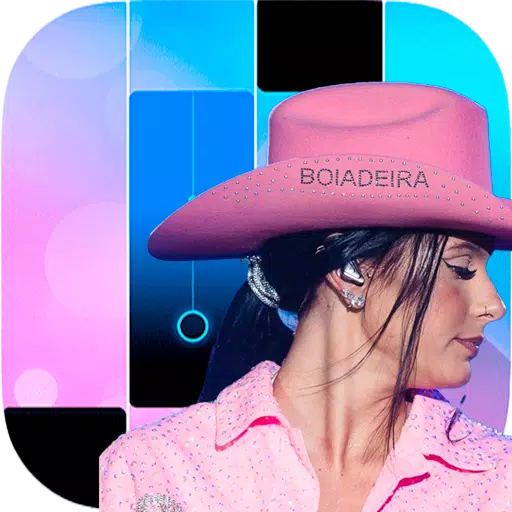Stumble Guys, developed by Kitka Games, is a thrilling multiplayer battle royale party game that draws inspiration from Fall Guys. With its vibrant, cartoonish graphics and unpredictable physics, every round is packed with excitement. Up to 32 players navigate through wacky obstacle courses, dodging traps, leaping over moving platforms, and racing to the finish line. Regular updates introduce new maps and game modes, ensuring endless entertainment for both casual and competitive gamers. Whether you're a newcomer or a seasoned player, you're likely eager to get your hands on more in-game freebies. Redeem codes offer the perfect way to access these goodies without spending any money. Check out the list of active codes below! Got questions about guilds, gaming, or our product? Join our Discord for discussions and support!
LIST OF ALL ACTIVE REDEEM CODES
-------------------------------Keeping track of all the redeem codes can be overwhelming for the average player, but don't worry—we've got you covered. Stumble Guys boasts an extensive collection of both active and expired codes, which the developers often release during events, collaborations, or festivals. These codes are primarily shared on social media platforms like Facebook, Discord, and Instagram. Below is a comprehensive list of all working redeem codes for Stumble Guys as of February 2025:
- EMPER – Use this code to get in-game resources
- sparx – Use this code to get in-game resources
- yes – Use this code to get in-game resources
- Revo – Use this code to get in-game resources
- Coral – Use this code to get in-game resources
- MADALIN – Use this code to get in-game resources
- MTMSAMU – Use this code to get in-game resources
- RaxoR – Use this code to get in-game resources
- RDTMRCO0U – Use this code to get in-game resources
- 5B4GEK2X – Use this code to get in-game resources
- TEAMLUKAS – Use this code to get in-game resources
- Cortus11 – Use this code to get in-game resources
- Alpharad – Use this code to get in-game resources
- BABYYODA – Use this code to get in-game resources
- CREATIVE – Use this code to get in-game resources
- Nuno – Use this code to get in-game resources
Each of these codes can be redeemed once per account. Make sure to copy the codes exactly as they are listed here to account for case sensitivity. Some codes may have special conditions, which we've noted next to the code if applicable.
How to redeem codes in Stumble Guys?
------------------------------------Wondering how to redeem these codes? Here's a simple step-by-step guide:
- Launch Stumble Guys on your BlueStacks application.
- Navigate to the in-game Shop by clicking on the shopping cart icon on the left-hand side of the main screen.
- Scroll all the way to the right until you see a box titled "Enter Code". Click on it.
- Enter any of the redeem codes listed above and click on "Confirm".
- The rewards will be immediately available in your in-game mailbox.
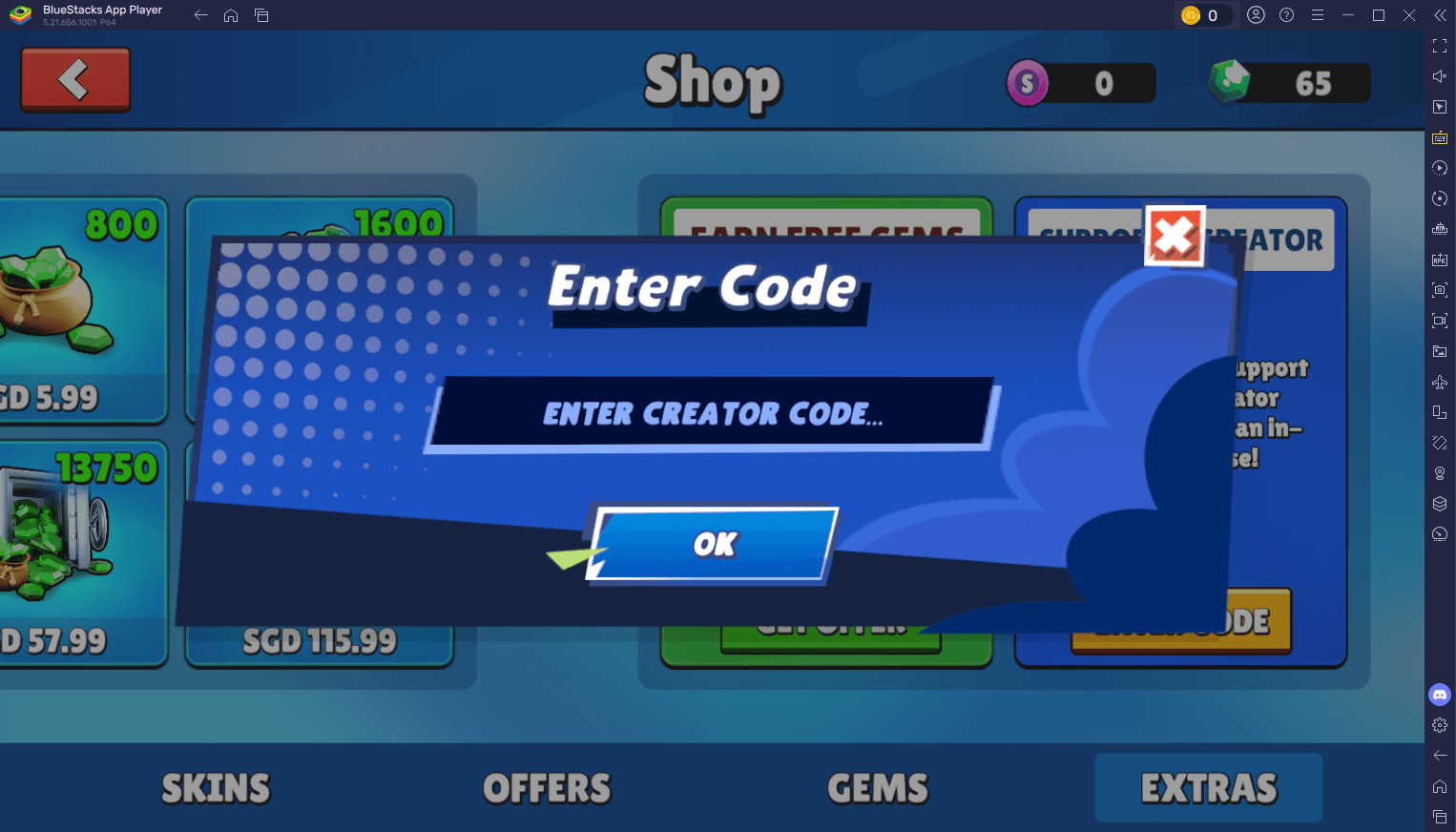
Codes Not Working? Check Out the Reasons
----------------------------------------If any of the codes listed above aren't working, it could be due to the following reasons:
- Expiry Date: Although we strive to verify the exact expiration date of each code, some codes may not have a specified expiration date from the developer. In such cases, codes without an expiration date might stop working unexpectedly.
- Case-sensitivity: Ensure you enter the codes exactly as they appear, paying attention to letter capitalization. For best results, we recommend copying and pasting the codes directly into the redeem code window.
- Redemption Limit: Typically, each code can only be redeemed once per account, unless otherwise stated.
- Usage Limit: Some codes have a limited number of redemptions available. Unless specified, assume they can only be used a certain number of times.
- Regional Restrictions: Certain codes may only be redeemable in specific regions. For instance, codes available in the US may not work in Asian regions.
For an enhanced gaming experience on a larger screen, we highly recommend playing Stumble Guys on your PC or laptop using BlueStacks, along with a keyboard and mouse setup.
 Home
Home  Navigation
Navigation






 Latest Articles
Latest Articles










 Latest Games
Latest Games