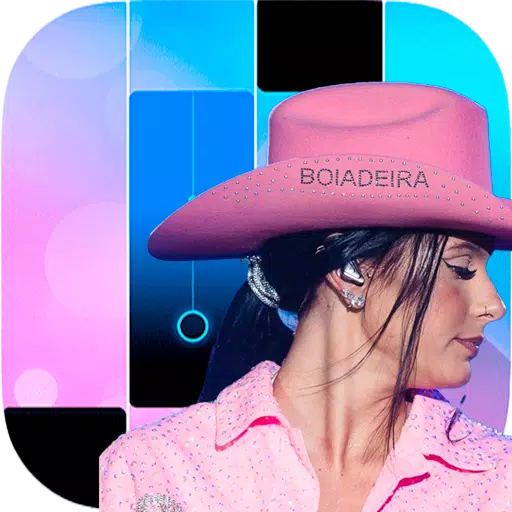Dive into the chilling world of *Whiteout Survival*, a survival strategy game set in a post-apocalyptic icy wasteland. As a leader, your mission is to guide your community through the harsh cold, manage scarce resources, and face the unknown. This guide is packed with expert tips and tricks tailored for new players to boost your account progression and maximize your rewards.
Tip #1. Join an Alliance
Joining an Alliance is more than just a simple step; it's a strategic move that can significantly enhance your gameplay. With thousands of Alliances in *Whiteout Survival*, each with its unique culture and activity level, choosing the right one is crucial. Evaluate an Alliance's effectiveness by checking their weekly activity score and member count. Prioritize joining an active Alliance to gain access to valuable resources, learn from experienced players, and participate in frequent alliance-based events. Avoid alliances that seem inactive or unengaged.

Tip #5. Recruit and Upgrade Powerful Heroes
*Whiteout Survival* blends survival strategy with gacha mechanics, allowing players to recruit special survivors known as "Heroes". These heroes vary in rarity from Rare to Legendary, with higher rarities boasting superior base stats and abilities. Utilize your golden and platinum keys to open chests that may contain hero fragments or complete heroes, alongside other crucial resources. In the early stages, consider using Gems to summon heroes and kickstart your squad.
Similar to RPGs, you can enhance your heroes' strength through various upgrades. Level up your heroes, boost their skill levels, and ascend them to higher star levels to significantly improve their stats, which will directly impact your success in battles. Be mindful of your resources and avoid overspending on low-rarity heroes, as you'll likely replace them with stronger ones as you progress.
For the ultimate gaming experience, we recommend playing *Whiteout Survival* on a PC or Laptop using BlueStacks. Enjoy a seamless, 60 FPS Full HD experience with a keyboard and mouse on a larger screen, free from lag.
 Home
Home  Navigation
Navigation






 Latest Articles
Latest Articles









 Latest Games
Latest Games