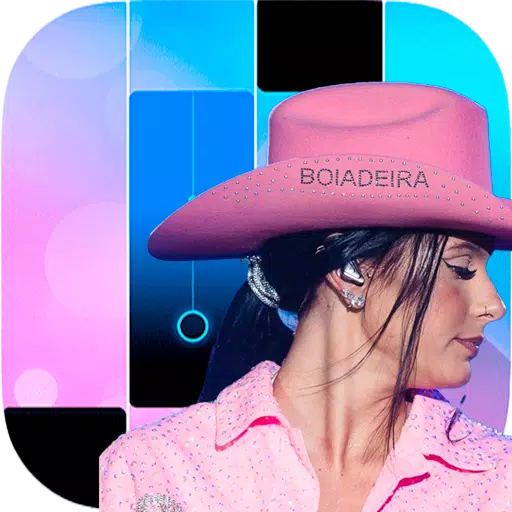Building a nation is a complex endeavor that often involves a lot of trial and error. For those looking to experiment with the dynamics of Victoria 3, using console commands and cheats can offer a unique way to manipulate the game's mechanics. Here's how you can dive into this feature to enhance your gaming experience.
How to Use Console Commands in Victoria 3
To start using console commands in Victoria 3, follow these steps:
- Launch Steam and navigate to Victoria 3 in your library.
- Right-click on the game and select 'Properties'.
- Go to the 'General' tab and find the 'Launch Options' section.
- Type in "-debug_mode" and save your settings.
- Start the game and press the "~" key on your keyboard to access the debug menu.
All Console Commands for Victoria 3
Once you've activated the debug mode, you can use a variety of console commands to tweak the game to your liking. These commands can give you god-like control over the game, allowing you to alter laws, annex countries, and even manipulate population statistics. Here's a comprehensive list of commands you can use:
| Console Command | Description |
|---|---|
| help | Lists all available console commands in *Victoria 3*. |
| annex | Allows you to annex a specific country. |
| annex_all | Enables you to annex all countries in the game. |
| create_pop_history | Creates a dump file in debug.log with a complete population history. |
| change_law | Changes laws in a specific country within *Victoria 3*. |
| fastbattle | Toggles fast battle mode on or off. |
| add_ideology | Adds an ideology to your chosen interest group. |
| fastbuild | Toggles fast-build mode on or off. |
| add_approval | Increases your approval rating with the selected group. |
| add_clout | Increases your clout rating with the selected group. |
| add_loyalists | Increases the number of loyalist population in your country. |
| add_radicals | Increases the number of radical population in your country. |
| add_relations | Increases relations with the selected country. |
| yesmen | Makes everyone agree to your nation’s proposals. |
| vsyncf | Toggles main swapchains vsync on or off. |
| textureviewer | Allows you to view textures in *Victoria 3*. |
| texturelist | Displays a list of textures in the game. |
| skip_migration | Toggles migration skipping on or off. |
| update_employment | Allows you to transfer employees between buildings. |
| validate_employment | Prints out unemployment statistics in the selected state. |
| create_country [country definition] [country type] [culture] [state id] | Enables you to create a new nation. |
| popstat | Shows the total number of active population. |
| enable_ai | Enables AI in your current game. |
| disable_ai | Disables AI in your current game. |
| Application.ChangeResolution | Changes your game’s current resolution. |
| research (technology key) | Grants the selected technology to your country. |
| set_devastation_level | Sets the devastation level of the selected area. |
| wagerate | Changes the selected building’s wage. |
| province borders | Toggles province borders of the selected areas on or off. |
| Log.ClearAll | Clears all logs in your current save file. |
| nosecession | Toggles the secessions cheat mode in *Victoria 3* on or off. |
| norevolution | Prevents revolutions from occurring in your game. |
| own (province id or state region tag) (country tag) | Changes the owner of the selected region. |
| kill_character (name) | Kills the selected character. |
| money (amount) | Adds more money to your treasury. |
| ignore_government_support | Enables ignoring government support in *Victoria 3*. |
| Observe | Toggles the observation mode. |
| changestatepop | Allows you to alter the population number of a certain group. |
| skip_migration | Toggles the cheat mode skip_migration on or off. |
| date (yyyy.mm.dd.hh) | Changes the current date of your game. |
These commands provide a wide range of options for players looking to experiment with different scenarios in Victoria 3. While it's recommended to experience the game in its original form on your first playthrough, there's nothing wrong with using these cheats to enhance your fun and creativity in the game.
Victoria 3 is available now on PC.
 Home
Home  Navigation
Navigation






 Latest Articles
Latest Articles










 Latest Games
Latest Games