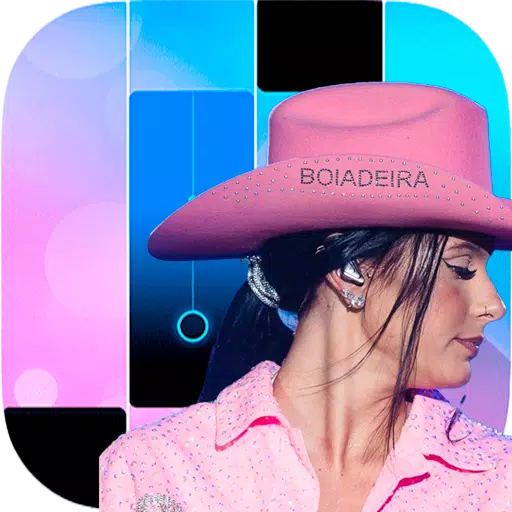Xbox Game Pass Ultimate members have just received an exciting new perk: the ability to stream select games directly to their Xbox Series X, Xbox Series S, and Xbox One consoles without needing to download them. This announcement, detailed in a recent Xbox Wire news post, marks a significant expansion of the cloud streaming service, which was previously available on smart TVs, PCs, smartphones, and Meta Quest headsets.
This new feature allows gamers to bypass the often time-consuming process of downloading games and save on precious hard drive space. Xbox has provided clear instructions for accessing this feature: navigate to My games & apps > Full library > Owned Games. Games that are available for cloud streaming will be marked with a cloud badge. To streamline the search, users can filter games by selecting Filter > Ready to play > Cloud gaming. Once you've found a game, simply select it and choose Play with Cloud Gaming to start streaming. Additionally, after purchasing certain games from the Store app, you can begin streaming them immediately.
Conversely, for those looking to play games installed on their Xbox consoles remotely, this can be done on devices with supported web browsers using the provided link. Note that this feature is no longer supported on the Xbox mobile app, but remains accessible on phones through the browser link. Xbox is also working to extend this feature to Samsung and Amazon Fire smart TVs, as well as Meta Quest headsets.
Furthermore, Xbox has announced that starting this month, Xbox and Xbox 360 backward compatible games will also support remote play. This move is part of Xbox's broader strategy to optimize storage usage on their consoles. The Xbox Wire post highlights a new feature in the console's settings that offers recommendations for managing hard drive space, accessible via the My Games & Apps > Manage menu.
In response to the growing size of game installations, Xbox has been actively working to expand storage solutions. For those still needing more space, even with these updates, we've covered the best storage options for the Xbox Series X and S. This is especially useful if you're not ready to invest in one of the newer Xbox models that come with increased built-in storage compared to the original versions.
New Xbox Series X and S Models - First Look Images

 View 21 Images
View 21 Images

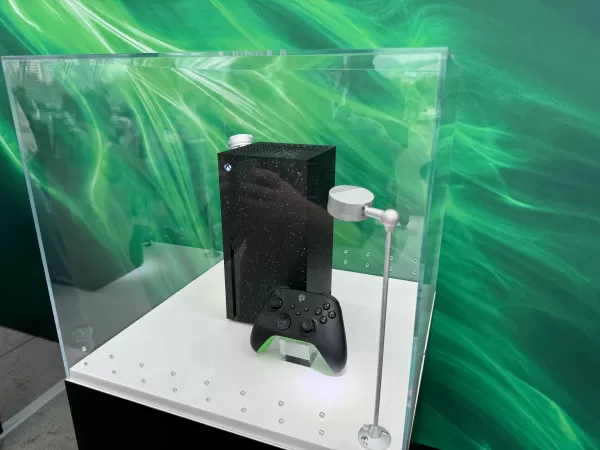
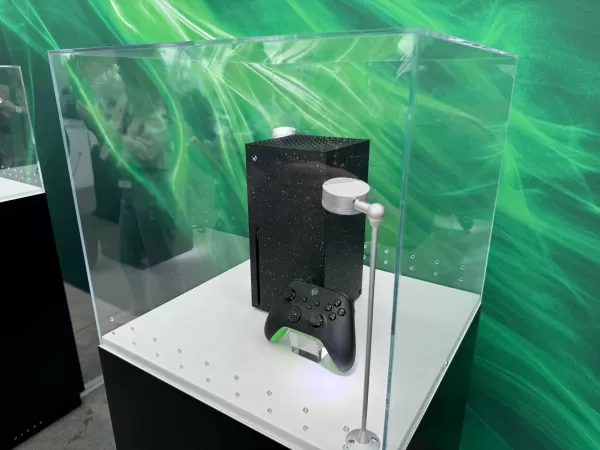
 Home
Home  Navigation
Navigation






 Latest Articles
Latest Articles










 Latest Games
Latest Games