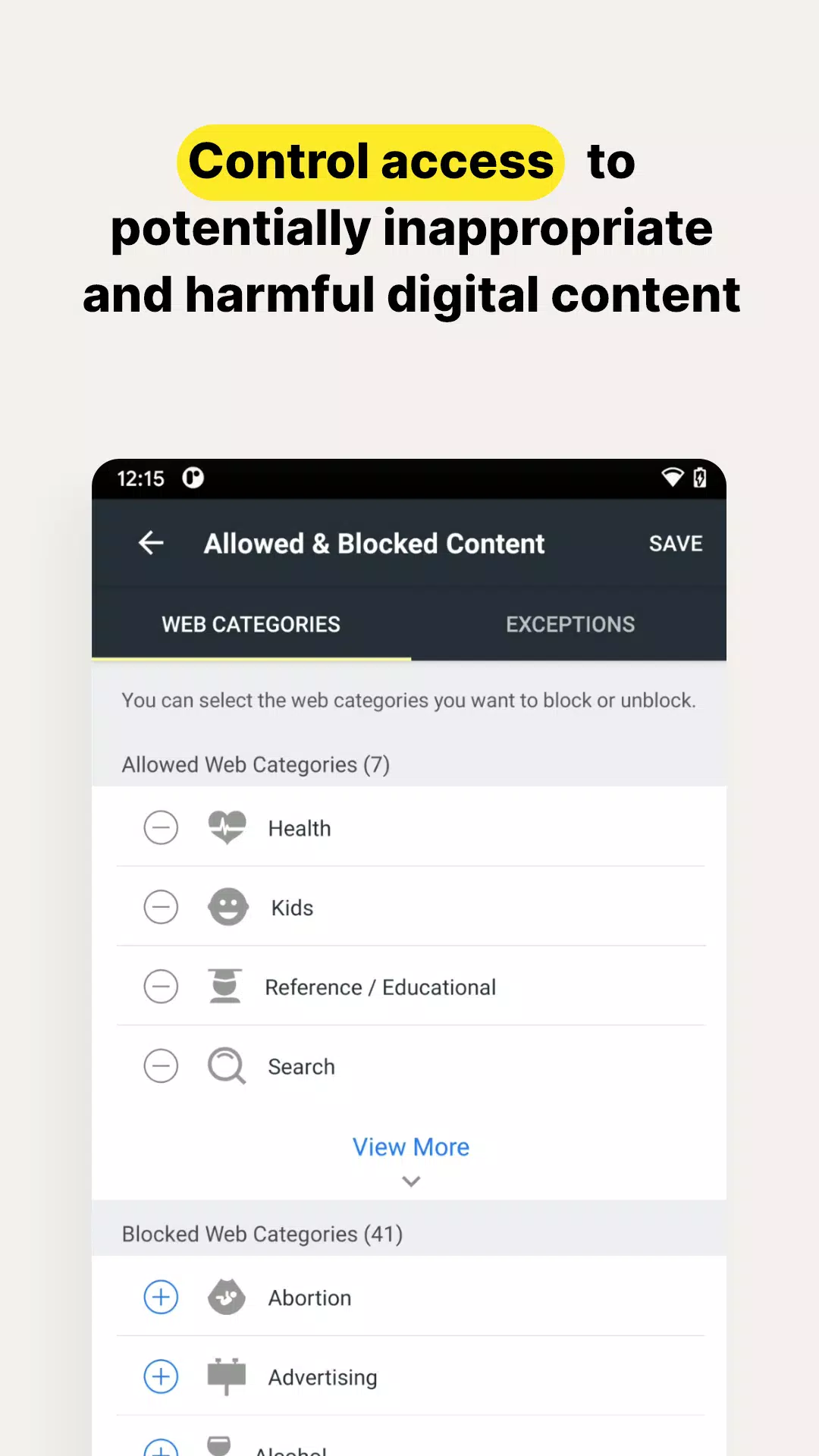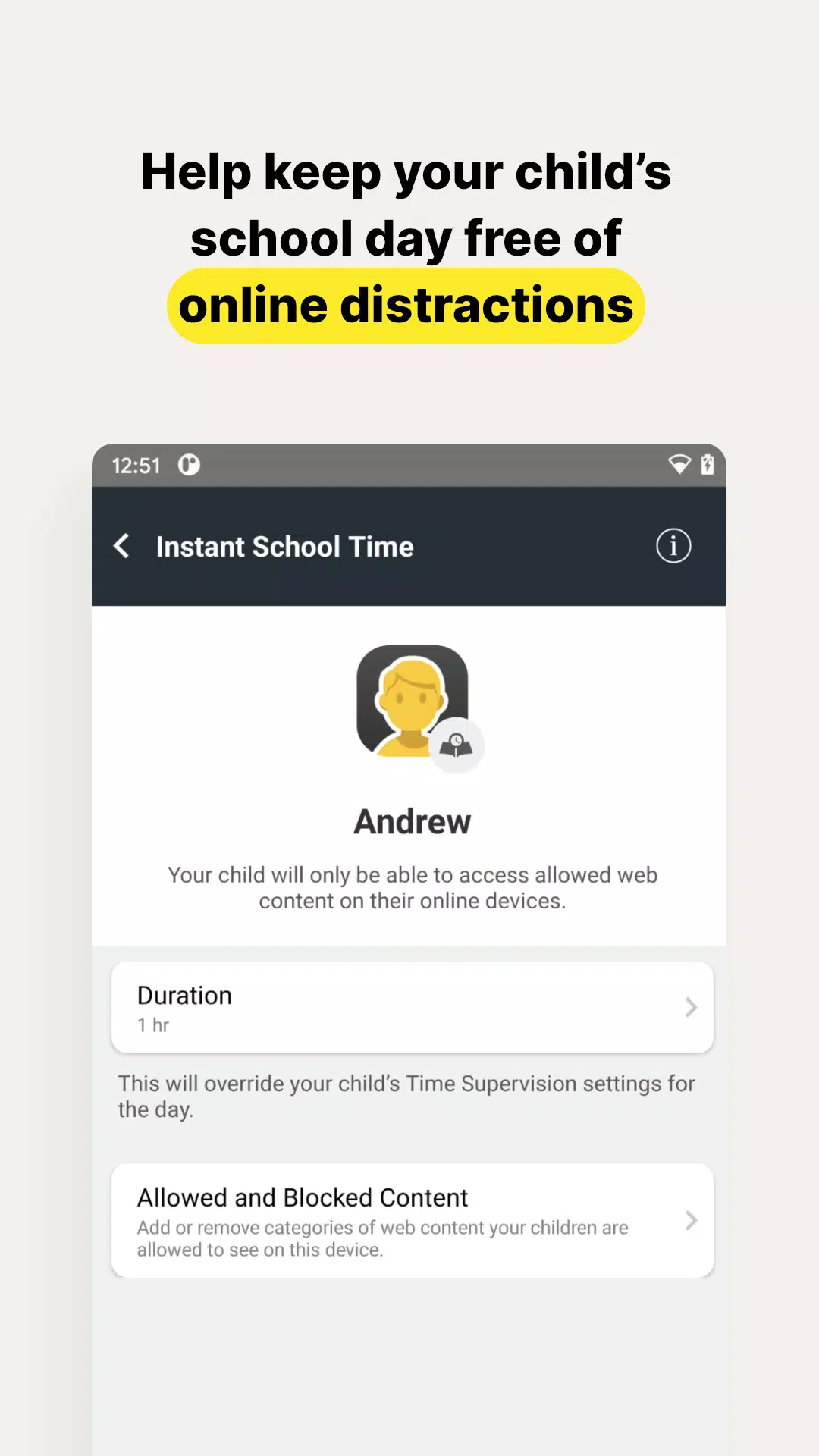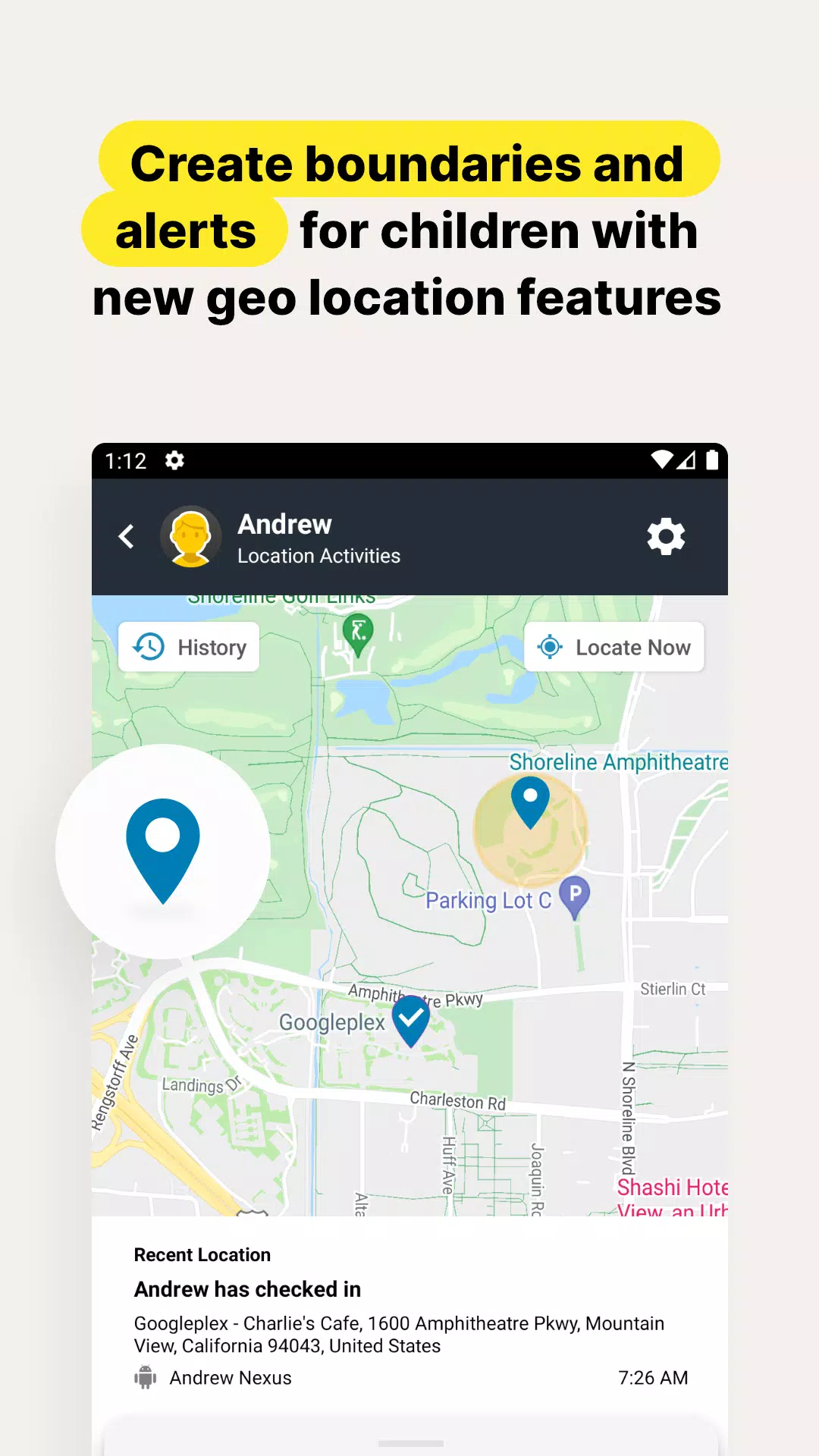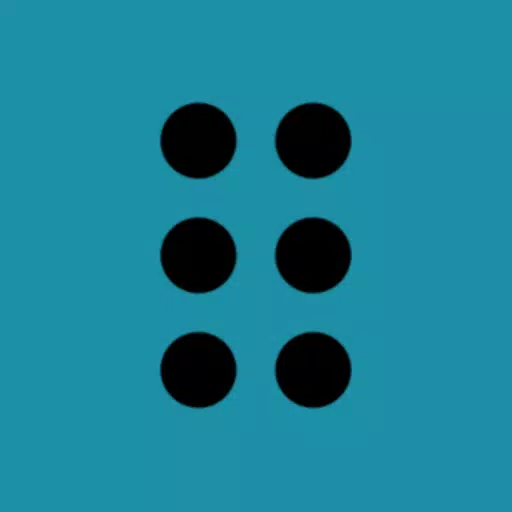Norton Family Parental Control
Category:Parenting Size:20.5 MB Version:7.8.1.25
Developer:NortonMobile Rate:3.5 Update:Jan 12,2025
 Application Description
Application Description
Norton Family: Safeguarding Your Child's Online World
Norton Family empowers parents to manage their children's online time and promote healthy digital habits. The comprehensive suite of tools provides valuable insights into online and offline activity, fostering a balanced approach to device usage. Whether at home, school, or on the go, Norton Family helps children stay focused.
Key Features for Parental Control:
-
Website & Content Monitoring: Stay informed about the websites your children visit and block potentially harmful or inappropriate content, creating a safer online environment.
-
Screen Time Management: Set time limits for device usage, helping children balance online and offline activities. This is especially useful for managing distractions during homework or bedtime.
-
Location Tracking: Utilize geolocation features to track your child's location and receive alerts when they enter or leave designated areas. (4)
Additional Features to Enhance Online Safety:
-
Instant Lock: Remotely lock your child's device to encourage breaks or family time. Communication with the child and between children remains possible while the device is locked.
-
Web Supervision: Enable children to explore the web while providing tools to block unsuitable websites and maintain awareness of their browsing activity. (6)
-
YouTube Video Supervision: View a list and short previews of YouTube videos watched on PCs or mobile devices, allowing for proactive conversations. (3)
-
Mobile App Management: Monitor and control which apps your children download and use on their Android devices. (5)
Time & Location-Specific Features:
-
School Time Focus: Manage content access during school hours to minimize distractions and encourage focus on learning.
-
Location Alerts: Receive automatic location alerts for your child's device at specified times and dates. (2)
Important Notes:
-
Norton Family and Norton Parental Control are compatible with Windows PCs, iOS, and Android devices, but feature availability varies across platforms. Parents can monitor and manage settings from any device (excluding Windows 10 S mode) via mobile apps or the my.Norton.com website.‡
-
Requires an active internet/data plan on the child's device.‡‡
-
Location Supervision is not available in all countries. Check Norton.com for regional availability. (2) The child's device must have Norton Family installed and be active.
-
Video Supervision only monitors YouTube.com; embedded YouTube videos on other sites are not tracked. (3)
-
Location Supervision requires prior activation. (4)
-
Mobile app requires separate download. (5)
-
Norton Family utilizes the AccessibilityService API to gather website data and prevent unauthorized permission removal. (6)
Privacy Policy:
NortonLifeLock prioritizes user privacy and data protection. For details, visit http://www.nortonlifelock.com/privacy.
Disclaimer: No system can prevent all cybercrime or identity theft.
 Screenshot
Screenshot
 Reviews
Post Comments
Reviews
Post Comments
 Apps like Norton Family Parental Control
Apps like Norton Family Parental Control
-
 QustodioDownload
QustodioDownload182.25.2 / 40.2 MB
-
 Contraction Timer & Counter 9mDownload
Contraction Timer & Counter 9mDownload2.0.4 / 13.0 MB
-
 Cuisinez pour bébéDownload
Cuisinez pour bébéDownload2.9.1 / 44.1 MB
-
 Vote MamaDownload
Vote MamaDownload8.184.15 / 69.8 MB
 Latest Articles
Latest Articles
-
Latest King God Castle Codes for January 2025 Jan 23,2026

King God Castle is a turn-based strategy game set in a medieval world, featuring unique combat mechanics that set it apart. Your task is to assemble a team of warriors and other medieval heroes to conquer enemies and progress through the campaign.Usi
Author : Audrey View All
-

In a recent reveal, Mundfish's CEO and Game Director shared insights on the gameplay enhancements planned for the upcoming sequel. Discover how the game is evolving with a refined Open World RPG framework, greater player influence on the narrative, a
Author : Aurora View All
-
X-Samkok: January 2025 Redeem Codes Revealed Jan 22,2026

X-Samkok is an engaging idle RPG set in a reimagined Three Kingdoms era, where legendary heroes don powerful mecha suits and battle for supremacy. Collect a diverse roster of iconic warriors, each equipped with unique abilities and customizable mecha armor. Upgrade and enhance both your heroes and t
Author : Isaac View All
 Topics
Topics

Dive into the world of arcade gaming with our curated collection of classic and new hits! Experience the thrill of retro gameplay with titles like Clone Cars and Brick Breaker - Balls vs Block, or discover innovative new experiences with Fancade, Polysphere, and Riot Squid. Whether you're a fan of puzzle games (Screw Pin Puzzle 3D), action-packed adventures (Rope-Man Run, SwordSlash), or competitive multiplayer (1-2-3-4 Player Ping Pong), this collection has something for everyone. Explore the best in arcade gaming with Tolf and many more exciting apps. Download Clone Cars, Fancade, 1-2-3-4 Player Ping Pong, Brick Breaker - Balls vs Block, Polysphere, Riot Squid, Tolf, Rope-Man Run, SwordSlash, and Screw Pin Puzzle 3D today!
 Latest Apps
Latest Apps
-
Entertainment 2.1.1 / 3.2 MB
-
Events 2.20240702 / 44.8 MB
-
Events 1.9.5 / 3.4 MB
-
 Tides app & widget - eTide HDF
Tides app & widget - eTide HDF
Maps & Navigation 1.5.7 / 9.3 MB
-
Comics 1.1.0 / 38.5 MB
 Trending apps
Trending apps
 Top News
Top News
- Disable Crossplay in Black Ops 6 on Xbox and PS5: Simplified Guide Feb 21,2025
- The Compact Iniu 10,000mAh USB Power Bank Just Dropped to $9.99 on Amazon Apr 19,2025
- Stephen King Confirms Writing for Mike Flanagan's Dark Tower: 'It's Happening' - IGN Fan Fest 2025 Apr 24,2025
- Echocalypse Teams Up with Trails to Azure for Crossover Event Featuring New Characters May 18,2025
- GTA 6: Release Date and Time Revealed May 07,2025
- "Hoto Snapbloq: Save 20% on New Modular Electric Tool Sets" May 23,2025
- Pre-Registrations Open For Tokyo Ghoul · Break the Chains In Select Regions Jan 08,2025
- "Star Wars Outlaws: A Pirate’s Fortune Update Coming in May" May 19,2025
 Home
Home  Navigation
Navigation