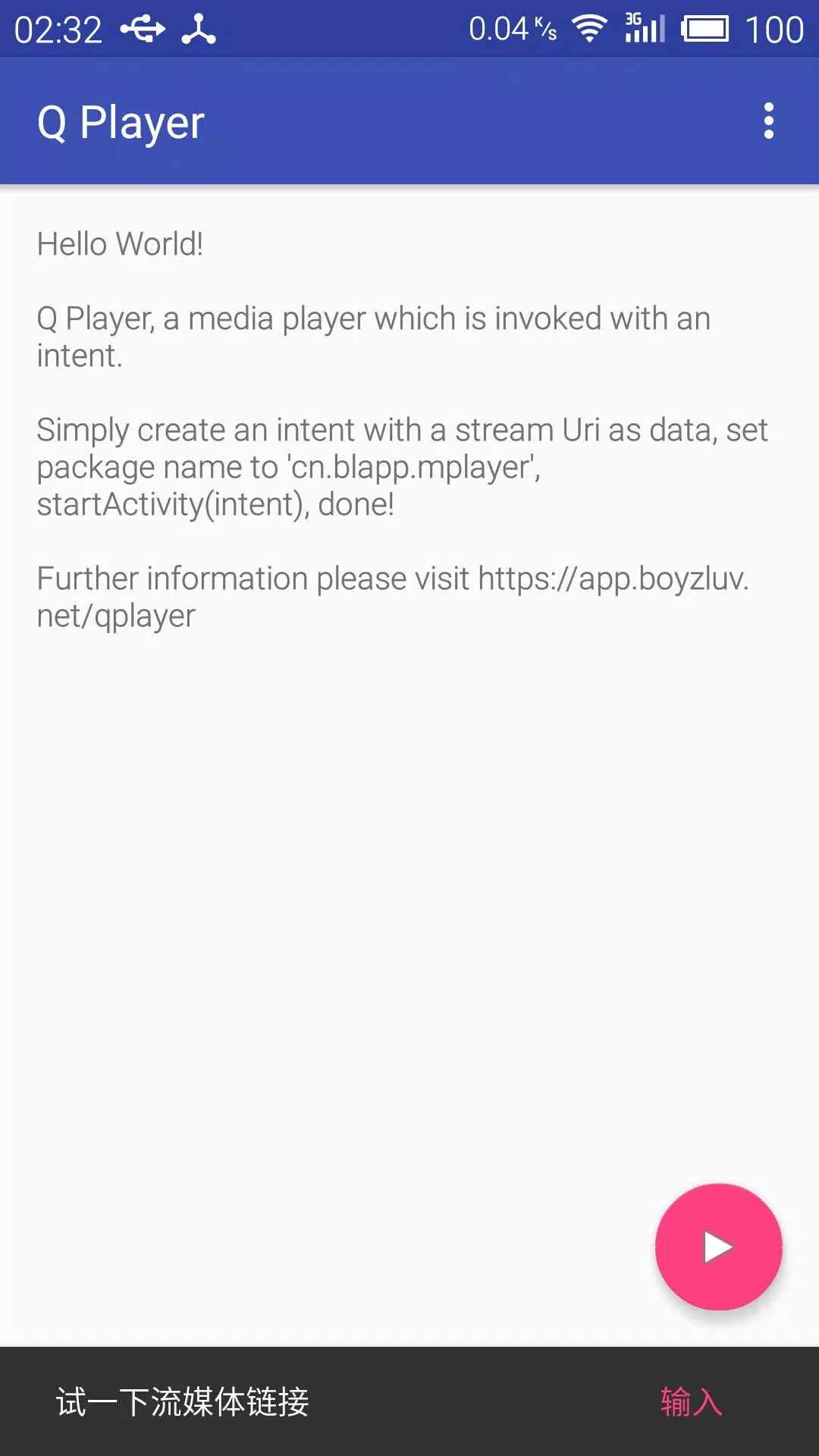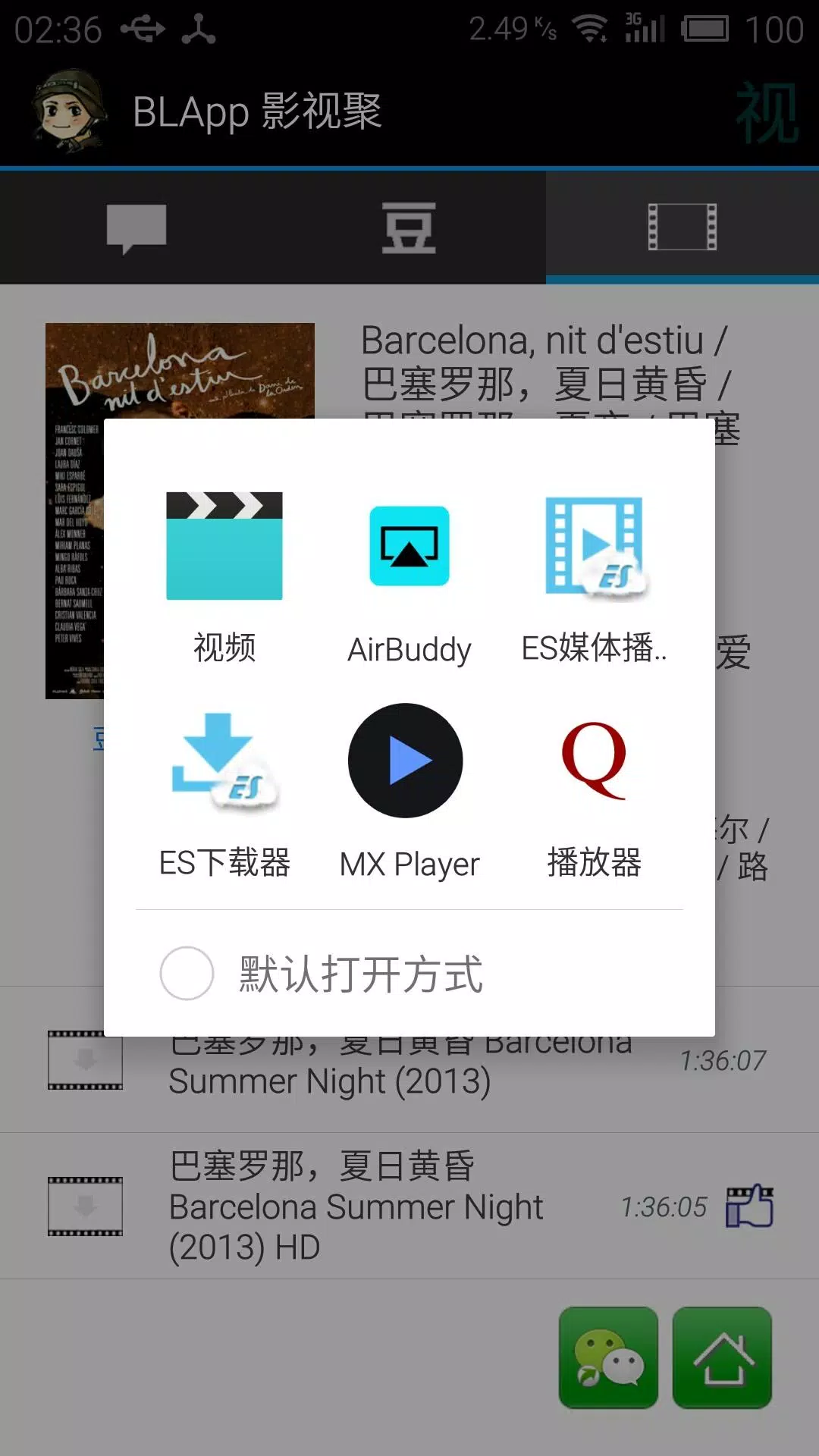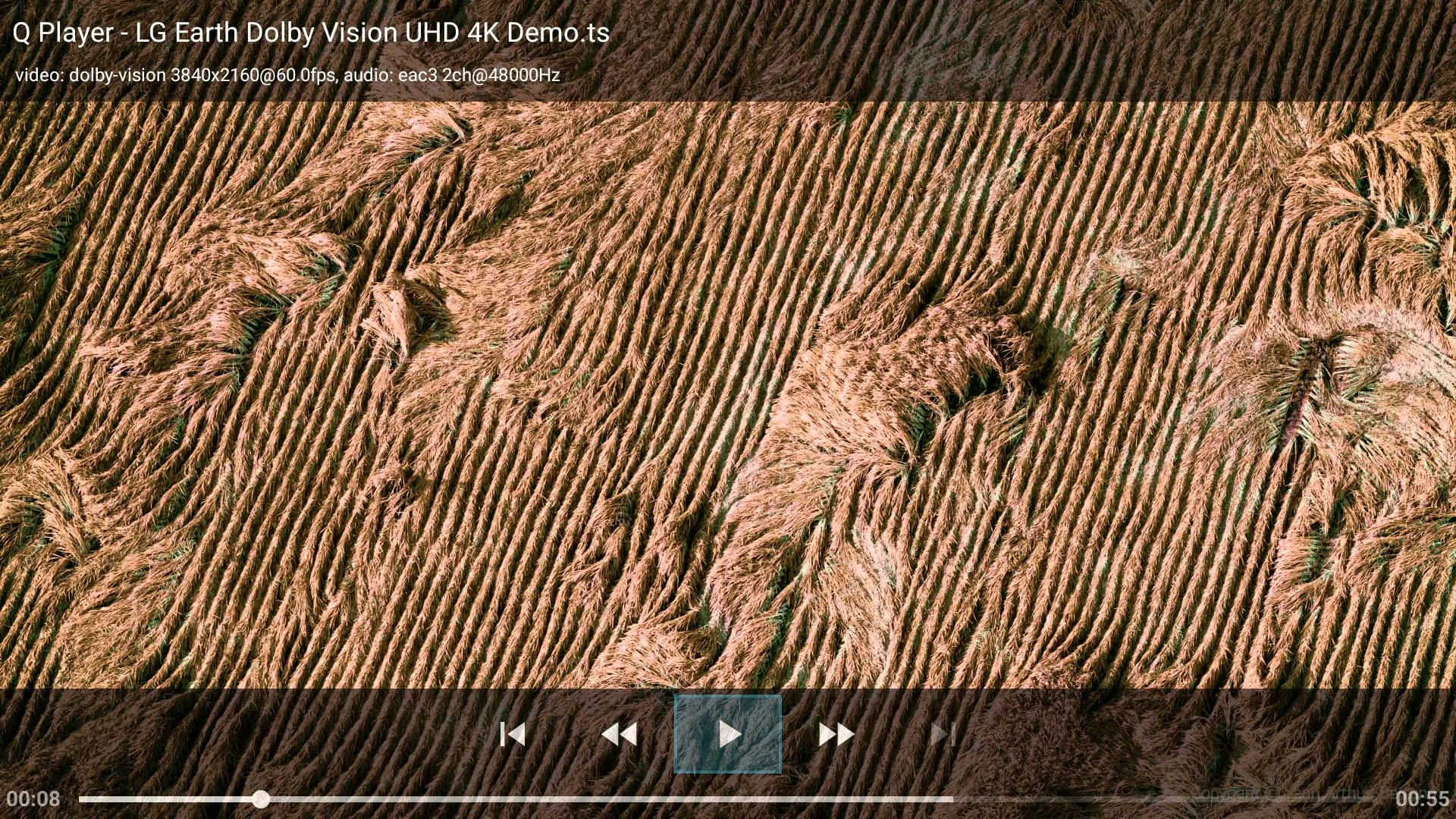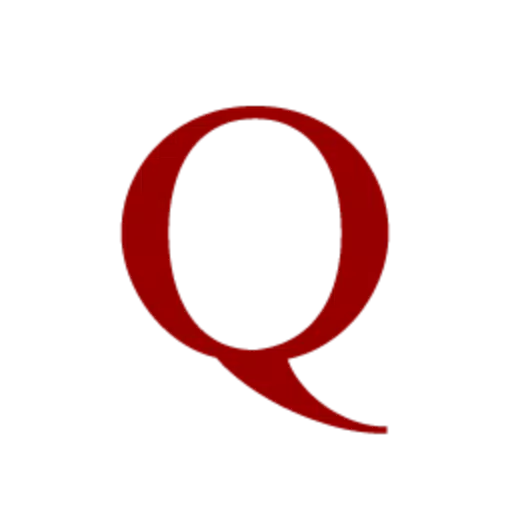
Q+ Player, UPnP DLNA DMR Geek
Category:Video Players & Editors Size:3.0 MB Version:4.3.1
Developer:BL Lab Rate:3.8 Update:Jun 24,2025
 Application Description
Application Description
This is a versatile portable media player that also functions as a UPnP DLNA Digital Media Renderer (DMR). It supports a wide range of subtitle formats, including SSA/ASS/SUP, enhancing your viewing experience with customizable options.
The player is equipped with UPnP DLNA capabilities, allowing it to serve as a DMR. Users can access their media files through the Storage Access Framework (SAF), providing a secure and user-moderated way to manage content.
For subtitles, the player fully supports SSA/ASS formats. Users have the flexibility to add or manage their own font files, and can adjust the brightness of SSA/ASS subtitles to better match HDR and Dolby Vision (DV) content, which offers higher contrast and brightness. Additionally, the font size of these subtitles is adjustable, ensuring optimal readability.
Support for SUP (Blu-ray) and VobSub (DVD) subtitles was introduced in version 5.1. Subtitles can be either embedded within MKV files or loaded separately. Users can select and apply a single subtitle file or utilize a package in Zip/7Z/RAR formats during playback, enhancing the versatility of subtitle usage.
The player is designed to handle HDR and DV content, and it supports digital audio passthrough for an immersive audio experience. It also offers features such as MKV chapter navigation, frame-by-frame stepping, audio track selection with delay adjustments, and subtitle selection with time offset capabilities. Furthermore, it displays the frame rate and automatically adjusts the refresh rate for optimal viewing.
Successful playback of Dolby Vision content has been achieved on the NVidia Shield TV 2019. Users can rotate videos on demand and zoom in for a full-screen experience using pinch gestures.
Originally designed for segmented file playback, the player supports files in m3u8 (HLS media list) format. While traditionally used for TS files, it now also accommodates mp4 and flv files.
What's New in the Latest Version 4.3.1
Last updated on Feb 26, 2023
Please be noticed:
This app must run in the foreground before initiating DLNA projection on certain Android systems.
This update addresses several issues, including fixes for subtitle auto-selection, the first chapter starting at 0:00, and adaptation to new systems. Users can now set a default language for subtitles within the selection box. Additionally, subtitle files can be selected directly from the Storage Access Framework content page, which supports local storage, Samba/Windows sharing, and WebDAV clients. Efforts have been made to resolve a DMR service crash bug, improving the overall stability of the application.
 Screenshot
Screenshot
 Reviews
Post Comments
Reviews
Post Comments
 Apps like Q+ Player, UPnP DLNA DMR Geek
Apps like Q+ Player, UPnP DLNA DMR Geek
-
 Record DFMDownload
Record DFMDownload4.27.0 / 10.08M
-
 GnulaDownload
GnulaDownloadv20.1 / 19.00M
-
 PlayTube - MusicTubeDownload
PlayTube - MusicTubeDownload6.3 / 30.68M
-
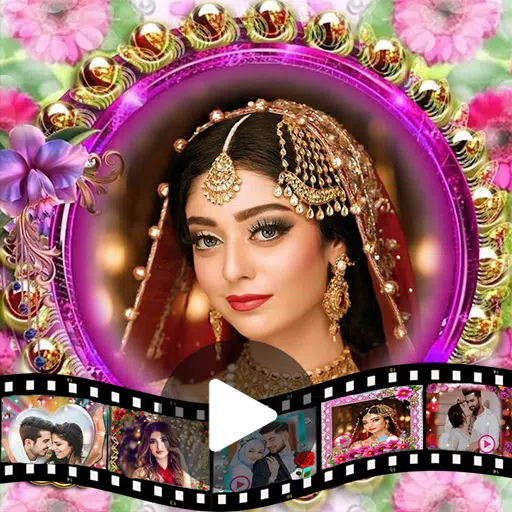 Love Flower Video MakerDownload
Love Flower Video MakerDownload1.5 / 40.8 MB
 Latest Articles
Latest Articles
-

Bluey x Fruit Ninja Classic+ introduces four exciting new eventsBluey, Bingo, Mum, and Dad all join the actionThis collaboration runs from June 19th to August 13thBluey and her family are joining Fruit Ninja Classic+ in a few weeks, as Halfbrick Stud
Author : Elijah View All
-
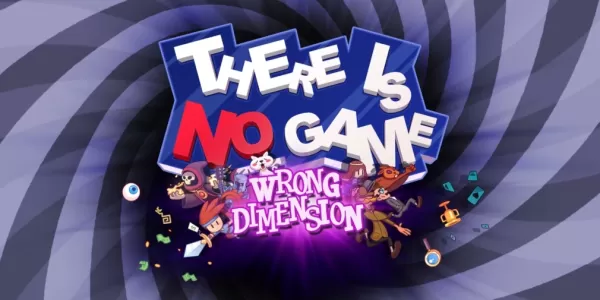
Free Epic Game Store Pick: There is No Game: Wrong DimensionThis week's free offering from the Epic Game Store brings players the delightfully unconventional There is No Game: Wrong Dimension. The critically acclaimed point-and-click adventure has ga
Author : Jack View All
-
Bose Soundbar 550 with Dolby Atmos Drops to $199 Feb 11,2026

Walmart has reintroduced its standout soundbar deal from last year's Black Friday sale. The Bose Smart Soundbar 550, typically priced at $500, is now available for just $199 with complimentary shipping. What's more, this deal is directly fulfilled by
Author : Emily View All
 Topics
Topics

Dive into the world of arcade gaming with our curated collection of classic and new hits! Experience the thrill of retro gameplay with titles like Clone Cars and Brick Breaker - Balls vs Block, or discover innovative new experiences with Fancade, Polysphere, and Riot Squid. Whether you're a fan of puzzle games (Screw Pin Puzzle 3D), action-packed adventures (Rope-Man Run, SwordSlash), or competitive multiplayer (1-2-3-4 Player Ping Pong), this collection has something for everyone. Explore the best in arcade gaming with Tolf and many more exciting apps. Download Clone Cars, Fancade, 1-2-3-4 Player Ping Pong, Brick Breaker - Balls vs Block, Polysphere, Riot Squid, Tolf, Rope-Man Run, SwordSlash, and Screw Pin Puzzle 3D today!
 Latest Apps
Latest Apps
-
Tools 5.0.8 / 25.00M
-
Tools 3.1.8 / 62.80M
-
Dating 1.10.0 / 14.8 MB
-
Food & Drink 2.17.0 / 41.7 MB
-
Lifestyle 5.7 / 72.40M
 Trending apps
Trending apps
 Top News
Top News
- Disable Crossplay in Black Ops 6 on Xbox and PS5: Simplified Guide Feb 21,2025
- Stephen King Confirms Writing for Mike Flanagan's Dark Tower: 'It's Happening' - IGN Fan Fest 2025 Apr 24,2025
- The Compact Iniu 10,000mAh USB Power Bank Just Dropped to $9.99 on Amazon Apr 19,2025
- Echocalypse Teams Up with Trails to Azure for Crossover Event Featuring New Characters May 18,2025
- GTA 6: Release Date and Time Revealed May 07,2025
- Pre-Registrations Open For Tokyo Ghoul · Break the Chains In Select Regions Jan 08,2025
- "Hoto Snapbloq: Save 20% on New Modular Electric Tool Sets" May 23,2025
- "Star Wars Outlaws: A Pirate’s Fortune Update Coming in May" May 19,2025
 Home
Home  Navigation
Navigation