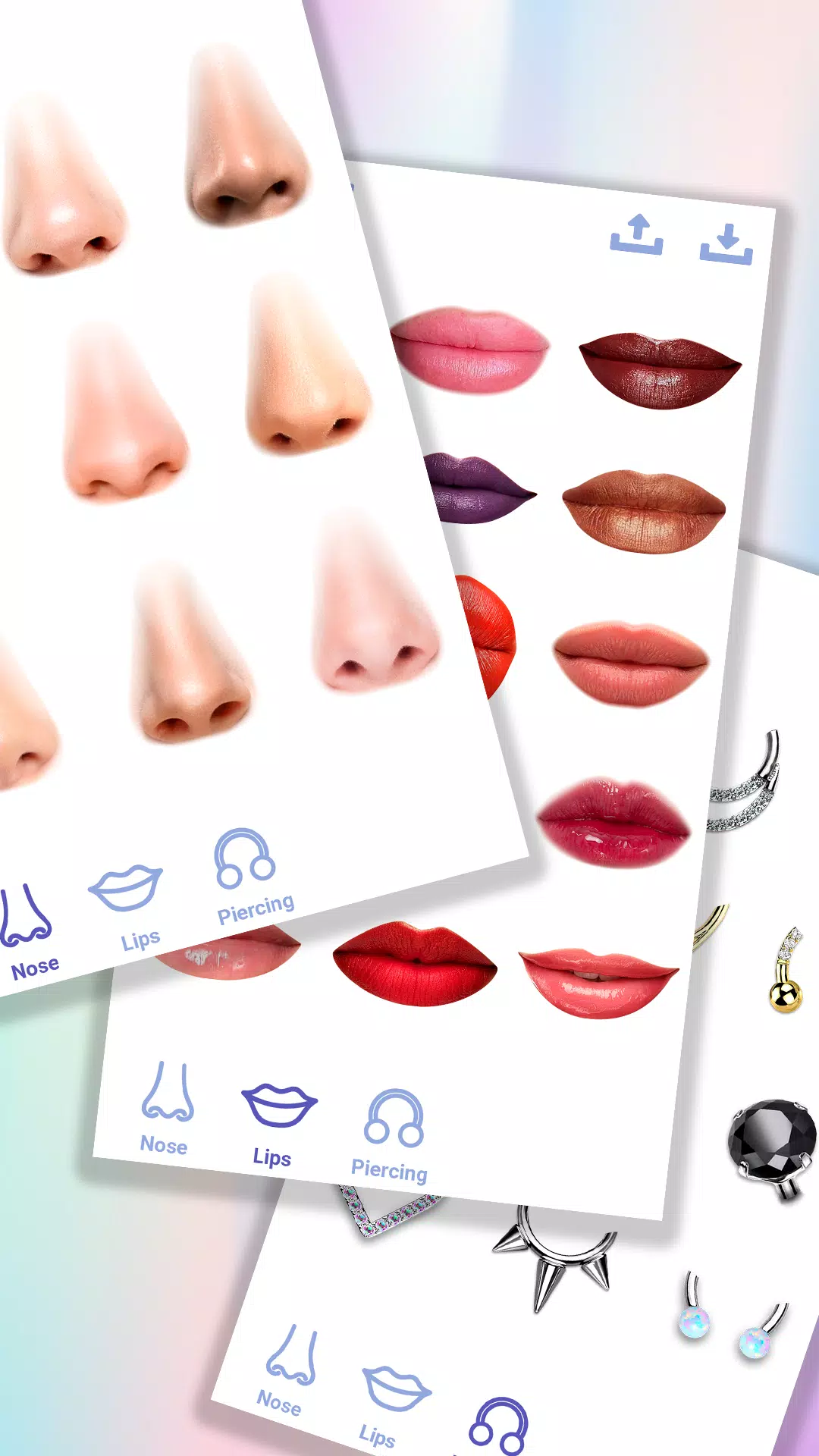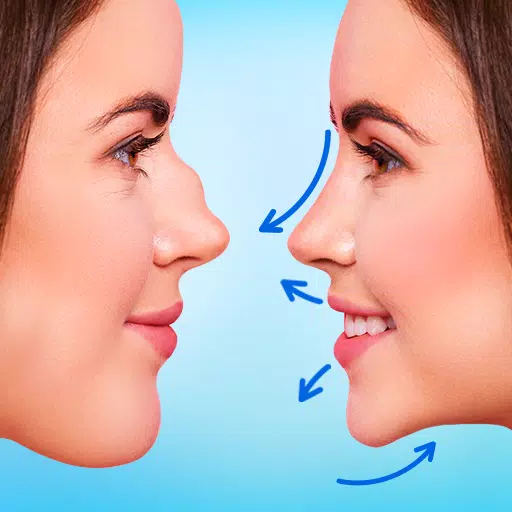
Rhinoplasty
Category:Beauty Size:50.7 MB Version:1.5.8
Developer:Photo Editors & Games Rate:4.3 Update:Apr 23,2025
 Application Description
Application Description
Discover the transformative power of the "Rhinoplasty App: Nose Editor," a nose photo editor that revolutionizes how you enhance your facial features. This face editor app lets you experiment with nose jobs using advanced face filters and stickers, allowing you to achieve the perfect nose shape with ease. Designed for those interested in virtual plastic surgery, this tool is your go-to for redefining your look.
KEY FEATURES:
1. Realistic Nose Shape Changer
➤Precision Tools: With our nose photo editor, you can precisely adjust the size, shape, and contour of your nose using intuitive stickers. The face editor app's face filters ensure your nose job looks natural and blends seamlessly with your facial features.
➤Symmetry Adjustment: Achieve facial harmony by correcting asymmetrical features with the photo editor “Rhinoplasty: Nose Editor”. This feature enhances the overall aesthetic of your virtual plastic surgery.
2. Easy-to-Use Interface
➤Intuitive Controls: The nose shape changer is designed with a user-friendly interface, making virtual plastic surgery accessible to everyone, regardless of their editing experience.
3. Advanced Editing Options
➤Multiple Nose Shape Variants: The face editor app provides various preset nose shape templates. Experiment with the nose shape changer to preview different looks before customizing further.
➤Variety of Stickers: Dive into a range of face stickers to perfect your nose job using the photo editor “Rhinoplasty: Nose Editor”.
➤Zoom and Pan: Focus on specific areas for detailed edits while using different stickers and face filters in your virtual plastic surgery.
4. Sharing in High-Resolution
➤High-Resolution Output: The nose editor ensures your edited photos maintain high quality, perfect for showcasing your nose plastic surgery.
➤Save and Share: Easily save and share your rhinoplasty photos from the nose shape changer with friends and family.
➤No Watermarks: Enjoy the freedom to save and share your photos without any watermarks using the photo editor “Rhinoplasty: Nose Editor”.
TIPS FOR BEST RESULTS:
➢Use High-Quality Photos: Begin with clear, high-resolution images for the best nose job results in the nose editor.
➢Natural Lighting: Opt for photos taken in natural light to simplify the virtual plastic surgery process.
➢Take Your Time: Carefully explore various stickers and face filters to select the ideal nose shape for your face.
➢Explore Features: Make the most of your editing experience by trying out all the tools, face filters, and stickers offered by the nose editor.
➢Use Stickers: Add fun elements or enhance your edited photos further with the stickers available in the face editor app.
WHY CHOOSE THE NOSE PHOTO EDITOR?
Whether you're aiming for subtle adjustments or dramatic transformations, "Rhinoplasty: Nose Editor" offers a comprehensive suite of stickers, face filters, and editing tools in an easy-to-use package. Perfect for personal use, this nose photo editor is ideal for anyone interested in virtual plastic surgery. The nose shape changer allows you to create stunning, natural-looking photos effortlessly.
Elevate your selfies and portraits with the photo editor “Rhinoplasty: Nose Editor” – your ultimate tool for achieving a flawless nose job and photo enhancement. Download the app today and see the difference with our advanced face filters and stickers! Experience the perfect nose job with ease in this face editor app.
 Screenshot
Screenshot
 Reviews
Post Comments
Reviews
Post Comments
 Apps like Rhinoplasty
Apps like Rhinoplasty
-
 BeatrixDownload
BeatrixDownload1.4.2 / 173.9 MB
-
7 tips para cabello perfectoDownload
7.0.0 / 17.4 MB
-
 Fashion SenseDownload
Fashion SenseDownload1.0.5 / 20.0 MB
-
 Wallpapers for WhatsApp ChatDownload
Wallpapers for WhatsApp ChatDownload1.6.1 / 31.3 MB
 Latest Articles
Latest Articles
-
The medieval zombie survival game God Save Birmingham burst onto the scene in April with an 8-minute "gameplay" trailer that generated as much doubt as it did hype. Amid jabs about its Birmingham setting, many argued it looked too polished to be genu
Author : Layla View All
-
Remedy Schedules "Control: Resonant" for 2026 Jan 21,2026
Remedy Entertainment has unveiled Control: Resonant, the successor to IGN's 2019 Game of the Year, Control, at The Game Awards 2025. Scheduled for release in 2026 on PC, PS5, and Xbox Series X/S, this game is shaping up to be far from a conventional
Author : Alexis View All
-
Valve Tightens Steam Rules, Removes Adult Games Jan 21,2026
Valve is tightening its rules regarding 'adults-only' content to comply with requirements from Steam's payment processing partners, leading to the removal of dozens of sexually explicit games from the platform this past week.As reported by GameSpark
Author : Elijah View All
 Topics
Topics

Dive into the world of arcade gaming with our curated collection of classic and new hits! Experience the thrill of retro gameplay with titles like Clone Cars and Brick Breaker - Balls vs Block, or discover innovative new experiences with Fancade, Polysphere, and Riot Squid. Whether you're a fan of puzzle games (Screw Pin Puzzle 3D), action-packed adventures (Rope-Man Run, SwordSlash), or competitive multiplayer (1-2-3-4 Player Ping Pong), this collection has something for everyone. Explore the best in arcade gaming with Tolf and many more exciting apps. Download Clone Cars, Fancade, 1-2-3-4 Player Ping Pong, Brick Breaker - Balls vs Block, Polysphere, Riot Squid, Tolf, Rope-Man Run, SwordSlash, and Screw Pin Puzzle 3D today!
 Latest Apps
Latest Apps
-
Events 1.9.5 / 3.4 MB
-
 Tides app & widget - eTide HDF
Tides app & widget - eTide HDF
Maps & Navigation 1.5.7 / 9.3 MB
-
Comics 1.1.0 / 38.5 MB
-
Lifestyle 3.0.4 / 26.40M
-
Tools 13.3.5.6 / 11.10M
 Trending apps
Trending apps
 Top News
Top News
- Disable Crossplay in Black Ops 6 on Xbox and PS5: Simplified Guide Feb 21,2025
- Stephen King Confirms Writing for Mike Flanagan's Dark Tower: 'It's Happening' - IGN Fan Fest 2025 Apr 24,2025
- Echocalypse Teams Up with Trails to Azure for Crossover Event Featuring New Characters May 18,2025
- The Compact Iniu 10,000mAh USB Power Bank Just Dropped to $9.99 on Amazon Apr 19,2025
- GTA 6: Release Date and Time Revealed May 07,2025
- "Hoto Snapbloq: Save 20% on New Modular Electric Tool Sets" May 23,2025
- Pre-Registrations Open For Tokyo Ghoul · Break the Chains In Select Regions Jan 08,2025
- "Star Wars Outlaws: A Pirate’s Fortune Update Coming in May" May 19,2025
 Home
Home  Navigation
Navigation