
Samsung Smart Switch Mobile
Category:Tools Size:24.3 MB Version:9.5.03.0
Developer:Samsung Electronics Co., Ltd. Rate:4.4 Update:Jun 28,2025
 Application Description
Application Description
Transferring everything from your old phone to your new Samsung Galaxy device is made seamless with the Samsung Smart Switch Mobile app. This powerful tool facilitates the transfer of all your content, ensuring you don't lose any of your precious data during the transition.
Features:
- Transfer all your content from your old phone to your new Galaxy device.
- Compatible with a wide range of devices, including iOS, Android, and PC.
- Offers multiple ways to transfer your data.
- Free to download and user-friendly.
If you encounter issues downloading through the Google Play Store, try rebooting your phone and navigate to Settings → Apps → Google Play Store → Clear cache and data. Then, attempt to download again.
Samsung Smart Switch provides the freedom to move your contacts, music, photos, calendar, text messages, device settings, and more to your new Galaxy device. It also helps you find your favorite apps or suggests similar ones available on Google Play.
Who can transfer?
- Android owners:
- Wireless transfer: Android 4.0 or higher.
- Wireless transfers from a compatible Android device to a Galaxy device: Android 4.0 or higher. Note that non-Samsung devices with Android versions lower than 6.0 can only connect with Galaxy devices that support a mobile AP.
- Wired transfer: Android 4.3 or higher, charger cable, and a USB connector.
- iOS owners:
- Wired transfer from your iOS device to your Galaxy: iOS 5.0 or above, iOS device cable (lightning or 30 pin), and a USB connector.
- Import from iCloud: iOS 4.2.1 or higher and Apple ID.
- PC/Mac transfer using iTunes: Smart Switch PC/Mac software – Get started at http://www.samsung.com/smartswitch.
- Windows Mobile owners:
- Wireless transfers: Windows OS 10.
- For more information and step-by-step directions, visit http://www.samsung.com/smartswitch.
What can be transferred?
- Contacts, calendar (device content only), messages, photos, music (DRM-free content only, not supported for iCloud), videos (DRM-free content only), call logs, memos, alarms, Wi-Fi, wallpapers, documents, app data (Galaxy devices only), home layouts (Galaxy devices only).
- You can send app data and home layouts by upgrading your Galaxy device to M OS (Galaxy S6 or higher).
Which devices are supported?
- Galaxy: Recent Galaxy mobile devices and tablets (from Galaxy S2). Note: For Galaxy S2, old OS (GB/ICS) versions can cause incompatibility. If your S2 does not work properly, please try after a firmware update.
- Other Android devices: HTC, LG, Sony, Huawei, Lenovo, Motorola, PANTECH, Panasonic, Kyocera, NEC, SHARP, Fujitsu, Xiaomi, Vivo, OPPO, Coolpad (DazenF2), RIM (Priv), YotaPhone, ZTE (Nubia Z9), Gionee, LAVA, MyPhone (My28s), Cherry Mobile, Google (Pixel/Pixel2).
Note: Due to compatibility issues between devices, it may not be possible to install and use Smart Switch on certain devices.
- To transfer data, both devices must have a minimum of 500 MB free space in their internal memory.
- If using a wired connection, your device must support a 'Transferring media files (MTP)' USB option to allow content to be transferred.
- If you have a non-Samsung device that constantly disconnects from the wireless network, go to Advanced Wi-Fi on your device, turn off the “Wi-Fi initialize” and “Disconnect low Wi-Fi signal” options, and try again. (The options described above may not be available, depending on your device manufacturer and OS version.)
Application permissions:
The following permissions are required for the app service:
- Phone: Used to confirm your phone number.
- Call logs: Used to transfer call log data.
- Contacts: Used to transfer contacts data.
- Calendar: Used to transfer calendar data.
- SMS: Used to transfer SMS data.
- Storage: Used to save the files necessary for data transfer.
- Microphone: Used for high-frequency audio when searching for Galaxy devices.
- Bluetooth: Used to search for nearby Galaxy devices using Bluetooth.
- Location: Used to connect to devices using Wi-Fi Direct, which makes your location available to nearby devices.
If your system software version is lower than Android 6.0, please update the software to configure App permissions. Previously allowed permissions can be reset on the Apps menu in device settings after a software update.
 Reviews
Post Comments
Reviews
Post Comments
 Apps like Samsung Smart Switch Mobile
Apps like Samsung Smart Switch Mobile
-
 SD Card Manager For AndroidDownload
SD Card Manager For AndroidDownload14.11.20.24 / 6.79M
-
 Brivo Mobile PassDownload
Brivo Mobile PassDownload4.17.0 / 71.41M
-
 BK Plugin 2Download
BK Plugin 2Downloadv1.1.5 / 2.85M
-
 Russia VPN - Private ProxyDownload
Russia VPN - Private ProxyDownload1.0.0 / 39.00M
 Latest Articles
Latest Articles
-

Bluey x Fruit Ninja Classic+ introduces four exciting new eventsBluey, Bingo, Mum, and Dad all join the actionThis collaboration runs from June 19th to August 13thBluey and her family are joining Fruit Ninja Classic+ in a few weeks, as Halfbrick Stud
Author : Elijah View All
-
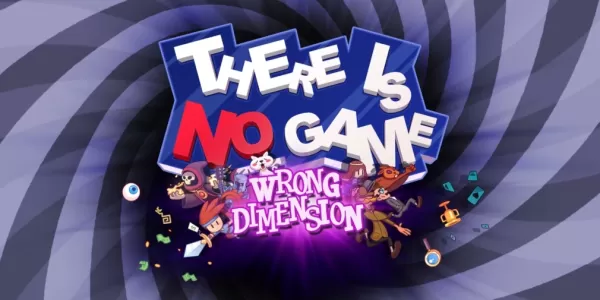
Free Epic Game Store Pick: There is No Game: Wrong DimensionThis week's free offering from the Epic Game Store brings players the delightfully unconventional There is No Game: Wrong Dimension. The critically acclaimed point-and-click adventure has ga
Author : Jack View All
-
Bose Soundbar 550 with Dolby Atmos Drops to $199 Feb 11,2026

Walmart has reintroduced its standout soundbar deal from last year's Black Friday sale. The Bose Smart Soundbar 550, typically priced at $500, is now available for just $199 with complimentary shipping. What's more, this deal is directly fulfilled by
Author : Emily View All
 Topics
Topics

Dive into the world of arcade gaming with our curated collection of classic and new hits! Experience the thrill of retro gameplay with titles like Clone Cars and Brick Breaker - Balls vs Block, or discover innovative new experiences with Fancade, Polysphere, and Riot Squid. Whether you're a fan of puzzle games (Screw Pin Puzzle 3D), action-packed adventures (Rope-Man Run, SwordSlash), or competitive multiplayer (1-2-3-4 Player Ping Pong), this collection has something for everyone. Explore the best in arcade gaming with Tolf and many more exciting apps. Download Clone Cars, Fancade, 1-2-3-4 Player Ping Pong, Brick Breaker - Balls vs Block, Polysphere, Riot Squid, Tolf, Rope-Man Run, SwordSlash, and Screw Pin Puzzle 3D today!
 Latest Apps
Latest Apps
-
Tools 5.0.8 / 25.00M
-
Tools 3.1.8 / 62.80M
-
Dating 1.10.0 / 14.8 MB
-
Food & Drink 2.17.0 / 41.7 MB
-
Lifestyle 5.7 / 72.40M
 Trending apps
Trending apps
 Top News
Top News
- Disable Crossplay in Black Ops 6 on Xbox and PS5: Simplified Guide Feb 21,2025
- The Compact Iniu 10,000mAh USB Power Bank Just Dropped to $9.99 on Amazon Apr 19,2025
- Stephen King Confirms Writing for Mike Flanagan's Dark Tower: 'It's Happening' - IGN Fan Fest 2025 Apr 24,2025
- Echocalypse Teams Up with Trails to Azure for Crossover Event Featuring New Characters May 18,2025
- GTA 6: Release Date and Time Revealed May 07,2025
- Pre-Registrations Open For Tokyo Ghoul · Break the Chains In Select Regions Jan 08,2025
- "Hoto Snapbloq: Save 20% on New Modular Electric Tool Sets" May 23,2025
- "Star Wars Outlaws: A Pirate’s Fortune Update Coming in May" May 19,2025
 Home
Home  Navigation
Navigation


























