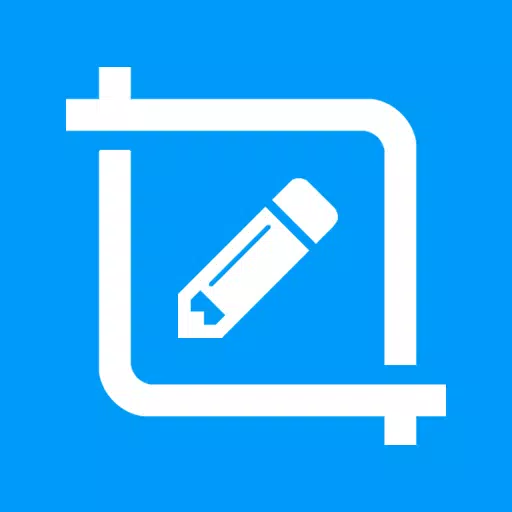
ScreenMaster:Screenshot Markup
Category:Productivity Size:16.1 MB Version:1.8.0.27
Developer:Blossgraph Rate:4.8 Update:Jul 01,2025
 Application Description
Application Description
Screen Master is your ultimate companion for capturing and annotating screenshots effortlessly on your Android device. This powerful app comes with a range of features designed to make screenshotting and photo editing as straightforward as possible, and the best part? No rooting is required!
With Screen Master, capturing your screen is as easy as a tap on the floating button or a quick shake of your device. Whether you're using a tablet, phone, or any other Android device, you'll find the process seamless and user-friendly.
But capturing the screen is just the beginning. Screen Master offers an extensive suite of annotation tools that allow you to crop, add text, pixelate images, and draw various shapes like arrows, rectangles, and circles. These features enable you to edit and mark up your screenshots with precision, making it easy to share your creations with friends or colleagues.
Advantages:
- No Rooting Required: Enjoy the full functionality without any restrictions or the need for rooting your device.
- High-Quality Screenshots: Capture and save screenshots in high-quality PNG format without any loss.
- Variety of Annotation Features: A wide range of tools to edit and annotate your images effectively.
- Web Page Whole Capture: Quickly save entire webpages as images for easy reference.
- External SD Card Support: Save your screenshots directly to an external SD card for convenient storage.
- Android 7.0 Features: Utilize Android 7.0 Shortcuts and QuickTile for enhanced functionality.
- Long Screenshot and Stitching Photos: Capture and stitch long screenshots effortlessly.
Key Features:
Take Screenshot:
Screen Master provides multiple ways to take screenshots:
- Floating Button: A simple, one-click solution to capture your screen at any time.
- Shaking Device: Just shake your device to take a screenshot quickly.
- Web Capture: Easily capture full-page screenshots of web pages by sharing the URL with Screen Master.
- Long Screenshot: Capture long screens without any hassle, ensuring you get the entire content in one go.
Photo Markup:
With Screen Master, your photo markup options are vast:
- Crop and Rotate: Trim and rotate your images into various shapes, including rectangles, circles, stars, and triangles.
- Spotlight Key Info: Highlight important sections with a spotlight feature.
- Blur Image: Pixelate parts of the image to hide sensitive information.
- Magnify Image: Use the loupe to zoom in on specific sections.
- Add Emoji Stickers: Add fun and interesting emojis to your images.
- Add Text on Photo: Customize text with options for color, background, shadow, stroke, style, and size.
- Annotate Picture: Use tools like arrows, rectangles, circles, and pens for detailed annotations.
- Large Picture Support: Directly annotate large images without the need for cropping first.
- All Picture Support: Import photos from your gallery, edit in HD, and share with friends.
Photo Stitching:
Screen Master's photo stitching feature automatically recognizes and combines multiple photos into a single long screenshot, whether you need it stitched horizontally or vertically.
Accessibility Service:
Screen Master utilizes Android's accessibility service to help with long screenshots. Rest assured, we do not collect or share any data through this service, nor do we perform any actions that you haven't initiated.
Notice:
Please note that Screen Master cannot capture secure pages, such as protected content on YouTube, pages within banking apps, or password input screens.
If you have any feedback or suggestions about Screen Master, feel free to reach out to us at [email protected]. We value your input and are always looking to improve our service!
 Reviews
Post Comments
Reviews
Post Comments
 Apps like ScreenMaster:Screenshot Markup
Apps like ScreenMaster:Screenshot Markup
-
 Verifyme AgentDownload
Verifyme AgentDownload2.1.1 / 21.34M
-
 All Document ReaderDownload
All Document ReaderDownload6464 / 44.20M
-
 AVG Cleaner – Storage CleanerDownload
AVG Cleaner – Storage CleanerDownload24.20.0 / 53.0 MB
-
 Google CalendarDownload
Google CalendarDownload2024.42.0-687921584-release / 29.5 MB
 Latest Articles
Latest Articles
-

Bluey x Fruit Ninja Classic+ introduces four exciting new eventsBluey, Bingo, Mum, and Dad all join the actionThis collaboration runs from June 19th to August 13thBluey and her family are joining Fruit Ninja Classic+ in a few weeks, as Halfbrick Stud
Author : Elijah View All
-
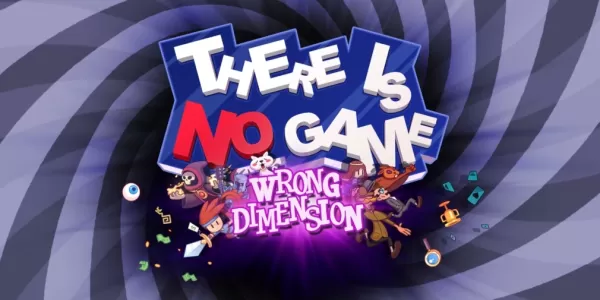
Free Epic Game Store Pick: There is No Game: Wrong DimensionThis week's free offering from the Epic Game Store brings players the delightfully unconventional There is No Game: Wrong Dimension. The critically acclaimed point-and-click adventure has ga
Author : Jack View All
-
Bose Soundbar 550 with Dolby Atmos Drops to $199 Feb 11,2026

Walmart has reintroduced its standout soundbar deal from last year's Black Friday sale. The Bose Smart Soundbar 550, typically priced at $500, is now available for just $199 with complimentary shipping. What's more, this deal is directly fulfilled by
Author : Emily View All
 Topics
Topics

Dive into the world of arcade gaming with our curated collection of classic and new hits! Experience the thrill of retro gameplay with titles like Clone Cars and Brick Breaker - Balls vs Block, or discover innovative new experiences with Fancade, Polysphere, and Riot Squid. Whether you're a fan of puzzle games (Screw Pin Puzzle 3D), action-packed adventures (Rope-Man Run, SwordSlash), or competitive multiplayer (1-2-3-4 Player Ping Pong), this collection has something for everyone. Explore the best in arcade gaming with Tolf and many more exciting apps. Download Clone Cars, Fancade, 1-2-3-4 Player Ping Pong, Brick Breaker - Balls vs Block, Polysphere, Riot Squid, Tolf, Rope-Man Run, SwordSlash, and Screw Pin Puzzle 3D today!
 Latest Apps
Latest Apps
-
Tools 5.0.8 / 25.00M
-
Tools 3.1.8 / 62.80M
-
Dating 1.10.0 / 14.8 MB
-
Food & Drink 2.17.0 / 41.7 MB
-
Lifestyle 5.7 / 72.40M
 Trending apps
Trending apps
 Top News
Top News
- Disable Crossplay in Black Ops 6 on Xbox and PS5: Simplified Guide Feb 21,2025
- Stephen King Confirms Writing for Mike Flanagan's Dark Tower: 'It's Happening' - IGN Fan Fest 2025 Apr 24,2025
- The Compact Iniu 10,000mAh USB Power Bank Just Dropped to $9.99 on Amazon Apr 19,2025
- Echocalypse Teams Up with Trails to Azure for Crossover Event Featuring New Characters May 18,2025
- GTA 6: Release Date and Time Revealed May 07,2025
- Pre-Registrations Open For Tokyo Ghoul · Break the Chains In Select Regions Jan 08,2025
- "Hoto Snapbloq: Save 20% on New Modular Electric Tool Sets" May 23,2025
- "Star Wars Outlaws: A Pirate’s Fortune Update Coming in May" May 19,2025
 Home
Home  Navigation
Navigation


























