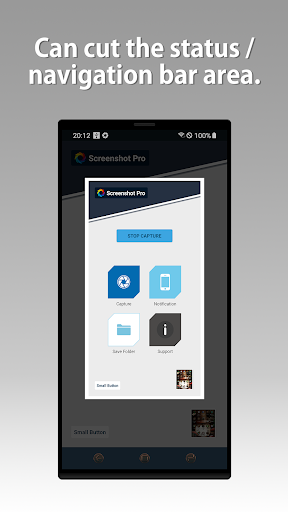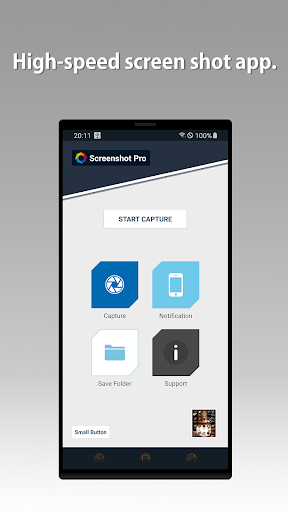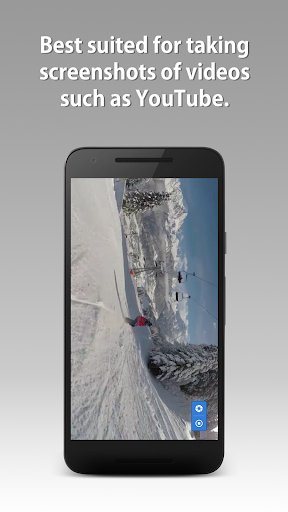Screenshot -Automatic trimming
Category:Tools Size:6.65M Version:4.3.6
Developer:HDM Dev Team Rate:4.4 Update:Mar 06,2025
 Application Description
Application Description
Screenshot - Quick Capture is a powerful and efficient app for taking screenshots on your Android device. Whether you need to capture a moment in a game or a system utility, this app is your go-to solution. It offers high performance and allows you to edit screenshots immediately after capturing them. One standout feature is the ability to take screenshots sequentially, perfect for dynamic games or capturing the right moment. The app also allows you to capture screenshots from YouTube and watch videos. With a range of customization options and quick access features, Screenshot (HDM Dev Team) is a must-have app for all Android users.
Features of Screenshot - Quick Capture:
⭐️ High performance screenshot utility: The app allows you to quickly take screenshots of your Android device's screen, whether it's from a game, system utility, or any other app.
⭐️ Edit screenshots on the spot: After taking a screenshot, you can immediately edit it within the app itself, making it convenient to make any necessary adjustments before sharing or saving it.
⭐️ Sequential screenshot capture: The app offers the ability to take screenshots serially, allowing you to capture multiple screenshots one after the other. This is useful for capturing specific moments in dynamic games or any other time-sensitive situations.
⭐️ Screenshot from YouTube and video apps: You can also take screenshots directly from YouTube or any other video application, enabling you to capture still images from videos.
⭐️ Customize screenshot settings: The app provides various customization options, such as toggling animation shooting on or off, placing the screenshot button on top of all applications (without being displayed in the screenshot), and setting the application icon on the notification bar.
⭐️ Easy access and storage options: The app offers quick access to the screenshot feature with just one click. Additionally, you can change the location of where the screenshots are saved, including the standard Gallery of your device. The app also allows for automatic uploading of screenshots to cloud storage and quick access to the most recent screenshot taken.
Conclusion:
The Screenshot - Quick Capture is a highly functional and convenient tool for capturing screenshots on your Android device. With its high performance, editing capabilities, sequential capture, and support for capturing screenshots from video apps, it provides a comprehensive solution for all your screenshot needs. The app also offers customization options, easy access, and various storage options, making it a must-have for any smartphone user. Download the app now and enjoy effortless and efficient screenshot capturing. Don't miss out on the other useful programs and updates offered by HDM Dev Team on their website.
 Screenshot
Screenshot
 Reviews
Post Comments
Reviews
Post Comments
 Apps like Screenshot -Automatic trimming
Apps like Screenshot -Automatic trimming
-
 Video Splitter & Trim VideosDownload
Video Splitter & Trim VideosDownloadv1.0.18.08 / 11.00M
-
 Dodo Music: Game Auto ClickerDownload
Dodo Music: Game Auto ClickerDownload1.2.8 / 60.81M
-
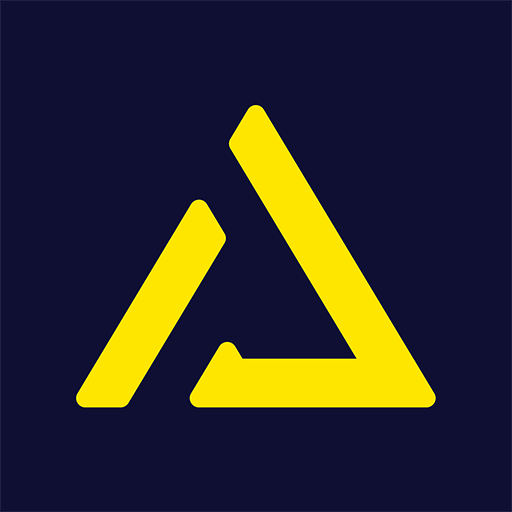 JoyArk Cloud Gaming-PC GamesDownload
JoyArk Cloud Gaming-PC GamesDownload1.6.3 / 47.00M
-
 The Clock: Alarm Clock & TimerDownload
The Clock: Alarm Clock & TimerDownload9.2.3 / 67.90M
 Latest Articles
Latest Articles
-
Premium Perks Pervade Our Digital Lives Jan 21,2026

Gamers understand the grind – free-to-play rarely stays free for long. You begin with the basics, but soon enough, a flashy battle pass, a limited-time skin, or a tempting XP boost is staring you down like the ultimate loot box.The reality is, premiu
Author : Nathan View All
-
Top Video Game Subscriptions Across Platforms Jan 21,2026

Xbox Game Pass Ultimate – Premium Gaming SubscriptionPrice: $19.99/month at AmazonPlatforms: Xbox Series X|S, Xbox One, PC, mobile devices, smart TVs, Meta Quest VRSubscription Tiers: Game Pass Ultimate - $19.99/month PC Game Pass - $11.99/month Game
Author : Isabella View All
-
Sony Previews 40+ Min State of Play Event Jan 20,2026
Sony has announced a State of Play presentation scheduled for tomorrow, June 4. In a PlayStation Blog update, Sony Interactive Entertainment content communications manager Tim Turi revealed attendees will receive "news and updates about upcoming mus
Author : Alexis View All
 Topics
Topics

Dive into the world of arcade gaming with our curated collection of classic and new hits! Experience the thrill of retro gameplay with titles like Clone Cars and Brick Breaker - Balls vs Block, or discover innovative new experiences with Fancade, Polysphere, and Riot Squid. Whether you're a fan of puzzle games (Screw Pin Puzzle 3D), action-packed adventures (Rope-Man Run, SwordSlash), or competitive multiplayer (1-2-3-4 Player Ping Pong), this collection has something for everyone. Explore the best in arcade gaming with Tolf and many more exciting apps. Download Clone Cars, Fancade, 1-2-3-4 Player Ping Pong, Brick Breaker - Balls vs Block, Polysphere, Riot Squid, Tolf, Rope-Man Run, SwordSlash, and Screw Pin Puzzle 3D today!
 Latest Apps
Latest Apps
-
Comics 1.1.0 / 38.5 MB
-
Lifestyle 3.0.4 / 26.40M
-
Tools 13.3.5.6 / 11.10M
-
Health & Fitness 1.8.2 / 31.6 MB
-
Communication 0.399.04 / 23.6 MB
 Trending apps
Trending apps
 Top News
Top News
- Disable Crossplay in Black Ops 6 on Xbox and PS5: Simplified Guide Feb 21,2025
- Stephen King Confirms Writing for Mike Flanagan's Dark Tower: 'It's Happening' - IGN Fan Fest 2025 Apr 24,2025
- Echocalypse Teams Up with Trails to Azure for Crossover Event Featuring New Characters May 18,2025
- The Compact Iniu 10,000mAh USB Power Bank Just Dropped to $9.99 on Amazon Apr 19,2025
- GTA 6: Release Date and Time Revealed May 07,2025
- "Hoto Snapbloq: Save 20% on New Modular Electric Tool Sets" May 23,2025
- Pre-Registrations Open For Tokyo Ghoul · Break the Chains In Select Regions Jan 08,2025
- "Star Wars Outlaws: A Pirate’s Fortune Update Coming in May" May 19,2025
 Home
Home  Navigation
Navigation