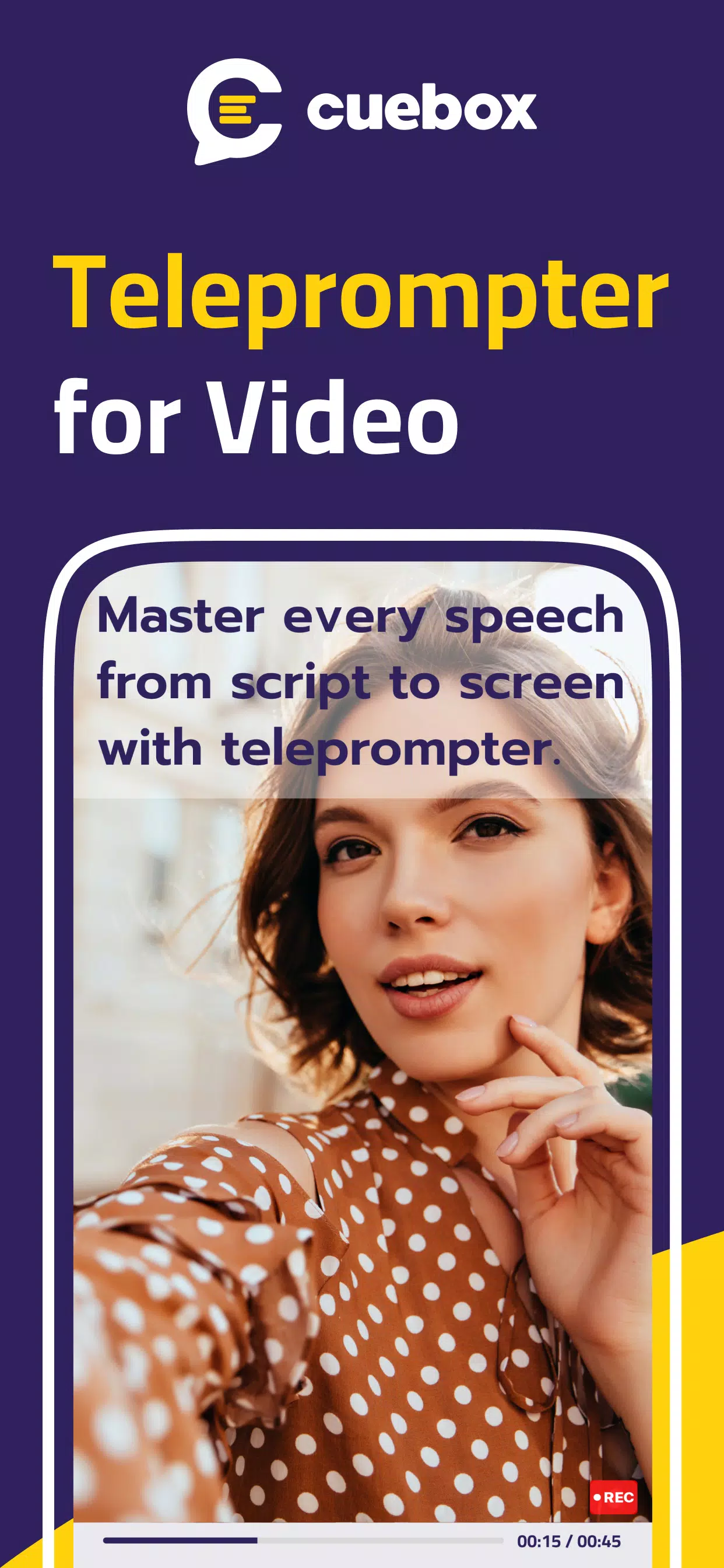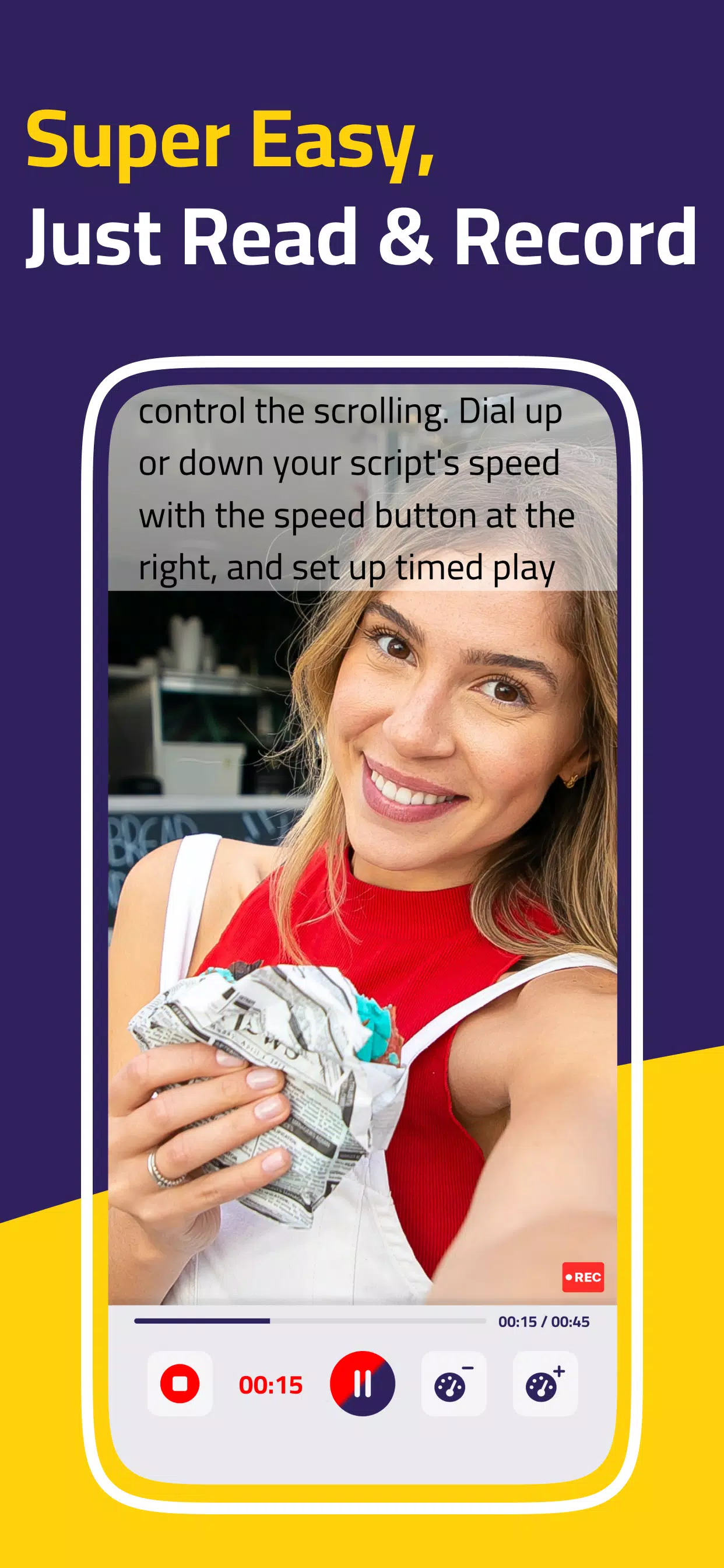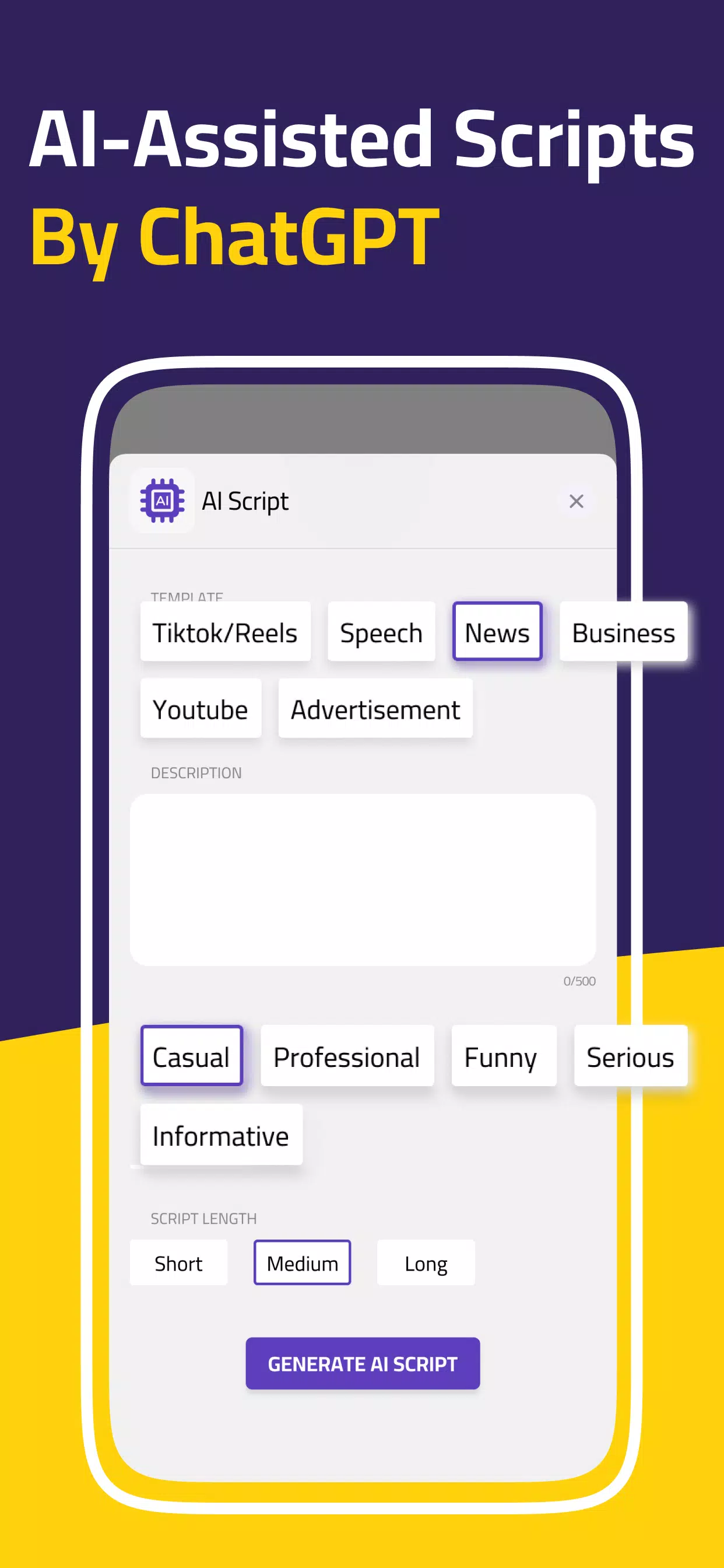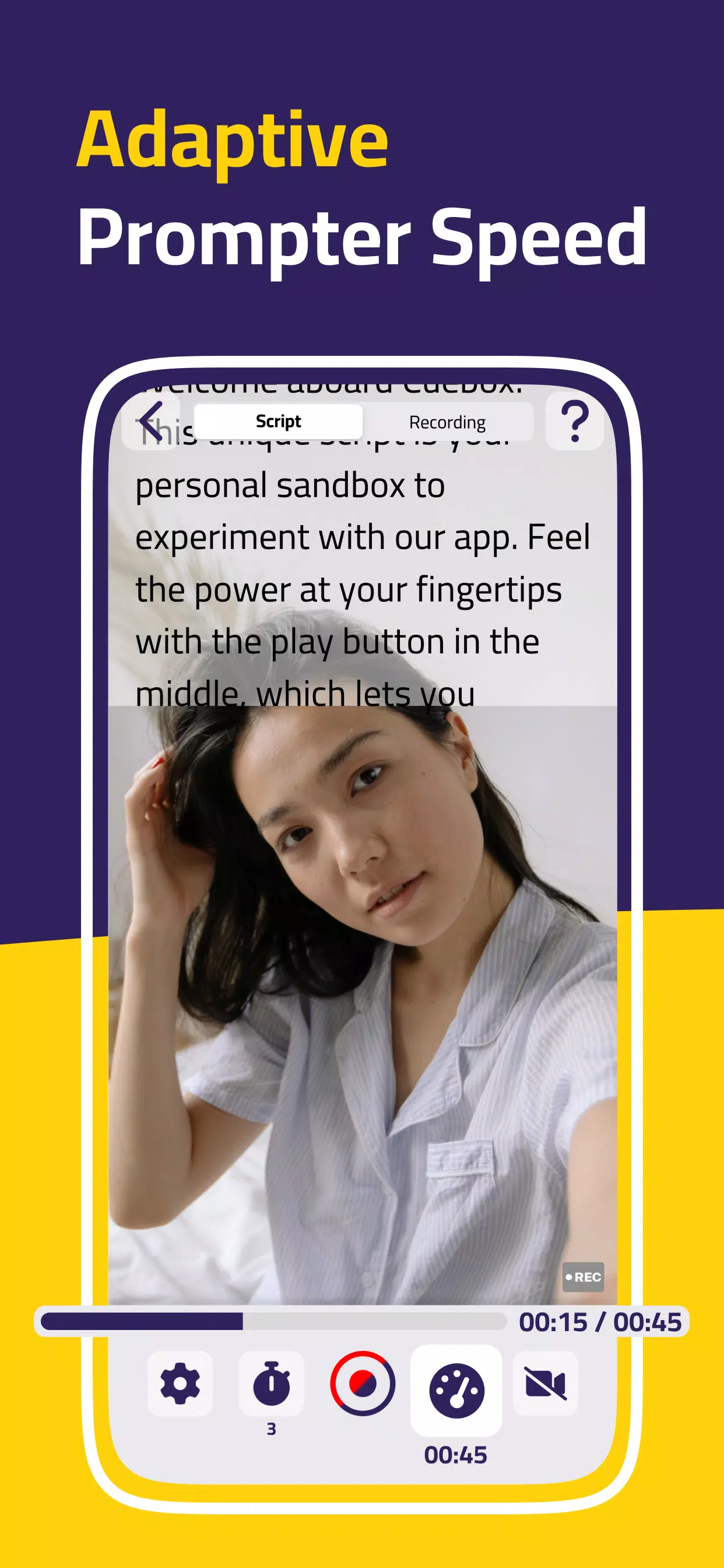Teleprompter for Video: CUEBOX
Category:Video Players & Editors Size:69.7 MB Version:1.2.0
Developer:TELEPROMPTER AND VIDEO CAPTIONS BY CUEBOX Rate:2.9 Update:Dec 30,2024
 Application Description
Application Description
Cuebox: Your All-in-One Teleprompter App for Seamless Video Creation and Presentations
Cuebox is the ultimate teleprompter app, designed to empower teachers, marketers, content creators, and public speakers to deliver polished, engaging presentations and videos. Its intuitive interface simplifies script creation, editing, and recording, eliminating the need for bulky external equipment.
Create and edit your scripts directly within the app, ensuring you're always organized and prepared. Record high-quality videos effortlessly, utilizing both vertical and horizontal recording modes to suit any platform.
New Feature: Floating Notes (Picture-in-Picture)
Cuebox's innovative Floating Notes feature (Picture-in-Picture mode) lets you overlay your teleprompter on other apps. Record videos on Instagram, YouTube, or other platforms while seamlessly reading your script – maintaining focus and delivering flawless content.
Reverse Mode for Perfect Shots
The integrated Reverse Mode allows you to easily flip your video horizontally or vertically, ensuring the perfect framing for your recordings. Mirror your video for a more natural look or revert it for precise accuracy.
Key Features:
- Complete Playback Control: Adjust playback speed, utilize timed scripts, and mirror or reverse playback (vertically and horizontally) for optimal readability.
- Customizable Appearance: Personalize your teleprompter with custom font sizes, colors, and backgrounds.
- Advanced Camera & Microphone Selection: Choose between front and rear cameras and select your preferred microphone for superior recording quality.
- Effortless Recording: Deliver accurate and professional recordings without memorizing lines, even when dealing with complex information.
Benefits of Using Cuebox:
- Reduced Stress: Say goodbye to presentation anxiety.
- Time Savings: Easily read your script without memorization.
- Professionalism & Accuracy: Maintain accuracy, even with technical details.
- Streamlined Presentations: Eliminate the need for traditional note-taking.
Cuebox Pro Upgrade:
Unlock unlimited project storage, recordings, and watermark-free video exports.
Need Help?
Contact our in-app support for assistance.
Download Cuebox today and elevate your presentations and video content to a new level of professionalism and ease.
Contact: [email protected]
Terms of Service: https://cuebox.app/terms-of-use
Privacy Policy: https://cuebox.app/privacy-policy
 Screenshot
Screenshot
 Reviews
Post Comments
Reviews
Post Comments
Cuebox has been a game-changer for my video presentations! The ease of use and smooth scrolling make my recordings look professional. Only wish there were more customization options for the text display.
Cuebox es útil, pero a veces el texto se desincroniza con mi habla. Me gusta la interfaz, pero necesita mejoras en la estabilidad para ser perfecto.
J'utilise Cuebox pour mes vidéos de formation et c'est excellent! La facilité d'utilisation est impressionnante. J'aimerais juste avoir plus de choix de polices.
 Apps like Teleprompter for Video: CUEBOX
Apps like Teleprompter for Video: CUEBOX
-
 اغاني شابة ملاك بدون انترنتDownload
اغاني شابة ملاك بدون انترنتDownload9.0 / 43.96M
-
 Baixar musicas gratis MP3Download
Baixar musicas gratis MP3Download2.10 / 6.30M
-
 MeeCast TVDownload
MeeCast TVDownload1.3.41 / 25.16M
-
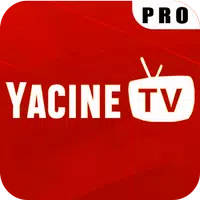 Yacine TV - Live ScoresDownload
Yacine TV - Live ScoresDownload1.0 / 8.30M
 Latest Articles
Latest Articles
-
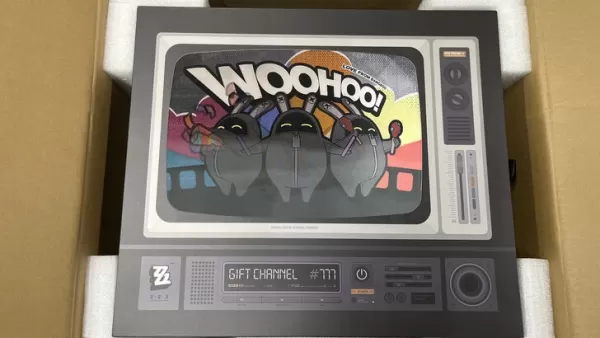
Mobile gaming powerhouse miHoYo (creators of Genshin Impact and Honkai Star Rail) surprised us with a special package promoting their upcoming title Zenless Zone Zero. Join us as we reveal what treasures arrived inside.Zenless Zone Zero Mystery Merch
Author : Nova View All
-

Level Infinite has unveiled Rust Mobile, the long-awaited mobile adaptation of Facepunch Studios’ brutal survival game. It will debut at gamescom 2025 in Cologne, where players can experience it firsthand from August 20th to 24th. Catch the first gli
Author : Noah View All
-

Honkai: Star Rail Version 3.4 is just around the corner, launching on July 2ndAlongside a wealth of new content, it also brings a highly anticipated collaborationFate/Stay Night, one of the most beloved anime series ever, makes its way into Honkai: S
Author : Sadie View All
 Topics
Topics

Dive into the world of arcade gaming with our curated collection of classic and new hits! Experience the thrill of retro gameplay with titles like Clone Cars and Brick Breaker - Balls vs Block, or discover innovative new experiences with Fancade, Polysphere, and Riot Squid. Whether you're a fan of puzzle games (Screw Pin Puzzle 3D), action-packed adventures (Rope-Man Run, SwordSlash), or competitive multiplayer (1-2-3-4 Player Ping Pong), this collection has something for everyone. Explore the best in arcade gaming with Tolf and many more exciting apps. Download Clone Cars, Fancade, 1-2-3-4 Player Ping Pong, Brick Breaker - Balls vs Block, Polysphere, Riot Squid, Tolf, Rope-Man Run, SwordSlash, and Screw Pin Puzzle 3D today!
 Latest Apps
Latest Apps
-
Libraries & Demo 9.7.33-dev-2024102501 / 12.4 MB
-
Food & Drink 1.156 / 14.6 MB
-
 Kooup - dating and meet people
Kooup - dating and meet people
Dating 1.7.44 / 22.4 MB
-
Tools 5.0.8 / 25.00M
-
Tools 3.1.8 / 62.80M
 Trending apps
Trending apps
 Top News
Top News
- Disable Crossplay in Black Ops 6 on Xbox and PS5: Simplified Guide Feb 21,2025
- Stephen King Confirms Writing for Mike Flanagan's Dark Tower: 'It's Happening' - IGN Fan Fest 2025 Apr 24,2025
- The Compact Iniu 10,000mAh USB Power Bank Just Dropped to $9.99 on Amazon Apr 19,2025
- Echocalypse Teams Up with Trails to Azure for Crossover Event Featuring New Characters May 18,2025
- "Hoto Snapbloq: Save 20% on New Modular Electric Tool Sets" May 23,2025
- GTA 6: Release Date and Time Revealed May 07,2025
- Pre-Registrations Open For Tokyo Ghoul · Break the Chains In Select Regions Jan 08,2025
- "Star Wars Outlaws: A Pirate’s Fortune Update Coming in May" May 19,2025
 Home
Home  Navigation
Navigation