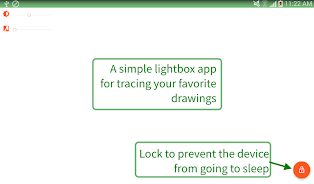Tracer Lightbox tracing app
Category:Personalization Size:9.00M Version:2.0.17
Rate:4.5 Update:Dec 24,2024
 Application Description
Application Description
Introducing Tracer! The Tracer Lightbox tracing app is an integrated app designed for drawing and illustrating. With this app, all you need is a physical paper for stencilling and drawing. Simply select a template picture, place a tracing paper over it, and begin tracing. The app provides a white screen with a brightness control setting, allowing you to easily trace drawings and fonts. You can search for image references from the internet or use an image from your device storage or camera. Features include color adjustment, pan, rotate, zoom, and the ability to save and share drawing references. Whether you're an artist, student, or casual user, Tracer! is perfect for creating stencils and practicing drawing. Its uses range from traditional cell art animation and calligraphy tracing to making stencils for Halloween, tattoos, and more. Click to download and start creating today!
Features of this app:
- Integrated tracing: This app allows you to trace drawings and illustrations using a physical paper stencil. Simply select a template picture, place a tracing paper over it, and begin tracing.
- Brightness control: The default app screen is a white screen with a brightness control setting. This allows you to adjust the brightness of the reference picture to facilitate tracing.
- Image search and import: You can use the app to search for image references from the internet using keywords or URL links. You can also import images from the device storage or take a photo with the app's camera.
- Lock button: The app has a lock button that maximizes the drawing space and prevents the device from sleeping. This feature is useful for making stencils and practicing drawing for extended periods of time.
- Color adjustment: The app provides a handy color adjust feature that allows you to change the gray-scale of the picture for better tracing contrasts.
- Pan, rotate, zoom: You can easily manipulate the drawing references using the app's pan, rotate, and zoom functions. This helps you position and resize the reference picture for accurate tracing.
Conclusion:
Tracer! Lightbox tracing app offers a convenient and user-friendly solution for artists, students, and casual users to create drawings and illustrations. With features like integrated tracing, brightness control, image search and import, lock button, color adjustment, and easy manipulation of drawing references, this app enables users to easily trace, create stencils, and practice drawing. Whether you are an experienced artist or a beginner, Tracer! App provides various uses and is a valuable tool for enhancing your creative projects. Click here to download and unlock your creative potential with Tracer!
 Screenshot
Screenshot
 Reviews
Post Comments
Reviews
Post Comments
This app is a game-changer for artists! I love how easy it makes tracing. The templates are diverse and the interface is user-friendly. Only wish it had more advanced features for professionals.
このアプリは便利ですが、使い方が少しわかりにくいです。テンプレートの種類は豊富で、デザインするのが楽しいです。もう少し使いやすくなれば最高です。
이 앱 덕분에 그림 그리기가 훨씬 쉬워졌어요. 템플릿이 다양해서 정말 유용해요. 다만, 프로페셔널한 기능이 더 추가되면 좋겠어요.
 Apps like Tracer Lightbox tracing app
Apps like Tracer Lightbox tracing app
-
 Apalmet - Meteorología CanariaDownload
Apalmet - Meteorología CanariaDownload1.10.3 / 15.29M
-
 Aftonbladet NyheterDownload
Aftonbladet NyheterDownloadA146.0 / 34.53M
-
 Slank Clock WidgetDownload
Slank Clock WidgetDownload2.2.2 / 22.60M
-
 Fish 4K HD Koi Live Pond 3DDownload
Fish 4K HD Koi Live Pond 3DDownload6.9.68 / 24.70M
 Latest Articles
Latest Articles
-

Bluey x Fruit Ninja Classic+ introduces four exciting new eventsBluey, Bingo, Mum, and Dad all join the actionThis collaboration runs from June 19th to August 13thBluey and her family are joining Fruit Ninja Classic+ in a few weeks, as Halfbrick Stud
Author : Elijah View All
-
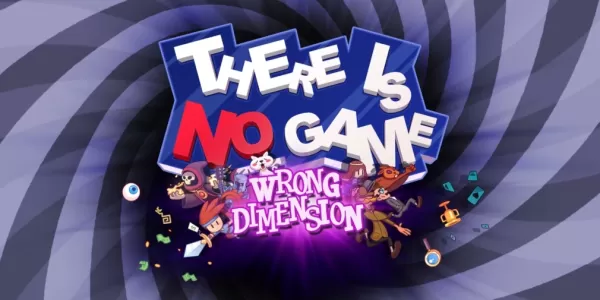
Free Epic Game Store Pick: There is No Game: Wrong DimensionThis week's free offering from the Epic Game Store brings players the delightfully unconventional There is No Game: Wrong Dimension. The critically acclaimed point-and-click adventure has ga
Author : Jack View All
-
Bose Soundbar 550 with Dolby Atmos Drops to $199 Feb 11,2026

Walmart has reintroduced its standout soundbar deal from last year's Black Friday sale. The Bose Smart Soundbar 550, typically priced at $500, is now available for just $199 with complimentary shipping. What's more, this deal is directly fulfilled by
Author : Emily View All
 Topics
Topics

Dive into the world of arcade gaming with our curated collection of classic and new hits! Experience the thrill of retro gameplay with titles like Clone Cars and Brick Breaker - Balls vs Block, or discover innovative new experiences with Fancade, Polysphere, and Riot Squid. Whether you're a fan of puzzle games (Screw Pin Puzzle 3D), action-packed adventures (Rope-Man Run, SwordSlash), or competitive multiplayer (1-2-3-4 Player Ping Pong), this collection has something for everyone. Explore the best in arcade gaming with Tolf and many more exciting apps. Download Clone Cars, Fancade, 1-2-3-4 Player Ping Pong, Brick Breaker - Balls vs Block, Polysphere, Riot Squid, Tolf, Rope-Man Run, SwordSlash, and Screw Pin Puzzle 3D today!
 Latest Apps
Latest Apps
-
Tools 5.0.8 / 25.00M
-
Tools 3.1.8 / 62.80M
-
Dating 1.10.0 / 14.8 MB
-
Food & Drink 2.17.0 / 41.7 MB
-
Lifestyle 5.7 / 72.40M
 Trending apps
Trending apps
 Top News
Top News
- Disable Crossplay in Black Ops 6 on Xbox and PS5: Simplified Guide Feb 21,2025
- Stephen King Confirms Writing for Mike Flanagan's Dark Tower: 'It's Happening' - IGN Fan Fest 2025 Apr 24,2025
- The Compact Iniu 10,000mAh USB Power Bank Just Dropped to $9.99 on Amazon Apr 19,2025
- Echocalypse Teams Up with Trails to Azure for Crossover Event Featuring New Characters May 18,2025
- GTA 6: Release Date and Time Revealed May 07,2025
- Pre-Registrations Open For Tokyo Ghoul · Break the Chains In Select Regions Jan 08,2025
- "Hoto Snapbloq: Save 20% on New Modular Electric Tool Sets" May 23,2025
- "Star Wars Outlaws: A Pirate’s Fortune Update Coming in May" May 19,2025
 Home
Home  Navigation
Navigation